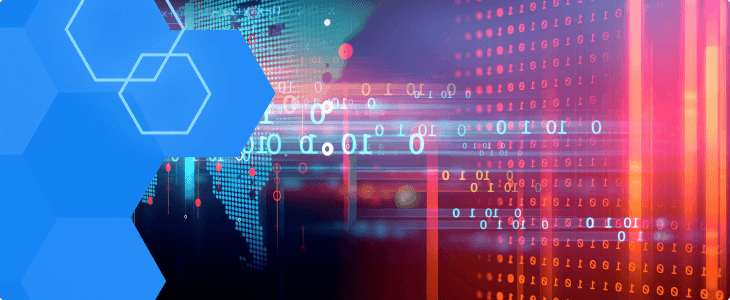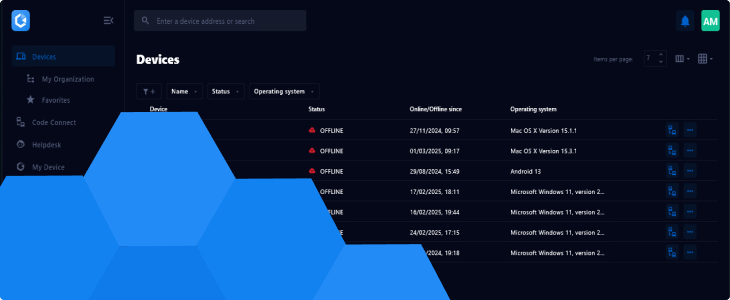Remote Access Integration Security in Medical Device Manufacturing Pt. 4: The Essentials
We discussed what you need to have in mind when approaching remote access integration in Medical Device Manufacturing. This article rounds up all the advice in a handy last, which you can easily print for safekeeping.