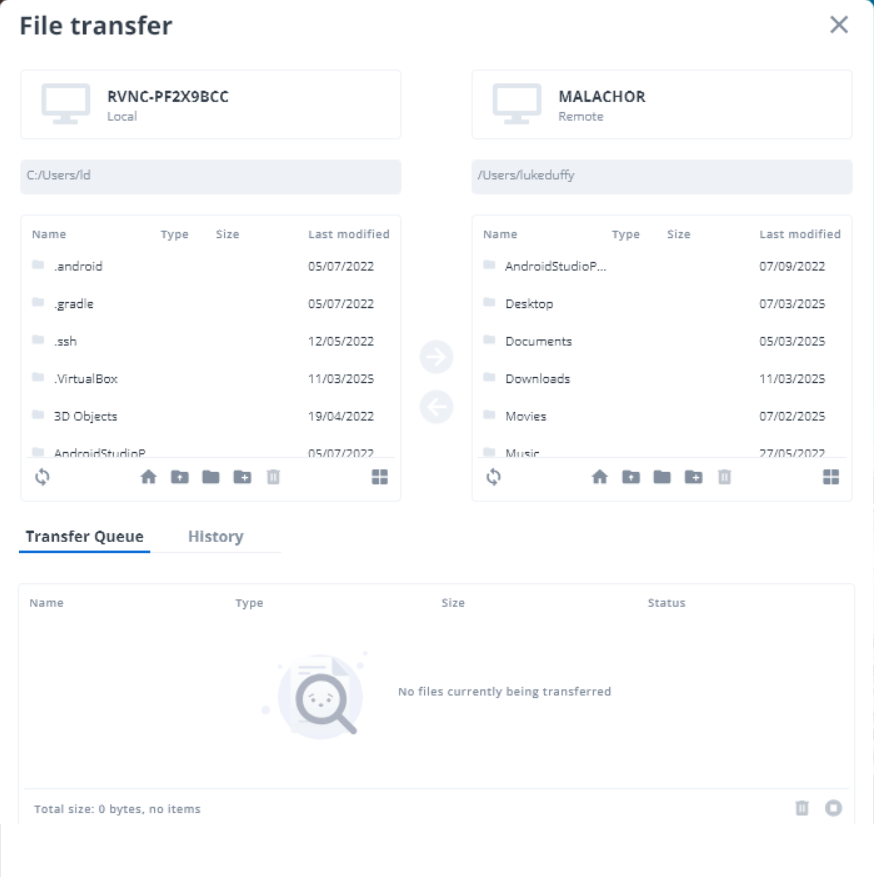RealVNC Connect version 8 Beta is the latest and greatest iteration of our remote access software. Its new features, look and feel, will completely change the way you approach remote access.
RealVNC Connect v8 Beta has been redesigned from the ground up to give you the best balance between security and functionality. Without further ado, here are five reasons why.
- Code Connect: Secure Guest Access
- Redesigned Interface, Focused on Usability
- Unified Application Brings Everything Together
- HelpDesk: Improved IT Support
- Enhanced File Management
Let’s look at each one of these.
Code Connect: Secure Guest Access
Do you need to provide external access to your devices without compromising security?
Code Connect (which we have discussed in our dedicated article), provides you with all that and more. It lets you provide temporary, code-based access to people outside your team, or for them to provide you access to their devices.
That makes it ideal for scenarios where you need to bring a guest user into your device for one-off support or perhaps to collaborate on something. Since they don’t have to belong to your Team, you can get a remote session launched in a matter of seconds!
The access code refreshes every 120 seconds, removing the risk of lingering access codes. Users can’t connect anonymously; they need a RealVNC account. Code Connect uses the same market-leading security that you know and love.
Redesigned Interface, Focused on Usability
We listened to feedback from you and redesigned our product’s interface from the ground up. And this, with a focus on usability.
You can find out everything about the new interface here but suffice to say that it’s much easier to find the devices, as well as the features, you need. Device management is much simpler as well.
As a bonus, a lot of you have asked for a Dark Mode. Well, it’s here, and it looks great, if we say so ourselves!
Unified Application Brings Everything Together
V8 brings with it a complete shift in the way you use the product. Gone are the days of installing Viewer and Server separately, depending on what you needed to do on a respective machine. They are now both combined in a unfied application. And yes, you can easily switch. No need to worry that your machine will be accessible if you don’t want it to be.
You can find out more about the new interface and the unified application in the dedicated blog.
HelpDesk: Improved IT Support
Providing support has become much easier for IT teams due to the new HelpDesk feature. Built around the On-Demand Assist feature, it allows secure connections to unmanaged devices, with no preinstalled software required.
It offers the same level of security and the same multiplatform capabilities. Furthermore, powerful features like session handover and One-to-Many-Support are included in HelpDesk Advanced (coming soon).
Find out more in the dedicated HelpDesk blog.
Enhanced File Management & More
An upgraded File Manager feature is also included in the new version. It offers a dual-pane view, simplifying file transfers between your devices.
These are just some of the great new upgrades that RealVNC Connect gets in version 8. Discover the rest by downloading the Beta now!