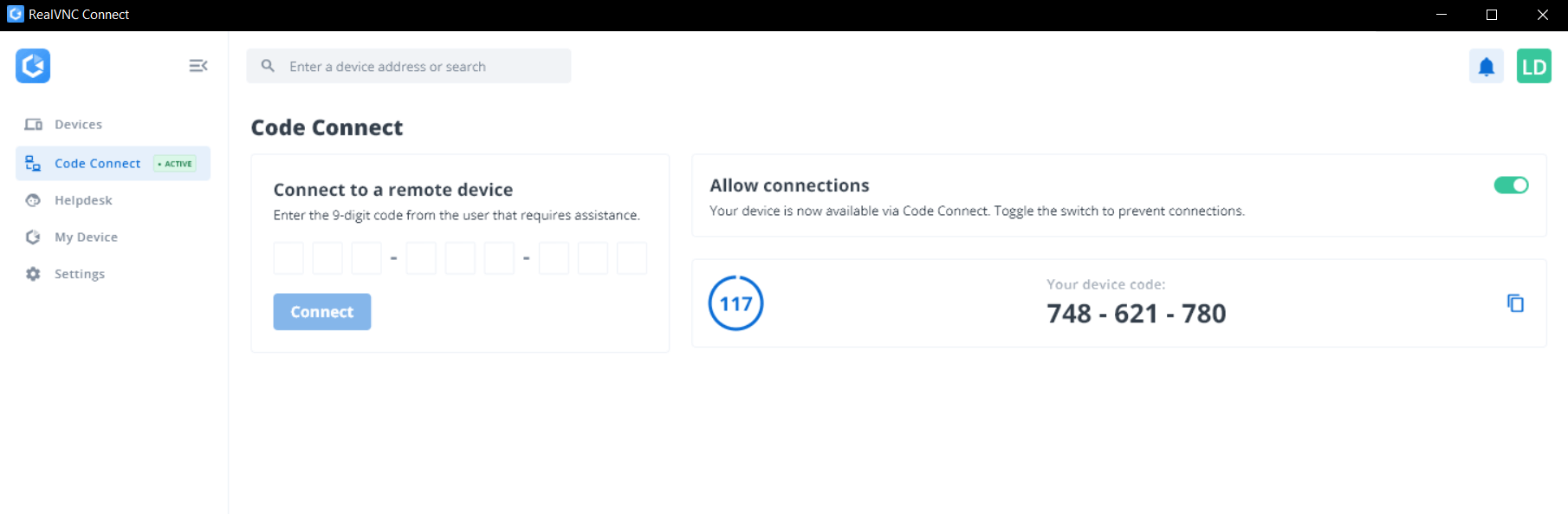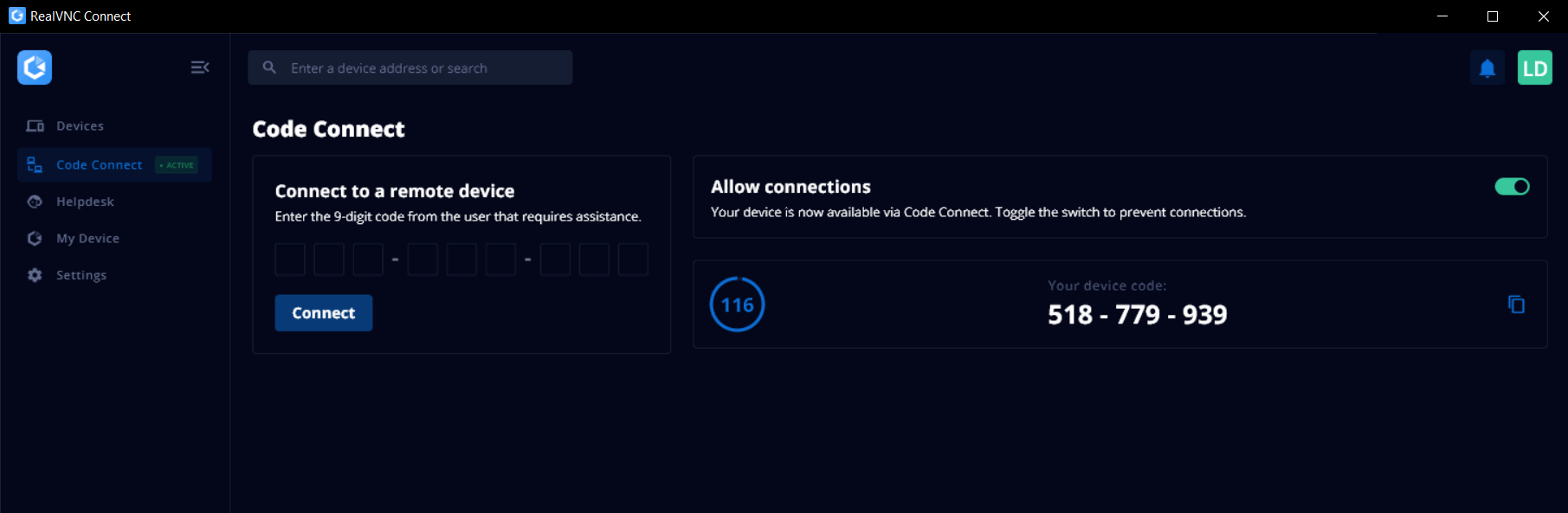A new feature in RealVNC Connect v8 Beta, Code Connect lets you give individuals outside your Team access to your devices. And all this, in a quick and secure fashion.
Who is Code Connect for?
What makes Code Connect special?
Code Connect is not just a feature that offers a code-based connection. It provides you with some very important benefits, that make it stand out.
Here are three reasons why:
- Access is temporary.
- Code Connect offers the security RealVNC is known for.
- There’s a clear audit trail.
Intrigued? Let me tell you more, then.
Temporary Access
Code Connect offers access to your resources, but this doesn’t mean that whoever you give access to has it forever. With Code Connect, access is temporary and time-based. Namely, RealVNC Connect generates a code that refreshes every 120 seconds. Once you want to give someone access, you give it to them. If they don’t use it in the set time window, the code expires forever, and they can no longer connect. Not until you give them the new code, that is.
Also, even if the code is used, it can’t be reused. If they need access again, you’ll have to provide it again. You guessed it, with a new code. Nobody is getting back into your systems without an invite from an authorised user.
Market-Leading Security
While Code Connect is a simpler way to provide access to guest users, the security isn’t simplified. You can expect the same market-leading security that RealVNC Connect is known for to be present in Code Connect.
First and foremost, the guest user can’t connect without an authorized user approving it on the other end.
There’s end-to-end encryption on all Code Connect sessions, so you have complete confidence that everything is kept private and secure. Also, all our services and infrastructure regularly undergo independent white box security audits and penetration tests.
Clear Audit Trail
First of all, even if someone has a code and they connect as a guest, that doesn’t mean they’re anonymous.
Guest users must have a verified RealVNC Connect account in order to use Code Connect. They don’t need to be a named user on your Team or even have a paid subscription of their own – they just need to have an account of their own. This helps protect access to your devices and improves accountability with a clear audit trail of who connected as a guest user.
Our Audit feature (available on Plus, Premium and Enterprise plans), gives you real-time session logging for a transparent audit trail of key activity. A detailed log of key events is recorded centrally. That includes session start and end times, as well as actions performed. That way, should anything go sideways, you’ll have the logs available to scrutinise and investigate.
Code Connect is available in Connect v8 Beta, our latest and greatest beta version of RealVNC Connect. Keep an eye on the blog to find out more about what else is included.