Device Access
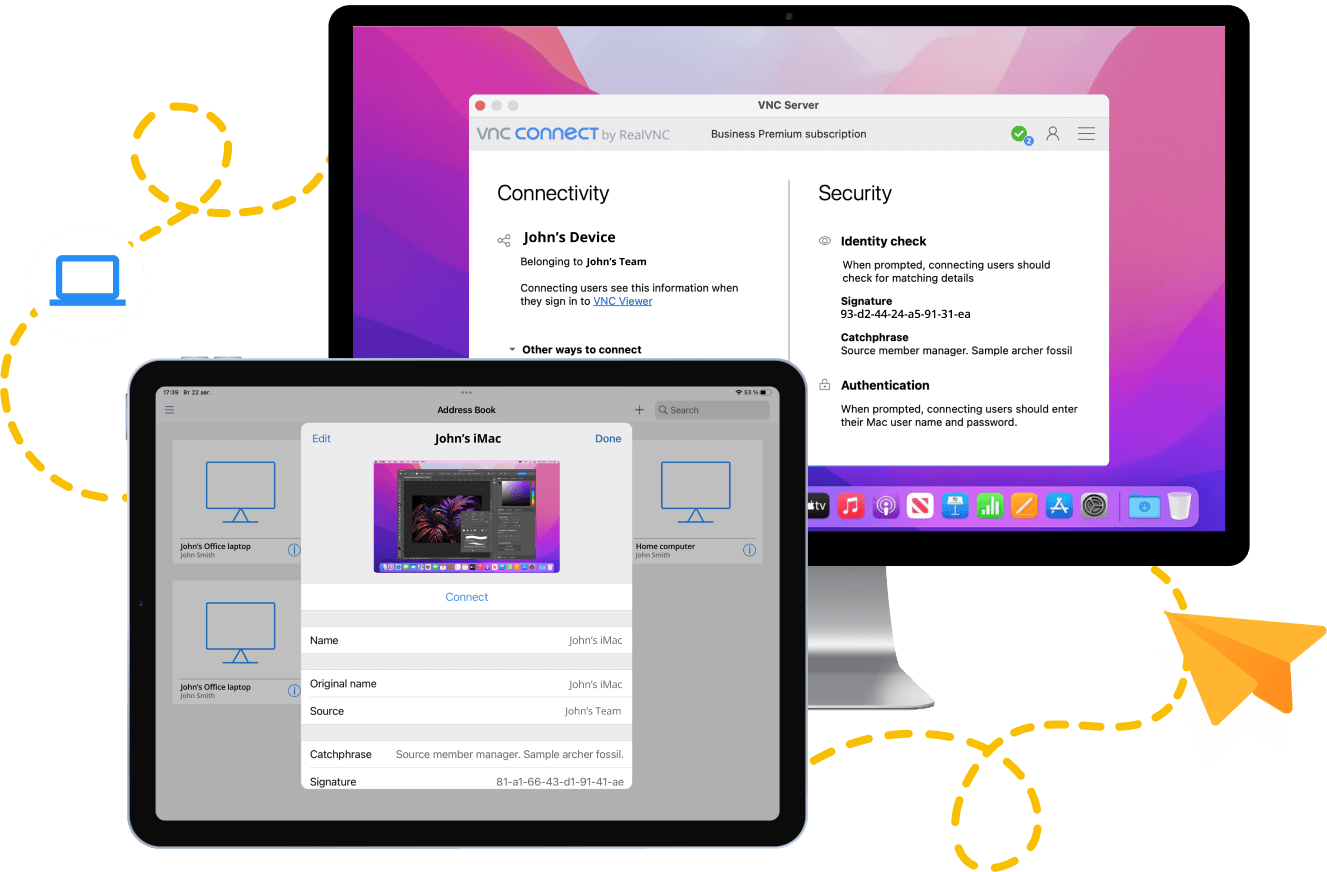
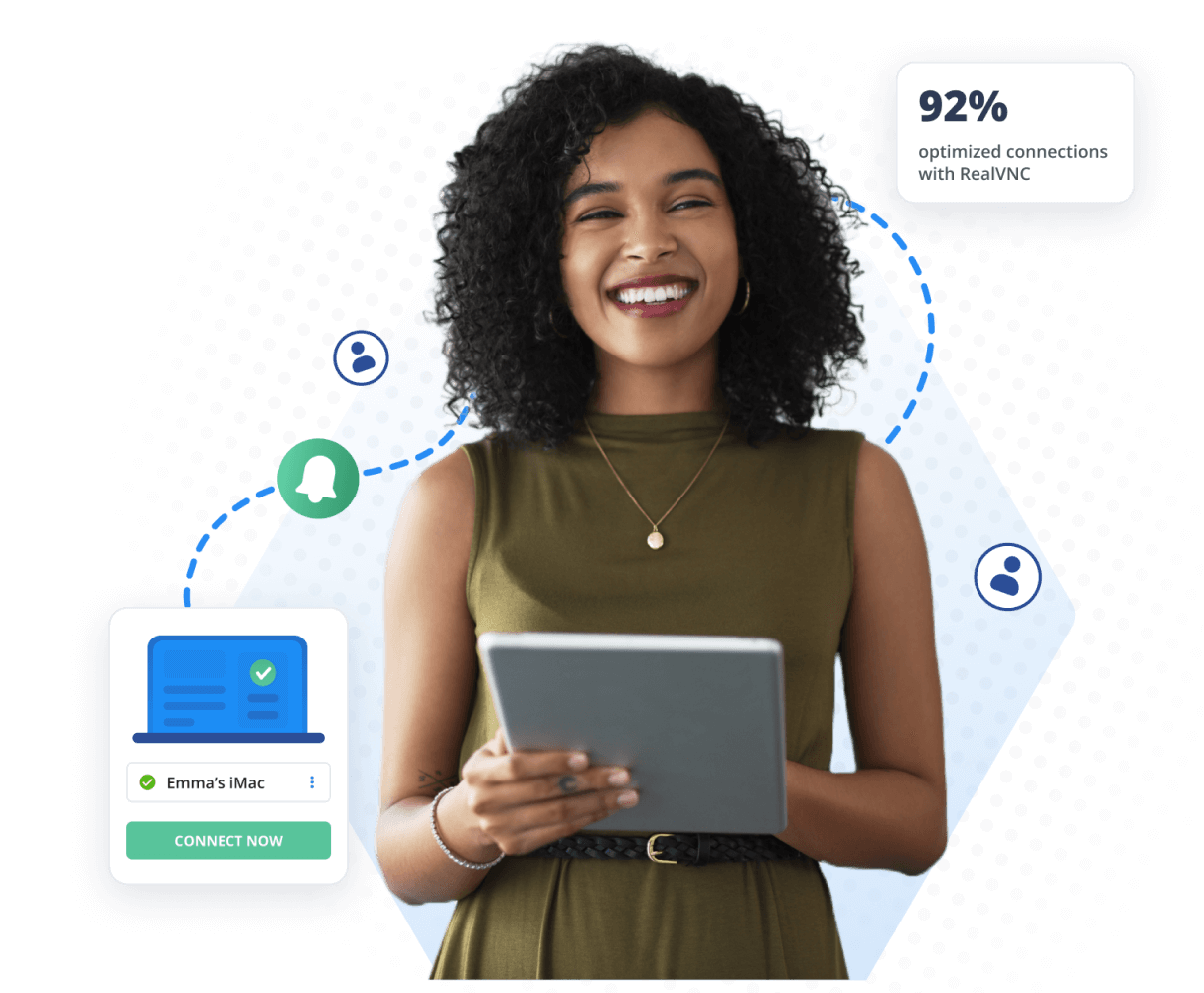
Empower teams to do their best work, wherever they are
Meet the demands of remote working with Device Access. Allow everyone to work from wherever they are, while ensuring everything stays secure with advanced admin tools that keep you in control.
Secure remote device access
that adapts to your organization’s needs
A choice of connectivity
With support for secure cloud-brokered and direct local network connectivity, RealVNC Connect lets you decide the setup that suits you best.
Secure by design
Enterprise-grade security and granular admin tools give you complete control over user access and permissions across all devices.
Built for collaboration
Device Access allows unlimited users and concurrent sessions, so everyone can have it – ideal for collaboration and idea sharing.
Cut the complexity with a single, multi-platform solution
The best IT teams know that minimizing risk in the tech stack is the way to go. With support for every major operating system, our solution helps you simplify your remote access setup.
Reduce the associated costs of maintaining multiple solutions, while also driving improved adoption and oversight of remote access across your organization.
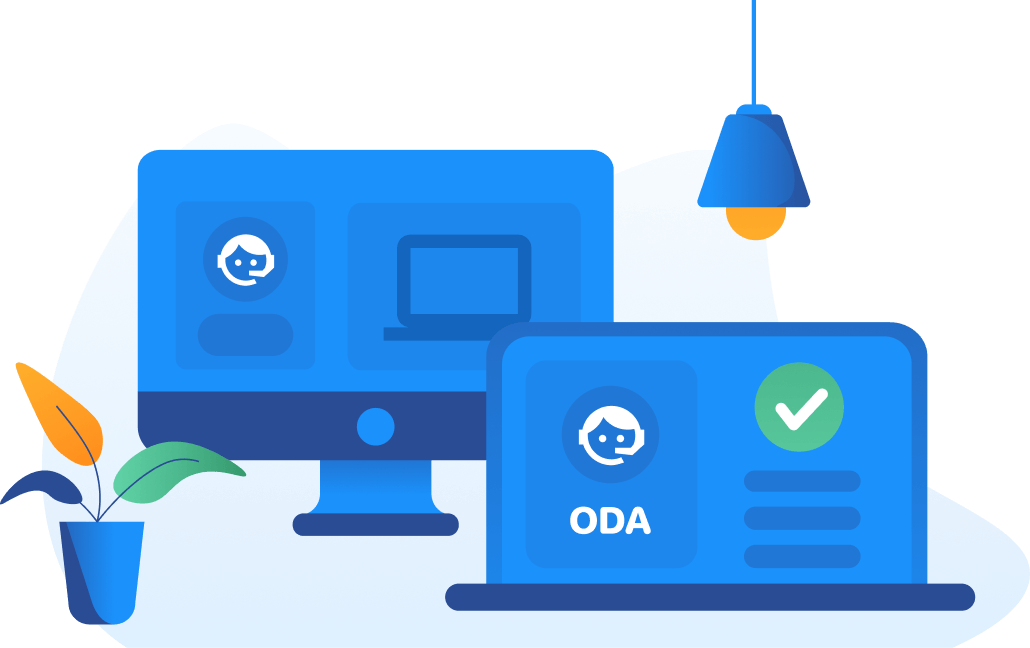
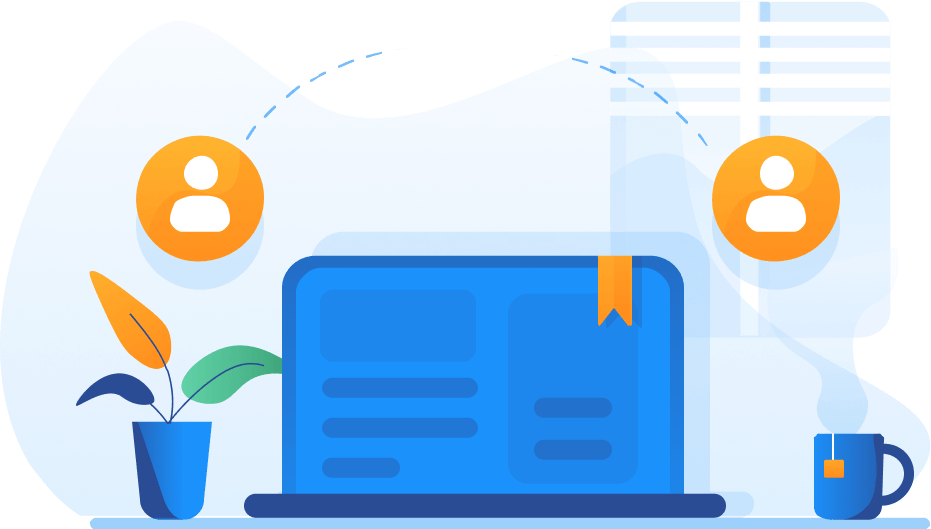
Flexible enough
to meet your needs
From molecular research to deep-space exploration and everything in between, RealVNC Connect for device access has a world of applications. Built to be fully configurable out of the box, our solution lets you customize your setup to meet the unique needs of your team.
Stay in complete control,
no matter the scale
Know you’re always in complete control of remote access, even with thousands of users and registered devices. RVNC Connect lets admins determine who can access which devices, as well as what that level of access looks like.
Manage user access at a granular level with a suite of advanced administration tools and multiple authentication options. Centrally define and distribute permissions across your organization to deploy easily, en masse, across dispersed teams and locations.
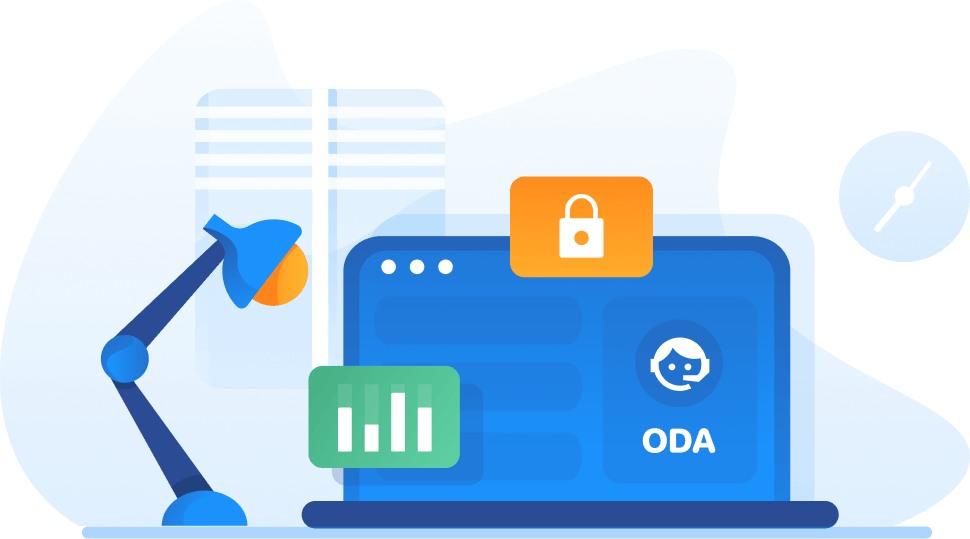
Frequently
asked questions
If you can’t find an answer to your question, please
visit our Help Center or get in touch with us.
How many concurrent sessions can I have?
When using Device Access on our paid subscriptions, you can have as many concurrent sessions as you like. With On-Demand Assist, concurrent sessions are capped per technician and vary depending on your subscription level.
Can I take On-Demand Assist as well as Device Access?
Yes, when you take a Plus, Premium, or Enterprise plan and choose to pay per user, you’ll have On-Demand Assist included in your subscription.
How many devices and users can I have on Device Access?
On our paid subscriptions, the number of users you have is unlimited. Instead, we charge by the number of devices you want to remote into. We offer a volume discount, so the more devices you take, the cheaper the cost. Check out our pricing page for more detail.
RealVNC is trusted by
more than 90,000 businesses
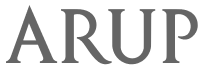




“I can’t even remember how we got along without RealVNC years ago!”

"Before discovering RealVNC software, I’d have to try and understand a problem from someone describing it or spend time travelling to their desk. Now I can access the computer remotely and see the issue."
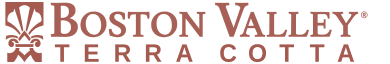
“Having RealVNC remote access software allows us to remotely monitor and fix any problems quickly”
are using VNC® Connect
Try RealVNC® Connect today for free
We don’t require credit card data. 14 days of free, secure and fast access to your devices. Upgrade or cancel anytime




