Wouldn’t it be nice if we could all work from our homes and meet after work in the park? Throw a frisbee around for fun, but keep our mugs separate from each other during working hours? And by mugs, we are referring to the drinking utensils, but the slang for faces is also relevant.
Working in a virtual office setup is a great way to save on gas or train money, as well as to avoid some of the many distractions and pointless tasks that crop up in physical office environments. You can still socialize with your colleagues when you want to but in a more deliberate and mindful way.
However, virtual offices do require some paradigm shifts in terms of how you get stuff done. You need to invest in a whole host of digital tools and consider certain novel logistics like who is online when and how. You will need to find new ways to recruit members of staff, tricks, and tips to be productive, and methods to ensure employees are truly engaged with the company and their work.
What is a virtual office?
First off, let’s start at the beginning. What exactly is a virtual office, and what does it entail?
Originally, a virtual office referred to services that would provide a physical business address for remote teams or companies. Now, however, virtual offices tend to refer to a collection of online tools, such as the best conversational AI platform, that create the same functions as an office, but virtually.
Companies that used to have, or traditionally would have had, physical offices can now subsist almost entirely virtually. Whether you’re using online software to communicate with your team, manage and delegate work, collaborate on projects, or anything else, there is a tool for pretty much anything.
Remote work was already gaining traction in the last couple of decades with the advent of remote support, but it really sped up in the last few years. The benefits of virtual offices have become very apparent to workers around the world.
What do you need for a virtual office?
In this section, we’ll delve into some core aspects of the virtual office setup that you should consider for a productive team
A remote receptionist
Virtual offices often have receptionists just like a physical office would. Receptionists handle calls, make appointments and process mail. A remote assistant can act as the human voice at the other end of the line, improving a company’s brand image to feel more real and relatable for the customer.
Having the option to speak to a real, sentient being can vastly improve your customer service. Virtual offices don’t have to be impersonal.
Call handling software
A virtual office should have a dedicated business number, and this would typically include a local area code, which, like the business address, lends legitimacy to the business. A business number is vital for any cloud-based phone system in order to handle calls and offer stellar customer service.
Having a phone line also gives customers an easy way to reach you, which also creates trust.

Digital mail service
Some virtual offices opt for a digital mail service. These services carry out various administrative tasks such as collecting and scanning mail and then forwarding as email to the company. This is great in cases where correspondence is received in the mail, which is still the norm for some organizations and individuals.
Shared workspaces
Your virtual office setup can enjoy a physical workspace just like a traditional office might, with the chance to work alongside people from other companies.
This is a great way to get to know people in the same industry as well as make contacts for future collaborative projects. Shared workspaces for hire will usually have meeting rooms, private offices you can book, a kitchen, and even things like water coolers, printers, and other pieces of equipment.
A registered business address
Virtual offices will typically have a recognized address within a normal area code. This address is used for any communications such as marketing, mailing, and any other official purposes related to the company. It also lends credibility and legitimacy for customers to be able to trust you.
Conference rooms
You can have both virtual conference rooms, such as video conferencing software, and you can also have physical conference rooms that you hire for important meetings. Many institutions offer conference rooms for hire that you can use to elevate the professional look of your business.
These spaces can be reserved in advance for important meetings and even events by team members and is a much cheaper alternative to renting out office space full-time.
Benefits of a virtual office
Here below, we will outline some core benefits of virtual offices, with particular emphasis on how they positively impact employees.
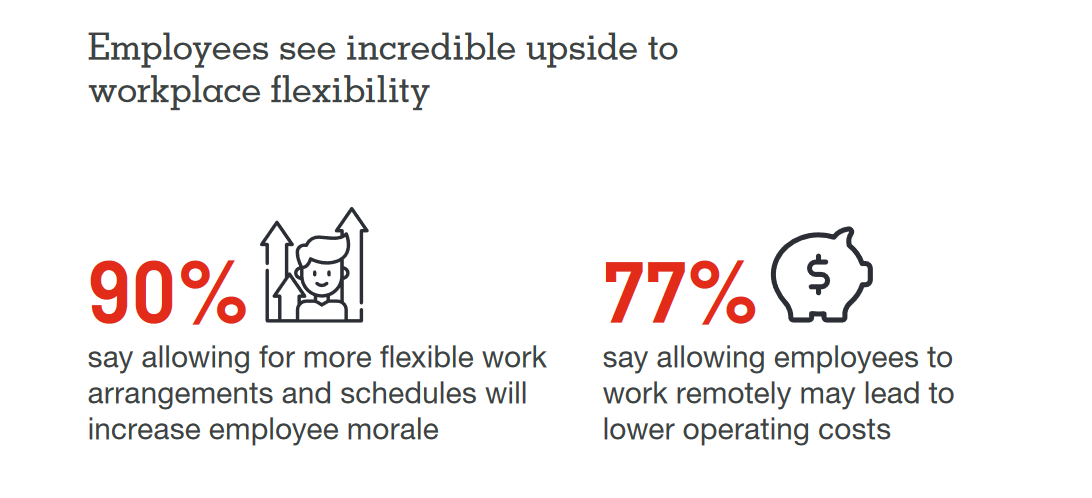
Lowered costs
Working remotely tends to lead to lower operating costs for a few key reasons: you don’t have to pay for rent, electricity bills, and internet like you would normally have to with a physical office.
Workers generally foot the bill for those things without too much extra cost to themselves (most people will just work in the living room and already have internet). The only extra cost to the worker is electricity during the working day, which is likely offset by the savings in fuel or public transportation costs, as well as lunches often bought at work.
While you may end up spending a little more on software subscriptions and the occasional new piece of tech, it isn’t much more than you would have needed anyway.
Higher employee satisfaction
We already mentioned the lack of a commute, but as well as saving money, this also saves time. This flexibility also offers employees the chance to move to different and more affordable neighborhoods so they can enjoy more green spaces or be closer to friends.
More flexibility also leads to better recruitment and lower turnover rates with increased employee satisfaction.
Increased productivity
A lot of people feel more productive at home without the distractions of the office and their coworkers. While a lot of people like the social element of work, many people just want to get their work done as quickly as possible and finish their day to spend time with friends and loved ones.
In a virtual environment, there’s less pressure to look busy or to succumb to presenteeism, so the work you do ends up being of substance. Most people work in bursts and need breaks between the bursts. In a physical office, you could be accused of laziness, but in a virtual office, people are more likely to judge you on the outcome of your work.
Create a virtual office setup plan
Creating a clear plan for your virtual office helps both your employees and managers feel at ease and aware of what is expected of them. You need to know what tools to use, how to take time off, and how to be productive.
Logistics
The first thing you need to do is figure out the logistics of your virtual office setup by figuring out the following:
- What will be your business address?
- How will you handle calls?
- Will you need a receptionist?
- How many employees will work remote?
- What technology your will employees need
- Will you offer to cover the cost of some of their internet bills?
- What processes or tools does your business rely on?
- Can these processes be conducted virtually, and to what extent?
Once you have these logistics figured out, you need to then move on to your…
Virtual office culture

Your virtual office culture is your set of norms and expectations, which plays a crucial role in shaping your company’s success in a remote environment. Building a strong company culture in a virtual office is essential for fostering teamwork, trust, and productivity among your remote employees.
Will you require continuous online presence on video platforms, or will you judge productivity by results alone? Micromanagers might struggle in a virtual environment, and so will employees if they’re expected to be available by phone all the time.
It would be more useful for your company to focus on results rather than being logged on all the time. If there are any non-negotiable aspects to the work, then make those super clear so that everyone is on the same page about the work culture.
Technology
Going cloud-based is ideal for a virtual office setup so that everyone can have access to what they need remotely. You can have a cloud phone system for enterprise business to make communication easier.
The best virtual office tools offer communication and collaboration features as well as other functions so that you can have everything in one place. You will likely need some of the following:
- Audio and video features
- Instant messaging
- File sharing
- Shared calendars
- Project management features
- Invoicing software for freelancers
Implement productivity strategies
There are plenty of productivity strategies you can try with your remote team:
- Avoiding unnecessary meetings. Keep calls to a minimum and make sure they have a clear purpose.
- Non-invasive time tracking features to help workers see how they are spending the most time.
- Gamification. Offering small rewards to the individuals or teams who hit certain goals each month can enhance productivity.
Engagement

One of the biggest risks of remote work is isolation. You need to keep your employees feeling engaged with each other and with the company. Coworking spaces can offer a solution as well as support and contact from their manager. You can also organize after-work get-togethers to increase staff satisfaction, as well as virtual coffee breaks.
Virtual doesn’t mean unproductive
There’s a pervasive misconception that virtual offices are impersonal, lazy, or absent. This doesn’t have to be the case, and with the right setup, you can create a dynamic and productive company with high rates of staff AND customer satisfaction.






