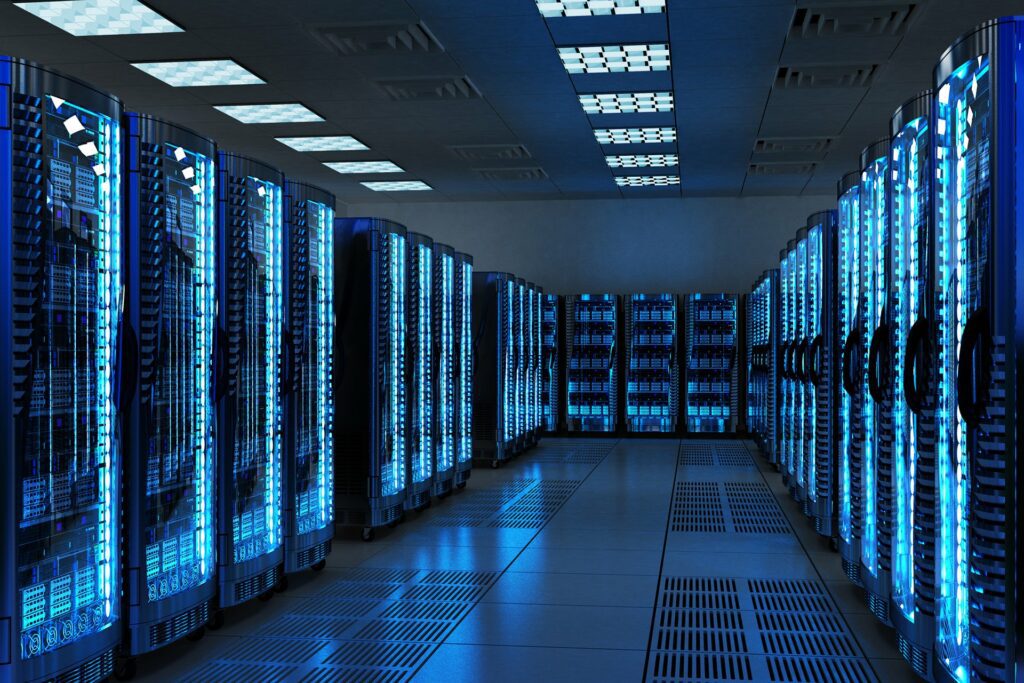We’re going to talk about the benefits of this approach, as well as how it can be enabled for your business.
What is remote assistance?
Remote assistance is a form of support that allows IT technicians to connect to a PC or other device remotely. It marks a clear change in direction from traditional forms of tech support.
Normally, either staff or customers would talk to technicians over the phone and describe an issue. A support team rep could then recommend a path forward based on what they’ve been told. Sometimes, IT technicians would even need to visit staff in person to deal with issues. This would all take time and slow business growth.
Remote assistance technology allows the support rep to take a hands-on approach. If necessary, the rep can operate the user’s device remotely after they request support. This can help them easily get to the bottom of a problem and get the device up and running again more quickly.
Of course, remote assistance isn’t simply limited to support. Remote technicians can also onboard new staff or help introduce customers to software. When using remote assistance for this, technicians can show new users the ropes by operating a device alongside them.
Benefits of remote assistance services
Let’s look at some of the top remote assistance benefits:
Reduced costs
Employee tech problems can have big cost implications. For one, if tech support needs to visit in person, there may be expensive travel costs. If you have repeated tech issues, these costs can quickly add up. Remote assist sessions cut out travel costs by ensuring issues can be dealt with remotely.
Providing remote assistance to customers can also help to lessen costs by reducing downtime, which can take up a lot of resources. If problems add up, there may also be a need for a larger tech support team. Remote customer onboarding helps ensure fewer queries and reduces the need for an extensive support operation.
Greater customer satisfaction
No customer likes to be kept waiting. Traditional forms of customer support often see customers stuck in queues waiting to talk to an agent. When they do finally speak to support, they don’t always get the answers they want. This leads to customers feeling frustrated.
Remote assistance can help turn the customer experience around. Issues are solved more quickly, meaning shorter phone calls. There’s also less time spent queuing for an agent and more customer issues solved the first time.
Increased access
Accessibility is a major bonus of remote assistance. For both employees and customers, there is no longer a need to spend long periods describing an issue over the phone.
As mentioned, remote assistance means quicker access to a service desk. They can quickly jump in, assess issues, apply fixes, or order replacement parts if needed.
For many employers, this increased accessibility is particularly useful. It’s estimated that as many as 31% of employers now allow remote work. It’s often impractical to send technicians to visit employees in person. Instead, they are forced to post equipment so that it can be looked at. This is expensive and impacts productivity.
Remote assistance ensures employees can have effective support regardless of location.
Efficiency and productivity
We’ve demonstrated how remote assistance can be a much quicker method of support. For employees, IT-related issues can have a big impact on productivity. During downtime, work is stalled and progress toward objectives is halted. Remote assistance ensures fewer periods of downtime and so fewer hindrances for staff.
Users also get to experience a more efficient approach and can get better insights into how to prevent issues in the future.
Knowledge sharing
Remote assist technology ensures access to experts for anyone, anywhere in the world.
It means that customers who live far away from physical support can still gain access to help. It also means employees can have access to IT professionals when they need them, allowing them to gain advice and confidently use new systems more quickly.
How do I enable remote assistance?
Steps for enabling remote assistance will vary depending on the solution you choose. For example, VNC Connect® will have a different approach compared to other solutions.
Broadly, enabling remote assistance involves forming a connection between the host and technician. To build this connection, you need specialist software.
Once the software is installed, a user generally has to complete the following simple steps:
- Sending an invitation to the technician
- Choosing between sharing their screen or giving complete control
- Terminating a connection once an issue is solved.
How can RealVNC help businesses provide remote assistance?
RealVNC® offers a secure remote access solution that is dependable and effective. Let’s look at one example that illustrates the power of VNC Connect.
Micro-2 Inc. is an Alabama tech-based company that provides high-quality IT support. The company has represented many top-tier hardware and software vendors, including Dell, Cisco, Microsoft, HP, NEC, Canon, Intel, Tandberg Data, TrippLite, and CyberPower.
Micro-2’s goal was to offer a single remote access solution that would allow them to support their clients remotely and control a large range of operating systems and devices. Micro-2 invested in an enterprise license from RealVNC. This option offered both direct and highly secure cloud connectivity.
The company was extremely pleased with the solution. They found the device access and instant support capabilities very cost-effective, as they allowed them to significantly reduce time and travel costs as well as support a wide range of devices.
If you think remote assistance may deliver the same benefits for your business, you can start a free trial with RealVNC today.
FAQs about remote assistance
What can you do with remote assistance?
Remote assistance provides technicians with full access to a user’s system. This allows them to identify problems more easily. Remote assistance tools also allow screen-sharing capabilities and can be a useful tool for onboarding.
Which are the best remote assistance tools?
The best tool for your business will be dependent on your individual needs. Firstly, do you need a tool to support staff or customers? Carefully assess your needs and consider which solution best meets them.
What’s the difference between remote desktop and remote assistance?
Both remote desktop and remote assistance provide similar functions. The difference is in the level of control afforded to a user. A remote desktop cuts off control to a user when it is being accessed remotely so they cannot even see the screen. It’s a tool that’s generally used by people accessing their own computers from a distance.
In contrast, remote assistant technology allows a user to have access in tandem with a technician. This means a user can take over if and when desired.