When it comes to staying connected, remote desktop solutions have become indispensable tools for modern workflows. Whether you’re managing a team from afar, accessing office files from home, or troubleshooting technical issues on another computer, remote desktop software bridges the gap between you and your devices, no matter where you are.
But what exactly is a remote desktop, and how does it work? A remote desktop allows you to access and control a computer or network from a different location, providing the same interface as if you were physically there. This technology has become a cornerstone for businesses adapting to hybrid and remote work environments, as well as individuals looking for flexibility and efficiency.
In this article, we’ll explore the concept of remote desktops, how they work, the various applications available, their pros and cons, and key protocols that make this technology possible.
Importance of remote desktop technology
Remote desktop technology has become essential for addressing the challenges of the modern workplace. Whether enabling seamless communication or ensuring system security, this technology plays a pivotal role in keeping businesses running efficiently. Let’s explore its significance in three key areas:
Hybrid work culture
The rise of hybrid work models has transformed how teams collaborate. Remote desktop tools empower employees to access office computers and resources from anywhere, ensuring they can stay productive without being tied to a specific location.

By bridging the gap between in-office and remote work environments, these solutions help businesses maintain continuity, streamline workflows, and foster effective teamwork, no matter where employees are located.
IT troubleshooting
Technical issues don’t wait for convenient times or locations, and IT professionals can’t be everywhere at once. Remote desktop technology enables IT teams to diagnose and resolve problems remotely, eliminating the need for on-site visits.

This capability not only reduces downtime but also minimizes costs associated with travel and delayed resolutions. With remote troubleshooting, IT support becomes faster, more efficient, and better equipped to handle emergencies.
Data access and security
As organizations increasingly rely on digital files and systems, ensuring secure access to sensitive data from remote devices has become a top priority. Remote desktop technology provides encrypted connections and robust authentication measures, allowing employees to access critical files safely from any device. This combination of convenience and security helps organizations protect their assets while empowering teams to work without constraints.
How does a remote desktop work?
Remote desktop software captures and transmits screen and input data over the internet or local network. This software captures and transmits a device’s screen, mouse, and keyboard inputs to another device over the internet or local network.
It captures mouse and keyboard inputs from the client device. It transmits them to the host machine, allowing you to access remote files and applications as if you were in front of the remote computer.
Want to experience the power of remote desktop firsthand? Get started with RealVNC Connect and enjoy a free 14-day trial. Enhance your work-from-home setup and never miss out on important projects again. Sign up for the RealVNC Connect trial today and revolutionize the way you work!
Remote desktop applications
Remote desktop applications come in various types and forms. RealVNC Connect is one of the most popular. These applications enable you to access and control your remote computer from anywhere with internet connectivity.
They allow users to manage computers from another location by mirroring the desktop environment, sharing screens with other users, accessing files, and troubleshooting issues remotely.
How to use RealVNC Connect for remote desktop
Step 1: Download
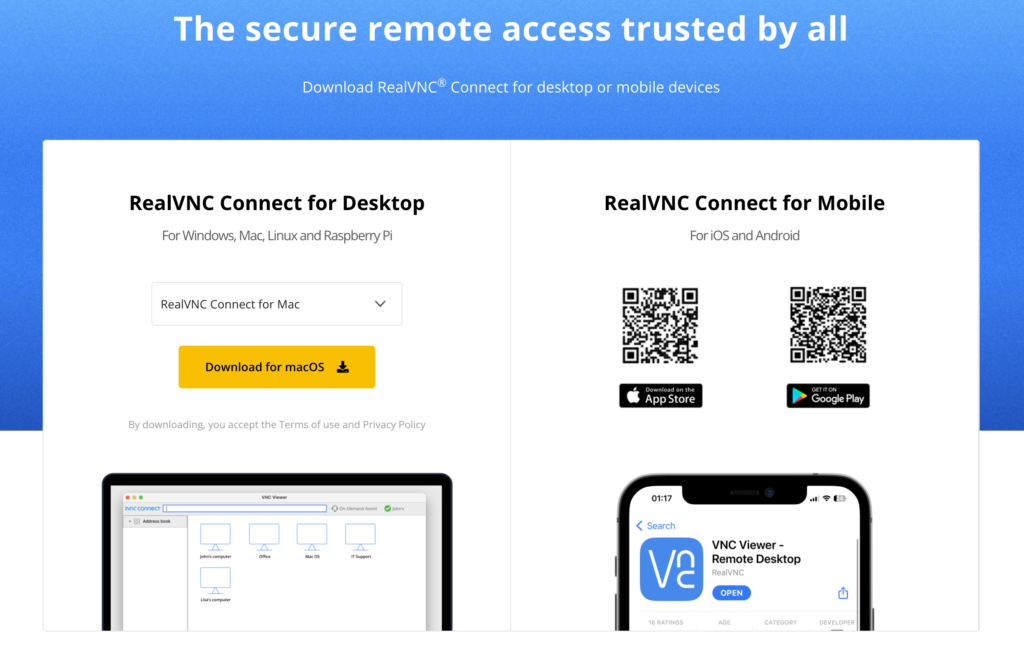
Download the RealVNC Connect remote desktop application on both machines you want to use.
Step 2: Install
Install the RealVNC Connect application on both machines.
Step 3: Create
Create a RealVNC account, then log in using your account details on both machines.
Step 4: Connect
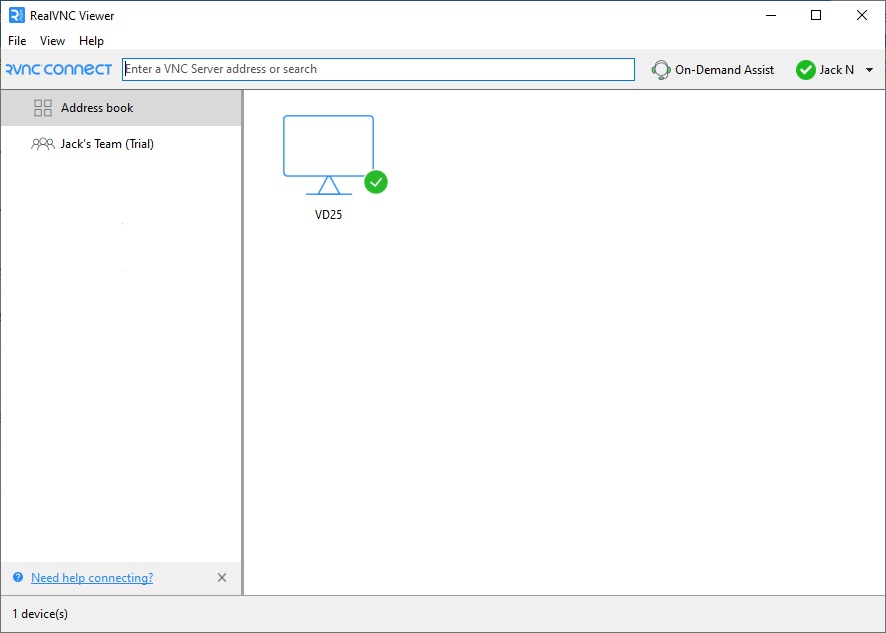
Find the machine you want to access and double-click to establish a connection. Alternatively, set up a connection with the remote computer by entering the computer’s IP address and login credentials.
Once you’ve established a connection, you can access the remote desktop and start working.
Advantages vs disadvantages of remote desktops
Remote desktops have transformed how we access and control our computers, making work more flexible and efficient. But like any technology, it comes with both benefits and challenges. Here’s a quick look at their advantage and disadvantages:
Advantages
Convenient: You can access your remote computer from anywhere with internet connectivity.
Cost-effective: You don’t need to invest in expensive hardware to access your computer.
Time-efficient: You can save time by accessing files or applications on the go without being physically present.
Flexible: You can easily troubleshoot issues remotely, without requiring technicians or IT support.

Disadvantages
Internet-dependent: Remote desktops require internet connectivity, which may be unstable or slow in some areas.
Potentially risky: Remote desktops may pose security risks regarding data theft or hacking if they need to be set up correctly.
Laggy: Remote control and access solutions can suffer from delays or slow performance due to internet speeds or hardware configurations, disrupting the user experience and workflow.
Security considerations
Remote desktop connections offer incredible convenience but can expose your systems to security threats if improperly secured. Hackers may exploit vulnerabilities to access sensitive data, spread malware, or launch ransomware attacks.
Best practices for secure remote desktop connections
To stay protected, use robust security software that combines anti-malware, network security, and an advanced firewall. Securing remote desktop access is essential to safeguarding your data and maintaining system integrity.

Use strong passwords and authentication: Protect your remote desktop accounts and devices with strong, unique passwords. Add an extra layer of security by enabling multi-factor authentication (MFA).
Limit access: Configure granular permissions to only allow the required access that each user needs, and set up account lockouts to stop repeated unauthorized login attempts.
Whitelist trusted IPs and use a firewall: Restrict access to trusted IP addresses and block any unauthorized attempts with a firewall.
Keep everything updated: Regularly update your software and operating system to protect against the latest threats and vulnerabillities.
Use a Connection Manager: If you manage multiple remote connections, a connection manager can help you organize them securely and efficiently.
Learn more: Transforming IT Management: The Impact of Remote Access for MSPs
Remote desktop connection management
Remote desktop connection managers are software applications designed to manage multiple remote desktop connections efficiently. They provide enhanced remote access security and allow system administrators to manage multiple servers, virtual machines, and networked computers from a single interface.
Remote infrastructure management (RIM) improves productivity and efficiency by enabling secure and streamlined remote access to multiple computers as a single remote desktop gateway. Organizations can use a remote desktop connection manager to ensure their remote desktop connections are secure and easy to manage, facilitating smoother remote desktop work.
What is Remote Desktop Protocol?
Remote Desktop Protocol (RDP) is a proprietary protocol developed by Microsoft that allows users to access and control remote desktops over the internet or local network. Many remote desktop applications use RDP, which is built into the Windows operating system.

RealVNC: Your go-to remote desktop solution
A remote desktop connection is invaluable for accessing files, applications, and systems from anywhere. While they have benefits and challenges, choosing the right tool is important. RealVNC Connect is trusted, secure, user-friendly remote access software. Compatible with platforms like Windows, Linux, Android, macOS, and Raspberry Pi, it offers features such as real-time file transfer, chat, and remote printing, making remote work and IT support a breeze.
Take advantage of the free 14-day trial and see how RealVNC can simplify your remote access needs. Don’t wait, sign up today and start your free trial!






