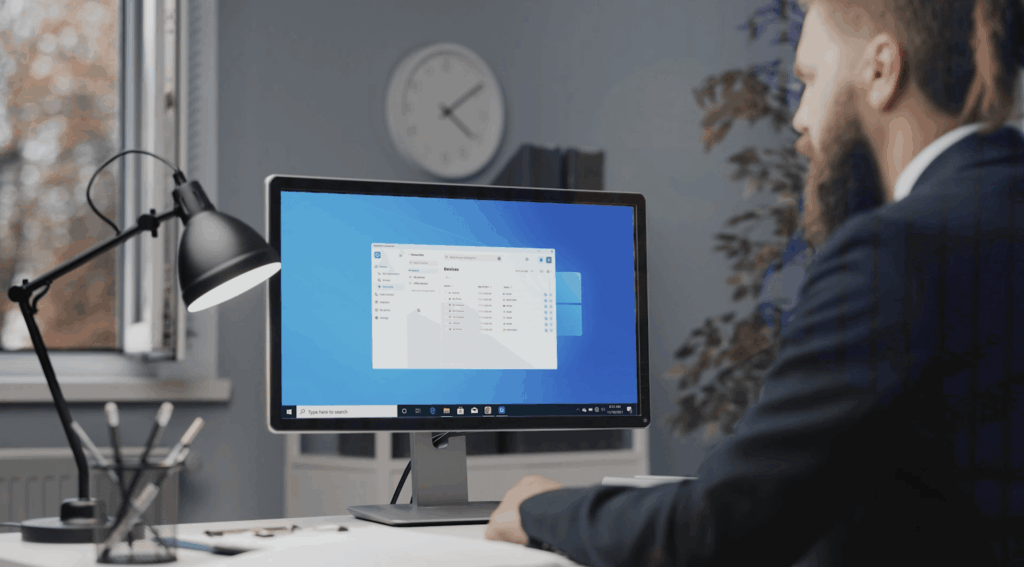There’s never been a more exciting time to be part of the VNC community with RealVNC than now. We’re very excited about some of our amazing upcoming product releases, and it is my pleasure to share some details with you.
RealVNC Connect v8 Beta Launch
As you may know, we’ve recently launched our first milestone product in almost six years. RealVNC Connect v8 came out in Beta mid-March and is a monumental step forward for the company. Not only does this release enhance the user experience and core capabilities of RealVNC’s core remote access offering; it also sets the stage for RealVNC HelpDesk Advanced – our first major push into the IT Support arena.
Connect v8 introduces an intuitive new feature called Code Connect, that gives you a new way to share access to your licensed devices. With Code Connect you can grant anyone temporary, attended access to your device using a unique code that you provide them. For added security, the code itself expires automatically after 2 minutes.
On top of that, Connect v8 will be building upon our On-Demand Assist feature and the simplicity it brings to those providing IT support. A suite of new, advanced HelpDesk features, such as real-time annotations, session handovers, and an improved chat experience, will equip RealVNC Connect with the tools that help desk and support teams need to deliver a responsive, high-quality level of service.
One of the major developments with RealVNC Connect v8 is our new unified app. A first for any VNC product, the new Connect desktop app combines the traditional VNC Server and VNC Viewer into a single app, making installation, management, and use of the software easier and more intuitive.
We’re Listening!
Some of the early feedback on our v8 Connect Beta has been a desire for the VNC community to maintain the ability to install separate VNC Viewer and VNC Server apps, rather than the default unified app experience.
We believe that for the majority of RealVNC users, the new unified app will be very valuable due to its simplicity. However, based on your feedback, we will be releasing separate v8 Viewer and Server apps in the near future.
In the meantime, we will continue to support our existing v7 Viewer and Server apps as long as they are needed, and if you do choose to upgrade to v8 now, the unified app can be configured via Group Policy to fully disable either inbound or outbound connections should you wish to use it in one direction only.
What Else Is Coming?
As well as separate RealVNC Viewer and Server apps for Connect v8, and the aforementioned HelpDesk Advanced, we have an exciting roadmap of features planned for 2025, including:
- My Organization Team Hierarchy
- The My Organization feature lets Team Admins organize their devices into a hierarchical structure of folders, making management of them much easier.
- In a second phase, you will also be able to set granular permissions at the folder or sub-folder level in your organizational structure, allowing you to control access to specific devices in a more secure way. The Groups functionality will continue to work in exactly the same way alongside this.
- Bulk Actions
- Perform key actions in bulk, such as removing devices or users, in one go within the RealVNC Portal.
- Advanced Filtering
- Find specific devices more easily with the addition of new filters that can be combined for added granularity. If you have a large portfolio of devices, you will be able to search for devices quickly, from both within the Connect v8 app and the Portal.
- On-Premise Management Console
- Built specifically for customers that are using RealVNC in an offline environment, the On-Premise Management Console, hosted entirely within your own network, acts as the command center for your RealVNC deployment. A browser-based console lets you centrally manage your deployment more effectively, with visibility of key information such as licensed RealVNC Servers and session logging.
- We will be releasing specific v8 applications that work in offline settings with the On-Premise Management Console in the near future.
Not only do we have exciting new features planned for our core device access and remote support offerings, but we are also thrilled to inform you about some major investments that RealVNC will be making.
The convergence of IT and OT is becoming a focus point for many companies, particularly in the Manufacturing and Healthcare spaces. RealVNC will be making substantial investments into device management over the coming months, positioning RealVNC as a leader in the new IT/OT technology space that we are envisioning.
In short, I couldn’t be more excited to be leading the charge at such an innovative company, with our 25-year history as the inventors of VNC and founders of the remote access space. Here’s to the next 25 years with you.