
Remote printing allows you to print documents from any location, across the room or the globe, solely by accessing that machine remotely. With many employees now working remotely and businesses adopting hybrid models, it’s a tool that can simplify workflows, making printing as easy as sending an email.
However, with so many different remote printing solutions available, it can be tough to know which one best fits your needs, especially when you factor in security, compatibility, and ease of use.
After reading this article, you’ll get a solid understanding of concepts like:
- How remote printing works and the technology behind it
- What to look for in a solution, from security measures to compatibility
- The top remote access and printing solutions
Understanding Remote Printing

Nowadays, companies have multiple offices, which means that work can also mean simply being directly connected to a remote device. Still, no one can afford to waste time on inefficient workflows or unsecured processes. Hence, remote printing is becoming a key tool.
Definition and Basic Concept
Remote printing refers to the process of:
- Accessing a remote computer.
- Printing documents stored on that computer directly to a printer connected to your local network or device.
This allows you to work with remote files and print them securely on your local printer with an internet or network connection.
With RealVNC Connect, you can connect to a remote machine and print a document stored on that machine directly onto your local printer. For instance, if you’re accessing a colleague’s computer remotely and need to print a file, RealVNC Connect lets you print it on your own printer.
Unlike traditional printing, which requires the printer and computer to be directly connected via a cable or shared local network, printing remotely implies using remote access software. Other solutions, such as cloud services, might work, unless we’re discussing solutions like Google Cloud Print, which have been disconnected.
How Remote Printing Works

You often need important documents like contracts or reports printed in various offices, each with its own local printer. Remote printing or cloud printing simplifies this by letting you send print jobs from a remote computer to any printer connected to the internet.
For example, here’s how you can use the remote printing function with RealVNC Connect:
- A user connects to a remote machine using RealVNC Viewer.
- The remote machine’s document is accessed, and the user initiates the print command.
- Instead of printing on a printer connected to the remote machine, the print job is routed securely to the user’s local printer.
This approach eliminates the need for direct connection to the local network.
Benefits of Remote Printing
Remote printing offers several advantages that can impact a business’s productivity, costs, and security. Here’s a breakdown of the key benefits:
Increased flexibility and productivity
We live in the era of cloud technologies, remote access software, and a diverse workforce dispersed across continents. Research from Zoom states that 84% of workers feel more productive in hybrid or remote work models. Remote printing is part of that flexibility. It allows for smoother workflows and quicker decision-making, as documents can be printed and accessed on-demand.
Being able to securely access files on remote machines and print them directly to a local printer is a game changer. It eliminates the hassle of being physically present at the remote location or dealing with manual file transfers. This makes it easier for businesses to support a distributed workforce without sacrificing efficiency or security.
Cost savings and efficiency
Remote printing cuts costs by reducing the need for centralized printing hardware and eliminating travel expenses for document distribution. It boosts efficiency by allowing employees to print directly to remote locations, optimizing workflows, and saving time. Organizations also save resources by controlling and monitoring print tasks remotely, which minimizes waste.
Enhanced security and control

Security remains a top priority when it comes to remote printing. Solutions like RealVNC Connect’s remote access tools incorporate encryption and powerful user authentication, so that sensitive data is protected during the printing process.
This way, no unauthorized third party can gain access and intercept data during the remote print session. Features like print auditing and secure print release add additional control layers for improved business data protection and network integrity.
Common Use Cases for Remote Printing
There are many instances when you’d want to opt for remote printing solutions rather than traditional printing methods. While it doesn’t look like it at first sight, being able to send virtual commands and print remotely can be critical in certain situations. Let’s explore a few:
1. Remote IT support for distributed teams

In traditional settings, IT support teams face the need to travel to remote offices to troubleshoot or provide necessary documentation. With remote printing, IT staff can access remote machines and print critical configuration instructions, training guides, or compliance documents directly to their local printers.
This capability improves operational efficiency, so that IT teams can focus on strategic tasks rather than logistics.
2. Legal professionals printing contracts
For legal teams, time is always of the essence. Traditional methods, such as mailing physical copies or emailing digital documents to clients, who then print files themselves, introduce delays and often leave room for errors in printing the correct format or version.
RealVNC Connect offers a better alternative by allowing legal professionals to access remote machines and print documents, such as contracts or evidence, directly to their local printer. This helps ensure timely and accurate delivery, whether preparing for a court appearance or meeting a critical deadline.
3. Healthcare facilities needing immediate document access

In healthcare, every second counts, and having immediate access to patient records, prescriptions, and treatment plans is critical. Remote printing allows healthcare providers to print sensitive and vital documents at the exact location they are needed, without delay.
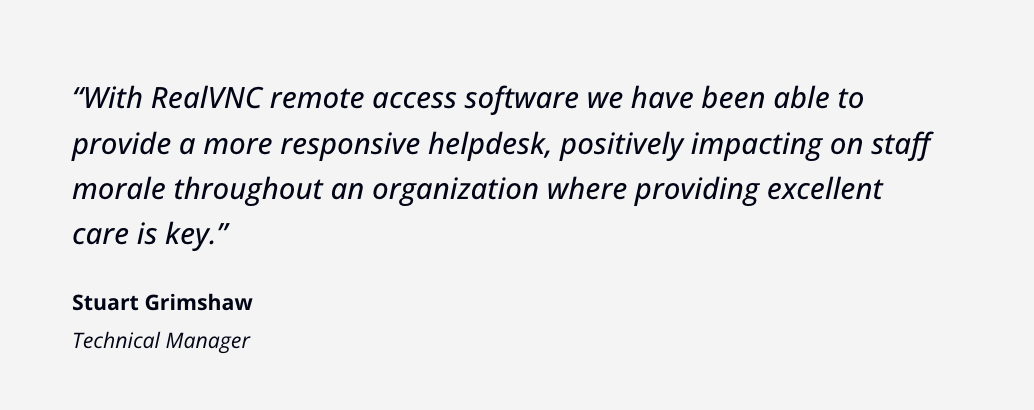
For example, in the case of RealVNC’s collaboration with a healthcare client, remote printing became an integral part of their IT infrastructure. With RealVNC Connect’s secure remote access and remote printing features, hospital IT teams could send HIPAA-compliant print jobs across different facilities without risking data breaches.
4. Retail businesses with distributed POS systems
Retail businesses often operate multiple locations, each needing to function autonomously while still staying aligned with central management. Traditional methods of disseminating information, such as sending printed sales reports or promotional materials to each location, are time-consuming and inefficient.
With RealVNC Connect, files such as sales reports or promotional flyers stored on remote machines can be printed directly to local printers at each retail location. This means store managers don’t have to wait for important documents to arrive in the mail or manually print files sent via email.
Best Practices to Implement Remote Printing in Your Organization
Setting up remote printing involves a few crucial steps to ensure smooth functionality and security. Here’s what you should consider:
- Compatibility. Make sure that your printers are compatible with the remote printing solution you’re using. Some older models might need driver updates or additional setup steps.
- Security. Secure printing connections with encryption and authentication. This is critical in industries like healthcare and finance, where data breaches could be costly. RealVNC Connect, for instance, supports secure remote printing with built-in encryption and session authentication.
- Cloud vs. remote access tools. Cloud printing services allow users to print directly via the internet without having to connect to a specific network or device. Remote access tools like RealVNC Connect allow you to access remote devices and print via a secure, direct connection for greater control, security, and flexibility.
- Performance. Regularly monitor print jobs to see if there are no delays or errors. Establish a feedback loop with users to fix any issues before they become major disruptions.
Remote Printing and RealVNC Solutions
RealVNC’s remote access solutions come with solid, secure, and fast remote printing solutions:
- It ensures secure remote printing by encrypting data between the remote computer and the local printer.
- The platform supports multiple operating systems, making it easy to send print jobs across devices, from Windows PCs to macOS and Linux environments.
- RealVNC Connect includes out-of-the-box remote printing capabilities, so you don’t need to install separate drivers or configure complicated workflows.
Plus, it’s free for the first 14 days. Get the free trial today and print all your files hassle-free.
Future of Remote Printing
The future of remote printing belongs to new technologies that make printing easier, faster, and more flexible. Two main trends are shaping this evolution:
- Mobile compatibility – Many devices today, from phones to tablets, can now print documents directly to remote printers through dedicated mobile apps.
- Print-on-demand via the web – This feature is especially useful for e-commerce or logistics businesses. When customers place orders, documents like invoices or shipping labels can be printed automatically at distribution centers without manual intervention.
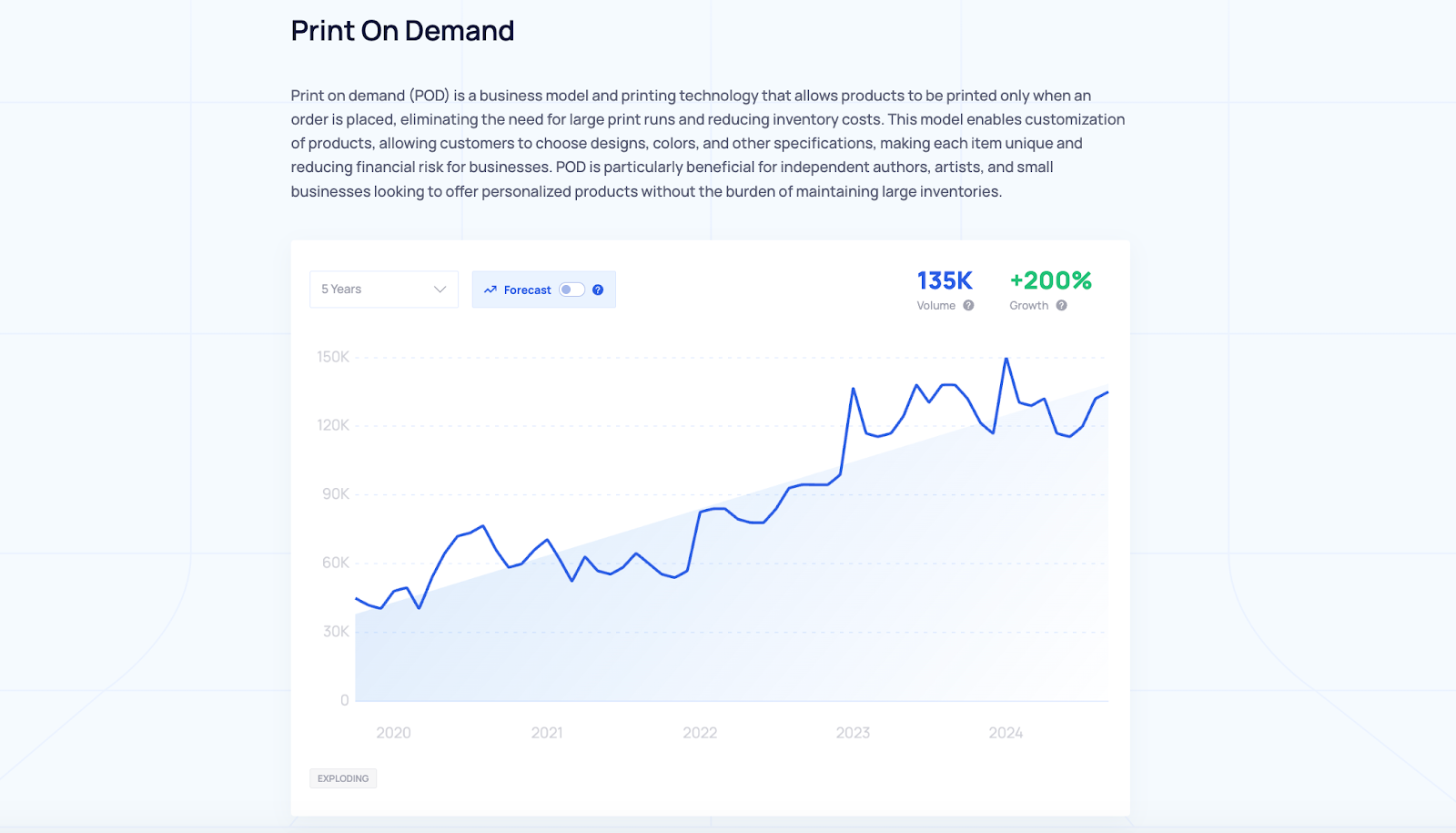
Effortless Printing and Remote Access, Tailored for Your Business
Given the current working landscape, remote printing makes work smoother and more efficient by letting teams print from anywhere, saving time and reducing hassle. It’s a simple way to stay productive as a company.
With tools like RealVNC Connect, secure remote printing is just the beginning — there is a full range of remote access features that truly up the game when it comes to remote working. Don’t believe us? Try RealVNC Connect 14 days for free and see how easy it is to manage your devices, workflows, and print on the go.
FAQs about Remote Printing
How would you print a document on a remote printer?
You need to use a remote printing solution or cloud-based service to print a document remotely. First, make sure the printer is connected to the internet or a network. Then, use remote access software like RealVNC Connect or a cloud-based service. Once connected to the remote machine, simply open the document, hit print, and select your local printer as the destination. The job will be securely routed to your printer as if the file were on your device.
What is remote check printing?
Remote check printing refers to printing checks from a remote machine to a local printer. It’s usually used if you need to process and send checks from multiple offices or locations. Secure software is a must to ensure that sensitive financial data is protected during the printing process.
How do I connect to a remote printer?
You will need remote access software or a cloud printing service to connect to a remote printer. With RealVNC Connect, you don’t connect to a remote printer directly. Instead, you connect to a remote machine and print its files to your local printer. When you establish a secure connection via RealVNC Viewer, your local printer is automatically shared with the remote machine, making it the default printer during the session. Simply select “Print” from the application on the remote machine, and the job will be routed to your local printer.How do I disable remote printing?
To disable remote printing, you can adjust your device’s settings or the remote access software you’re using. For instance, with RealVNC Connect, you simply navigate to the session options before connecting to the remote machine, then disable the feature that automatically shares your local printer with the remote machine.




