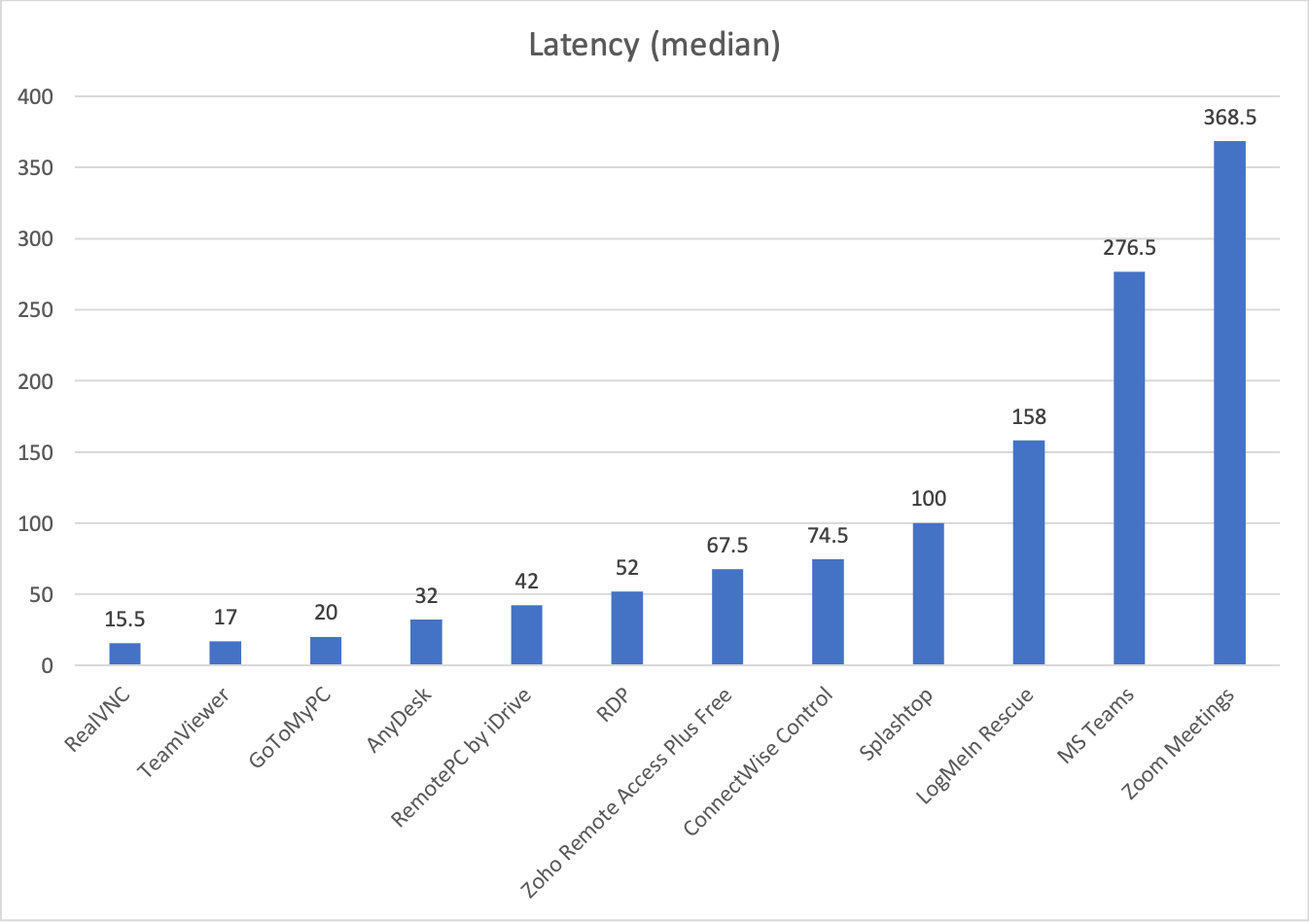Given the evolving complexity of the remote working landscape, there are common standards that all remote work software should meet. Security, usability, and performance are non-negotiables.
In this guide, we’ll delve into everything you need to know before choosing your remote work software, including:
- Top remote work choices for 2024 and beyond
- Key factors to consider when selecting remote work software
- What security and performance features are non-negotiable
- Remote work software categories and what makes them different
What to Look for in Remote Work Software
Regardless of the scope of your work and organizational needs, any solid remote work software solution must guarantee a certain level of security and performance. So, how can you make sure that you’re picking the right solution? You’ll want to look for features like:
End-to-end encryption
This ensures that data shared between team members (whether through remote desktop, instant messaging, or file sharing) remains private and secure from start to finish. RealVNC Connect offers full session encryption that meets enterprise-grade security standards and offers industry-specific compliance for healthcare and finance.
Multi-factor authentication (MFA)
Passwords alone aren’t enough to protect against cyber threats. With MFA, your team must verify their identity using multiple credentials (e.g., a password and a one-time passcode sent to a mobile device).
Granular access control
Administrators can define specific access levels for different users, so that that only authorized personnel can access sensitive files, applications, or databases.
Then, check for usability and functionality by assessing:
Interface design and responsiveness
The software should have a clean, simple interface that’s easy to navigate, even for those with limited technical expertise.
Cross-platform compatibility
Available integrations
No tool fits all business needs, so ensuring your remote work software integrates smoothly with the tools your team is already using is a must. The option of API access is a pro to look for.
Reliable performance
The last thing you want is for the software to crash in the middle of a task or during an important client call. Look for software that promises uptime reliability. Did you know that RealVNC Connect demonstrated the lowest latency among remote desktop access tools, at just 15.5ms?
Fast connection speed
Remote work software that can auto-adjust to your network speed ensures the connection remains strong and stable, even when network bandwidth fluctuates.
Other nice-to-have, but certainly important features include:
- Instant messaging
- Video conferencing
- Secure file sharing
Top Remote Work Software Categories
Remote workers need a suite of tools to perform their duties daily. From project management tools to communication channels, we’ll explore the five major categories of remote team software tools and the top options to consider for each.
1. Remote desktop access

When it comes to remote desktop access, you need software that’s fast, secure, and user-friendly. Here are some solid options:
- RealVNC Connect– A go-to for professionals needing low latency and high security while remotely using their office computers. With end-to-end encryption and granular access control, it offers reliable performance across multiple platforms (Windows, macOS, Linux). Its ease of use makes it a great choice for IT managers or remote teams.
- TeamViewer – Popular for its simplicity and wide range of features, including remote control and file transfer. It’s great for cross-platform support but can have higher latency compared to RealVNC.
- AnyDesk – Known for its speed and lightweight design, it has solid security features like bank-level encryption, but some users may find it lacking in enterprise-level control compared to other remote access solutions.
- LogMeIn – Offers remote management features, including multi-monitor support and file sharing. However, it’s more expensive, and some users report a less intuitive interface.
Get started with RealVNC Connect – it’s free, fast, and secure.
2. Communication tools for remote workers

Without the right setup, collaboration falls apart, productivity drops, and projects get delayed. So, which team communication tools should you consider?
- Slack – A favorite among startups and established companies alike. With instant messaging, file sharing, and many integrations, Slack keeps conversations organized. It’s especially handy for quick updates, brainstorming, and staying connected on the team chat, regardless of time zones. But, it can get noisy if not managed well.
- Microsoft Teams – Perfect for larger, enterprise-level teams working remotely and engaging in virtual meetings. It combines video conferencing, chat, and file sharing in one hub, fully integrated with Office 365. It’s a solid choice if your team already lives in Microsoft’s ecosystem.
- Zoom – The go-to remote work tool for video calls. It’s lightweight, reliable, and offers features like screen sharing and breakout rooms. Ideal for both one-on-one and large team calls.
All in all, integration is key. Make sure your communication tools sync with project management and remote desktop software for a seamless workflow. Without integration, you’ll end up toggling between apps and losing remote team productivity.
3. Project management tools

Project management software is essential for keeping remote teams on track. It helps streamline workflows, ensure deadlines are met, and provide visibility into who’s doing what. Here are the best remote work tools for project management to consider:
- Asana – Known for its task management and project tracking capabilities, Asana keeps everything organized. You can set up timelines, assign tasks, and track progress at a glance. It’s great for remote employees working on multiple projects.
- Trello – Simple yet effective, Trello uses Kanban boards for visual task tracking. You can drag and drop tasks, collaborate in real time, and easily see project progress. Ideal for small teams or those who prefer a more minimalist approach.
- Monday.com – A highly customizable tool, this task management tool lets teams build out their workflows with ease. It combines collaboration tools, work management, and automation for a flexible experience as you manage projects.
Keep in mind that a good project management tool is intuitive and easy to use. You want something that doesn’t require hours of training and lets you get in and start managing your work right away. Customization is a pro to consider, as it allows you to tailor the software to specific needs.
4. Cloud storage and file sharing
Cloud storage provides a secure, accessible space where teams can store, share, and collaborate on files. Using the cloud in a remote workplace is a must for businesses that want everyone to have access to the latest versions of important documents. Consider the following cloud-based software:
- Google Drive – Offers real-time collaboration through Google Docs, Sheets, and Slides, allowing teams to work simultaneously on shared files. It also provides version control, making it easy to revert to previous versions if needed.
- Dropbox – This is another popular option, known for its simple interface and file-sharing capabilities. It also integrates with tools like Slack and Zoom to simplify workflows.
- OneDrive – Integrated with Microsoft 365, OneDrive is ideal for teams using Microsoft products. It offers secure file sharing and cloud storage, along with collaboration software integrations like Word, Excel, and PowerPoint.
When choosing a solution that anyone can remotely access, data security is crucial. If you’re in the medical services field, you must check if your provider offers strong encryption, multi-factor authentication, and compliance with regulations like GDPR or HIPAA.
5. Time tracking and productivity tools
Time tracking and productivity tools are essential for managing remote teams efficiently. They help track work hours, monitor productivity, and ensure accurate invoicing.
- Toggl – Offers automatic time tracking with a user-friendly interface, making it easy to track tasks across different projects. Its productivity tracking analytics give insights into how time is spent, helping virtual teams optimize their workflows.
- RescueTime – Goes beyond tracking by analyzing digital habits and providing reports on productivity levels. It’s ideal for identifying distractions and improving focus.
- Harvest – A great tool combining time tracking with invoicing, making it perfect for freelancers or businesses billing by the hour. Integration with project management tools like Trello and Asana is also one of the key features to consider.
6. Creative and marketing specific tools
Creative and marketing teams need specialized tools to collaborate on design, content, and social media campaigns. These tools help teams create social media graphics, manage content calendars, and collaborate on visual projects.
- Canva – A favorite among marketers and designers, Canva allows teams to create everything from social media graphics to presentations. Its intuitive drag-and-drop interface and vast template library make design accessible to non-designers, too. Canva also integrates with other tools like Slack and Dropbox for easy file sharing..
- Adobe Creative Cloud – This suite of professional-grade tools includes Photoshop, Illustrator, and Premiere Pro, making it a must for teams needing high-quality design and video editing. Creative Cloud’s collaborative features allow team members to share files and edit content in real time.
- Planable – For marketing teams managing multiple social media accounts and content formats, Planable offers scheduling, monitoring, and analytics in one platform. It also comes with content collaboration and social media planning features.
When choosing creative tools, look for features that support collaboration, real-time editing, and integration with project management software.
7. Money management tools
Handling finances in a remote work environment requires tools that simplify invoicing, expense tracking, and budgeting. These tools help keep financial operations transparent and organized, even with distributed teams.
- QuickBooks – This accounting software is ideal for businesses of all sizes. It simplifies bookkeeping, invoicing, payroll, and tax filing. QuickBooks integrates with other software tools like PayPal and Shopify, so it’s a versatile option for remote teams.
- FreshBooks – Perfect for freelancers and small businesses, FreshBooks offers easy invoicing, time tracking, and expense management. Its user-friendly interface and automation features help save time on financial tasks, so teams can focus more on their projects.
- Xero – A cloud-based accounting tool, Xero excels in managing finances across multiple currencies, making it ideal for remote teams working with global clients. It offers real-time financial tracking, invoicing, and bank reconciliation features.
When evaluating money management tools, prioritize user-friendly interfaces, automation features, and integrations with project management and time-tracking software.
Best Practices for Implementing Remote Work Software
If you want to implement remote work tools into your business operations effectively, follow these tips:
1. Invest in clear communication & training
Before rolling out any software, invest time in clear communication and comprehensive training. Your remote teams need to know exactly how to use tools for team chat, file sharing, and tracking tasks.
For example, tools like Slack and Microsoft Teams provide intuitive interfaces for messaging and collaboration, but thorough onboarding is essential to maximize their features. Create training videos or a knowledge hub with FAQs to make sure team members can refer back when they need help working on the new platform.
2. Regularly evaluate & update tools

The best software evolves, and so should your use of it. Regularly review software performance, check for updates, and explore newly released features. Tools like Monday and Asana frequently roll out updates to improve project management workflows. Make sure your go-to software is still aligned with your team’s changing needs and integrates well with video call platforms like Zoom or Google Meet.
Our tip? Set a quarterly review to assess how the software is performing for your remote team and if any new integrations could boost efficiency.
3. Prioritize data security & compliance

Protecting sensitive information is critical, especially when handling client data. Solutions like RealVNC Connect prioritize data security with features like end-to-end encryption and granular access controls. Regularly auditing your software for security compliance (such as GDPR or HIPAA) means your remote team operates securely.
Implement multi-factor authentication (MFA) across all platforms to add an extra layer of security. A study by Microsoft found that MFA blocks 99.9% of all automated cyber-attacks.
4. Foster adaptability with mobile & time-tracking tools
A successful remote team thrives on flexibility. Use software that integrates with mobile devices, supports time tracking, and provides access to team meetings in a centralized location. For example, Toggl or Harvest are excellent for tracking time spent on tasks and ensuring accountability while promoting flexibility.
5. Promote Asynchronous Communication for Flexibility

Encourage the use of asynchronous communication tools to support team members in different time zones or with varying work hours. Google Drive and Dropbox allow for real-time file sharing and document collaboration, while Trello or Notion let teams leave notes and updates that can be accessed at any time. While boosting productivity, you’ll also reduce burnout by promoting a healthier work-life balance.
Continuous, active, and relevant communication is important, but so is time mindfulness. Being responsive can also mean replying every two to three hours. When you communicate asynchronously, you reduce the pressure of constant availability, giving your team autonomy over their work schedules.
To ensure you choose the right remote work software for your company, don’t hesitate to explore the free trial of your favorite tool before committing. Get started with RealVNC Connect – it’s free, fast, and secure.
Remote Teams Need the Right Tech Stack to Function. Choose Wisely.

Choosing the right remote work solution is crucial for your organization’s success. The tools you select directly impact productivity, collaboration, and security across your remote teams. So, when evaluating options, focus on key factors like:
- Security
- User experience
- Performance features
- Pricing tiers
These elements determine how smoothly your remote team will work and how effectively you can protect sensitive data.
If you’re looking for a solution that excels in remote desktop access, RealVNC Connect should be at the top of your list. It offers great security features, an easy-to-use platform, and affordable pricing. With RealVNC remote access, you get a solution that prioritizes data security without sacrificing user experience or performance.
As you plan for 2024 and beyond, take the time to evaluate your organization’s specific remote work needs.
Frequently Asked Questions
Which software is best for remote work?
The best remote work software depends on your needs. Slack and Microsoft Teams are top communication tools, while Asana and Trello excel at project management. For remote desktop access, RealVNC Connect is a leading choice due to its low latency and strong security features.
How can I monitor remote employees?
To monitor work-from-home employees, use time-tracking tools like Toggl or RescueTime. These platforms provide insights into productivity and track hours spent on tasks. Combined with project management tools like Monday.com, you can ensure remote teams stay on track.
What is remote work software?
Remote work software refers to using tools like Slack, RealVNC Connect, and Asana to collaborate, manage projects, and communicate without being in a physical office. These tools help teams stay connected, manage workloads, and work remotely.
Is remote work dying out?
No, remote work is still growing, especially in tech, marketing, and creative industries. For example, 67.8% of employees in the technology industry are working fully or primarily remotely, according to Statista.
What is the best digital tool to use while working from home?
The best digital tool for remote work depends on your needs. Many professionals prefer Toggl for time tracking and RealVNC Connect for remote desktop access. For collaboration, Google Drive and Slack are widely used to keep projects moving smoothly. When it comes to creative work, e.g., an online marketing agency with teams that create social media graphics, tools like Canva and Adobe Illustrator are the go-to choice.