Download secure Windows remote access software
RealVNC® provides a straightforward and secure solution for Windows remote desktop access.
A fast, secure, and reliable remote desktop software for Windows
Quickly deploy at scale
RealVNC Connect® is a powerful but lightweight Windows remote desktop solution, meaning you can rapidly download, install, and start using it. The software also won't cost you valuable disk space or slow down CPU usage.
Strong network security
Our cloud-brokered connectivity provides you with peace of mind when using your Windows remote desktop. With our commitment to enterprise-grade security, your network will be protected from external threats, such as bad actors exploiting open TCP ports to gain access to your systems.
Connect across platforms
RealVNC Connect’s multi-platform support allows you to connect to the Windows remote desktop client from Mac, Linux, and even Raspberry Pi devices. You can also use our RealVNC Viewer app on various mobile devices like iPads, iPhones, and Android devices for limitless productivity on the move.
Get more done with RealVNC Connect and Windows remote access
Optimized performance
High-speed streaming allows you to remotely control Windows devices with the same responsiveness you'd expect sitting in front of them. RealVNC Connect also uses auto-optimization algorithms to ensure that you can rely on experiencing the best connection every time, even in low-bandwidth, high-latency environments.
Tailor permissions and access
With an easy-to-configure setup and granular controls, you can customize access at individual, group, and role levels. Furthermore, the Group Policy settings allow you to easily manage user access and permissions across your entire company. Add customizable
multi-factor authentication options for extra defense against unauthorized access.
Easy-to-administer access
Simplify admin with access levels set by Group Policy whilst easily managing user access and permissions company-wide.
Power productivity
Windows remote access software opens up limitless options for productivity. RealVNC Connect is packed with features to support working anywhere and at any time. Remote printing, seamless file transfers between devices, two-way file transfer, session recording, and real-time chat will set your company up for successful remote working and remote support.
Backward-compatible
RealVNC Connect is fully backward compatible and can be used as a Windows 11 remote desktop, a Windows 10 remote desktop, or even a Windows 7 remote desktop. With RealVNC, you can extend the life and value of your current IT estate while benefitting from the latest updates, features, and enhancements.
Immersive experience
RealVNC’s high-quality connections make remote computer access feel like sitting at your office desk when you work on your Windows remote desktop. As well as smooth, reactive visuals, you can enjoy crisp, HD audio from remote devices when connecting via Device Access.
“ We use RealVNC® software daily and because of it we are able to resolve 95% of IT issues directly from where we are. ”
Wayne Murray
IT Helpdesk Supervisor
Secure by design
RealVNC Connect is trusted by leading IT teams worldwide thanks to our enterprise-grade security. With a suite of admin tools that give you complete access control across all devices, you can confidently offer secure remote desktops for Windows devices throughout your organization.
Security is at the core of our solution, from multi-factor authentication to end-to-end encryption. As part of our design, we treat every connection as though it originated in a hostile environment. To safeguard against unsolicited access, a connection must be authorized by the server-side device. When a connection is established, end-to-end encryption of up to 256-bit AES ensures total privacy for all sessions.

How a Windows remote desktop can help your business
As remote working continues to rise in popularity, secure and effective remote access is an essential part of any successful modern business. But, what remote desktop benefits can your business actually expect?
Productivity
The most well-known benefit of a remote desktop for Windows is that it allows employees to continue working from home as well as during travel or unexpected disruptions. The ease of initiating a remote PC connection ensures secure access to essential business databases, programs, and resources from anywhere, allowing seamless collaboration across cities or even time zones.
However, remote desktop solutions also increase productivity by streamlining IT management. Centralized software updates, maintenance, and security measures free up IT teams to focus on strategic initiatives and innovation. Furthermore, remote desktops can accelerate troubleshooting and issue resolution, reducing downtime, saving money, and increasing employee satisfaction.


Security
A Windows remote desktop allows businesses to consolidate data, enforce security measures, and control access, enhancing business security and reducing vulnerabilities.
Remote desktops also provide opportunities to automate desktop management. IT teams can schedule updates across a company’s entire network, ensuring security measures are always up-to-date. The ability to monitor and track remote desktop user activity also allows businesses to quickly spot and stop any malicious activity.
Flexibility
A Windows remote desktop also enhances business flexibility. Employees who can work anywhere have the ability to choose their optimal working conditions, boosting job satisfaction and employee retention. Seamless access to business systems also creates the option to use a Mac remote desktop on Windows, a Linux remote desktop on Windows, or even a Windows remote desktop on a mobile device, enhancing agility and collaboration.
With remote desktops, businesses can also scale up or down quickly. Administrative and hardware overheads are reduced when new employees or contractors only need the correct access permissions to start working. By embracing a remote desktop set-up, businesses can evolve with changing work dynamics, and provide employees with a flexible work experience. The ease of initiating a remote PC connection allows users to access their files and applications seamlessly from any device by simply pressing a connect button after installation.
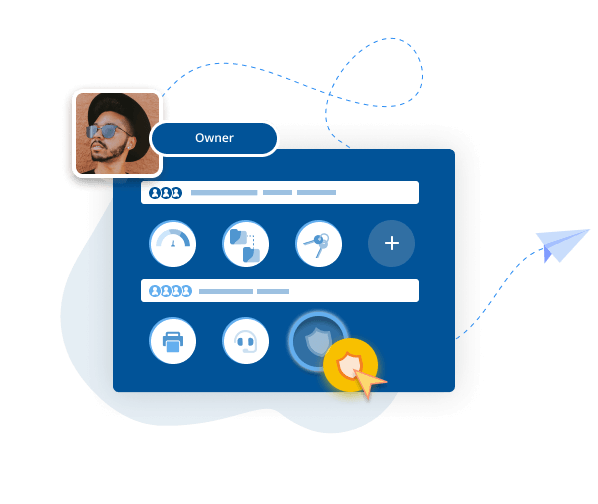

Cost savings
Remote desktops reduce the need for extensive hardware investments. Businesses can use less expensive devices and instead rely on the processing power of the central remote server. Thanks to backward compatibility, there’s also no need to update your tech stack to access the benefits of a Windows remote desktop.
Another benefit of remote working is the reduced need for extensive office space, which in turn reduces overheads as more employees work from home or other locations. This can also lead to reduced energy consumption, as remote desktop servers typically require less power compared to multiple individual devices, which translates to lower electricity bills.
Download the Windows remote desktop app from RealVNC
RealVNC can help you achieve all these benefits with a remote desktop for Windows. To download remote desktop software from RealVNC simply make an account and follow the instructions for installation on the device of your choosing. With a free 14-day trial, you can fully explore all the great features of RealVNC Connect before you buy.

Trusted by leading IT teams worldwide
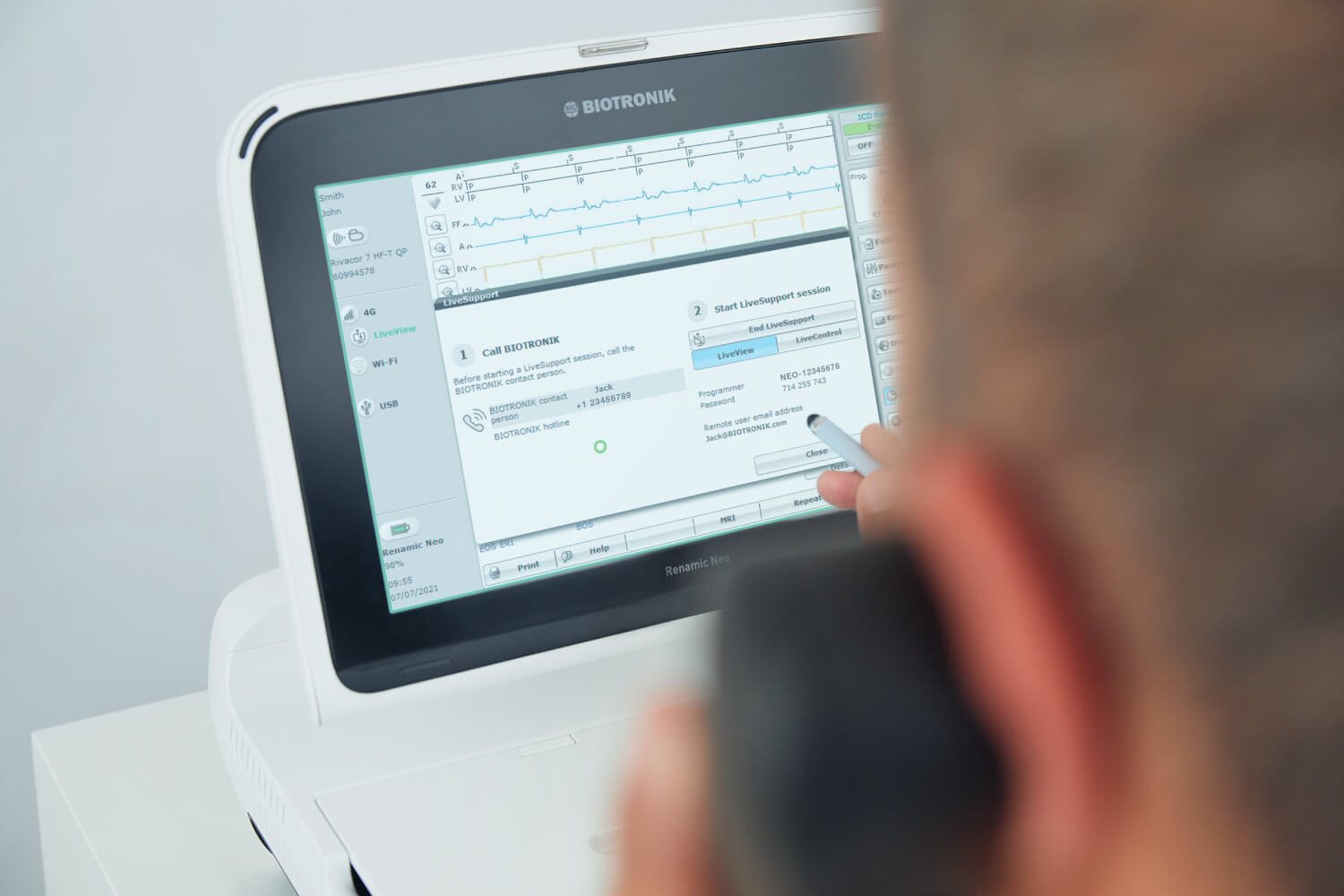
BIOTRONIK increases efficiency and customer support with RealVNC Connect
"We can use RealVNC to have a direct connection to the programming device and even take over the control of the device to … have a direct look without any interpretations. It's very easy to establish and a very big help to supporting our customers there and, of course, increasing patient safety."
– Jan Iden, Medical Engineer

REJI
"The fact that RealVNC Connect is compatible with a wide range of operating systems is important for our future growth. With RealVNC Connect, we can monitor a digital sign running on Android, or customer kiosks that have a Windows-based OS. Having the flexibility to work with any system makes it much easier for us to say ‘yes’ to any potential customer."
- Frank Yoder, CEO
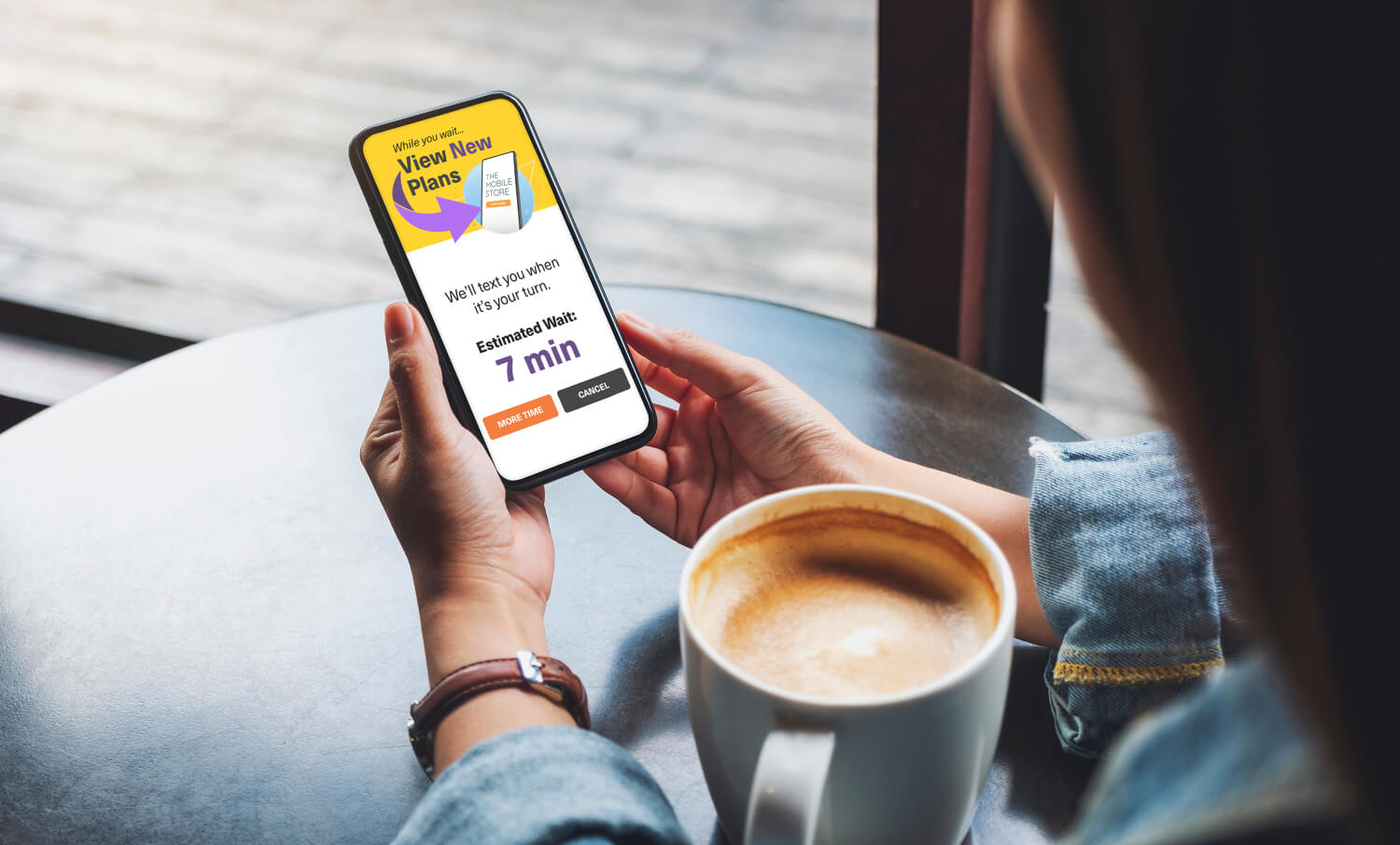
Qtrac
“We immediately realized the user interface was much better for us, and much more user friendly for the help desk team. Pretty soon we said, ‘Let's just switch everything to RealVNC.’”
Aleks Nikolovski

100.3 FM
“Being able to operate in two markets is really important for our business. VNC Connect allows us to do this without needing to constantly drive between Timaru to Oamaru. This is a game changer for us.”
James Valentine

MiPi Support
"RealVNC® makes it really easy for me, from virtually anywhere, to use my phone or tablet to look into and fix a problem should something arise."
Matt Ireland, Founder

Massage Robotics
“At Massage Robotics we don’t write programs that simply tell the robots to go from one point to the next. We create algorithms fed by databases that allow our robots to devise new routines. With hundreds of lines of code in each robot, and thousands more lines based in the cloud, RealVNC is a game changing solution for us.”
Windows remote desktop FAQs
RealVNC Connect supports Windows 11, Windows 10, Windows 8.1, Windows 8.0, and Windows 7. We also support several versions of Windows Server. A full list of our supported platforms can be found here.
Although they are both remote desktop solutions, the differences between VNC and Remote Desktop Protocol (RDP) are considerable. Windows RDP is a propriety software that is designed and optimized for connecting Windows devices. In comparison, VNC, which stands for Virtual Network Computing, is platform-independent. It works by transmitting the graphical desktop interface from the remote device and allows users to interact with remote computers across different devices and operating systems. You can read more about VNC and RDP in our blog post on the topic.
Yes! With RealVNC, it’s as easy as downloading the Windows remote desktop client and the Mac VNC Viewer to connect to your Windows remote desktop on a Mac device.
RealVNC offers a free 14-day trial for you to explore our solution. After this period, our sales team can help you choose one of our pricing models or work out a custom enterprise pricing plan for your business.
Let’s talk
Get in touch today to discuss how we can help with your remote access needs:
- Empower your organization with secure, remote access.
- Improve service levels for your helpdesk and support teams
- Support flexible working environments for employees
