GoToMyPC is a popular remote desktop software that enables you to connect to and use desktop computers from any remote location. For example, you can securely connect to your work computer from your home office laptop.
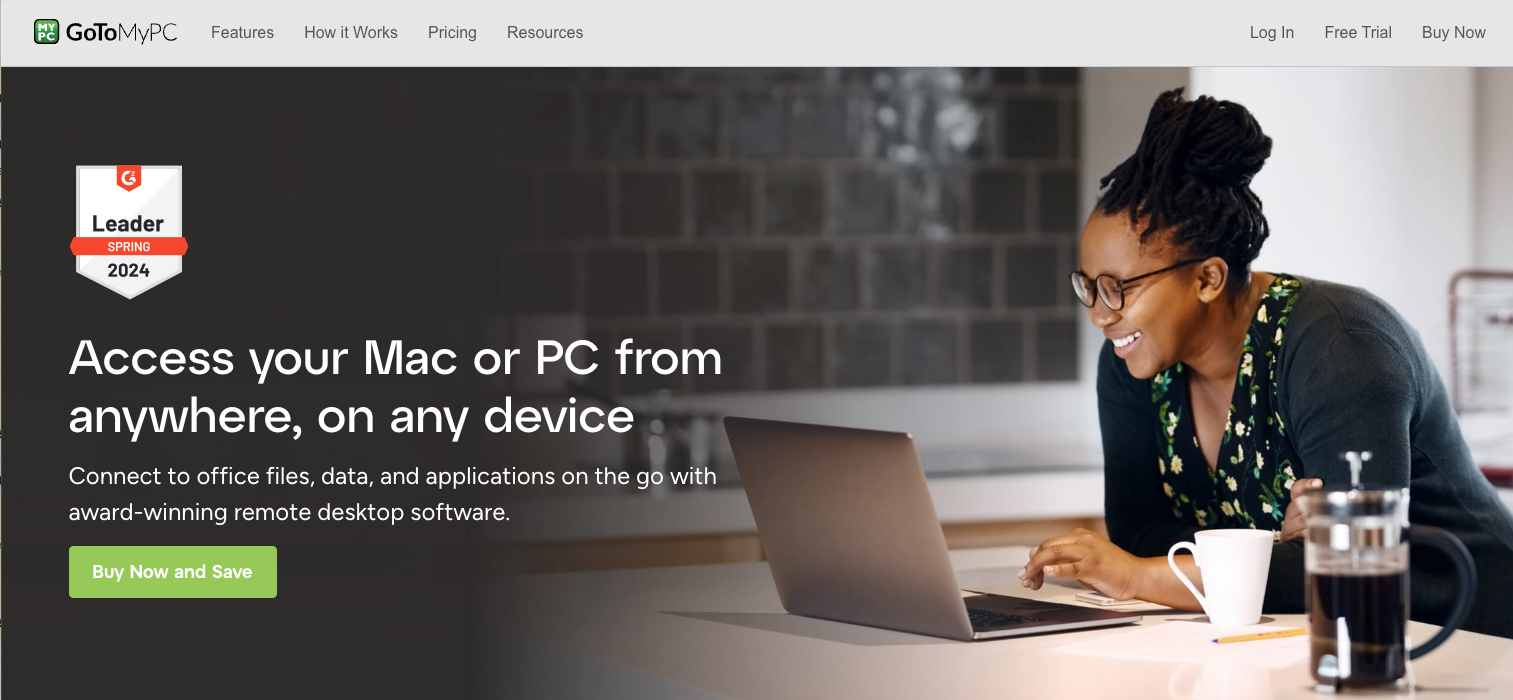
But if you’re looking for a remote access solution that your IT help desk can also use to provide remote support, GoToMyPC may not be the best choice. GoTo, the company behind GoToMyPC, offers different products for remote support and remote monitoring and management.
So is GoToMyPC the best solution for the job, or would you be better off with an alternative?
In this article, we’ll take a look at the three different GoToMyPC pricing plans and compare the features and functions included in each one to see whether they offer good value for money or not.
Let’s get started.
What are the GoToMyPC Cost Options?
How much does GoToMyPC cost? We’ve broken down the three subscription plans they have on offer—Personal, Pro, and Corporate—to help you decide which GoToMyPC price plan could be the best fit for your needs.
GoToMyPC does not offer a free version but provides a seven-day free trial. It’s also important to note that all three plans require an annual contract, but the Personal and Pro tiers allow for monthly billing at a slightly higher fee.
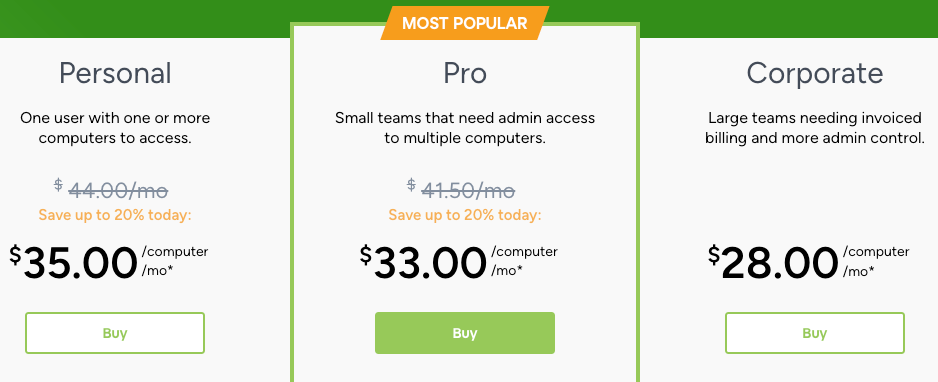
Personal Plan

GoToMyPC’s Personal plan is $44.00 per computer, per month if billed yearly. As this plan is designed for personal use, it allows a maximum of one licensed user. So, you’re looking at $528 a year for an individual account, which is pretty steep. Not only that, but it costs more than the Pro plan but has fewer features. No other remote access solution organizes its pricing in this way, so it’s confusing, to say the least.
If we take a look at alternative remote desktop software, such as RealVNC® Connect, the price difference becomes startlingly obvious. RealVNC’s Essentials plan is $3.69 per device per month, totaling $44.28 a year.
Other competitors also have considerably cheaper basic plans. So, it’s worth considering alternative options if you’re on a budget.
That said, GoToMyPC’s Personal plan lets you connect up to 20 remote computers. Plus, you get unlimited remote access, meaning that an individual can connect to a remote computer as often as they need to for one flat rate. This is definitely something you want in a personal remote desktop solution. You can access it from various devices, including an Android phone, iPad, and iPhone.
Pro Plan

The Pro plan starts at $41.50 per computer, per month if paid annually. This plan supports multiple computers, making it suitable for small teams, with the total annual cost being $996. This cost can quickly become a budget concern if you’re a small business that needs additional computers.
Again, this is expensive compared to the RealVNC pricing option. RealVNC’s Plus plan is priced at $4.19 per device per month, totaling $100.56 per year for two users.
But despite the high expense of this GoToMyPC pricing plan, it does let you connect an unlimited number of users. You can also set up remote connections for up to 50 computers. So, if you’re a small team with flexible remote access needs, this could be a good choice for you.
Corporate Plan

Priced at $28.00 per computer, per month, the Corporate plan is designed for large businesses that need remote connections to a minimum of five remote computers. So, in total, you’re looking at an annual cost of $1,680. Although the company’s pricing page mentions a monthly cost, the Corporate plan can only be billed annually.
How does this GoToMyPC corporate pricing compare to other remote desktop plans? Well, RealVNC’s Premium plan is $5.49 per device per month. So, for five computers, it totals $329.40—that’s a pretty substantial difference in cost.
However, GoToMyPC does let you connect an unlimited number of users and devices. So, it’s worth looking into if you’re a large business with the budget to spare.
What are the Top Features Included With GoToMyPC Remote Access Software Plans?
It’s fair to say that the GoToMyPC license costs for their Personal, Pro, and Corporate plans are fairly high. But are they good value for money? Let’s see what features each of the three GoToMyPC pricing plans has to offer. Compared to other remote access software, GoToMyPC stands out with its speed, bandwidth settings, and robust security features like 256-bit encryption and two-factor authentication.
Standard Features Available in the Personal Plan
File transfer and remote printing
In the Personal GoToMyPC monthly subscription, you will get all the core features you need to improve remote working capabilities for your business. The two standouts are file transfer and remote printing.
Using the file transfer feature, you can transfer files or synchronize folders between computers to increase your accessibility. You can also use the remote print feature to print documents on a remote computer over the internet.
Multi-monitor support
Are you used to using multiple monitors at work but only have one screen at home? GoToMyPC’s multi-monitor support allows you to connect to multiple monitors and view their full displays. You can also hear audio from your remote device.
Cross-platform access
Even on the Personal plan, you can access your remote PC from a Windows or Mac device with full functionality—even if you’re connecting cross-platform. There’s also a mobile app that lets you connect to your remote device from your iPad, iPhone, or Android devices, which is handy if you’re on the move.
However, it should be noted that, unlike solutions like RealVNC, GoToMyPC doesn’t support Linux on any of its plans. This is obviously a major deal breaker if you’re an avid Linux user.
Security features
The Personal plan gives you a range of desirable security features, including end-to-end 256-bit encryption. So, you can be confident that your connections and data remain protected even if you’re just using the solution for personal use.
Other notable security features include multi-factor authentication and complimentary antivirus software. You also get screen blanking, remote lock and disconnect, and remote device keyboard and mouse lock. These features are designed to prevent unauthorized persons from accessing sensitive information on your remote device.
Customer support
Compared to other providers, GoToMyPC’s customer support stands out as one of the most accessible. As well as a self-service knowledge base and community forum, GoToMyPC also offers 24/7 telephone support for every customer, which is very useful if you need help outside of office hours.
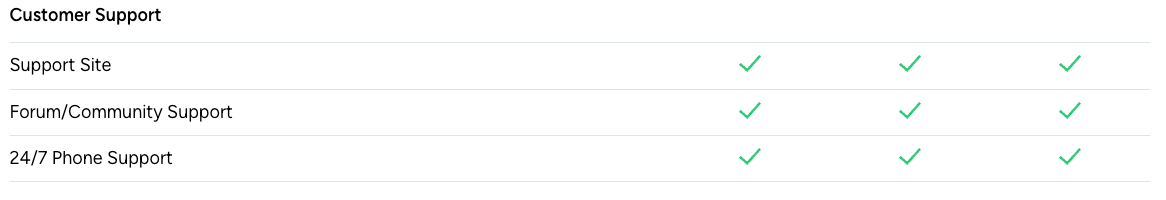
Added Account Administration With Pro
Next up is the Pro plan. As well as all the features included in the Personal plan, the Pro plan offers a number of administration features to support small and medium teams that require admin access to several computers.
Administration features
The Pro plan allows an administrator to control user privileges and roles to maximize security and organizational efficiency. You also get centralized billing capabilities to streamline your financial management. Additionally, the Pro plan supports mobile devices, enhancing its flexibility.
Another useful feature is user monitoring and reporting. You can track how often employees use the remote desktop solution and get some handy metrics. For example, GoToMyPC can track connection durations, origins, and types. This data can then be compiled into helpful reports.
Corporate Provides Robust Functionality
Designed for large businesses, the corporate plan includes all the features you get in the Personal and Pro plans as well as a range of features that you don’t.
Additional core features
Real-time chat is a standout Corporate-plan-only feature that gives you in-session chat capabilities. This is incredibly useful if you provide remote IT support to employees or customers, as it can facilitate faster resolutions.
Other notable Corporate-only-plan features include Wake on LAN, which lets you wake up a remote computer on a LAN connection, and there’s also an In-Session Reboot feature to streamline your ability to remotely access and manage devices.
Administration features
With the Corporate plan, you can appoint multiple administrators instead of just one, which is essential for medium/large businesses. You can also perform a number of sophisticated admin tasks that aren’t possible with the cheaper plans.
For example, you can:
Create and manage group features and security settings to maximize organizational efficiency.
Utilize remote deployment and device management capabilities.
Gain shared access to devices to boost productivity.
Leverage APIs to integrate management and reporting.
Single Sign-On
Single sign-on (SSO) is a sophisticated authentication method that permits a user to sign into multiple applications using a singular set of login credentials.
Like most remote desktop providers, GoToMyPC offers this security feature to Corporate customers as a way for them to simplify username and password management. It’s particularly useful for large teams as it prevents help desks from being overwhelmed with lost password requests.
Plus, having a single set of credentials improves enterprise security. The fewer passwords used, the lower the security risk.
Is GoToMyPC the Right Option or Should You Look for an Alternative?
Compared to its remote desktop competitors, the GoToMyPC pricing models are some of the most expensive on the market. It does provide a good range of useful features, however, there are plenty of alternatives on the market that offer the same—or even more—for a lot less.
Let’s put forward RealVNC Connect as an example.
RealVNC Connect is a cost-effective GoToMyPC alternative that doesn’t force companies to buy separate solutions for remote desktop access and remote IT support. RealVNC offers a Basic plan that includes a range of essential features for a fraction of the GoToMyPC subscription cost. Unlimited concurrent sessions, multi-monitor support, file transfer, remote printing, and enterprise-grade security (including 256-bit AES end-to-end encryption) are just some of the features in the RealVNC Basic plan.
Plus, RealVNC has undergone an independent white box security audit and is ISO 27001 certified company-wide—which ensures a more comprehensive security posture than any other competitor.
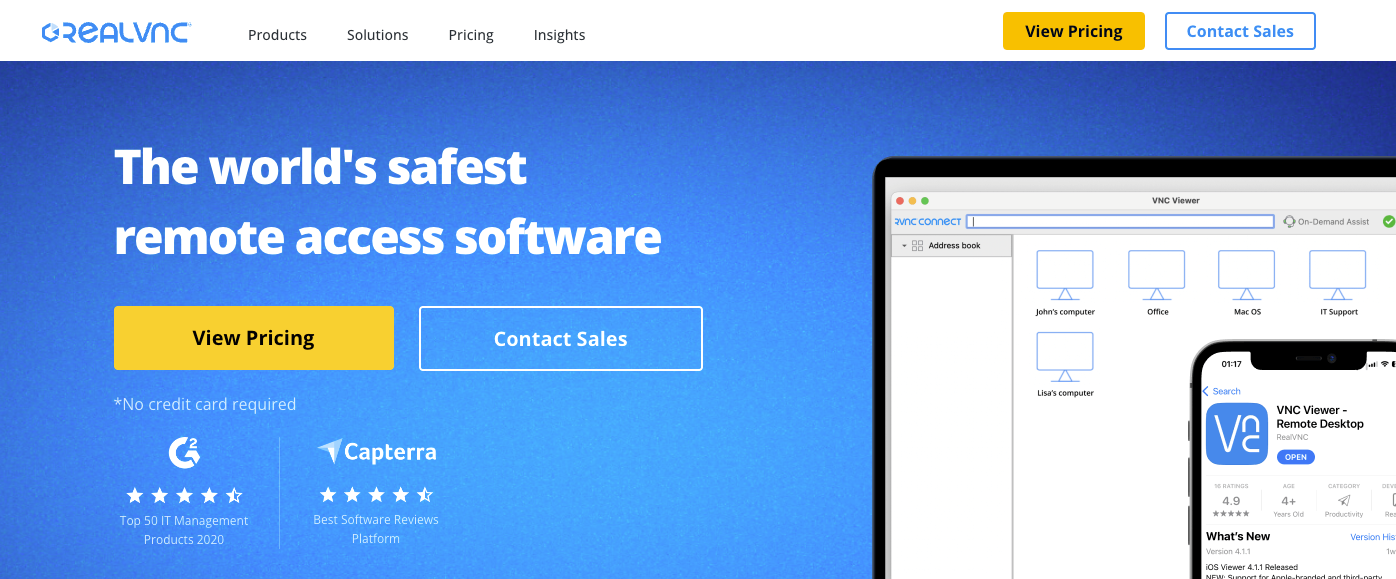
RealVNC also offers real-time chat features from the Plus plan onward (unlike GoToMyPC, which only provides this powerful feature as part of a Corporate plan). So, small teams can also take advantage of this game-changing feature to improve remote support and collaboration.
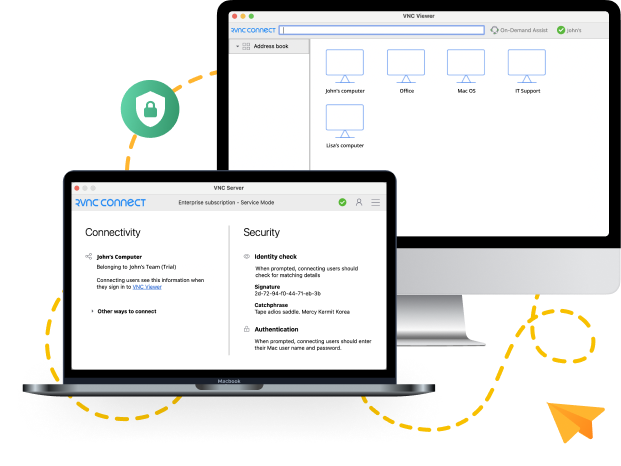
To explore the other features and functionalities that put RealVNC above and beyond GoToMyPC, such as session recording and Linux connectivity, why not check out our pricing page? You can also explore all the features yourself with our 14-day free trial!






