Downloaded over 700 million times, AnyDesk is undoubtedly one of the most popular remote access software. Its user-friendly interface and robust features enable users to easily access their devices remotely. However, it has recently faced criticism due to security vulnerabilities and performance issues. Worried that their data might be compromised anew, many users are now looking for the best AnyDesk alternatives.
In this article, we check out top alternatives to AnyDesk for secure and cost-effective remote access. Our list includes RealVNC, TeamViewer, GoTo, and other popular software used by organizations across different industries.
Detailed comparisons based on features, performance, user reviews, and other key factors can help you assess which one meets your needs and requirements. To further aid your decision-making, we also discuss the crucial factors that you should consider when choosing a remote access solution.
What to Look for in an AnyDesk Alternative
There’s no single best AnyDesk alternative. The ideal one for you is the one that meets your specific needs and preferences. However, there are five key factors that you must consider regardless of your intended use case for the remote access software:
Security Features
While the recent breach in AnyDesk may have spurred the search for alternative remote access solutions, all software comes with risks and vulnerabilities. In the US alone, data breaches increased by 20% in 2023 compared to the previous year.
It’s important to check for critical security features in any digital solution. Look for end-to-end encryption to protect data during transmission, multi-factor authentication (MFA) to add an extra layer of security, and granular access control to manage permissions precisely. For sensitive data and applications, support for air-gapped environments, and compliance with data protection regulations, like GDPR, is a must.
Ease of Use
A user-friendly interface and cross-platform compatibility enhance productivity and simplify administration. Intuitive dashboards that are easy to navigate reduce the learning curve, especially for users without advanced technical skills. This ease of adoption enhances user experiences and streamlines workflows faster.
Remote access software that can be used across various operating systems and platforms allows flexibility in collaborative environments by enabling all users to access resources regardless of their device or location.
Performance and Reliability
To ensure smooth and uninterrupted workflows, your remote access software must guarantee reliable performance and fast stable connections. These features not only prevent downtimes but also make sure tasks are completed without disruptions or delays. Opt for solutions with low latency to reduce lags during real-time interactions. If you run resource-intensive applications or require large file transfers, choose one that’s capable of handling high bandwidth.
Comprehensive Feature Set
Look for file transfer, remote printing, multi-monitor support, session recording, and other essential features. Make sure files can be transferred securely between remote and local systems. For instances when physical copies of documents are needed, remote printing capabilities can be handy.
If your users often work on multiple apps or documents simultaneously, multi-monitor support can improve efficiency. The ability to record remote sessions is also useful for future reference when troubleshooting or complying with regulatory policies.
Flexible Plans
Look for a customizable and scalable plan that can be easily adapted as your business needs evolve. Check for cost-effective options that can accommodate the different needs of both small startups and large enterprises. These will allow you to get the right solutions that fit your requirements and budget.
AnyDesk Alternatives Comparison Table
|
Security Features
|
User Management and Permissions
|
Deployment and Administration
|
Connectivity
|
Platform and Device Support
|
Customer Support
|
|
|---|---|---|---|---|---|---|
| RealVNC | 256-bit AES end-to-end encryption 2FA Log-in alerts SSO MFA |
Standard and advanced permissions management Granular user permissions Deploy permissions via Group Policy Object Account management via API access |
Mass deployment (MSI/PKG/APP) |
Cloud Direct (LAN) |
Windows, MacOS, Linux, PiOS iOS, iPad OS, Android |
Email, chat,phone |
| TeamViewer | 256-bit AES end-to-end encryption 2FA Log-in alerts SSO |
Standard and advanced permissions management Granular user permissions |
Mass deployment (MSI) |
Cloud Direct (LAN) |
Windows, MacOS, Linux, Android, iOS, ChromeOS TeamViewer Web Client |
Email, chat |
| Splashtop | 256-bit AES encryption 2FA SSO Integration |
Granular permissions Scheduled access |
Mass deployment (MSI) |
Cloud |
Windows, Mac, Linux, Android, iOS, Chrome |
Email, chat, phone |
| GoTo | MFA SSO Zero Trust Access Controls |
Standard and advanced permissions management Granular user permissions |
Mass deployment (MSI/APP/URL) |
Cloud |
Windows, macOS, iOS, Android |
Email, chat, phone |
| ConnectWise Control | 256-bit AES encryption 2FA SSO MFA |
Standard and advanced permissions management Granular user permissions |
Mass deployment (MSI/URL) |
Cloud, Direct (LAN) |
Windows, macOS, Linux |
Email, chat, phone |
| RemotePC | 256-bit AES encryption 2FA |
Granular user permissions |
Mass deployment (MSI) |
Cloud, Direct (LAN) |
Windows, macOS, iOS, Android |
Email, chat, phone |
| Chrome Remote Desktop | Standard encryption |
Basic user management |
Simple deployment via Chrome extension |
Cloud |
Windows, macOS, Linux, ChromeOS |
Online help forum |
| Zoho Assist | 256-bit AES encryption MFA SSL |
Standard and advanced permissions management Granular user permissions |
Mass deployment via MSI |
Cloud |
Windows, macOS, Linux, iOS, Android |
Email, chat, phone |
| Parallels Access |
MFA SSL/TLS 1.3 secured user sessions with FIPS-140-2 support |
Basic user management Access based on rule filters |
Simple deployment |
Cloud |
Windows, macOS, iOS, Android |
Email, chat, phone |
| RustDesk |
256-bit AES encryption |
Granular user permissions |
Simple deployment |
Cloud, Direct (P2P) |
Windows, macOS, Linux, iOS, Androidd |
Community support |
Top AnyDesk Alternatives
1. RealVNC
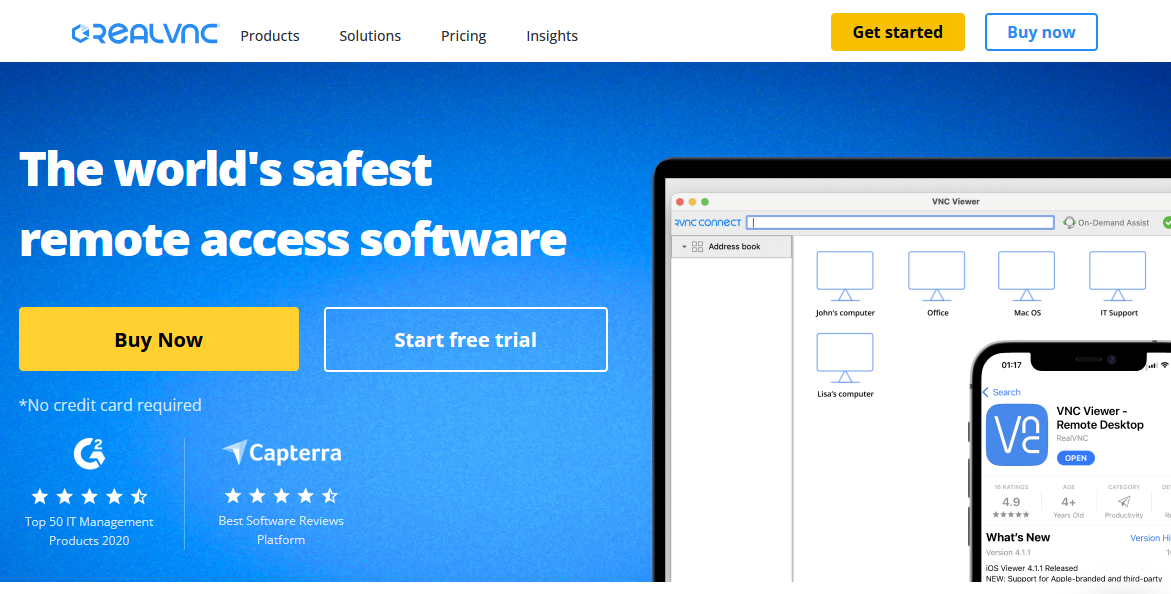
RealVNC pioneered the VNC protocol, which has become an industry standard for remote sharing systems. Its company-wide ISO 27001 certification confirms its adherence to best practices in protecting sensitive data and keeping systems secure.
Its core product, RealVNC Connect, provides secure remote access that allows users to view and take control of desktops in real time. Aside from a user-friendly interface and cross-platform compatibility, this software has strong security features that include end-to-end encryption, granular access control, support for air-gapped devices, and independent white-box audits. Since the system automatically adjusts to network speeds, connections are always optimized for smooth user experiences.
RealVNC offers flexible plans with options to pay per device or pay per user. These customizable plans allow you to get the remote access solution you need while keeping costs within budget.
Pros
- Robust security prevents unauthorized access
- Seamless setup requires minimal configuration
- Low latency even with resource-intensive apps
Cons
- Pop-up notifications during log-ins can be annoying
- Occasional problems when configuring firewalls or routers
- No technical support on lower-tier plans
2. TeamViewer
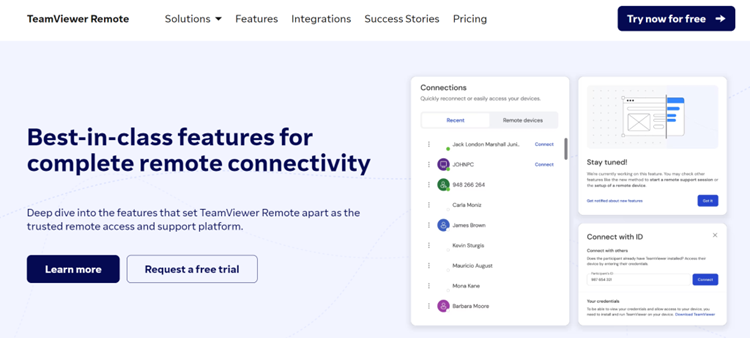
TeamViewer is known for helping businesses digitally transform business-critical processes through connectivity. Their remote access and support solution, TeamViewer Remote, provides secure access to computers and devices within an organization’s ecosystem. When the software is installed on a device, authorized users with TeamViewer IDs and passwords can access it remotely online.
Pros:
- Fully cross-compatible
- Real-time screen sharing enhances collaboration
- Drag-and-drop menus enhance ease of use
Cons:
- Recent changes to the user interface are not deemed intuitive.
- Sluggish performance when using slow internet
- Steep learning curve
3. Splashtop
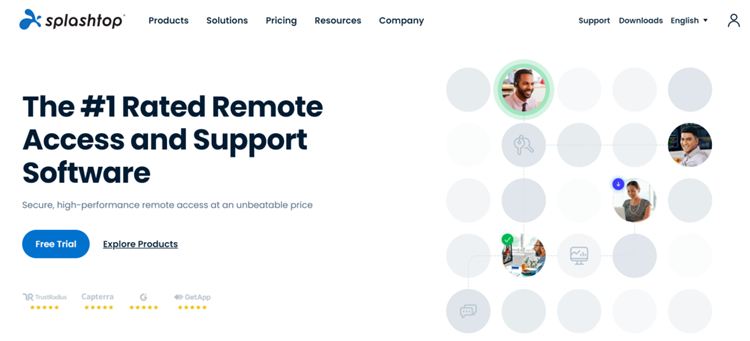
Splashtop enables remote access to a computer by installing a streamer application that runs in the background. The core parts of an application are downloaded on the endpoint, and whatever else is necessary to perform other functions is downloaded as you go. This enables quick and simple remote access to devices.
It offers collaboration features such as reliable file transfer, screen sharing, and remote printing. New features added yearly keep it up to date with changing user needs.
Pros
- One-click access to pre-deployed remote clients
- Smooth multi-window experience
- Lightweight streamer is easy to install
Cons
- Latency issues
- Limited self-support options
- No command prompt access
4. GoTo Resolve
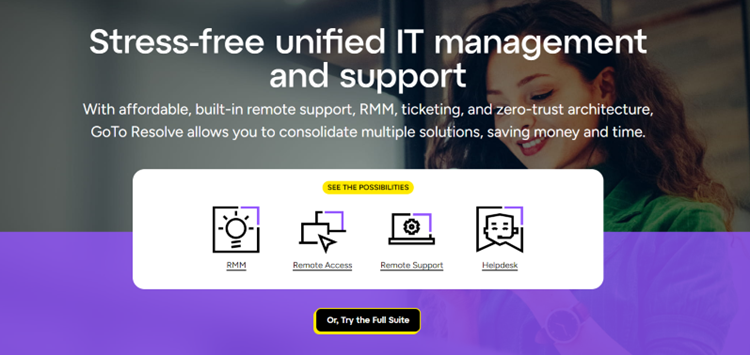
GoTo Resolve, formerly GoToAssist, is an all-in-one IT management and support solution with a broad portfolio of remote access, support, and collaboration tools. It allows IT teams and managed services providers to streamline their workflows by bringing all the tools they need into a unified platform. This software can be used not only for remote support and access but also for monitoring, management, and helpdesk.
Pros
- Devices can be searched by username
- Can recognize different keyboard languages
- Great for managing tickets and remote customer assistance
Cons
- Cumbersome migration process
- Resource-intensive processes run extremely slow on older machines
- Must reload URL when screen freezes mid-operation
5. ConnectWise ScreenConnect
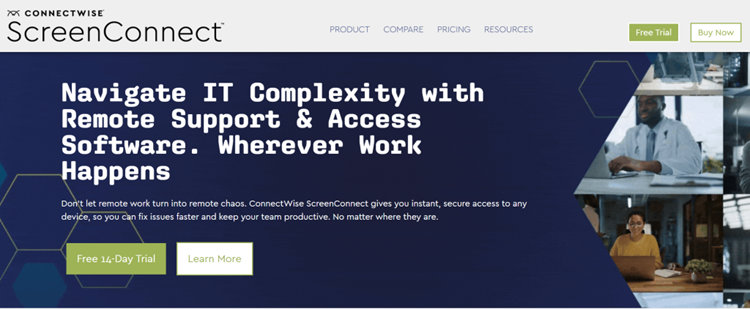
ConnectWise ScreenConnect is committed to helping organizations stay connected securely.
It features universal compatibility, advanced machine management, a shared toolbox, etc. Its flexible pricing plans make it suitable for users with various needs.
Pros
- Fully customizable install client can be mass-deployed as an app or a plugin
- Easy to deploy
- Screen share RDP connection on end user devices and managed servers
Cons
- Limited features in backstage mode
- Remote CMD doesn’t allow easy navigation of directories
- Interface isn’t that fluid
6. RemotePC
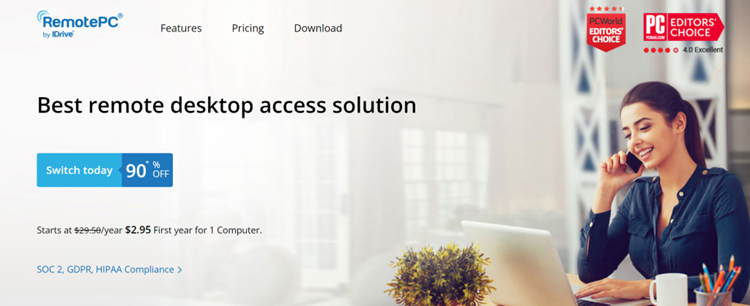
With its browser-based access, RemotePC is a convenient solution for remote access. Users can access remote computers directly through web browsers, so no need to install additional software.
Multi-monitor support, access to office printers, and individual passwords make RemotePC a good option for businesses where multiple teams work together on projects.
Pros
- Easy, fast setup
- Crisp connection
- Robust security
Cons
- Doesn’t work seamlessly with Mac computers
- Takes several minutes to find computers when they’re turned on
- Slow tech support
7. Chrome Remote Desktop
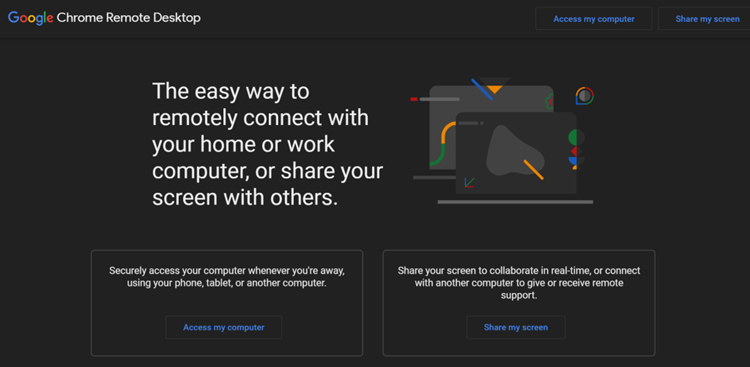
Chrome Remote Desktop is the best AnyDesk alternative if you need secure access to remote devices. It doesn’t require app installation and can be used simply by logging into your Chrome browser. It also doesn’t require advanced technical skills.
With it, you can share your screen with others and remotely connect with your devices.
Pros
- Low latency
- Easy setup
- Easy to configure both on laptop and mobile
Cons
- No offline access control
- Difficult to use on mobile
- Limited support
8. Zoho Assist
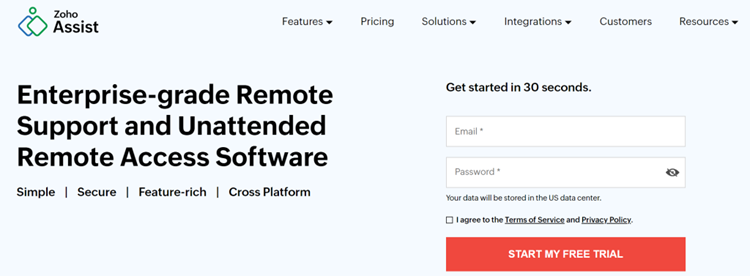
Zoho Assist enables businesses to provide on-demand support to remote customers. Unlike other software packages, it allows users to make changes remotely without having to locally enter UAC credentials.
Zoho Assist’s multi-monitor, file sharing, and chat capabilities help deliver the support customers need.
Pros
- Intuitive application console
- Interface works well on desktop and mobile
- Can initiate remote support sessions anytime
Cons:
- Slow file transfers
- Enterprise license required for video chat
- Occasional glitches in login authentication
9. Parallels Remote Desktop Access
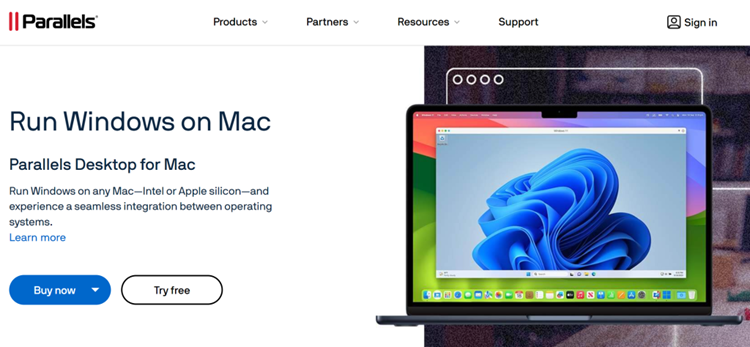
Mac users gain the ability to handle Windows apps on their Macs through Parallels. This platform offers tools for remote desktop access and management for devices running on Windows, Linux, Mac, etc. Its intuitive design and mobile optimization make it great for accessing apps, files, and desktops from the browser.
Pros
- User-friendly interface
- Minimal lags
- Seamless integration across operating systems
Cons
- Takes a long time to update/restart
- Requires more disk space than expected
- Incompatible with lower versions of MacOS
10. RustDesk
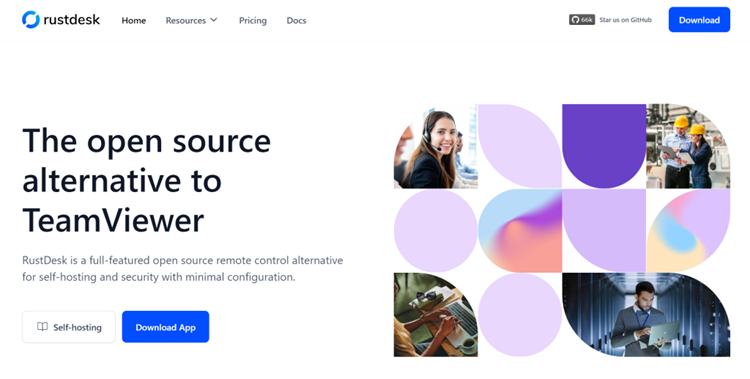
Need an AnyDesk alternative that’s budget-friendly? When it comes to cost, RustDesk tops the list. This open-source remote access software requires minimal configuration and grants access to most of its features. Its cross-platform operability and end-to-end encryption are reliable enough for basic remote access and support.
Pros
- Lightweight and easy to install
- Excellent audio transmission
Cons
- Limited customization options
- No support for mobile devices
Detailed Feature Comparison for Remote Support and Access
Here’s a checklist of features to help you compare the top AnyDesk alternatives above.
|
Multi-monitor Support
|
Multi-user Capability
|
File transfer
|
Remote Printing
|
Session Recording
|
Screen sharing
|
Session Chat
|
|
|---|---|---|---|---|---|---|---|
| RealVNC | |||||||
| TeamViewer | |||||||
| Splashtop | |||||||
| GoTo | |||||||
| ConnectWise Control | |||||||
| RemotePC | |||||||
| Chrome Remote Desktop | |||||||
| Zoho Assist | |||||||
| Parallels Access | |||||||
| RustDesk |
User Reviews and Ratings
“[RealVNC] allows attended and unattended access to remote computers [and] supports multiple target OSes. Response time is great. Lag is unnoticeable granted a good network connection. It allows granular setup locally or by a policy.”
Vladimir M., VP-Technology Rated RealVNC 5 stars on G2
“[Our] most liked feature in TeamViewer is the remote access ability, where we can take control of any computer remotely, even [when it’s] in sleep mode. [However, the software] requires strong internet connectivity, or the video and audio become laggy and choppy.”
Shane F., Software Engineer, Rated TeamViewer 3.5 stars on G2
“Solid software, decently reliable and good for ‘headless’ connections to servers or desktops. [But] we seemed to lose connection when performing a reboot.”
Isaac G., Technology Coordinator, Rated Splashtop 4.0 stars on G2
Remote Access Software Use Cases
Remote Work
RealVNC is designed to meet the demands of remote work. It allows teams to work wherever they are while advanced admin tools keep you in control of data and access.
Aside from full end-to-end encryption, RealVNC has built-in Perfect Forward Secrecy to protect data even on public Wi-Fi. Even in the unlikely instance when a man-in-the-middle gains access to a session, all other sessions cannot be decrypted. This strong security feature makes remote work safe and secure, regardless of the type of connection.
IT Support
IT teams and MSPs, in particular, benefit greatly from RealVNC’s granular access controls, which allow permissions to be fine-tuned according to user roles, attributes, and other factors. They can customize security policies for remote access users and also securely gain complete control of remote devices.
When providing remote support, the software launches in seconds without requiring customers to install any software. A high-quality connection makes it seem that the technician is sitting right in front of the remote device.
Online Collaboration
Built for collaboration, RealVNC Connect has all the features that make it easy for dispersed teams to work together. Aside from multi-platform accessibility, the software has file sharing, remote printing, real-time chat, screen sharing, and other capabilities that support seamless collaboration.
For businesses that require close monitoring 24/7, RealVNC enables remote monitoring in real time so issues can be fixed as soon as they arise.
The Best AnyDesk Alternative Is the One That Meets Your Needs
The right remote access solution enhances your capability to manage the digital aspects of your business and deliver the support your customers need. While AnyDesk is a popular choice, there are alternatives that might better meet your specific needs.
For businesses prioritizing security, ease of use, and flexibility, RealVNC offers one of the most reliable remote access solutions. It consolidates all remote access tools in one easy-to-use platform and enforces strict security protocols to keep your company data safe.
When choosing the best AnyDesk alternative, carefully go over the features of each software to find the one that best fits your organization.
Frequently Asked Questions
What is the best alternative to AnyDesk for remote desktop access?
The best AnyDesk alternative is one that meets your specific needs. For instance, Chrome Remote Desktop is suitable for occasional remote screen sharing. For businesses with more complex remote needs, comprehensive software solutions like RealVNC are better alternatives.
How does RealVNC compare to AnyDesk in terms of features?
Both software enable cross-platform access, multi-platform support, remote desktop administration, and remote support administration. However, users prefer RealVNC for the quality of its unattended access, remote printing, mobile device access, and customer support.
Can RealVNC be used for remote work, remote learning, and remote support?
Yes, RealVNC plans can be customized according to your specific use case. These include team collaboration, training, and help desk support.
How does RealVNC ensure secure remote access for its users?
RealVNC offers robust security through features like end-to-end encryption, MFA, compliance with various data regulations standards, and more.






