What is VNC?
VNC stands for Virtual Network Computing. It is a cross-platform screen-sharing system created to remotely control another computer. This means that a computer’s screen, keyboard, and mouse can be used from a distance by a remote user from a secondary device as though they were sitting right in front of it.
VNC was created in Cambridge in the late 1990s by the founders of RealVNC, and was commercialized in 2002 when the company was established.
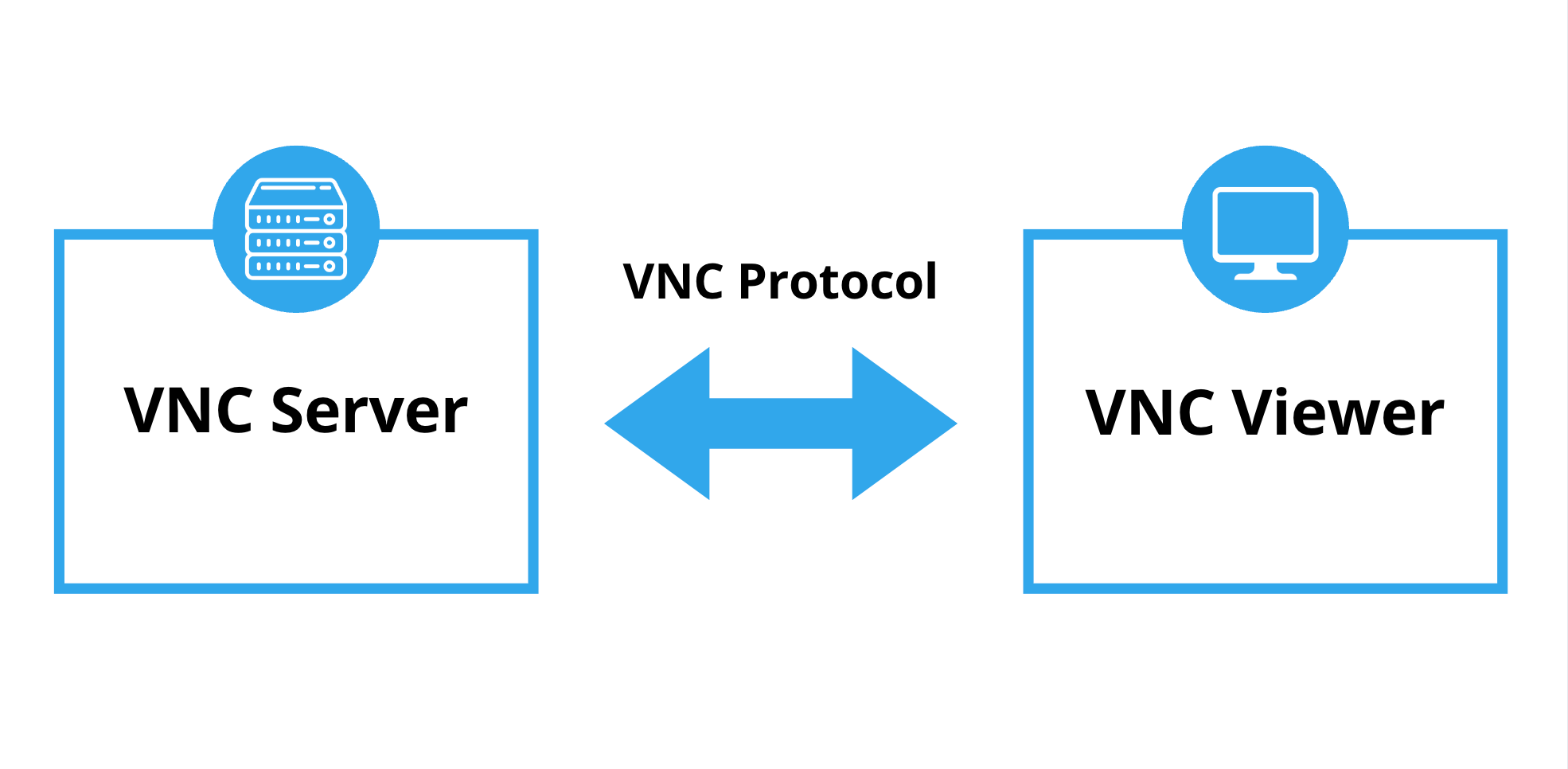
How Does VNC Work?
Virtual Network Computing (VNC) operates using a client-server model, facilitated by the Remote Framebuffer (RFB) protocol. A VNC Server is installed on the remote computer you want to control, while a VNC Viewer is installed on the device you’ll use to control it, such as another computer, tablet, or mobile phone.
Once connected, the server transmits the remote computer’s screen to the viewer, adhering to the RFB protocol’s standards, which define how this data exchange is formatted and transmitted.
VNC software allows you to see the remote computer’s screen and control it using keyboard and mouse commands from your device. After permission is granted, the RFB protocol ensures seamless interactivity, allowing full control of the remote computer. This makes VNC a powerful tool for remote work, troubleshooting, or accessing files.
What's a VNC Server?
A VNC Server is software installed on a computer to make it accessible for remote control. It enables the remote computer’s desktop to be shared with other devices using a VNC Viewer. The server leverages the RFB protocol to transmit updates to the remote desktop’s display in real time, ensuring efficient communication between the server and the viewer.
This follows the client-server model, where the server provides services to clients. The protocol’s compatibility across platforms allows one VNC Server to handle multiple connection requests, making it versatile for environments like IT support or collaborative work.
Download RealVNC Server here: RealVNC Server download
What's a VNC Viewer?
VNC Viewer is the client-side application that connects to a remote computer running VNC Server. It is a graphical desktop sharing system that uses the RFB protocol to receive updates from the remote server and transmit keyboard, mouse, or touch events back. This two-way communication ensures the viewer interacts with the remote computer as if it were local.
For example, with VNC Viewer on your mobile phone, you can fully operate a remote computer as if you were sitting in front of it. The RFB protocol’s lightweight design ensures responsiveness, even on devices with limited resources, providing a seamless remote access experience.
Download RealVNC Viewer here: RealVNC Viewer download
Watch: RealVNC Server and RealVNC Viewer tutorial
Similarities between VNC and RDP
The VNC protocol and RDP, the Remote Desktop Protocol developed by Microsoft, share several similarities:
These protocols both provide access to remote desktops for quick and easy troubleshooting and remote working.
They both require both client and server-side software to support communication.
They use direct peer-to-peer communication, which means that the local user’s computer can connect directly to the remote computer or device.
Both support software to manage users and enable secure access.
Differences between VNC and RDP
Both VNC and RDP connect devices through a network, either via server or peer-to-peer. Although their goals are the same—to provide graphical remote desktop capabilities to a device—they differ in how they achieve that goal.
RDP has limited platform capabilities, whereas VNC works across multiple operating systems.
RDP can be faster than VNC.
Security levels can vastly differ between the two protocols.
VNC connects directly to the computer, but RDP connects to a shared server.
RDP is not very compatible if you need to implement a remote desktop solution across a wide range of devices. Because of this, RDP can limit the ability to provide IT help.
Remote Computer Access Use Cases
VNC technology is incredibly versatile and is used in various scenarios where remote computer access is required. Some of the most common use cases include:
Remote IT Support
IT support teams widely use VNC to troubleshoot and resolve issues on employee computers remotely. This allows for quick and efficient problem-solving without the need for in-person tech visits.

Remote Work
VNC enables remote workers to access their office computers from anywhere, allowing them to work remotely and stay productive. This is especially useful for accessing files and applications that are only available on the office network.
Web Development
Web development teams use VNC to remotely access web servers and cloud-hosted virtual machines. This allows developers to manage and update websites and applications from any location.

Call Center Management
Call center managers use VNC to display data on multiple screens for the entire sales team to see. This helps them monitor performance and provide real-time updates to the team.
Remote Education
Educational institutions use VNC to provide remote access to computer labs and other resources. This allows students to access necessary software and tools from home, facilitating remote learning.
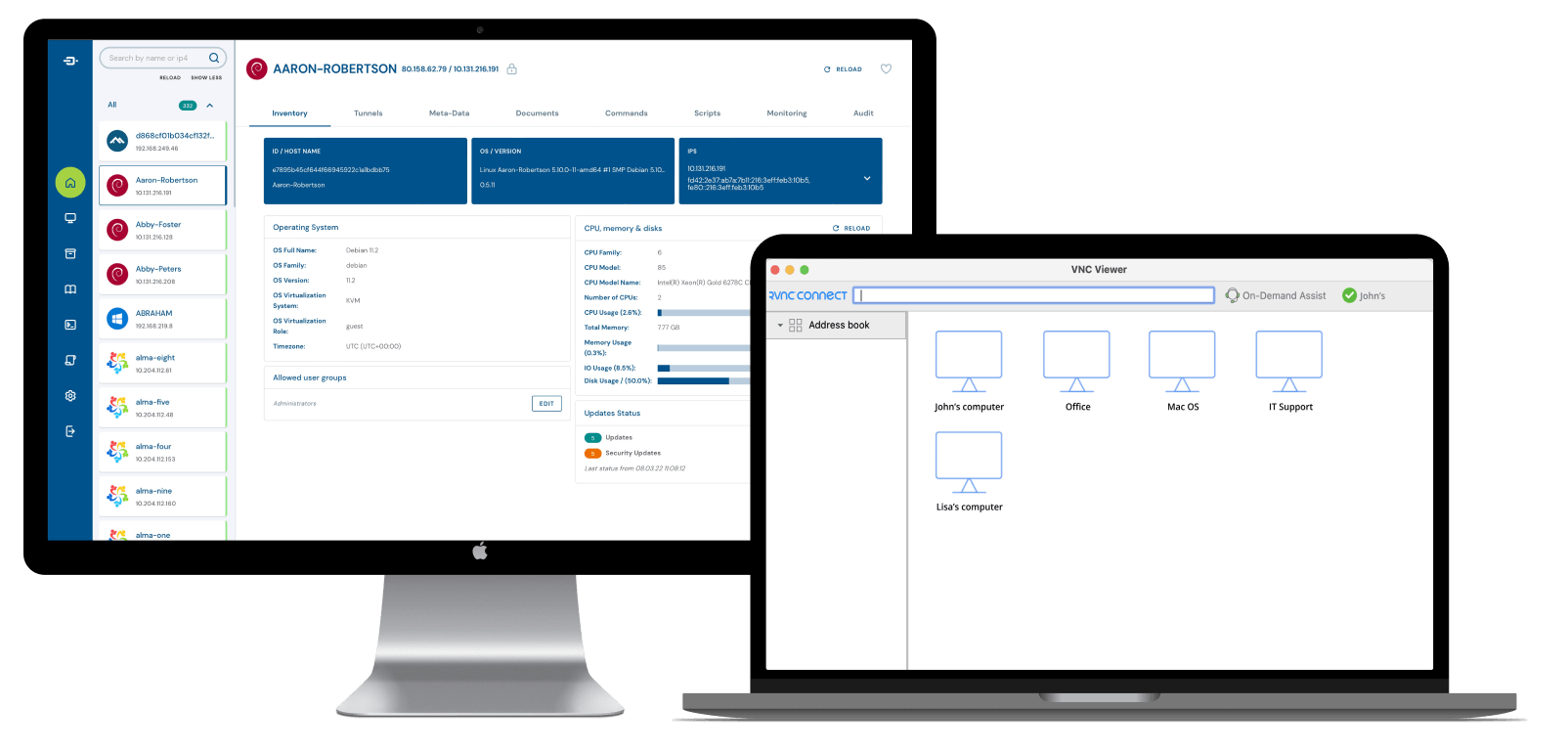
Setting Up VNC for Remote Access
The process of remotely controlling a computer using VNC involves three quick steps:
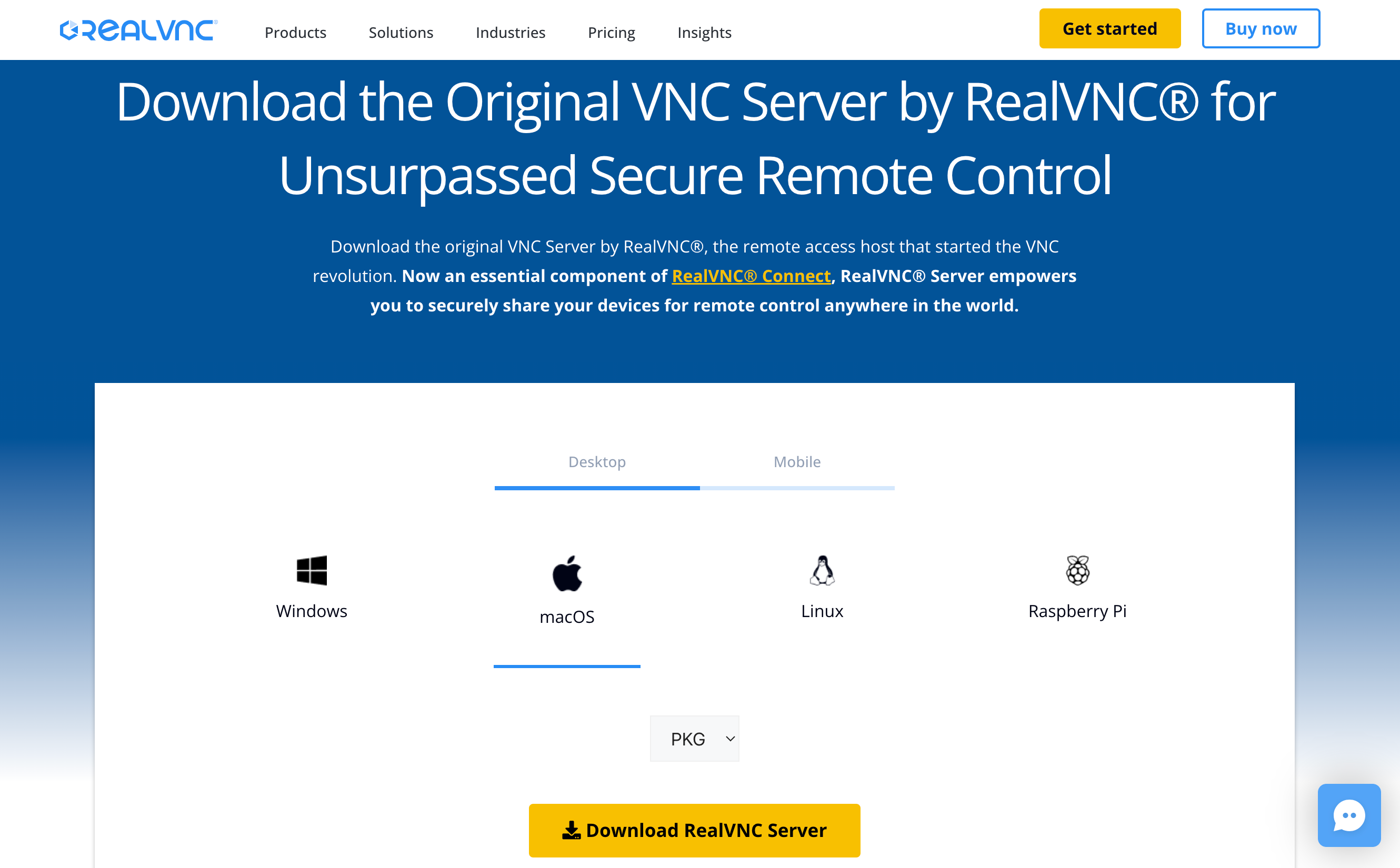
1. Download
Download and install RealVNC Server on your remote devices. This VNC server software software enables a VNC client to access and control the remote computer.
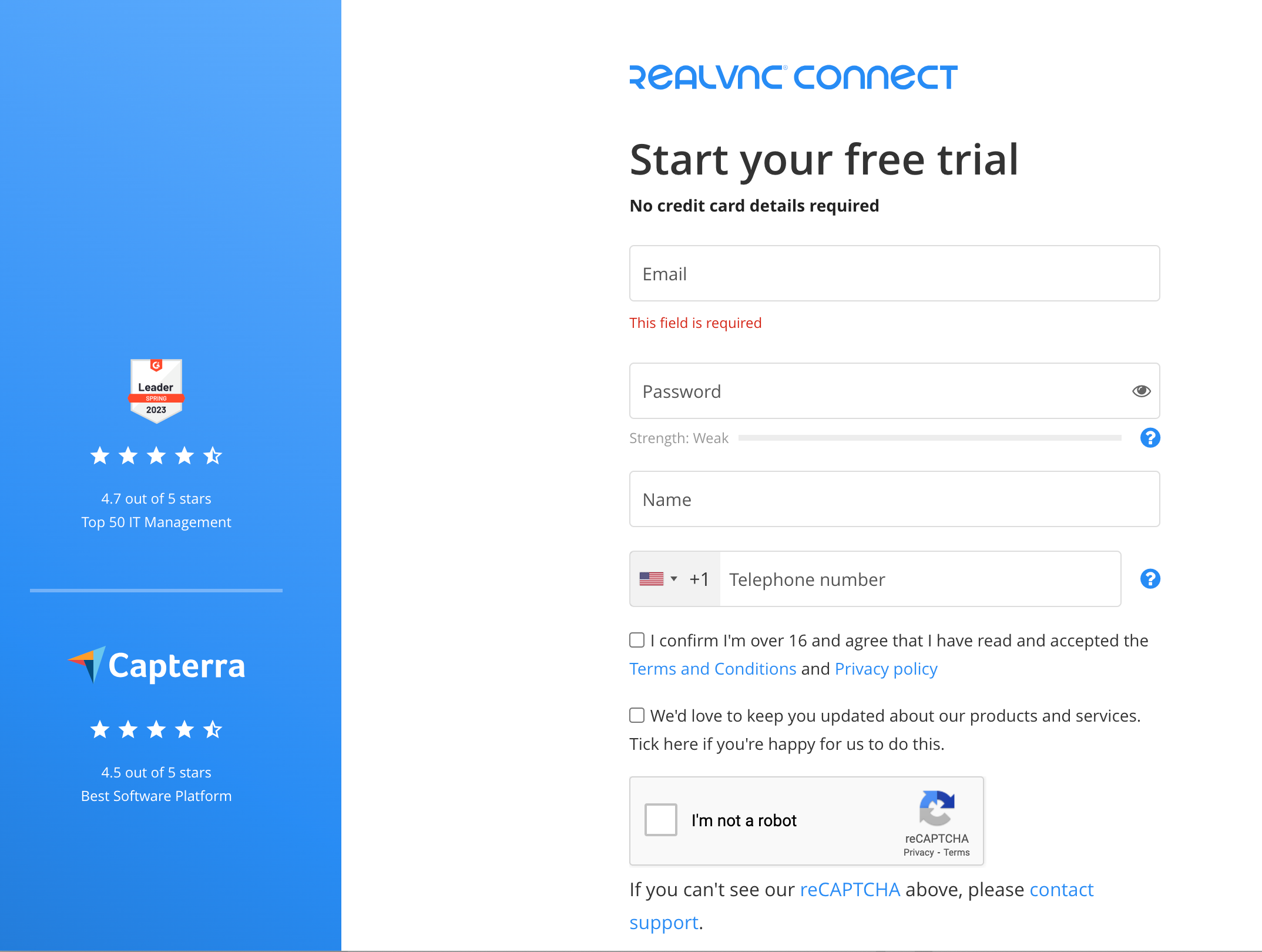
2. Sign In/Sign Up
Sign in or create an account(and claim a free 14-day trial).
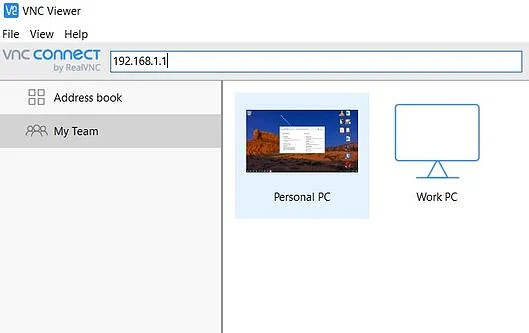
3. Setup and Connect
Install VNC Viewer on your device and connect.
Setting up VNC for remote access is designed to be simple and efficient, ensuring you can get started in no time. Once connected, you’ll have full control of your remote device, whether you’re troubleshooting, collaborating, or accessing files from afar.
With RealVNC, remote access becomes a seamless part of your workflow—reliable, secure, and user-friendly.
RealVNC Connect: Secure and Seamless Remote Access from the Pioneers of VNC Technology
RealVNC Connect, developed by the creators of VNC technology, sets the gold standard for secure, reliable, and user-friendly remote access. As the pioneers of Virtual Network Computing, RealVNC has a legacy of innovation, and RealVNC Connect continues to lead the way with cutting-edge features designed for today’s dynamic IT environments.
Key Features:
- Enterprise-Grade Security: RealVNC Connect safeguards your systems with industry-leading end-to-end encryption up to 256-bit AES. Multi-factor authentication (MFA), granular access controls, and single sign-on (SSO) provide robust defenses tailored to your organization’s needs.
Cross-Platform Compatibility: RealVNC Connect seamlessly accesses Windows, macOS, Linux, Raspberry Pi, iOS, and Android devices. Its flexibility ensures uninterrupted workflows across diverse operating systems.
Innovative Connectivity Options: RealVNC Connect offers both cloud-based and direct (IP) connections, adapting to your security policies and operational requirements. Thus, it is ideal for businesses of all sizes.
Productivity-Boosting Tools: High-speed streaming, remote audio, file transfer, real-time chat, and other collaboration features make RealVNC Connect an indispensable tool for IT support and remote work.
Scalability and Management: RealVNC Connect is designed to grow with your organization and includes intuitive tools for user and device management, ensuring smooth deployment and administration.
RealVNC’s role as the original developer of VNC technology underscores its commitment to innovation and excellence. Trusted by organizations worldwide, RealVNC Connect represents the evolution of remote access, offering unparalleled reliability and security.
Discover the next generation of remote access solutions from the pioneers of VNC technology. Start your free 14-day trial today.






