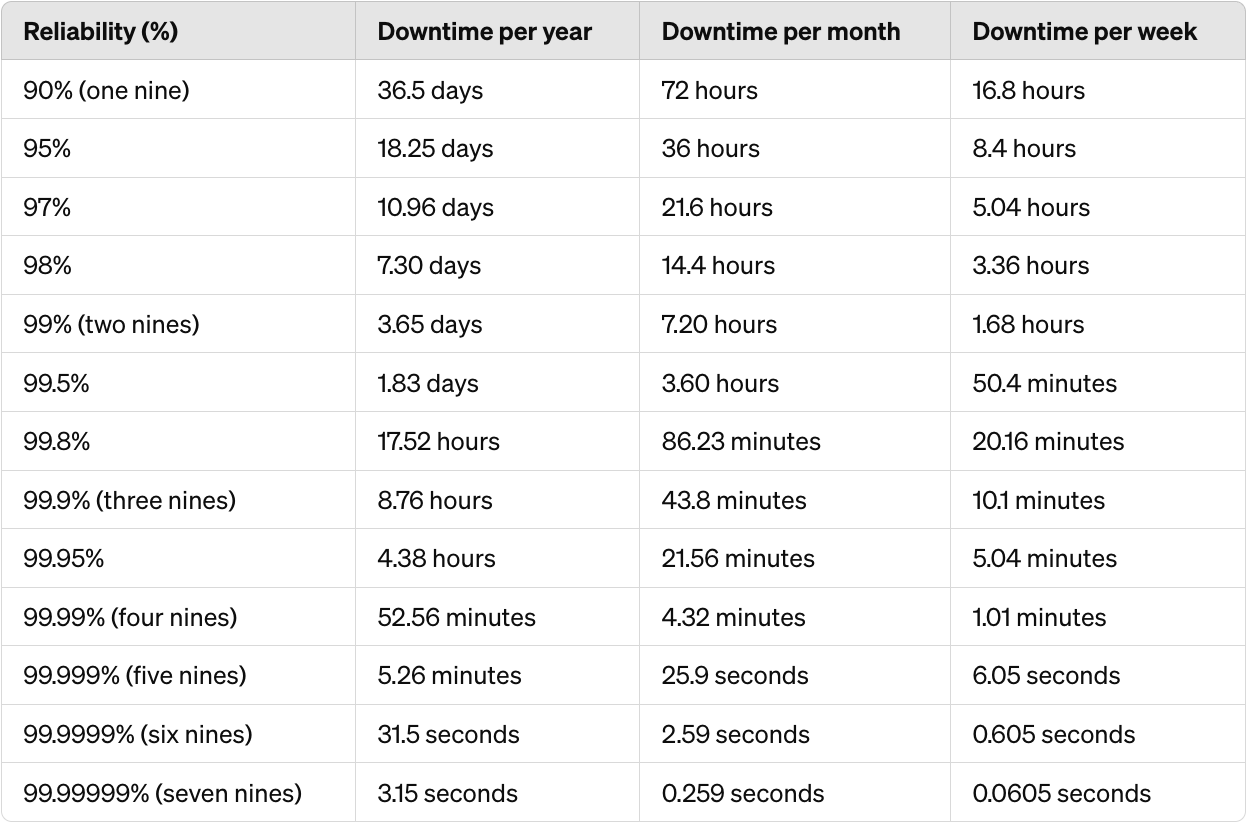While Splashtop is a popular remote access solution, many Splashtop alternatives are better equipped to keep your business up and running securely. Plus, many of these options come at a better price.
Let’s explore the top 5 Splashtop alternatives for secure and affordable remote access in 2024 and beyond.
What to Look for in a Splashtop Alternative
Many users think of Splashtop as the ideal solution for their remote access needs due to features such as screen sharing, file transfer, remote printing, and support for multiple monitors. But we need to look at the bigger picture — your business needs a remote access solution that improves security and maintains operational workflows.
That’s why, in our Splashtop alternative analysis, we consider five essential factors:
1. Security Features

We live in an era plagued by cyber threats. With breaches costing companies significant amounts — averaging around $4.45 million per incident — safeguarding sensitive data is a non-negotiable priority.
A good alternative to Splashtop should have robust security measures like end-to-end encryption, multi-factor authentication, and granular access control.
2. User-friendly interface
Time is money, and clunky interfaces can slow down teams. Plus, they show that the company doesn’t prioritize R&D or UX/UI. Could it be that the customer experience with their product is not a top priority, either? You need alternatives with an intuitive interface and cross-platform compatibility.
3. Top-Notch Performance
Downtime costs IT companies about $5,000 per minute in lost revenue. To keep your business secure and profitable, prioritize solutions that deliver consistent fast connections and solid performance.
Did you know that RealVNC consistently achieves 99.9% uptime with optimal network speeds and high-speed streaming capabilities?
4. Feature Set
To keep your team in sync, irrespective of their working platform—be it a mobile device, remote desktop, or any other device— invest in solutions with features like:
- Easy file transfer
- Session locking
- Session scheduling
- Chat and messaging
- Multi-monitor support
- Screen sharing and recording
- Granular control over your setup
5. Affordable Pricing
Budget constraints are a harsh reality for both startups and large organizations. With 72% of businesses prioritizing cost reduction in their tech investments, you need a solution with transparent pricing and flexible plans.
Did you know that RealVNC’s pricing plans start as low as $2.95 per device per month?
Top 5 Splashtop Alternatives
Splashtop gained popularity among remote access software solutions due to its extensive features. On top of enabling quick access to your files and apps, Splashtop offers remote support and a relatively easy-to-use solution for remote control. And that’s a good offering, unless you’re looking for more.
Over time, many remote connection solutions emerged. These alternatives to Splashtop offer improved features while keeping security issues at bay. Let’s explore our top five findings.
1. RealVNC
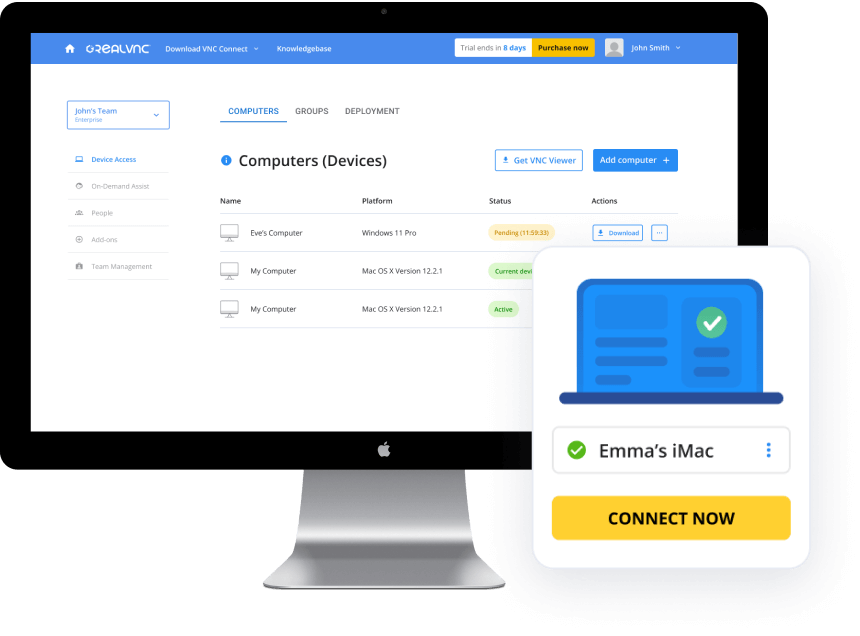
RealVNC offers RealVNC Connect, a secure, easy-to-use, and reliable solution for remote access. The company is renowned as the creator of the VNC protocol (enabling remote computer access worldwide) and has an impressive track record. This Splashtop alternative has maintained its reputation without any notable security breaches among over 90,000 users.
Pros
- Security: RealVNC Connect prioritizes security with features like end-to-end encryption and granular access control. The company is known for ensuring data integrity and protection against unauthorized access. For this reason, RealVNC has undergone rigorous white box security audits and holds a company-wide ISO 27001 certification.
- Tailored for your needs: RealVNC Connect is fully configurable, offering granular control over your setup. Therefore, you can customize it to meet your specific needs or use case.
- User-friendly interface: The platform has a simple and intuitive interface. Remote access is easy to implement across a remote PC, mobile device, or other device. They offer high performance, stable connection speed, and a reliable solution.
- Affordability: RealVNC offers flexible pricing plans, starting at $2.95 per device per month. The platform is a cost-effective solution that prioritizes quality and security.
Cons
- Users report being logged out of their accounts and having to log back in on multiple occasions. This can happen due to increased security measures.
- According to peer reviews, RealVNC presents occasional connectivity issues.
2. TeamViewer
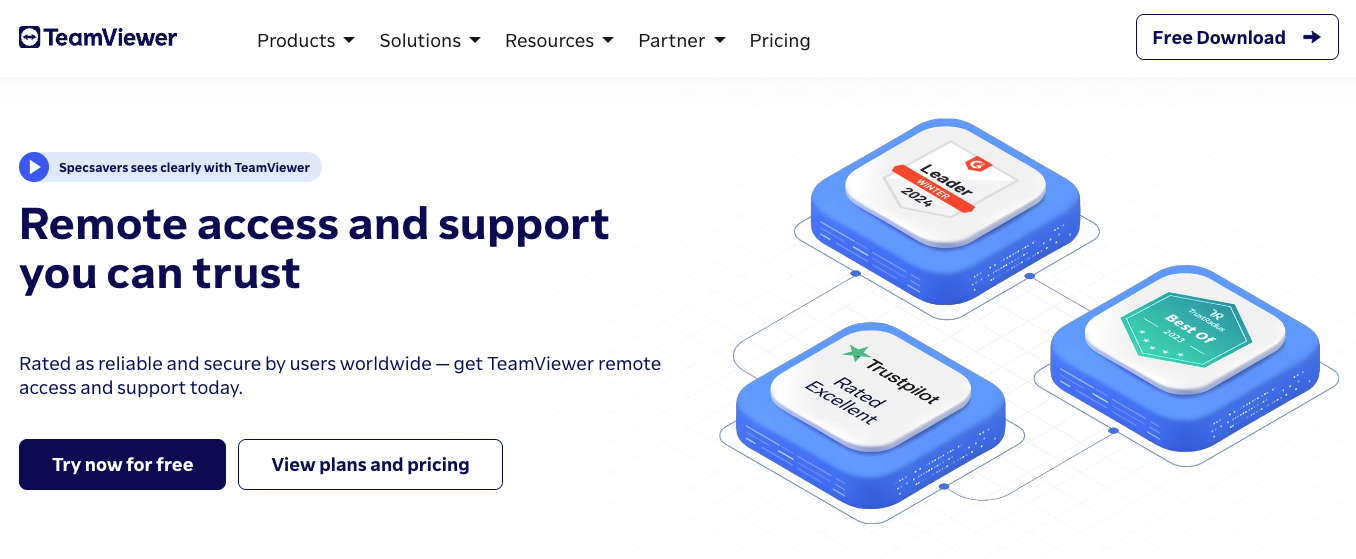
TeamViewer is a popular remote access and support solution. The platform caters to both personal and business needs. Generally, customers use TeamViewer to connect to remote devices, troubleshoot issues, and collaborate.
Pros
- Solid remote access: TeamViewer offers extensive remote access capabilities, allowing you to easily control devices remotely.
- User-friendly interface: With its intuitive design, TeamViewer offers a good experience for users of all levels, whether they’re accessing it from mobile devices or desktop computers.
- Cross-platform compatibility: TeamViewer works with any major operating system, including Windows, macOS, Linux, Android, and iOS.
- Free version available: TeamViewer offers a free version for personal use.
Cons
- Some users have reported experiencing sluggish performance.
- TeamViewer’s pricing plans can be costly, particularly for businesses requiring advanced features.
- Users encountered occasional connectivity issues.
- TeamViewer’s functionality relies heavily on a stable internet connection, which brings up issues for some users.
3. AnyDesk

AnyDesk presents itself as a platform with rapid simple security protocols. This remote access solution stands out for its lightning-fast performance and extensive customization features.
Pros
- Lightweight: AnyDesk offers secure remote access even on low-bandwidth networks, making it ideal for time-sensitive tasks.
- Cross-platform compatibility: Accessing AnyDesk from various devices and operating systems is convenient for users.
- Affordable pricing: The platform offers competitive pricing and flexible licensing options.
Cons
- Occasional intermittent connection problems during use.
- Some users have reported difficulties with establishing remote access sessions.
- AnyDesk’s performance may occasionally lag, resulting in delays in screen refresh rates.
- Some users complain about several of its security measures being too restrictive and affecting their experience.
4. LogMeIn
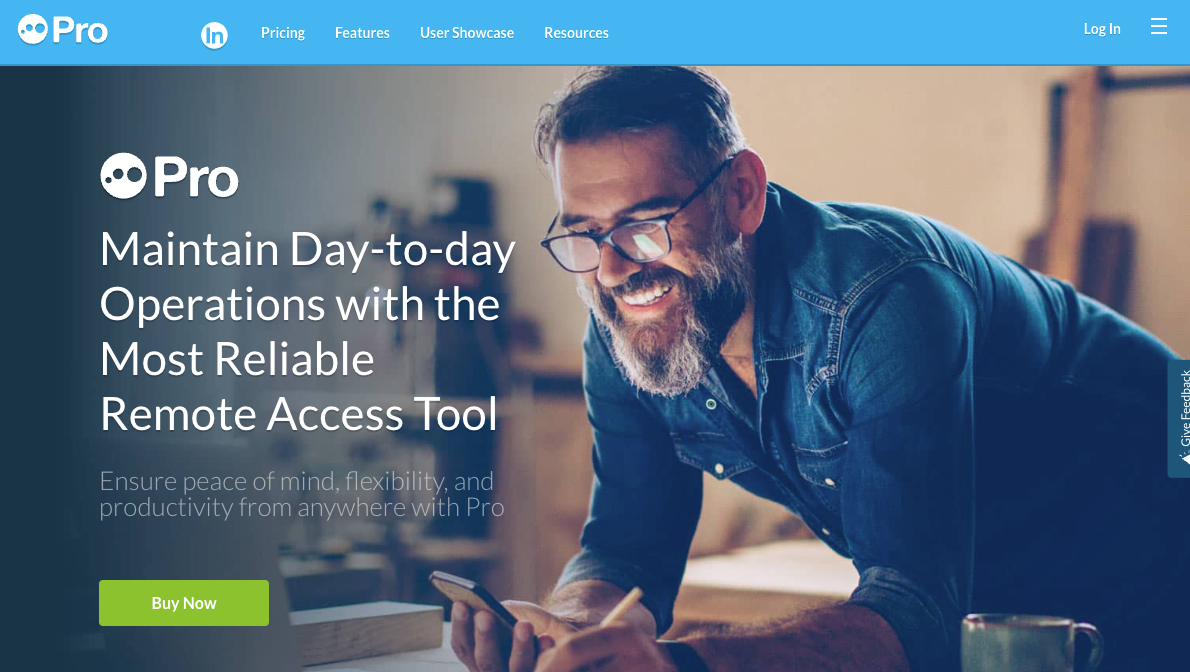
LogMeIn is another Splashtop alternative that offers solid remote access and support features. Whether it’s accessing devices remotely or collaborating with team members, LogMeIn is a favorable option.
Pros
- Comprehensive features: LogMeIn provides a wide range of features for remote access, including file transfer, remote printing, and multi-monitor support. It’s an all-in-one solution.
- Good security features: Just like RealVNC, LogMeIn prioritizes security with features like end-to-end encryption, multi-factor authentication, and session recording.
- Integrations: LogMeIn integrates with popular business tools like Salesforce, Slack, and Microsoft Office 365.
Cons
- LogMeIn’s pricing plans are on the higher end.
- Users report limited compatibility with devices and operating systems.
5. Chrome Remote Desktop
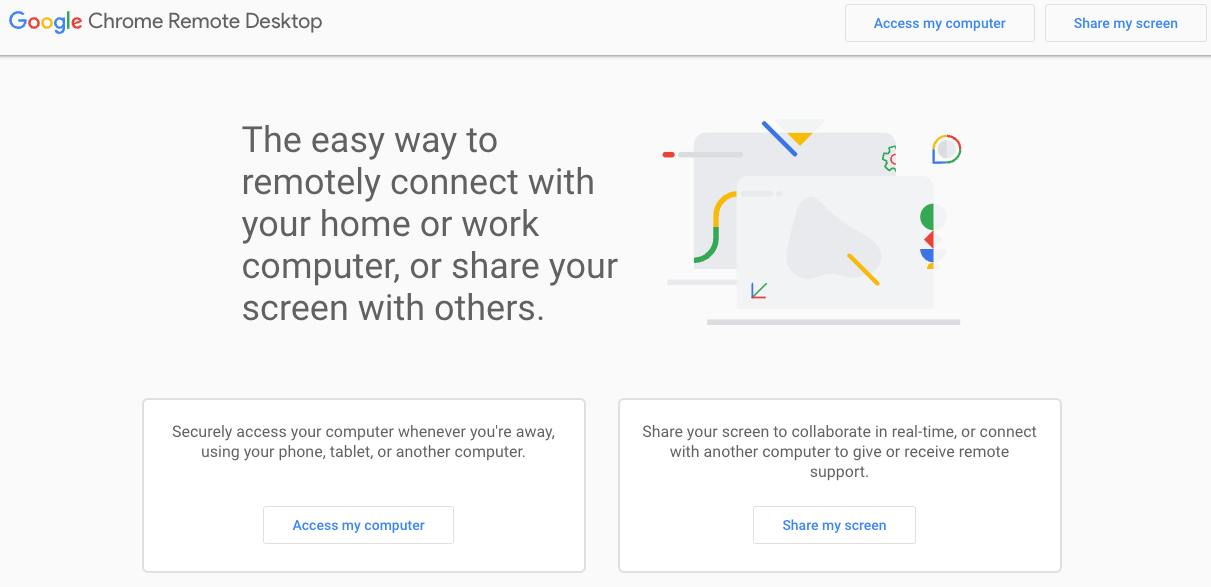
Coming from Google, Chrome Remote Desktop is a convenient and cost-effective remote access solution. This browser-based tool allows you to access your remote desktop directly through the Chrome browser.
Pros
- Ease of use: Chrome Remote Desktop has a simple and intuitive setup process. With its browser-based interface, you can easily begin any remote session—no additional software is required.
- Integration with Google accounts: As a Google product, Chrome Remote Desktop integrates with Google accounts. This is a great attribute, as it allows you to authenticate and access remote devices using existing Google login credentials.
Cons
- It lacks some of the advanced features of paid alternatives, like multi-monitor support.
- While suitable for personal use, Chrome Remote Desktop doesn’t provide sufficient security features for business environments.
- Some users experienced connectivity problems and delays in audio synchronization during remote sessions.
Other remote control solutions worth considering
In your research, you can consider other options for remote access and support beyond RealVNC, such as BeyondTrust Remote Support or GoTo Resolve. These alternatives offer diverse features for accessing computers securely over networks, whether on Windows, Mac, or Android systems.
Partner with Industry-Leading Experts in Remote Access Solutions

Splashtop is a widely used and convenient option for remote network access, but it’s time to switch to better alternatives. In this extensive guide, we presented five Splashtop alternatives, each with its strengths and weaknesses.
While you are now better equipped to make an informed decision for your business, remember to consider factors such as security, ease of use, and affordability.
In 2024, businesses are prioritizing security, user-friendliness, and cost-effectiveness – that’s why RealVNC is the solution of choice for more than 90,000 users. Our free trial lets you try out the features of our Premium plan for 14 days— sign up today.