With so many options out there — each with its own features and benefits — choosing the right one can be tough. This guide looks at the top seven screen sharing tools, their strengths, and use cases, so you can make an informed decision. From security considerations to cross-platform compatibility, find out which screen sharing tool is right for you and your workflows.
What is screen sharing software?
Screen sharing software is a super powerful tool to share your screen with others in real time, for remote collaboration, technical support, virtual training sessions, and online presentations. It’s essential in both professional and personal life to communicate and interact with others no matter where you are.
At its simplest, screen sharing software shares the content of one user’s screen with another user or group of users. This can be interactive, where viewers can control the shared screen, or view-only, where participants can watch the screen but not make changes.
4 common ways companies use screen and desktop sharing tools
Screen and desktop sharing tools have become essential for businesses, offering versatile solutions for various operational needs. These tools enhance communication, efficiency, and productivity in numerous ways by enabling multiple users to collaborate effectively. Here are some of the most common screen mirroring applications:
1. Technical support

IT departments can use desktop sharing software to increase the efficiency of the help they offer remote employees or clients. With remote screen sharing, technicians can initiate a screen sharing session to see a user’s screen in real time and interact with it to diagnose and fix issues quickly. Technicians can also use remote access software to guide users through software installations or configurations, ensuring they are completed correctly the first time. Fast issue resolution improves customer and employee satisfaction, reduces downtime, and optimizes efficiency while cutting technical support costs for businesses.
2. Training

Desktop screen sharing functionality can also be used to provide dynamic and interactive remote training sessions. The screen sharing feature allows teachers to demonstrate concepts directly to their students by sharing their screens remotely. This is particularly effective for software training, where menus, features, and workflows can be exhibited in real time. RealVNC Connect’s remote session recording feature can also be used to create invaluable, reusable resources. The option for trainees to have continued access to educational resources increases the cost-effectiveness and usefulness of sessions.
3. Management and monitoring

Management teams can use desktop screen sharing apps to oversee operations at any time and from any location. This can be used in healthcare to monitor patients while allowing them to recuperate in the comfort of their own homes. On the other end of the scale, communications companies have used remote screen sharing tools to ensure the proper working of remote satellites. Managers can also monitor the entire screen of remote devices to gain real-time insights into projects and workflows. This is particularly useful for companies that have branches around the globe.
4. Collaboration

RealVNC’s desktop sharing software is packed with features that help teams collaborate no matter where they are based. From remote printing and real-time chat to file transfer and session recording, RealVNC Connect enables teams around the world to seamlessly brainstorm and problem-solve to efficiently and successfully complete projects together. RealVNC’s desktop sharing software also supports simultaneous screen sharing, allowing multiple team members to share their screens at the same time for enhanced collaboration.
Advantages and disadvantages of screen sharing apps
With these uses for screen sharing and remote desktop software in mind, let’s look at the pros and cons of using a screen sharing solution for desktop sharing.
Advantages
Advantages of using desktop sharing software include:
Cooperation – colleagues worldwide can work together as if they were in the same room, meaning you always have access to the best talent.
Productivity – instant easy access to business resources increases productivity. Employees can work from anywhere, even when traveling, improving workplace satisfaction.
Security – using secure software for desktop sharing can keep your data safe from prying eyes.
Cost – remote working reduces the need for expensive office space, as well as the associated costs for hardware and administration.
Disadvantages
Being aware of the potential issues and risks of desktop sharing can help you avoid them:
Internet reliability – the quality of your screen sharing experience will always depend on the speed of your internet connection to some extent. Look for a desktop sharing solution that offers reliable connections even in low-latency environments.
Malicious actors – cybercriminals can view remote access environments as an opportunity. Using reputable desktop sharing software and keeping it up to date will protect you from cyberattacks.
Things to consider when choosing the best screen sharing software
When choosing a solution with screen sharing capabilities, you should consider these factors to make sure that the one you choose is the best desktop sharing software for you.
Usability
When introducing any new piece of software to your organization, you want to ensure that your employees can adopt it without any difficulty. Software that isn’t intuitive and takes a long time to learn will reduce productivity and frustrate employees. Look for a solution that incorporates ease of use and an intuitive interface into its screen sharing tool.
Compatibility
A business might want to use a number of different operating systems and devices while desktop sharing. It is essential to make sure your remote screen sharing software is compatible with the technology you use daily. RealVNC Connect is backward compatible, as well as having an extensive list of supported platforms, so you can extend the lifespan and value of your current tech stack while ensuring flexibility in the future.
Features
To enjoy the full collaborative benefits of remote screen sharing, you need to choose a feature-rich solution. A simpler software option might only offer remote screen viewing. However, a more comprehensive solution will grant you screen share remote control for more effective troubleshooting and collaboration tools, such as file transfer and real-time chat, that support the smooth completion of remote working projects.
Pricing
While you probably shouldn’t opt for the cheapest remote desktop sharing software available, opting for the highest price point on the market won’t guarantee the best solution for your needs. You don’t want to pay for features or access levels that you won’t use. Consider your company’s goals and budget, and look for a solution that has multiple pricing tiers. This will allow you to choose a level that suits your current remote access needs and adjust your subscription if your needs change in the future.
Support
While a strong remote desktop solution should be reliable and easy to use, you never know when things could go wrong. Ensure your provider can be reached easily by phone, email, or live chat to support any technical or customer queries.
Security
Security is absolutely critical when it comes to remote access. Look into any remote desktop providers’ security credentials thoroughly to ensure they can back up any claims they make. If they don’t offer encryption, multi-factor authentication, and security transparency as standard, look for a different provider.
Performance
Lagging or glitchy remote access can be incredibly frustrating. Slow performance can also completely negate any benefits to productivity or efficiency. Check for how your desktop sharing software options deal with low-latency connections and high-speed streaming to determine how reliable the solution will be.
Scalability
When your business grows, you’ll want your remote access solution to grow with you. If you’re in the opposite situation and need to cut back, you also won’t want to have an oversized remote access solution dragging you down. Make sure any subscription model grants you the flexibility to scale your remote access solution in terms of price, access, and features alongside your business.
7 top screen sharing software options for you to consider
Choosing the right screen sharing software can be daunting with so many options available. Here, we’ve compiled a list of the top seven screen sharing tools, highlighting their unique features and use cases. Whether you need a solution for collaboration, remote support, or training, these tools offer a range of capabilities to meet your needs.
1. RealVNC: Best Overall Choice
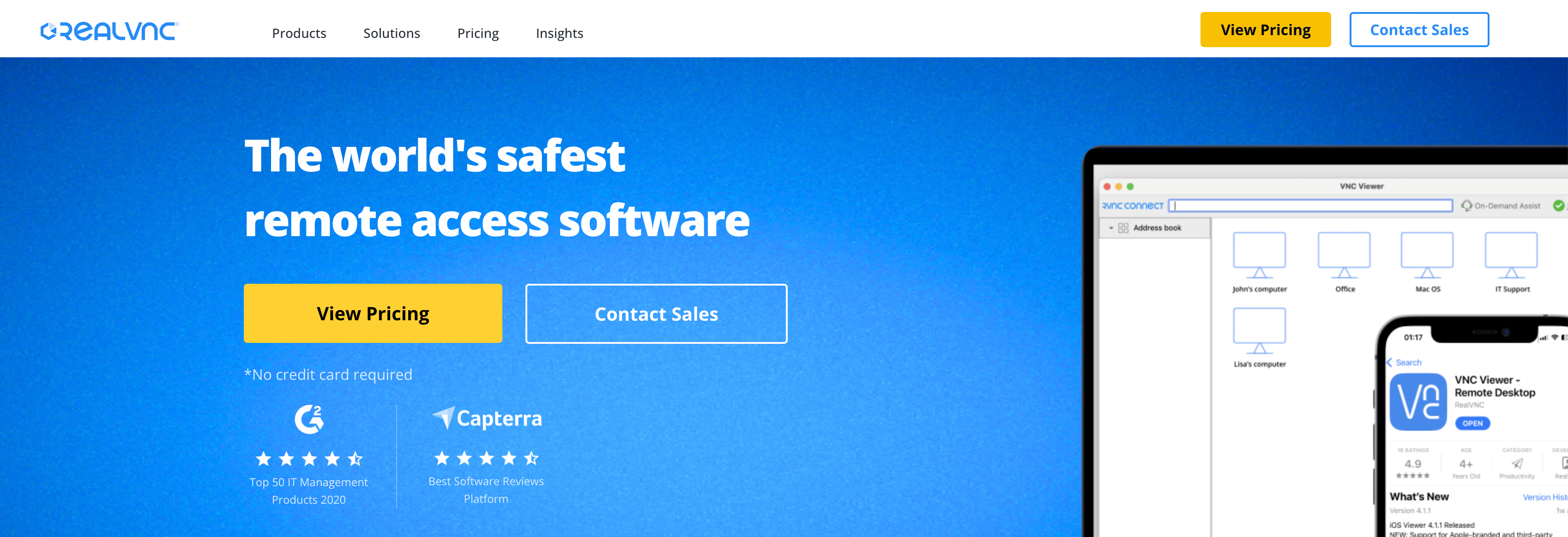
RealVNC Connect stands out as the top choice for both businesses and individuals due to its comprehensive feature set, robust security measures, and cross-platform compatibility. It supports remote access and real-time collaboration and offers advanced features like remote printing, file transfer, and session recording capabilities. RealVNC Connect uses the RFB protocol, ensuring a seamless connection across different devices and operating systems.
Key Features of RealVNC Connect
Cross-Platform Compatibility: RealVNC Connect supports Windows, Mac, Linux, Raspberry Pi, and mobile devices, making it a versatile choice for diverse environments.
Remote Printing: Print documents from a remote computer to a local printer, streamlining workflow.
Session Recording: Record remote sessions for training, documentation, or compliance purposes.
Real-Time Chat: Communicate with remote users via an integrated chat feature during screen sharing sessions.
File Transfer: Securely transfer files between devices during a remote session.
Security
RealVNC prioritizes security with features like end-to-end encryption, multi-factor authentication (MFA), and compliance with stringent security standards. This ensures that data remains protected during remote sessions. Unlike other providers, RealVNC also has company-wide ISO 27001 certification and has undergone an independent white box security audit.
Performance
RealVNC delivers high performance with low latency, ensuring smooth and efficient remote sessions. This makes it suitable for various use cases, from IT support to collaborative projects.
Use Cases
IT Management: Monitor and manage multiple devices across different locations.
Remote Support: Provide efficient support to remote employees or clients by directly accessing their devices.
Collaboration: Facilitate real-time collaboration among team members working remotely.
2. Zoom: Popular But Limited
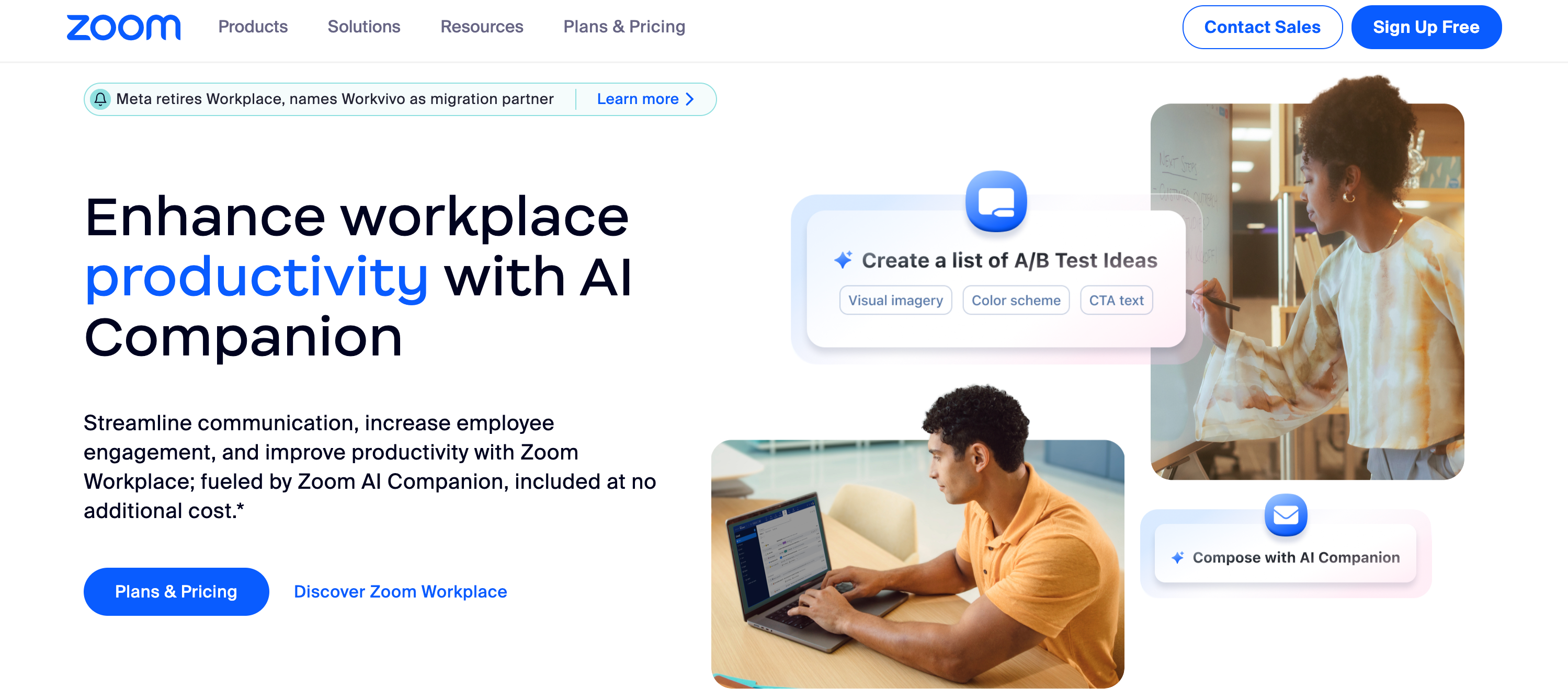
Zoom is widely known for its video conferencing capabilities, but it also offers screen sharing features. However, RealVNC outshines Zoom in terms of security, customization options, and remote access functionalities.
Pros and Cons of Zoom
Pros: Easy to use, widely adopted, integrates well with other tools.
Cons: Limited remote access features, concerns about security and privacy in the past.
3. TeamViewer: Popular Yet Less Flexible
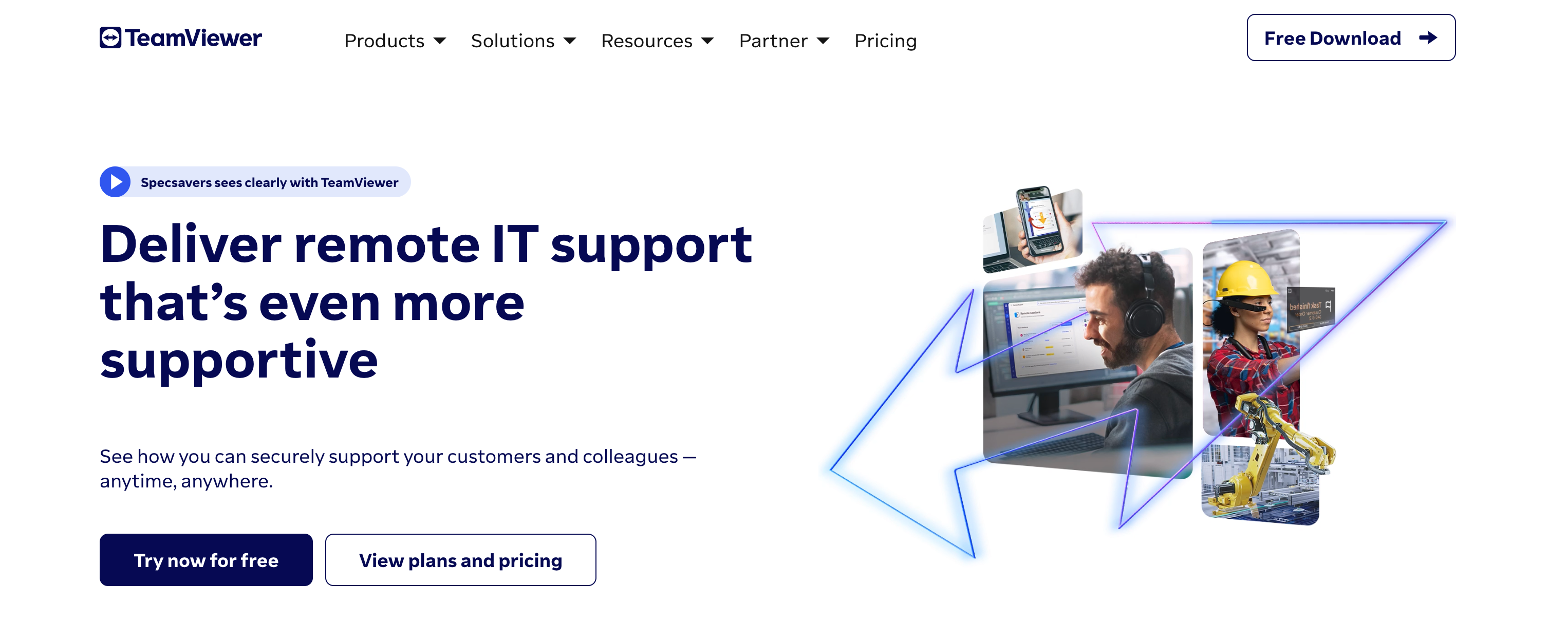
TeamViewer is another popular remote access tool. It provides a range of functionalities, but RealVNC offers superior performance, user experience, and flexibility.
Key Features of TeamViewer
Cross-Platform Support: Available on various platforms, including Windows, Mac, Linux, iOS, and Android.
File Transfer: Securely transfer files during remote sessions.
Remote Printing: Print documents from a remote device to a local printer.
Pros and Cons of TeamViewer
Pros: Broad feature set, supports multiple platforms, robust security.
Cons: Can be expensive for larger teams, and has had occasional connectivity issues.
4. Google Meet: Good for Google Workspace Users
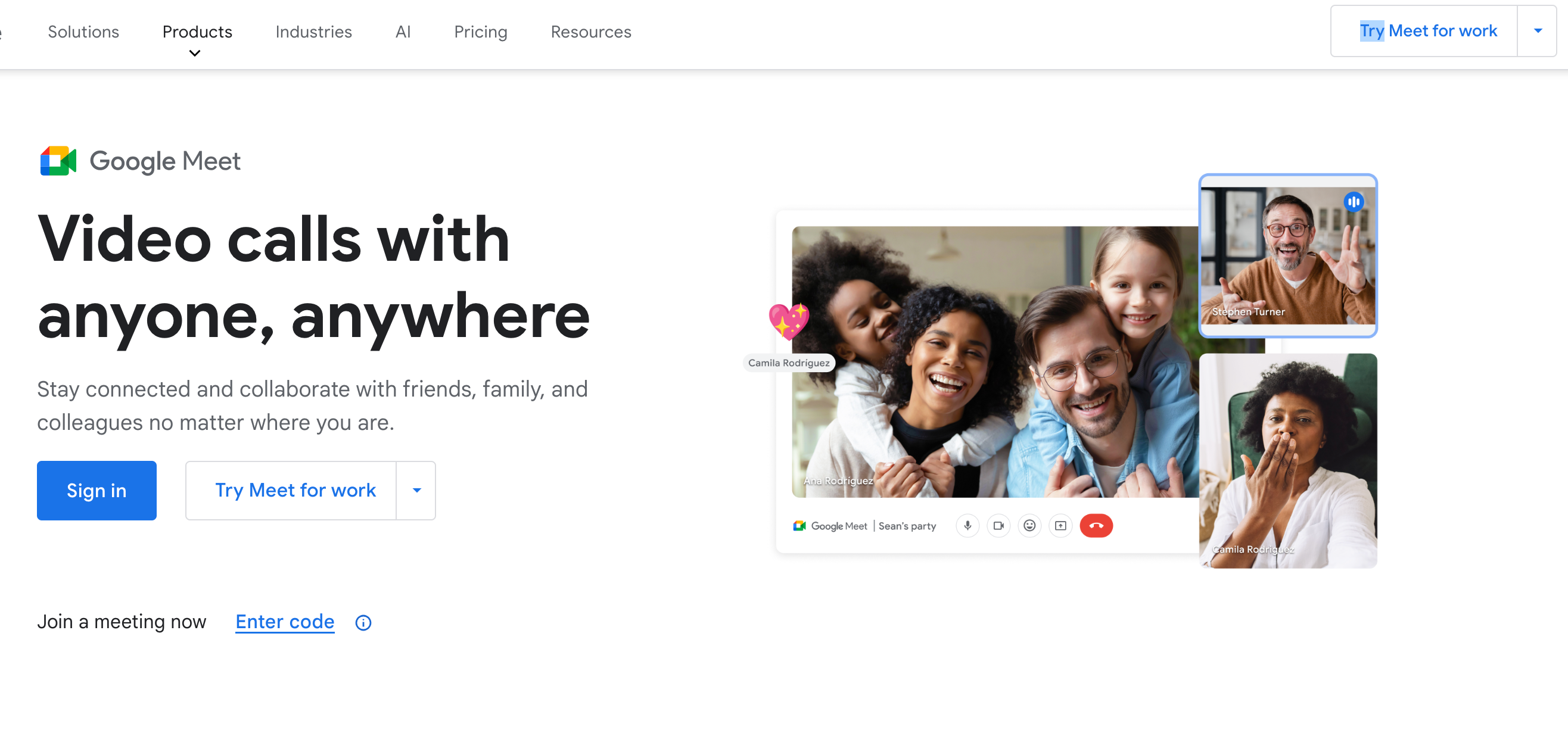
Google Meet is a solid choice for those already using Google Workspace, providing seamless integration and reliable screen sharing. Nonetheless, RealVNC offers broader compatibility and a richer feature set.
Key Features of Google Meet
Integration with Google Workspace: Easily integrates with Google Calendar and other Google apps.
Screen Sharing: Share your entire screen or a specific application window.
Pros and Cons of Google Meet
Pros: Easy integration with Google Workspace, user-friendly interface.
Cons: Limited to Google ecosystem, fewer advanced remote access features.
5. AnyDesk: Fast and Lightweight
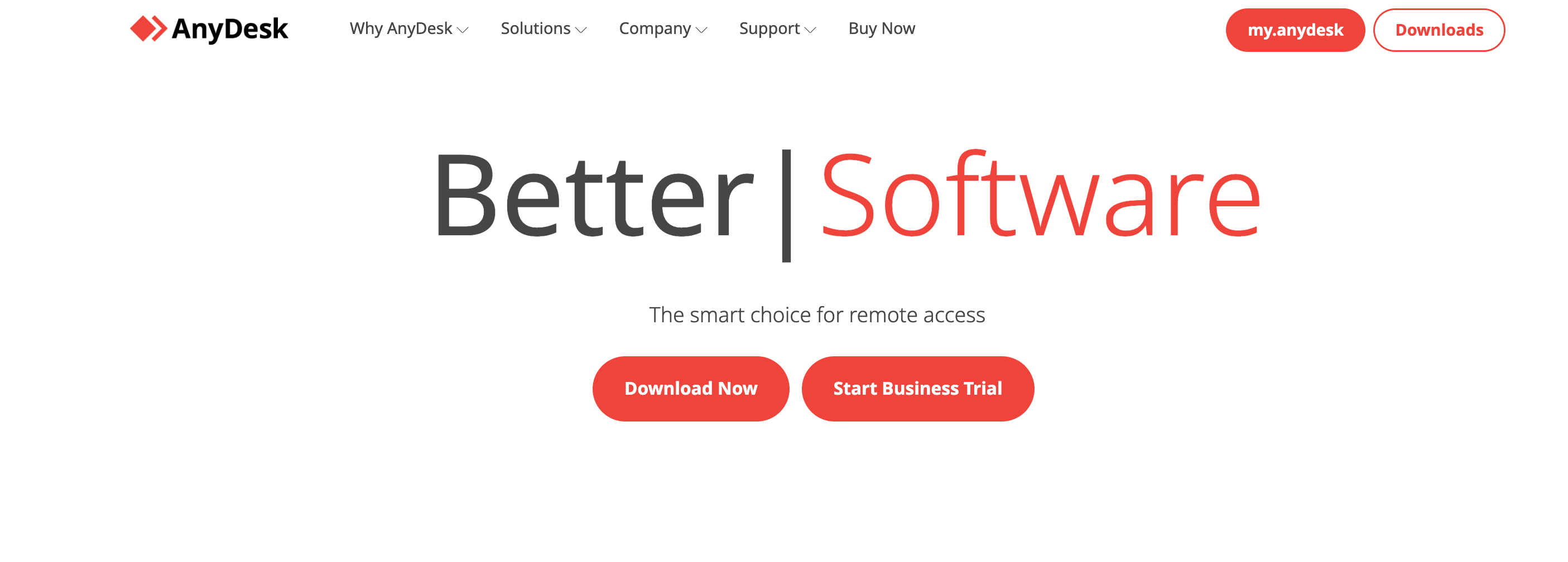
AnyDesk is known for its speed and lightweight design, making it a good choice for quick, on-the-go screen sharing. However, RealVNC surpasses it with more comprehensive security measures and collaboration tools.
Key Features of AnyDesk
High-Speed Connections: Optimized for fast connections, even with low latency.
Lightweight Application: Minimal impact on system resources.
File Transfer: Transfer files during remote sessions.
Pros and Cons of AnyDesk
Pros: Fast connection speeds, minimalistic design.
Cons: Lacks some advanced features and has less comprehensive security.
6. Microsoft Teams: Suitable for Microsoft 365 Users
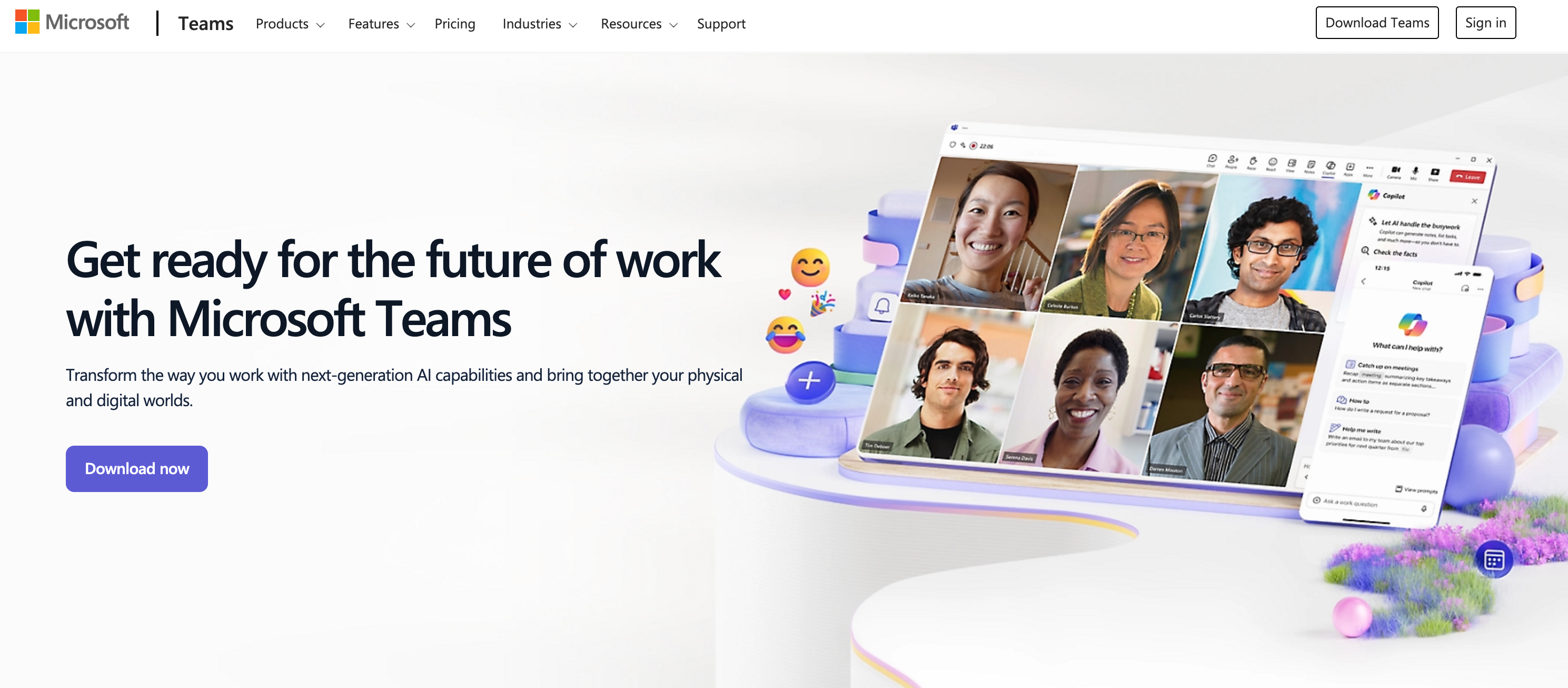
Microsoft Teams integrates well with Microsoft 365, making it a convenient option for users within that ecosystem. RealVNC, however, offers a platform-agnostic approach to virtual collaboration and advanced remote access capabilities.
Key Features of Microsoft Teams
Integration with Microsoft 365: Seamlessly integrates with Microsoft Office apps.
Screen Sharing: Share your screen during meetings and collaboration sessions.
Pros and Cons of Microsoft Teams
Pros: Seamless integration with Microsoft 365, robust collaboration tools.
Cons: Limited to the Microsoft ecosystem, less effective for non-Microsoft users.
7. Riverside: Great for Content Creators
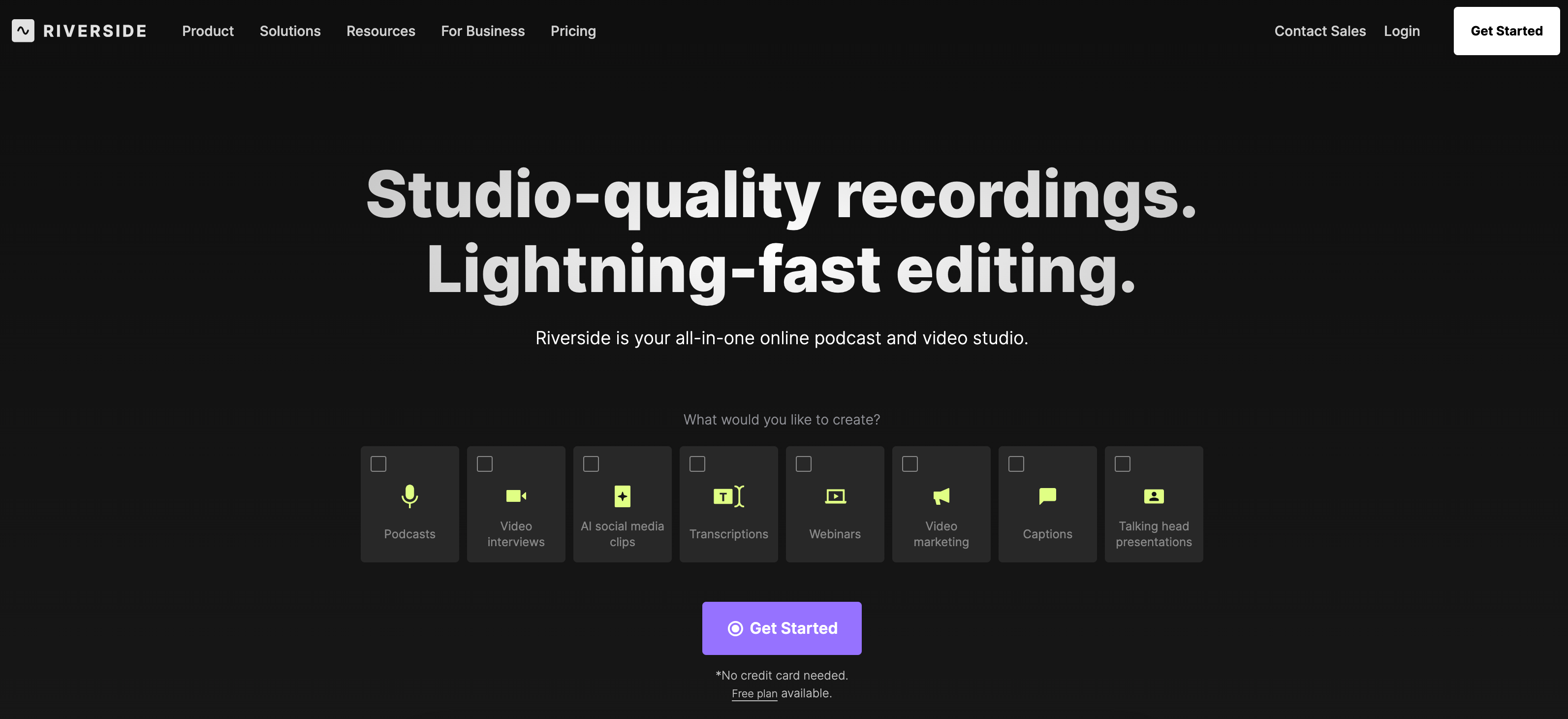
Riverside is geared towards content creators and live recordings, offering high-quality audio and video recording features. Yet, RealVNC’s versatility makes it suitable for a broader range of use cases, including IT management and remote support.
Key Features of Riverside
High-Quality Recording: Record audio and video in high quality.
Live Streaming: Stream live sessions with ease.
Multi-Platform Support: Available on the web, iOS, and Android.
Pros and Cons of Riverside
Pros: Excellent for recording, high-quality audio and video.
Cons: More niche use case, not as versatile for general remote access needs.
Best practices to keep in mind when sharing your screen
RealVNC makes remote screen sharing easy for everyone, but you should follow some best practices to ensure your experience is smooth, secure, and productive.
Regularly update your desktop sharing software to ensure that you’re benefiting from the latest security features and patches.
Use desktop sharing software tools for their intended purposes – to optimize productivity and collaboration. For example, real-time chat works well in brainstorming sessions, while remote control of a shared desktop is better for providing technical assistance and effectively troubleshooting issues.
Remember to end sharing sessions promptly and disconnect when they’re no longer needed. Connections that are left open when they are no longer needed can pose a security risk.
Screen sharing software from RealVNC
RealVNC Connect is a multiplatform solution built by a company that puts security at the heart of everything it does.
Packed with features to support collaboration, productivity, and troubleshooting, RealVNC Connect is intuitive and certifiably secure. We also boast consistent uptimes of over 99%!
You don’t need to take our word for it, though. Sign up for a free trial of RealVNC’s desktop and mobile screen sharing software and see for yourself!
FAQs
Is screen sharing software secure?
That is the million-dollar question, isn’t it? After all, when you connect to a remote desktop, it’s like you’re using someone else’s keys to enter their house. Even if a good friend lends you their keys so you can water their plants, they won’t want you rifling through their bank statements. This is why you’ll want to make sure that you have as much control as possible over remote access to screen sharing on your devices.
So what can you do to make sure that you’re using remote desktop access securely?
First of all, make sure that the vendor of your desktop sharing software is truly a digital trust leader. Check that their security credentials are not just words but can also be backed up, for example, with a comprehensive white-box audit from a trusted independent provider.
Make sure that your choice of software offers connections that are end-to-end encrypted for complete privacy, and so that your data is only ever accessible to you and the people you expressly give access to.
MFA (Multi-factor authentication) is also non-negotiable. This means that, even if someone were to get hold of your password, they’d need another piece of information to log in. MFA normally relies on biometric data — like fingerprints or facial recognition — or one-time codes, which only you would be able to provide.
A good password manager (also protected by MFA) is also a good defense to add to your screen sharing security arsenal.
What is the best remote desktop sharing software for Windows 10?
The best remote desktop sharing software for Windows 10 will depend on the specific use case. Windows 10 comes with the proprietary Microsoft Windows Remote Desktop built-in, which means it’s easy to set up. However, it’s only included in the Pro, Business, or Ultimate versions of Windows and has limited functionality. For example, it can be difficult to connect to non-Windows devices, it doesn’t support multiple concurrent sessions, and it locks the remote screen, which undermines collaboration.





