What is Remote Access Software?
Remote access software gives a local user’s device the ability to connect to and control another computer, mobile device, or other gadgets. The process starts with the local user sending a request to connect to the remote device. Once the request is granted for the remote device, the local user can obtain and manage the files or data of the off-site device. This software is helpful for hybrid teams, providing flexibility and improving productivity as they attend to their onsite and offsite responsibilities.
It also benefits businesses that adhere to a fully remote desktop setup. The recent statistics reflect these sentiments, as over 50% of companies already utilize remote access tools, while 13% are looking for ways to implement them in the future. These tools are also a top choice for IT businesses that offer remote tech support services to customers who can’t troubleshoot their software-related problems.
Benefits of Remote Access Software
Remote access software solutions offer a range of benefits that significantly improve business operations. These are:
1. Increased Flexibility and Productivity
Remote access software allows employees to accomplish their tasks in any place with a stable internet connection. This can improve their work-life balance and lower their stress levels. It also increases business productivity since some operations can be outsourced to a global talent pool. This strategy can speed up the completion of projects.
2. Efficient Collaboration
Remote access software allows multiple teams to work on the same tasks simultaneously without being in the same space. For instance, they can view and manage a particular device at the same time to resolve issues. Teams can also conduct virtual meetings and easily share files through the software, streamlining transactions and reducing the need for in-person meetings.
3. Cost Savings
Businesses that use remote access software can lower overhead costs such as office space and utilities. This is because employees using the software will likely work from home, eliminating the need to be in an office or headquarters. Moreover, the software reduces travel expenses, as teams can collaborate virtually. The same applies to customers with software issues, as they can grant remote access to a business’s IT department to resolve their problems without needing an in-person visit.
4. Continuous Business Operations
According to the Centre for Research on the Epidemiology of Disasters, natural disasters affected 93.1 million people and claimed the lives of 86,473 worldwide in 2023. These figures prove that calamities can become a setback for civilians and business continuity. Fortunately, using remote access software can help prevent interruptions to business transactions, ensuring that employees remain productive and connected, even during challenging times.
5. Enhanced Security for Remote Working
Security threats to business data can be reduced with remote access software. For instance, employees can be granted secure access to company data to monitor suspicious transactions and prevent the installation of malicious software. Additionally, they can review access logs to track who is using the software and when it is used, ensuring that only authorized personnel access sensitive information.
Top Remote Access Software for Small Businesses
These are the best remote access software for small businesses, their features, and pricing:
1. RealVNC Connect
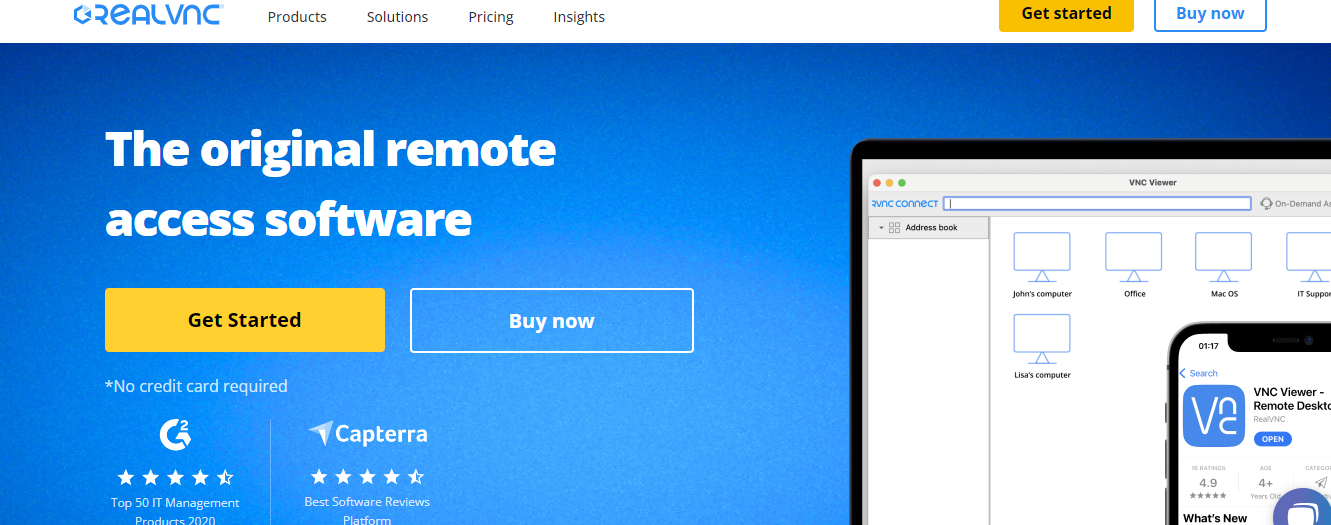
RealVNC is a UK-based award-winning company that provides the best remote access solutions for small businesses. For over 25 years, RealVNC has securely connected devices, enabling businesses to link with their employees and customers remotely. Its products have also been downloaded 250 million times globally on desktop (Windows, macOS, Linux, and Raspberry Pi) and mobile operating systems (Android and iOS).
Features
RealVNC Connect is the company’s flagship product, which provides dependable remote access software for all types of organizations. Here are its top features:
Device Access
Device Access gives multiple employees the ability to work wherever they are simultaneously. This helps them collaborate and fix problems easily. It also provides administration tools that give businesses control over the number of users that are allowed to use the software and their levels of access.
Robust Security
RealVNC is committed to making sure that its users are safe from cyberattacks and unauthorized access. For instance, the product is certified to ISO/IEC 27001:2013 and Cyber Essentials. It’s also compliant with GPDR and CCPA, as well as HIPAA and PCI-DSS regulations.
The product doesn’t process, keep, and examine any data gathered during a remote session. It only runs on servers and network equipment by RealVNC. The product is also protected by a 24/7 Security Operations Center to make sure that connections are secure and free from issues. On top of that, all sessions are completely end-to-end encrypted using Perfect Forward Secrecy.
On-Demand Assist
Another feature of the software is On-Demand Assist. This allows employees to initiate secure remote support even on short notice. This means that they can securely connect their devices to other devices to deliver swift and on-demand assistance to their workmates or customers.
However, it’s important to note that this feature is an optional add-on to RealVNC Connect.
2. TeamViewer

TeamViewer is a Germany-based company that also specializes in remote access and support solutions. Since 2005, the company’s products, such as TeamViewer Tensor and TeamViewer Frontline, have been helping small to medium enterprises remotely connect and manage the devices of their employees and customers through the internet. Their software products have been downloaded on more than 2.5 billion devices globally.
Features
TeamViewer Remote is their top-of-the-line remote access solution, which has features like:
- Control Remote Devices. The remote access software lets you control devices like smartphones and tablets from your device.
- Multi-Device Support. The software allows you to access devices like PCs or mobile devices.
- Data Transfer. You can send files securely and at fast speeds.
- Access Through Mobile Devices. Gain access to your devices or other users’ gadgets through TeamViewer’s mobile applications.
- Instant Mass Deployment. The software can be instantly rolled out to thousands of devices.
3. RemotePC

RemotePC is remote access software that caters to both businesses and customers. It’s a product developed by IDrive Inc., a California-based private company specializing in cloud storage, remote access, and online backup. Besides RemotePC, the company also has other products such as IDrive and IBackup, which focus on cloud storage and file backup. In total, their products have helped over 3 million customers worldwide.
Features
RemotePC has many useful features such as:
- Continuous Remote Access. The software allows its users to control and remotely access their computer via the internet at any moment.
- Access Files Remotely. You can remotely access the files of another computer using your PC or Mac.
- File Transfer. Files and folders can be quickly transferred, even from mapped network drives, between your PCs.
- Multiple Monitors Capability. Multiple monitors of a remote PC can be viewed simultaneously on a single screen.
- OTA Printing. Documents and images that are on your remote PCs can be printed from anywhere.
- Reboot Remotely. Your RemotePC desktop application or web dashboard can reboot your remote PC in normal or safe mode.
- Access to One Computer by Multiple Users. One remote PC can be accessed by multiple users through desktop, web, and mobile devices at the same time.
4. Splashtop
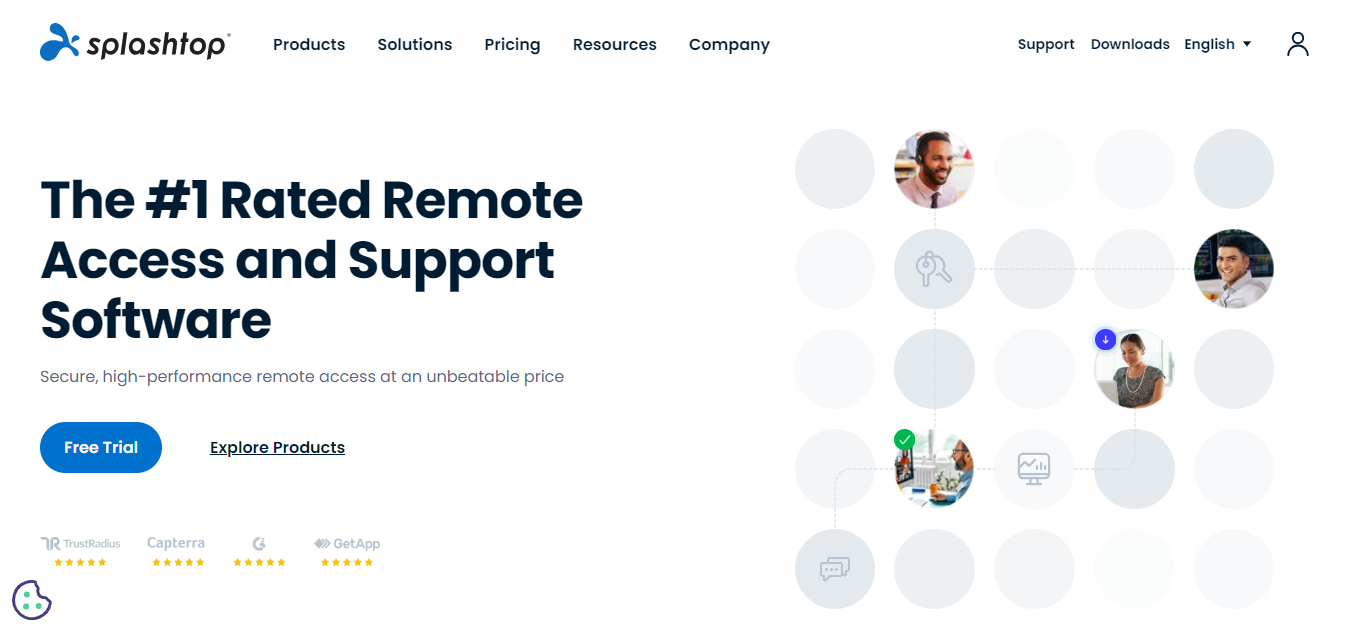
Splashtop is a Silicon Valley-based remote access and support company. Their products like Splashtop Business Access and Splashtop Enterprise offer a fast, simple, and secure approach to connecting your device to other devices through the web. They’re also compliant with various security standards. The company currently has over 30 million users and has conducted more than 800 million sessions.
Features
Splashtop Business Access is the company’s top remote access product. It has features like:
- Powerful Performance. The software can stream 4K content at 60fps, iMac Pro Retina 5K with a 4:4:4 color mode, and high-quality audio.
- Cross-Platform Compatibility. The software can initiate remote access to multiple devices that run Windows, macOS, Linux, iOS, Android, and ChromeOS. Virtual machines and virtual desktop infrastructure can also be accessed via the software.
- Control Access. Only grant access to devices of your choice.
- Support for Multiple Monitors. The software gives you the ability to view all monitors in 1 window.
Tips to Choose the Right Remote Access Software
Here are some tips to consider when choosing the right remote access software for your business:
Define Your Use Case

First, it’s important to determine how you‘ll use remote access software. It must work for various purposes, whether remote work, IT support, or project collaboration.
Additionally, it’s crucial to consider the types of devices that need to be accessed, such as mobile devices, computers, or servers. By defining your use case upfront, you can ensure that you pick software designed to meet your business needs perfectly.
Determine Your Device Access Requirements

Identify the number of people who will use the software and the devices that will be accessed remotely. Consider the number of active users, such as servers, that grant access without human intervention. By having a clear count of users and devices, you can ensure that your remote access solution will be scalable and sufficient for your company’s operations.
What is Remote Desktop Access?
Remote desktop access allows users to connect their device to another PC and control it via the internet. This creates the impression that they’re in the location of the desktop and physically controlling it. Employees who are traveling or those who work from home benefit greatly from this technology. With remote desktop software, they can access files and manage hardware and software settings without needing to be in the office.
The technology provides flexibility to employees and boosts their productivity since it enables them to respond to tasks or issues anytime, as long as there’s an internet connection. It’s also a valuable tool for IT departments since it allows them to perform system updates or troubleshoot issues for their company or customers.
Security Considerations
Small and large businesses handle sensitive information such as names of customers, credit card data, trade secrets, account details, and more. Companies that use remote access solutions to have a continuous workflow risk having their data compromised if they use unreliable software tools.
That’s why when choosing the right remote access software for your business, you must make sure that it has security features that can protect your company’s information. For instance, your software must have end-to-end encryption or E2EE to ensure that no third-party individuals or groups can access your sensitive data. Moreover, if an unauthorized individual or group steals your data, then E2EE stops them from decrypting it as they don’t hold your key and the receiver’s key.
It should also have two-factor authentication to add an extra layer of protection to your business data. This means that before other people or groups can access your device, they must have your account credentials and your enrolled device (usually your mobile phone) to prove they’re authorized to access your information. This makes it harder for hackers to gather your information and attack critical systems in your business.
Moreover, access controls should be present to determine who is given authorization to examine your company’s data and when they can do so. This can further toughen the already secure protocols of end-to-end encryption and 2FA. By considering these security features in choosing your remote access software, you can minimize security risks and avoid compromising your confidential business data.
Conclusion
It’s undeniable that remote access software programs are helpful in seamlessly connecting individuals and teams online. For instance, businesses with remote workers or hybrid teams can now collaborate and manage company files without being in an actual office. Similarly, people who are in different locations can use the software to edit or print a document on their other devices, giving them the ability to complete tasks remotely.
That’s why it’s important to first evaluate a software’s features and pricing to make sure that you pick the right one that fits your company’s needs. In addition, make sure that your chosen remote access solution complies with security standards and employs robust protocols. By taking into consideration our best recommendations of remote access software for small businesses, you can narrow down your options and settle on the solution that can boost the productivity and efficiency of your workplace.






