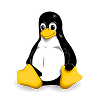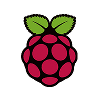VNC® Connect consists of VNC® Viewer and VNC® Server
Download VNC® Viewer to the device you want to control from, below. Make sure you’ve installed VNC® Server on the computer you want to control.
Important information
Frequently asked questions
Didn’t find the answer you were after? Check out our Help Center for more FAQs, technical docs and how-to guides.
You don’t. Just download and run it, though you might need to make the binary executable first. If you want to install VNC® Viewer on desktop platforms, download VNC® 5.x instead.
If you have a keyboard and mouse in front of you, use them as you would normally. If you’re on a mobile device, then your touchscreen acts as a mouse trackpad, with gestures mapped to mouse buttons. See the on-board help!
No. VNC® Viewer is always free to use. Just accept the EULA the first time you run.
Start with the FAQ.