With GoTo’s recent acquisition from LogMeIn after its ownership by Citrix, users find themselves in somewhat uncharted waters regarding their long-term remote access strategies.
The market still brims with engaging options ready to step into GoTo’s shoes (or screen space). Rest assured that we’ve sifted through these contenders for 2024. We’re here to spotlight the best alternatives geared toward both small businesses and large enterprises seeking stellar performance without tipping the scales of their budget.
Whether you’re managing your remote employees or supporting service management, this rundown serves up pure insight tailored just right for diverse business operations.
What to Look for in a GoTo Alternative
When scouting for a different remote access and SaaS tool from GoTo, IT departments should give priority to several critical factors that will ensure your chosen solution stands up to the mark in terms of security, functionality, and reliability.
You’re on the hunt for an option that’s not just shielded like Fort Knox but also easy on the eyes and versatile enough to run with, and on, all devices and operating systems you’re running.
Let’s dive into what you should keep your eye out for:
Security Features
Think of security as priority number one when it comes to remote monitoring and management tools. Top-shelf alternatives should bring end-to-end encryption into the mix as keeping prying eyes away from your data is crucial to mitigate risk.
Multi-factor authentication is another layer you’ll want, and depending on the size of your fleet, you might want federated services and active directory authentication support too.
Then there’s granular access control, which lets you decide who gets in through the front door and how much freedom they have inside once they securely connect. Add offline access capabilities so work doesn’t screech to a halt without Wi-Fi, making sure productivity isn’t tethered strictly online.
Ease of Use
When selecting an alternative to GoTo Resolve and Rescue, the primary consideration is how simple it will be for your IT teams and managed service providers to get their hands on it.
An easy-to-use interface is essential for ensuring that deployment and management don’t become full-time jobs themselves.
If you’re thinking about task automation and choosing software that feels almost second nature when used, then you’re also likely envisioning the uptick in customer satisfaction and smoothened service management curves.
Performance and Reliability
Stellar performance isn’t negotiable, and it should be expected. Remote control tools must deliver consistent reliability, no ifs or buts here.
Ensuring stable connections with minimal lag time not only keeps frustration at bay but also enables IT professionals to manage devices without missing a beat, maintaining service continuity even amidst challenging technical demands.
Comprehensive Feature Set
Any alternative should at a minimum replace outright any features currently in use.
A suite replete with advanced features such as file transfer capabilities, remote control finesse, and multi-monitor support does precisely this. It also empowers technicians, especially within complex IT environments where standard solutions might falter.
Upgrading from the GoTo suite means scouting out robust platforms geared towards better service delivery. It’s a pivotal move for those steering through intricate digital terrains while keeping user experience front-and-center.
Flexible Plans
Flexibility is important for businesses big and small even if you’re not looking to scale operations. A plan that adjusts to your needs ensures everyone gets the right tools without breaking the bank. Whether you’re expanding or streamlining, finding that sweet spot of functionality at an affordable price can make all the difference.
GoTo Alternatives Comparison Table
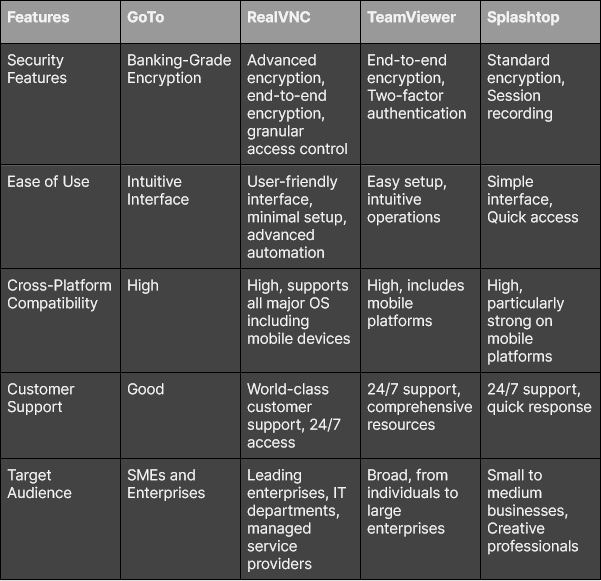
Top GoTo Alternatives
1. RealVNC
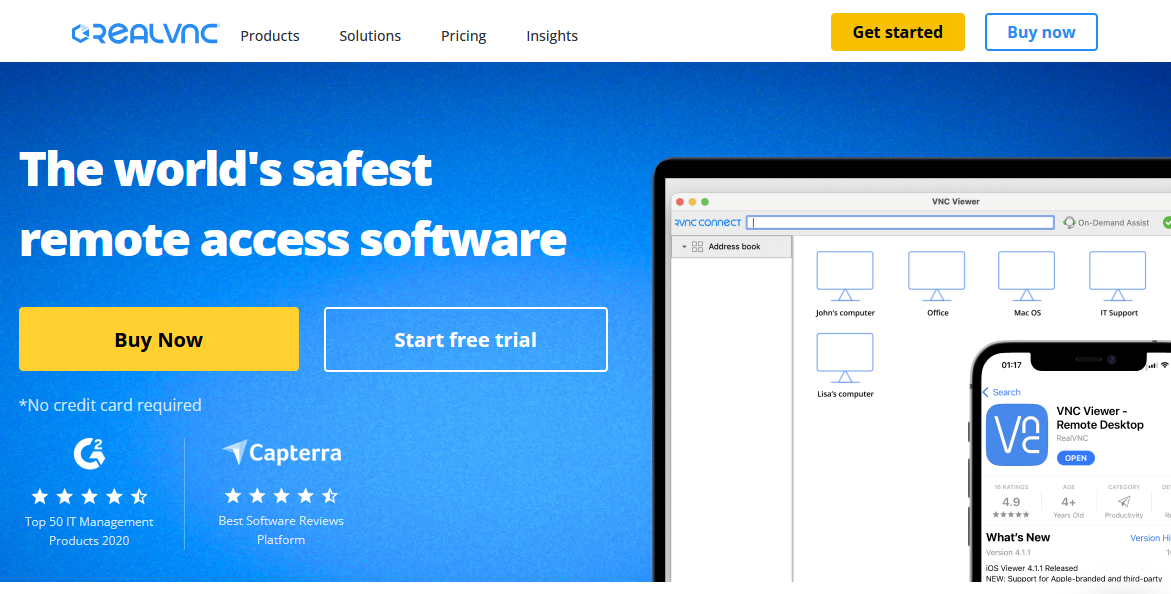
RealVNC isn’t just another name in the remote access game, it’s the organization that set the standard with VNC technology.
When your operation depends on reliable and secure connections to remote systems, this software doesn’t disappoint. With its roots firmly planted in innovation, RealVNC ensures your data travels securely from point A to B thanks to strong end-to-end encryption.
For environments that demand uncompromising privacy measures, such as those handling sensitive governmental or financial information, RealVNC’s support extends even to air-gapped systems, an invaluable asset where connectivity is typically a no-go zone.
RealVNC’s granular access control allows precise management of who enters your digital domain and what they gain access to once inside. This is particularly crucial when dealing with sensitive environments where even a small breach could spell disaster.
Service desk and end users will appreciate RealVNC’s user interface which aids users from varied backgrounds to quickly get up to speed without much heavy lifting from IT support teams.
Cross-platform compatibility ensures ubiquity. Whether your team uses Windows laptops or taps away at Androids, RealVNC is compatible with a huge range of devices and operating systems including Linux.
Lastly but certainly not less important for decision-makers: Flexibility in pricing makes sure businesses both big and small find value without straining budgets, offering scalable solutions as companies evolve.
Pros:
- Offers swift, efficient remote desktop functionality.
- Boasts an intuitive design for ease of use.
- Includes essential features such as file transfers and the ability to print remotely.
- The most cost-effective and best GoTo resolve alternative.
Cons:
- Lacks extensive personalization settings found with competitors’ offerings.
- Stability issues were reported by some users, particularly over a less-than-reliable network connection.
2. TeamViewer
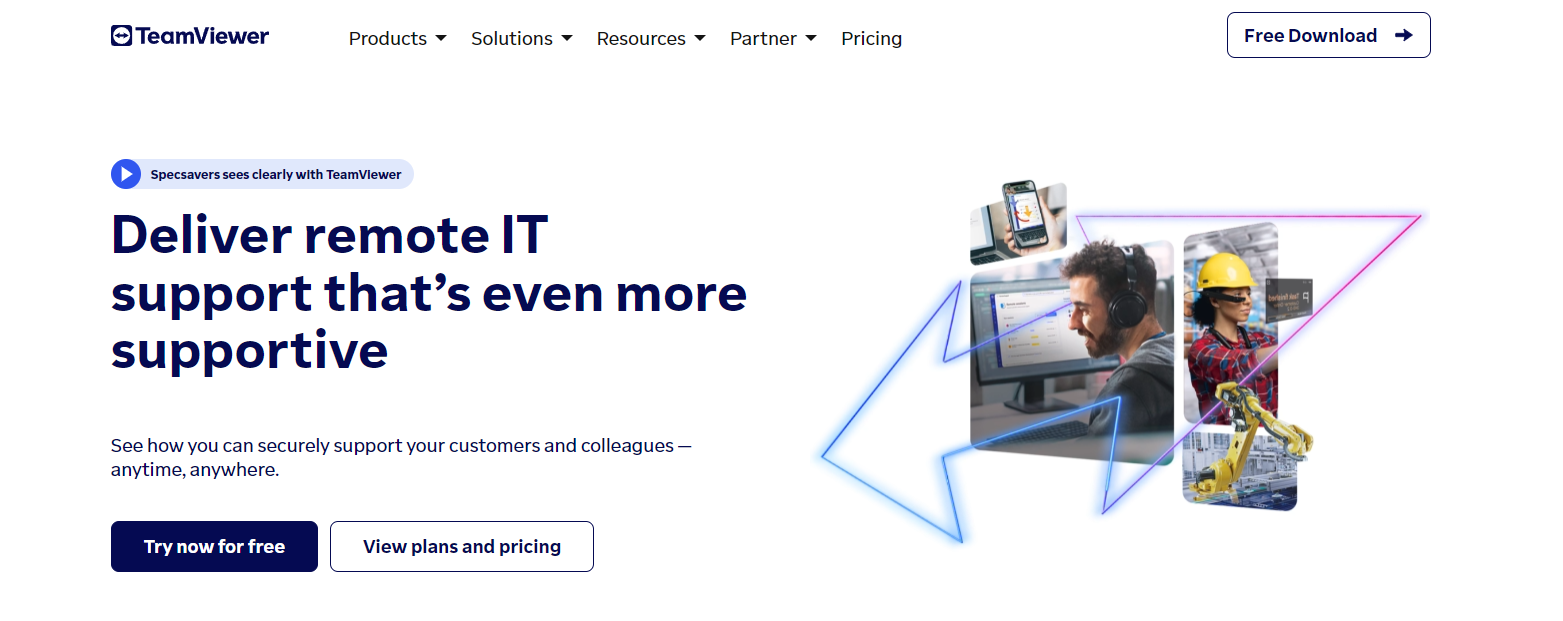
Perfecting what it means to truly ‘be there’ digitally, TeamViewer has become synonymous with effective tech support and streamlined IT administration.
The tool allows you to remotely monitor systems like they’re sitting right under your nose, minus the headache of wrestling with network configurations or shuffling through port and NAT settings. This makes it an ideal management platform for smaller IT teams.
TeamViewer doesn’t only allow remote desktop viewing, it can securely access another computer, access files as if they were on your local drive, or talk in real-time chat. TeamViewer also allows session recording, ideal for training meetings, and forensic playback.
Navigating around TeamViewer feels like second nature as simplicity is king here. The layout smiles upon any user who hops between various platforms, from Windows PCs to mobile devices, and all the way to MacOS with intuitive ease.
In terms of pricing, TeamViewer offers several monthly plans. But it’s the corporate offerings are where TeamViewer flexes its muscles. Varied pricing structures lace affordability together with top features ensuring every organization finds its fit. It’s kinder on pockets without skimping on capabilities.
Pros:
- Packed with features to facilitate top-notch remote support.
- Allows management of remote PCs where teams work across vast distances.
- Simple yet versatile, supporting a wide range of devices.
- Enables users to access and manage remote systems effectively.
Cons:
- Commercial use requires investment, which might be higher compared to some newer alternatives.
- Performance may suffer in unstable Wi-Fi conditions, affecting remote operations.
3. Splashtop
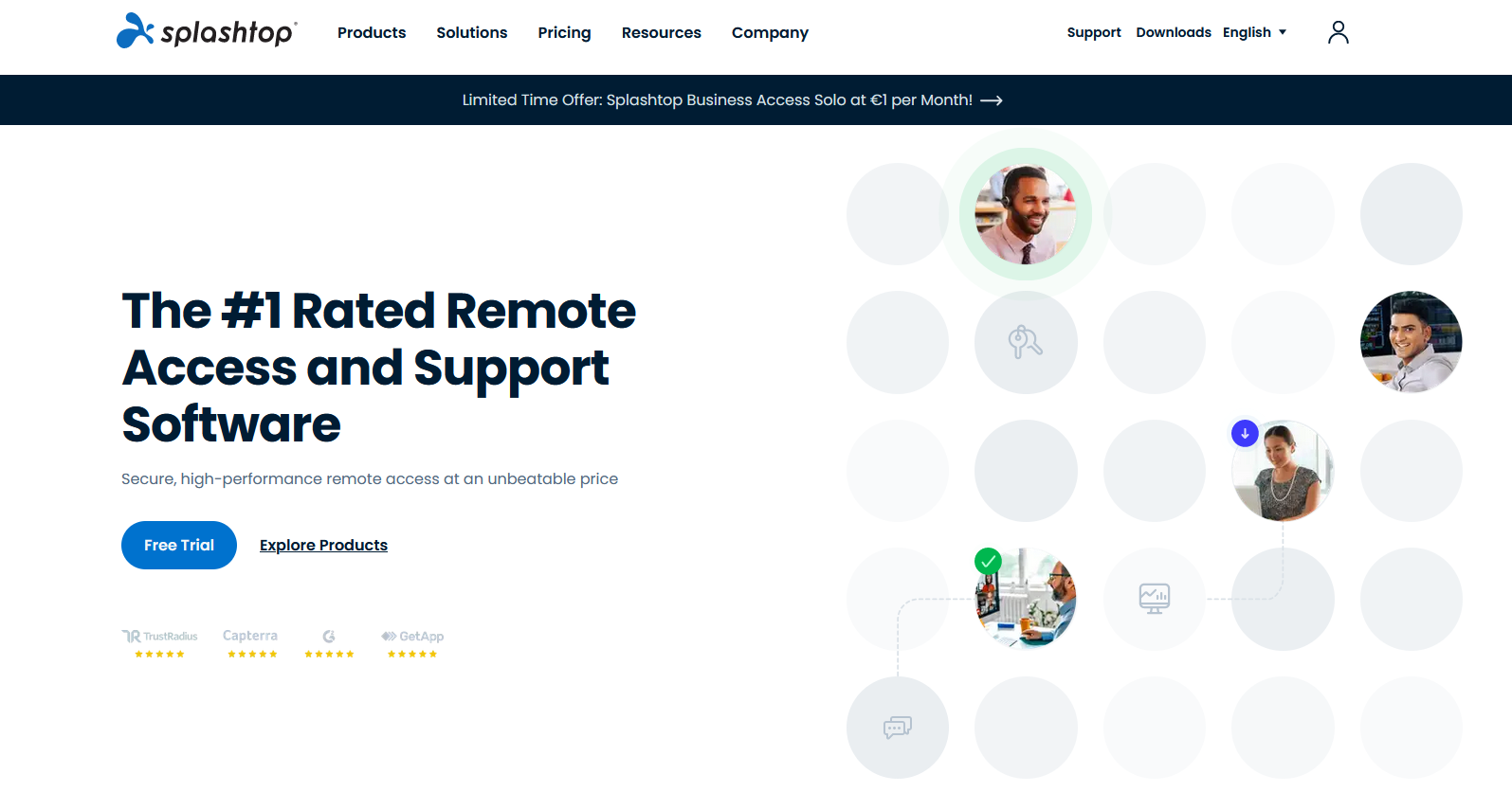
Splashtop has gained considerable traction with its cloud-based offerings tailored for dynamic IT operations. Businesses that demand unfaltering access to computing assets regardless of location find a dependable ally in Splashtop.
Where this platform excels is in its advanced reporting capabilities, crucial for entities aspiring to remain clued-in on remote activity and performance metrics. For IT units charged with managing extensive networks, these insights are vital, ensuring every cog within the system turns smoothly and securely.
Ease-of-use stands at the forefront of what makes Splashtop attractive, even those less technically inclined will navigate its interface with ease. Initiating file transfers or setting up remote printing becomes an intuitive process which is a boon for productivity when engaging with distant systems.
As an adept cloud-based remote monitoring solution, it liberates businesses from cumbersome installations and ongoing maintenance rituals traditionally tied to such software.
This nimbleness translates into reduced costs while propelling the responsiveness of your team’s tech endeavors forward sans any snags.
Pros:
- Offers logging and monitoring, simplifying IT operations.
- Advanced reporting tools provide valuable insights into remote system performance.
- A user-friendly interface facilitates easy management of remote tasks.
- Cost-effective, providing small to medium-sized businesses with a powerful tool without a hefty price tag.
Cons:
- Requires a dependable internet connection to maintain performance, which could be challenging in areas with limited connectivity.
- Advanced features and top-tier reporting tools may come at a higher cost, potentially placing them out of reach for smaller businesses on tight budgets.
4. AnyDesk
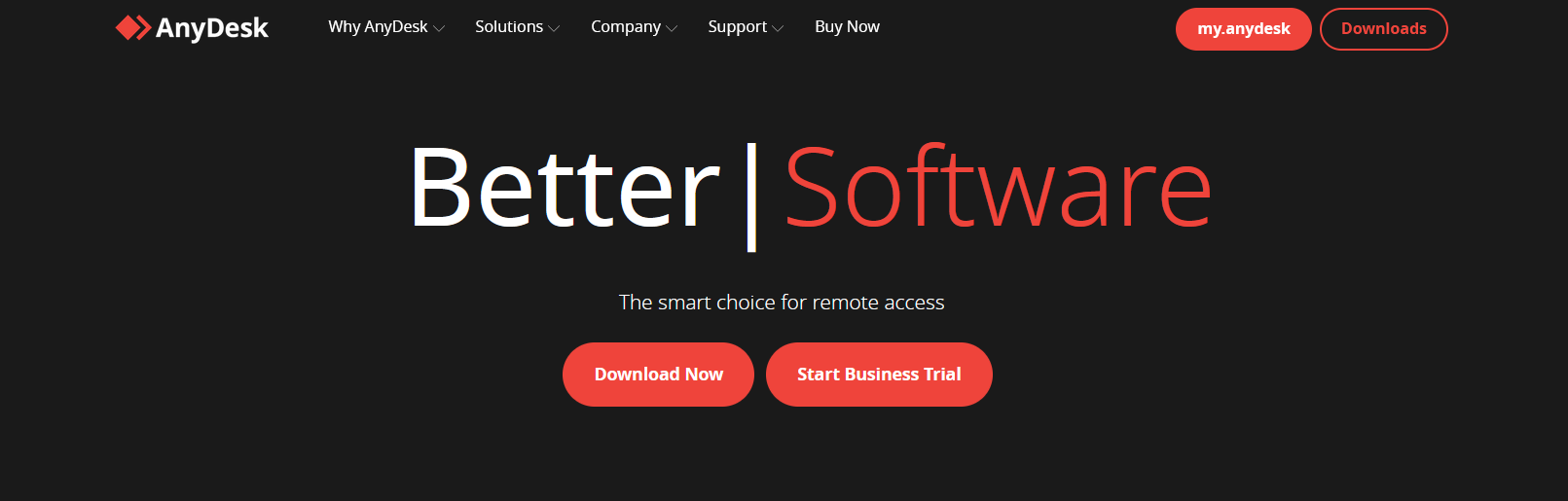
AnyDesk earns its stripes with remarkable speed and robust performance. It’s a go-to for not just solo digital adventurers but also small companies looking to keep things streamlined. Its small footprint leaves system resources largely untouched so it’s perfect for those working with hardware that doesn’t boast top specs.
Expect silk-smooth sessions on your virtual desktop without demanding too much from your internet plan, this is partly due to how cleverly AnyDisk compresses data.
Cross-compatibility is another ace up its sleeve, bridging connections across Windows, macOS, Linux, and mobile platforms effortlessly. Users jump between devices as they please, a nod toward today’s interconnected work style.
Pros:
- Blazing-fast speeds counteract lag admirably and boost synchronous collaboration.
- There’s no cost barrier for personal use thanks to a complimentary version.
- Its support net cast wide accommodates various operating systems which broadens user appeal greatly.
Cons:
- The depth of advanced features may not quite rival GoTo’s offerings—an angle power users might miss.
- Some could deem the feature portfolio slight when tackling more nuanced IT challenges.
5. ConnectWise ScreenConnect

ConnectWise ScreenConnect is an ideal alternative to GoTo, especially for organizations looking to enhance their remote management capabilities and increase productivity when dealing with endpoints scattered across wide areas.
The platform’s strength lies in its ability to effortlessly juggle support tasks across devices. This versatility is crucial for teams who find themselves swimming in a sea of desktops, laptops, or smartphones running on Windows, macOS, Android, or iOS.
What sets ConnectWise apart are the meticulously developed tools designed to ramp up productivity during support engagements.
Its immediate chat functionality cuts right through delays in communication, smooth file transfers mean you’re sending over what’s needed without breaking stride, and being able to run commands while still engaged in a session keeps everything flowing smoothly.
Pros:
- Supports unlimited devices, offering extensive compatibility across multiple operating systems.
- Advanced remote management tools that facilitate effective and thorough support, significantly increasing productivity.
- Scalable pricing structure caters to businesses of all sizes, from small startups to full enterprises.
Cons:
- The comprehensive feature set may require a learning curve, potentially delaying full adoption.
- Premium pricing might be a consideration for budget-sensitive businesses.
6. RemotePC
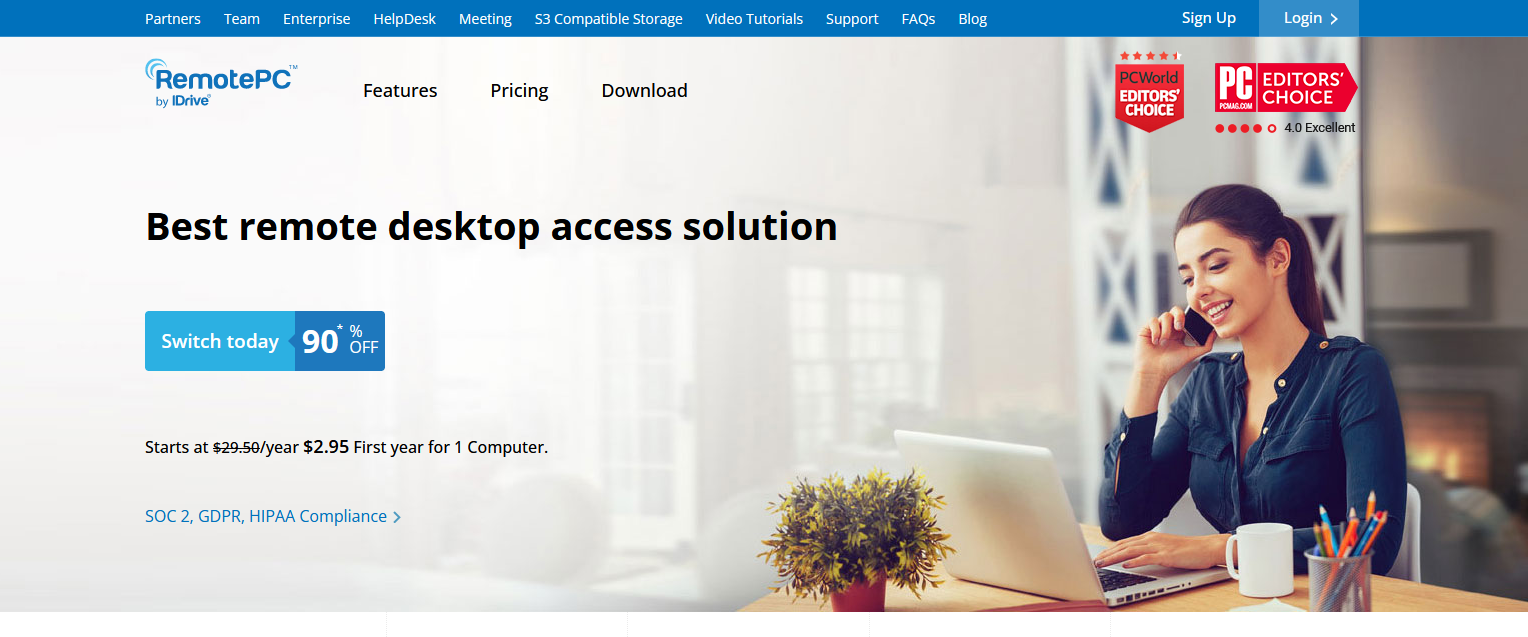
RemotePC presents an efficient remote access approach that marries robust functionality with ease of use. It appeals to both private users and organizations, fostering enhanced productivity and collaborative efforts without being tethered to a traditional workspace.
RemotePC’s support for multiple monitors is particularly noteworthy. Users can effortlessly keep tabs on several remote desktops in tandem, perfect for those who thrive on juggling tasks. Plus, with its web-based gateway, there’s no need to bog down systems with bulky software installs.
Pros:
- Multi-monitor viewing boosts multitasking prowess significantly.
- Browser-based access streamlines connection processes and you’re in without installing extra programs.
- Robust file transfer features make shuttling documents between computers a breeze.
Cons:
- Pricing may raise eyebrows as expanding teams require more licenses which could encroach upon cost-efficiency thresholds.
- While the plethora of features hits the right note for some power users, they might overshoot the mark for teams with simpler tastes or demands.
7. Chrome Remote Desktop
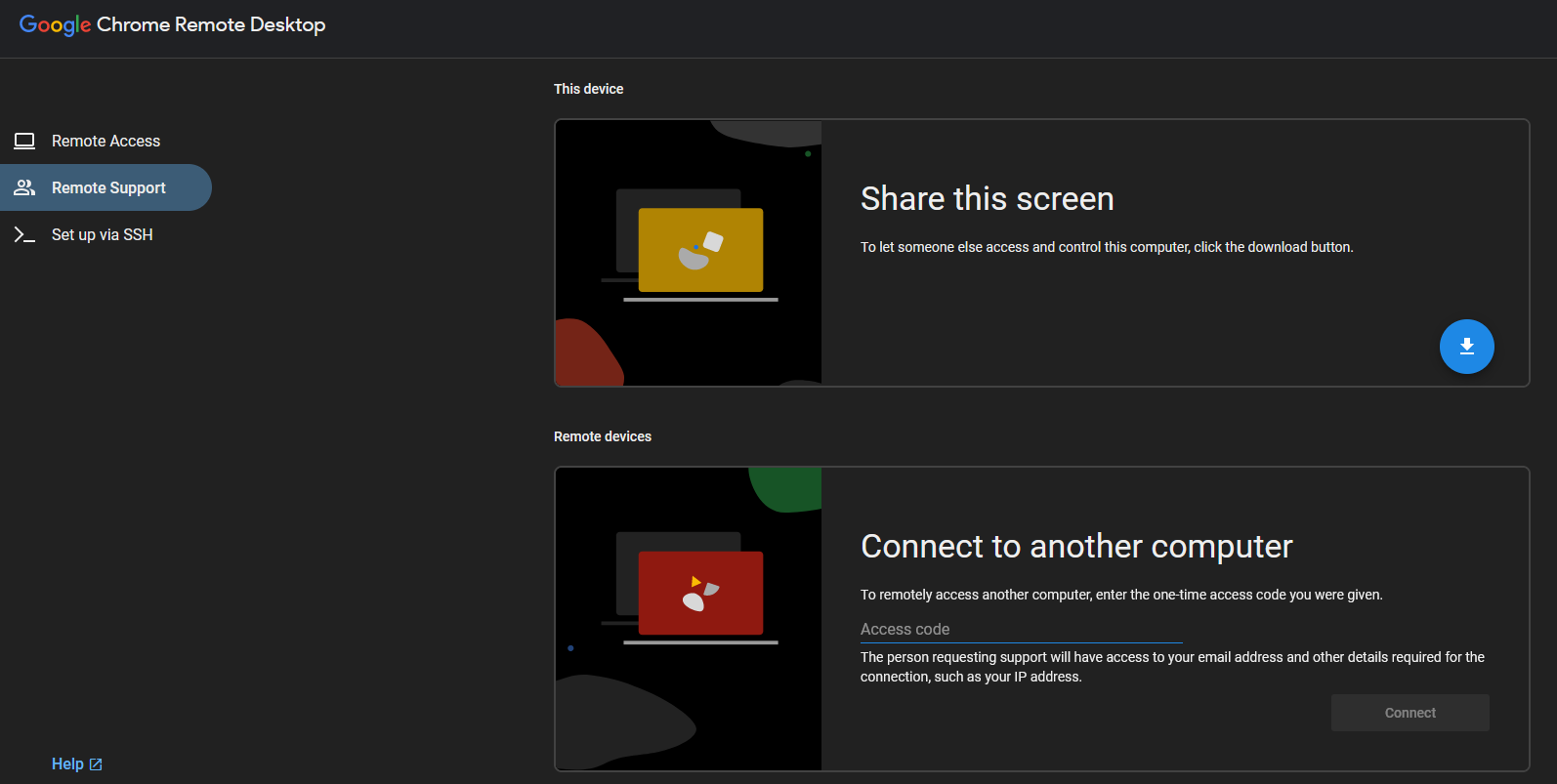
Chrome Remote Desktop is very handy for those seeking simplicity and security in their remote access journeys. Its ease of use shines through, with users able to sidestep the often daunting intricacies tied to other remote desktop applications—perfect for individual professionals and small enterprises that want something uncomplicated.
Directly accessible from your browser, this tool weaves into the fabric of contemporary web solutions effortlessly. It doesn’t matter if you’re trying to reach a Windows or Linux system; as long as there’s an internet connection, you’re good to go.
From a security standpoint, the feature set includes SSH connectivity, an elegantly simple method for keeping your data under lock and key while on the move.
Pros:
- No cost involved makes it particularly appealing when budgets are tight.
- Setting up is quick work so getting started isn’t going to be a hurdle, even for beginners.
- Secure SSH access means peace of mind knowing that sessions are secure.
Cons:
- It’s far from a complete IT service management solution, so advanced features might be scant compared with premium counterparts.
- Best suited for intermittent rather than heavy-duty use due to its straightforward nature and few customization levers.
8. Zoho Assist
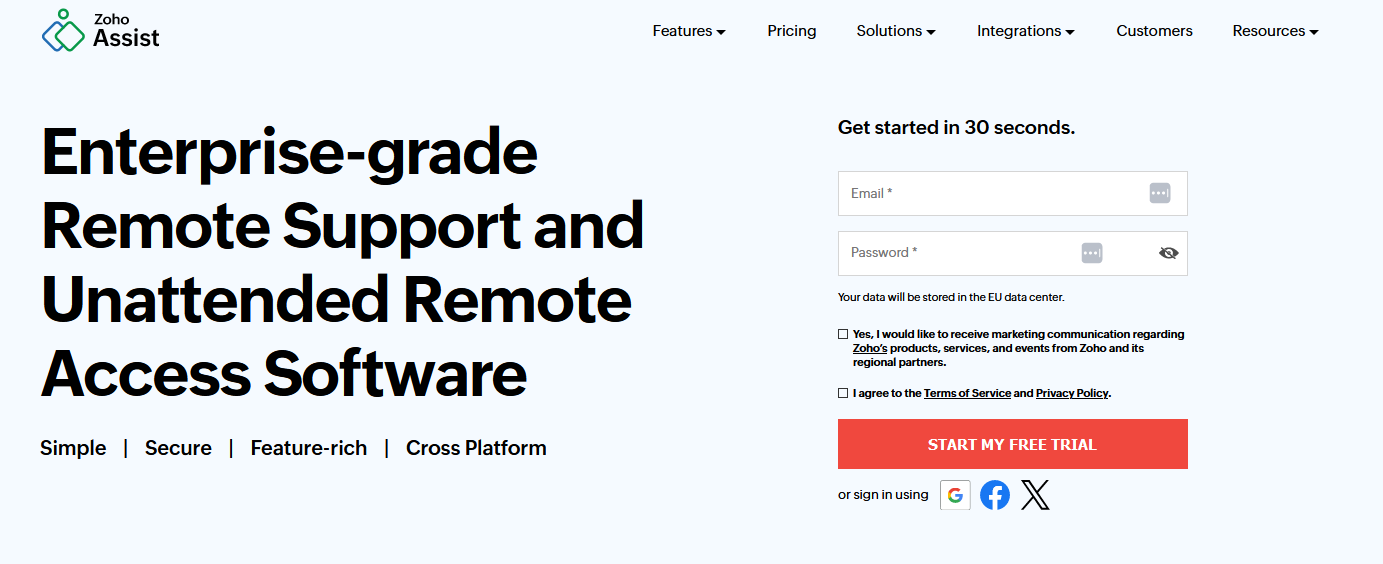
For IT teams seeking a dependable ally in remote support, look no further than Zoho Assist. It slots into the workflow with ease, whether you’re flying solo or part of a larger team.
Where this platform shines is its adeptness at delivering crisp, top-tier remote assistance with swift file transfers and multi-screen navigation that allows technicians to have a 1:1 view.
Not just about troubleshooting from afar, it also weaves in voice and video chat for an all-round communicative experience, adding the human touch often missed in virtual exchanges. Plus, switching perspectives by swapping screens mid-session fosters a unified front when tackling tech hiccups together.
Pros:
- Managing multiple monitors and slick file-sharing make complex support sessions feel like less of an uphill battle.
- With friendly pricing tiers and even a complimentary version for lighter tasks, the platform doesn’t play favorites, businesses large or small can jump on board.
- Rich communication tools mean conversations flow naturally during those critical moments of digital triage.
Cons:
- There might be initial hurdles as your team gets acquainted with some sophisticated features (a dash more training may be on the cards).
- For teams looking for world class customer support, you could find yourselves eyeing premium alternatives sooner rather than later.
9. Parallels RAS (Formally Access)
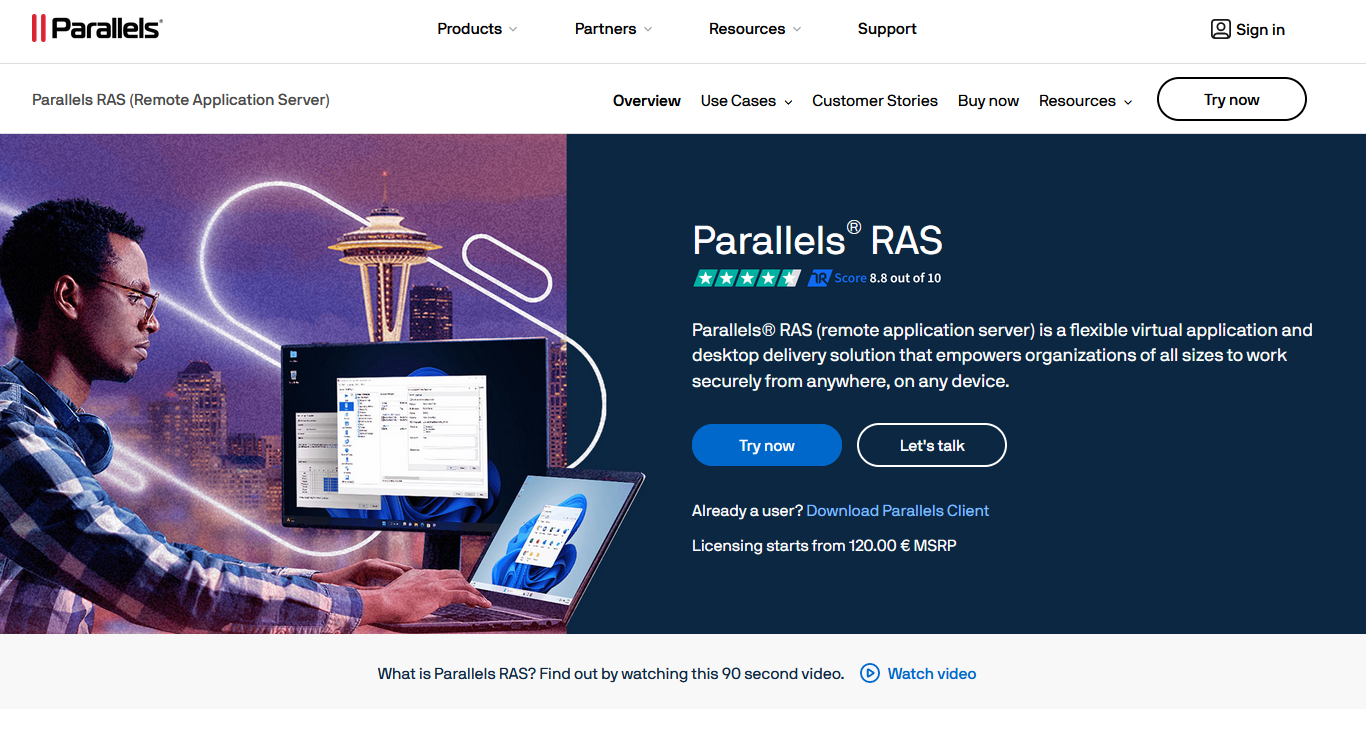
Parallels RAS has replaced Parallels Access as the latest offering in remote desktop solutions. It steps up from where Parallels access bowed out, morphing into something more, something that speaks both to solo flyers and business brigades alike.
Where it shines is holding onto its roots, the same slick mobile optimization everyone cheered for, but now with extra muscle to pump up a server-based model of remote accessibility.
With Parallels, you have your whole desktop setup snug in your pocket, running as smoothly on your smartphone as it does back at HQ. That’s what Parallel RAS brings to the table.
Parallels is of course most known for its clever tech tweaks to make mobile screens less of an eye-squint fest and more like navigating through familiar territory. A magnified tap here, a drag-and-drop there, suddenly working remotely doesn’t feel so remote after all.
Pros:
- Mobile optimization stays, we’re talking seamless transitions across gadgets.
- Steps beyond just remote access, delivering a ‘native-like’ app experience, regardless of OS.
- The interface remains approachable, even first-timers can get accustomed quickly.
Cons:
- If you’re hunting for heavy-duty desktop-to-desktop control features exclusively, this might not hit every mark.
- For users who want a mere remote desktop experience, Parallels RAS isn’t going to deliver. It does however excel at being an RAS.
10. RustDesk
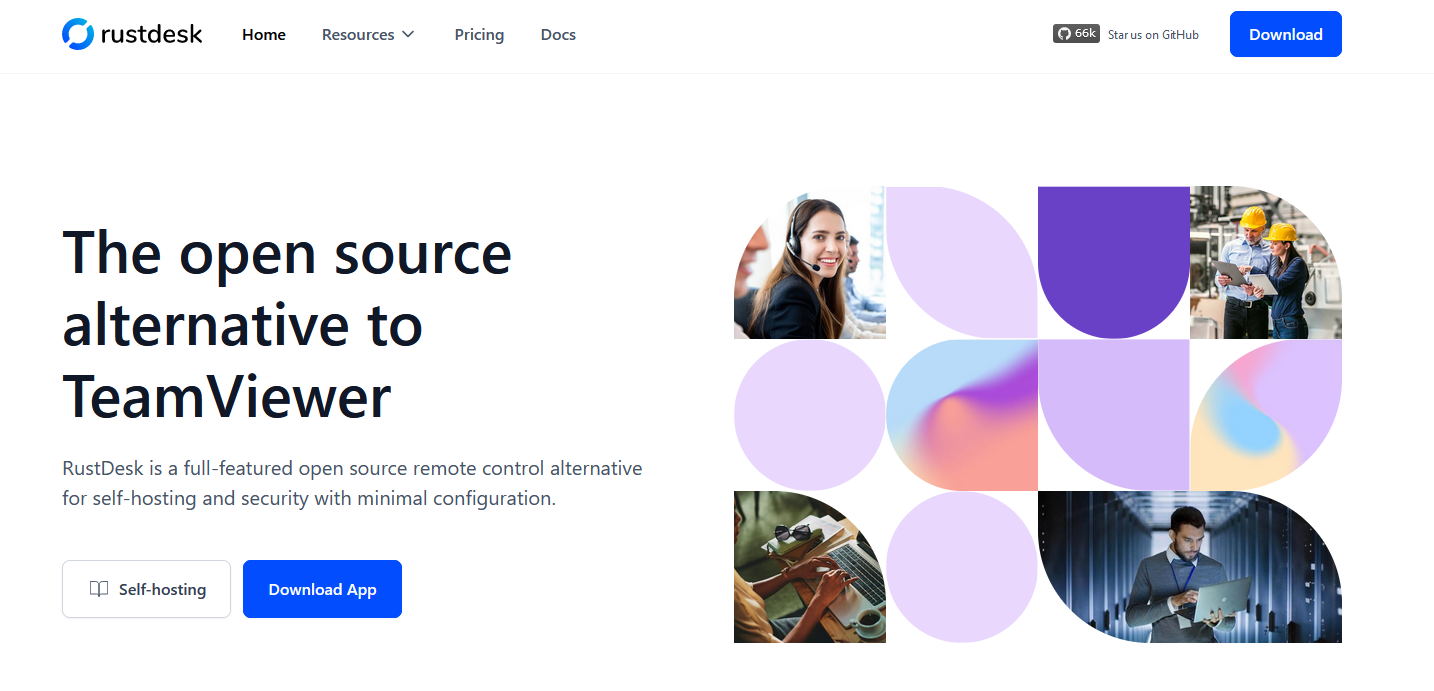
RustDesk brings to the table an intuitive platform that’s brimming with functionality like file sharing, instant messaging for rapid communication, and multi-user access which comes in handy when teamwork shifts online.
RustDesk operates under an open-source license. This doesn’t just mean you can peek under the hood, it means a collective of brains could be constantly tweaking it to perfection based on user feedback. Security gets a boost from this transparency while providing ample room for bespoke tuning if your needs drift outside the ordinary.
Open-source doesn’t mean a lack of features, especially in terms of compatibility. Whether you’re team Windows or have pledged allegiance to Linux, Mac or even Android – RustDesk plays well with all.
Pros:
- Complimentary access beckons those looking to rein in costs without sacrificing quality.
- Choose where you host: pull up stakes and plant them on personal servers if self-reliance calls your name.
- A broad spectrum of OS affinity guarantees nobody gets left behind because they chose a different tech path.
Cons:
- Don’t expect hand-holding equivalent to what some premium services might provide, support structures here are more DIY spirit than white-glove service.
- Some plush perks remain locked away unless subscription fees enter the equation, LDAP integration sits squarely within this gated community.
Detailed Feature and Pricing Comparison
When you’re sizing up different options to GoTo, let’s face it – the price tag often tips the scales. RealVNC doesn’t just catch your eye with its reasonable costs. It also offers a variety of plans that can flex to fit businesses big or small.
Let’s talk numbers for TeamViewer, RealVNC, and some other major players in the remote desktop space.
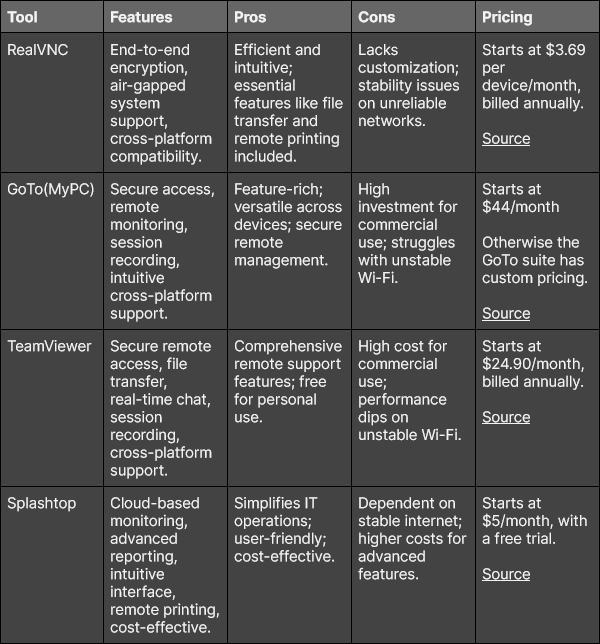
User Reviews and Ratings
When considering replacements for GoToMyPC, options such as RealVNC, TeamViewer, and Splashtop stand out. Each of these platforms has made a mark in the realm of remote desktop services with robust user approval evident on sites like G2.
A quick look at what users have to say offers us a clear picture of where each solution shines and where there might be room for improvement.
RealVNC
With an impressive 4.7 out of 5 stars, RealVNC stands tall in user appreciation for its firm grasp on remote device management.
The platform’s ease of use is a big hit, as it allows users to navigate without stumbling over complicated steps. Security isn’t taken lightly either; with strong protective measures in place, it’s no wonder various sectors trust RealVNC when handling their delicate data.
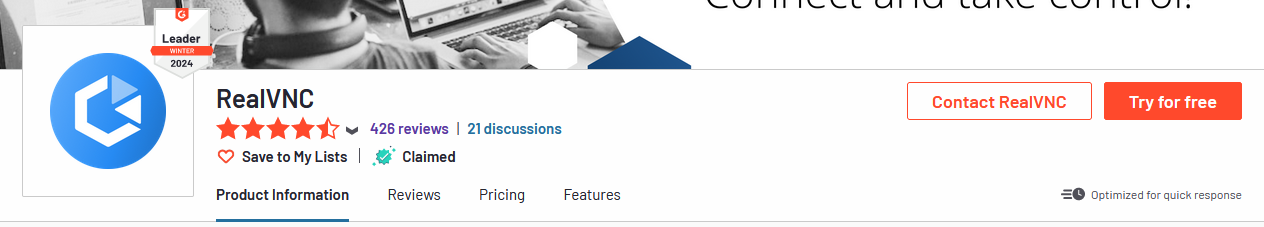
“It really works as intended. It allows attended and unattended access to remote computers. It supports multiple target OSes. Response time is great. Lag is unnoticeable granted a good network connection.”
Vladimir M.
TeamViewer
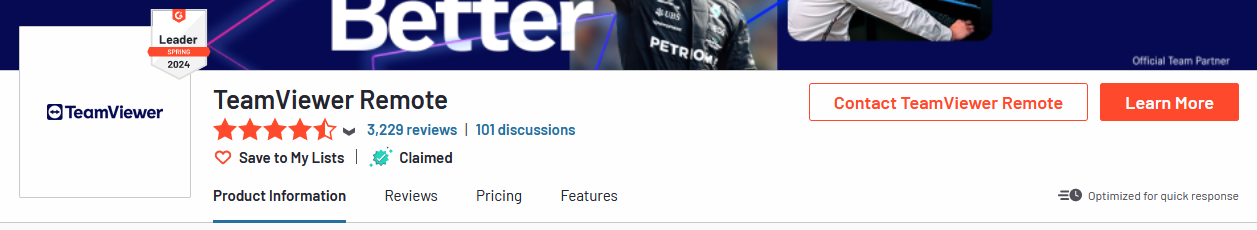
TeamViewer also holds its own with a solid 4.2 rating, earning praise for being light on system resources and easy to get up and running — two things that never go unappreciated when time is of the essence.
“It's really easy to use, can be managed from almost any device and has a minimal processing hit.”
Jeremy M.
Splashtop
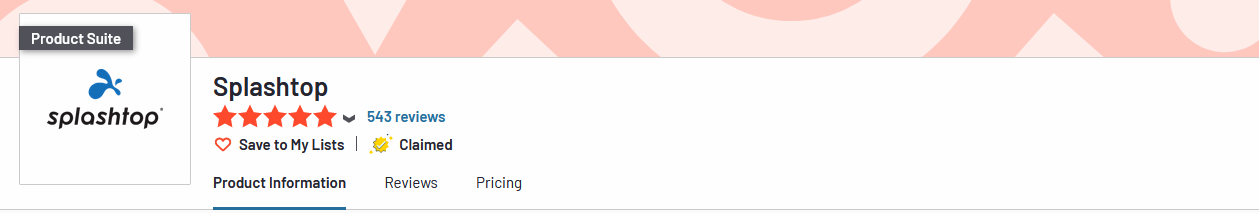
Splashtop stands out with an impressive 4.6-star rating, thanks in part to its performance consistency. Users report minimal lag during remote access sessions. Its ease of use and reliability have earned it commendations for customer support contexts specifically.
“Splashtop is so easy to use. It is dependable. I am always so grateful that I can count on it to allow access to my business accounts when I am away from my desktop. Being able to do so has gotten me out of a couple of jams. I love the access to information no matter where I am.”
Susan L.
Remote Access Software Use Cases
RealVNC streamlines day-to-day professional scenarios by offering a secure and reliable connection to remote systems:
Remote Work
With RealVNC, employees have the capability to access their workplace desktops from any location with confidence. It boasts robust encryption ensuring that sensitive company information remains protected, even when team members log in via public Wi-Fi networks.
IT Support
For those in IT, precision is not just a preference, it’s a necessity. RealVNC addresses this by allowing meticulous customization of system permissions. Such granularity in security measures permits technicians to fix issues without physically being on-site, streamlining their workflow and hastening resolution times.
Online Collaboration
Diverse teams often operate across various geographies. Here, RealVNC emerges as an enabler for seamless collaboration. Its suite offers direct file transfers, remote printing capabilities, and real-time messaging—all creating an illusion of spatial unity despite distances.
Conclusion
In wrapping up, let’s consider the standout GoTo alternatives that are pivotal for businesses seeking secure and efficient remote capabilities. Take RealVNC, it simplifies IT support while enabling collaborative efforts from afar.
While Splashtop grabs a fair share of attention in this space, the solutions we’ve discussed come with their own set of advantages tailored to various operational demands and financial considerations. RealVNC shines through with its combination of cost-effectiveness and robust offerings.
Businesses focusing on stringent security protocols alongside ease of use may find RealVNC an excellent fit. Its intuitive design ensures seamless interaction across different platforms—an essential factor for effective remote support tasks.
Add to that flexible pricing structures plus impressive performance metrics, and it becomes evident why many see RealVNC as a top pick among the best GoTo alternatives suitable for enterprises large or small.
Frequently Asked Questions
What is the best alternative to GoTo for remote desktop access?
If you’re eyeing alternatives to GoTo for remote desktop access, consider checking out RealVNC, TeamViewer, and Splashtop. Each brings a unique set of capabilities to the table. Notably, RealVNC is often commended for its secure operations and user-friendly experience.
How does RealVNC compare to GoTo in terms of features?
Comparatively speaking, RealVnc stands toe-to-toe with GoTo concerning feature sets, they both boast end-to-end encryption and fine-tuned access controls while being universally compatible across different platforms.
Where RealVNC shines is in establishing secure connections especially crucial for handling sensitive data. GoTo, in particular GoTo resolve, is known better for its full suite of IT management software, patch management, and advanced automation.
Can RealVNC be used for remote work, remote learning, and remote support?
Absolutely—RealVNC’s flexibility makes it adept at facilitating not only working remotely but also online education initiatives as well as providing stout technical assistance across numerous sectors including corporate enterprises educational structures or IT maintenance outfits
How does RealVNC ensure secure remote access for its users?
Security isn’t taken lightly by RealVNC; they fortify their service through rigorous encryption protocols and detailed permission settings alongside abetting isolated networks All this converges to ensure robust protection against unauthorized intrusions maintaining the sanctity of digital interactions.






