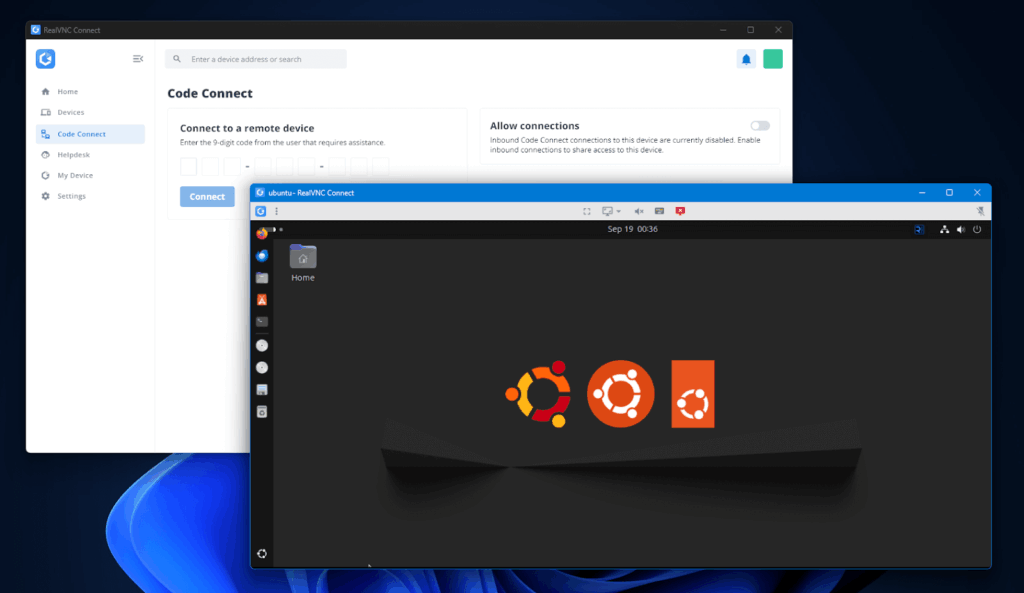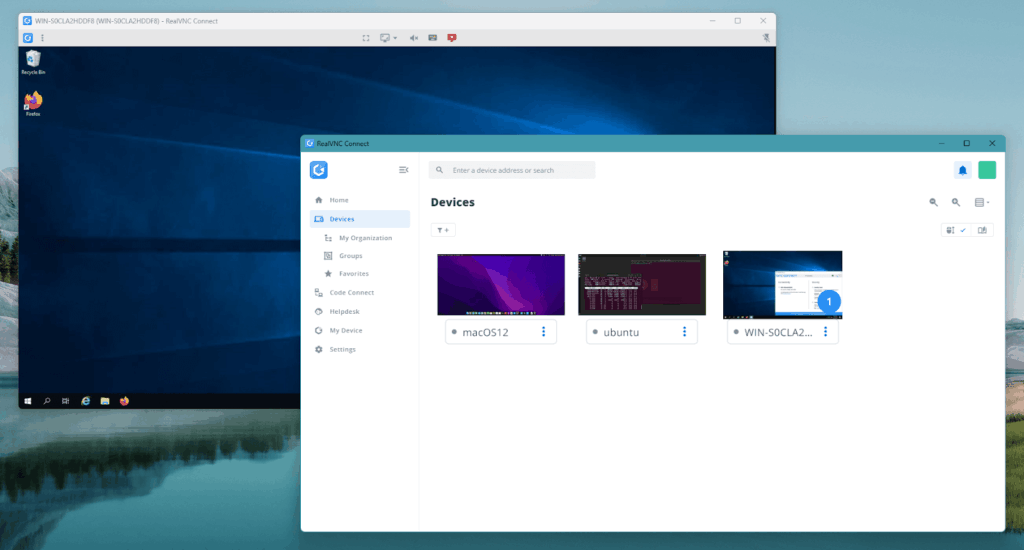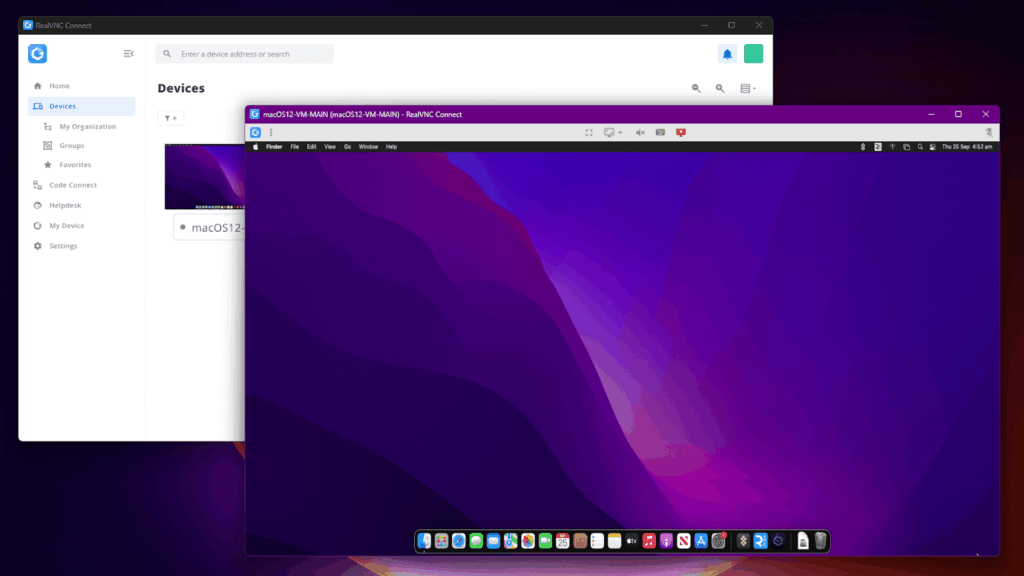Is it better to use on-premise remote access or rely on cloud-brokered services? Businesses today face a critical choice between cloud-brokered remote access, where connectivity is brokered externally, and on-premise solutions, which require more configuration. For instance, companies with dispersed teams might lean toward cloud-based solutions for easy connectivity, while financial institutions or healthcare providers might prefer on-premise solutions for compliance and control.
In this article we will dive into understanding these core distinctions and which ones can help your organization that best aligns with your business objectives.
Cloud-based remote access offers flexibility, and ease of connecting, ideal for companies needing quick adaptation to changing business demands.
On the other hand, on-premise remote access provides maximum control over your data, infrastructure, and security protocols. Though it involves more configuration and ongoing maintenance, it suits businesses operating under strict regulatory compliance requirements.
When comparing cloud vs. on-premise solutions, organizations must carefully assess multiple critical aspects.
Key Differences: Infrastructure and Ownership
The first point to compare between cloud and on-premise remote access is who owns the infrastructure. This aspect of your choice revolves around upfront and ongoing costs and predicting future needs in terms of scalability.
Understanding the distinctions between cloud-based and on-premise remote access solutions is essential for organizations evaluating their infrastructure strategies. RealVNC offers both cloud and direct (on-premise) connectivity options, each tailored to different operational needs.
Cloud Connectivity with RealVNC Connect
RealVNC Connect’s cloud connectivity enables users to access remote systems effortlessly over the internet. This approach simplifies setup by eliminating the need for complex firewall configurations or VPNs. Both the RealVNC Viewer and Server (packaged together in RealVNC Connect) must be online, allowing for quick connections and ease of use, especially beneficial for organizations with dynamic or remote workforces.
It is important to note that cloud-based remote access does not involve storing data remotely; it merely facilitates secure connections across the internet.
Direct (On-Premise) Connectivity with RealVNC Connect
For organizations requiring enhanced control over their remote access infrastructure, RealVNC Connect offers direct connectivity. This method involves configuring network routes between endpoints, necessitating knowledge of network addresses and adjustments to firewalls and routers. Once established, direct connections can operate without internet access, aligning with stringent security policies or environments with limited external connectivity.
RealVNC Connect: Flexible Deployment Options
RealVNC Connect provides versatile deployment models to suit diverse business requirements:RealVNC®
- Cloud Deployment: Ideal for organizations seeking rapid configuration. RealVNC’s cloud service manages connectivity, reducing the need for in-house configuration.
- On-Premise Deployment: Suited for businesses prioritizing data sovereignty and granular control. This model allows organizations to manage the remote access solution within their own infrastructure, ensuring compliance with internal security protocols.
By offering both cloud and direct connectivity, RealVNC Connect enables organizations to choose the remote access solution that best aligns with their operational needs and security considerations.
|
Feature |
Cloud Connectivity |
Direct (On-Premise) Connectivity |
|
Deployment |
Quick setup via RealVNC’s cloud service; minimal configuration required. |
Requires manual configuration of network settings, including firewalls and routers. |
|
Internet Dependency |
Both devices must be connected to the internet for remote access. |
Can operate within a closed network without internet access once configured. |
|
Scalability |
Easily scalable; suitable for organizations with dynamic or remote workforces. |
Scaling requires additional configuration and resources; better suited for stable environments. |
|
Security Control |
Relies on RealVNC’s cloud infrastructure with robust security measures. |
Full control over security policies and data management within the organization’s infrastructure. |
|
Maintenance |
Managed by RealVNC, reducing the need for in-house maintenance. |
Requires ongoing maintenance and monitoring by the organization’s IT team. |
Security
Another critical factor when comparing cloud and on-premise remote access solutions is security, regulatory compliance, and ensuring secure access for authorized users without compromising ease of use.
Cloud Security
Cloud-based remote access solutions utilize advanced security features, including robust encryption protocols and third-party security monitoring, to protect data during transit. RealVNC Connect’s cloud solutions primarily establish peer-to-peer connections, ensuring that data remains end-to-end encrypted and inaccessible even to RealVNC itself. In situations where peer-to-peer connections are not possible, data is securely routed through RealVNC’s relay servers, maintaining strong encryption standards.
However, for certain industries or businesses, transferring data via the internet might be restricted or entirely prohibited due to internal policies or regulatory compliance requirements. In such cases, relying on cloud-based connectivity could present challenges or conflicts with organizational or legal mandates.
RealVNC Connect does not store or retain user data during remote sessions, directly addressing common data sovereignty and privacy concerns.
On-Premise Data Security
On-premise solutions offer organizations complete control over their data security protocols, making them ideal for handling sensitive information in highly regulated environments. Businesses can precisely configure their own security measures to comply fully with industry standards and internal policies.
The trade-off is the requirement for dedicated internal resources and expertise to manage, monitor, and maintain these security systems. Organizations must regularly ensure all access controls, patches, and updates are current to prevent vulnerabilities, potentially creating additional responsibilities for IT departments.

Cost and Scalability
When comparing cloud and on-premise remote access solutions, it’s crucial to evaluate both cost and scalability accurately to ensure alignment with your organization’s needs.
The main differentiator is less about upfront software cost—which is subscription-based in both cases—and more about the ease of resource scaling, infrastructure requirements, and management complexity.
RealVNC Connect offers subscription-based pricing for both cloud and direct (on-premise) connectivity options. Cloud-based remote access solutions provide flexibility, enabling quick and effortless scaling as your organization’s requirements evolve. Adding new devices or users to a cloud deployment is straightforward and requires minimal configuration, making it particularly advantageous for businesses with fluctuating workforce sizes or variable demands.
Direct (on-premise) connectivity through RealVNC also operates on a subscription basis, although it necessitates a higher initial investment in infrastructure and ongoing management. This model suits businesses with predictable workloads, offering full control over their environment and potentially lower operational costs over the long term, assuming the available capacity aligns closely with organizational needs.
Ultimately, selecting between cloud and on-premise connectivity depends on your organization’s specific operational needs, resource availability, and financial priorities. Companies anticipating growth and variability in demand might benefit from the flexibility of cloud connectivity, whereas organizations with stable, predictable operations might prefer the greater control and potential long-term efficiencies of on-premise solutions.
Deployment and Integration
Deployment and integration are pivotal considerations when selecting a remote access solution. RealVNC Connect offers both cloud and direct (on-premise) connectivity options, each with distinct deployment characteristics.
Cloud Connectivity Deployment
RealVNC Connect’s cloud connectivity enables rapid deployment across various platforms with minimal disruption. By signing in to RealVNC Viewer and Server using your account credentials, devices automatically appear in your team, facilitating immediate remote access without complex network configurations.
Cloud connectivity simplifies deployment, not by storing data remotely, but by handling device discovery and connection establishment via cloud infrastructure, significantly reducing setup complexity.
Direct (On-Premise) Connectivity Deployment
For organizations requiring enhanced control over their remote access infrastructure, RealVNC Connect’s direct connectivity offers a tailored solution. This approach necessitates manual configuration of network routes, including adjustments to firewalls and routers, and requires knowledge of network addresses or hostnames. While the setup is more involved, it allows for operation within a closed network without internet access, aligning with stringent security policies or environments with limited external connectivity.
Integration Considerations
Both deployment options require the installation of RealVNC Viewer and Server on the respective devices. While cloud connectivity simplifies the integration process by leveraging RealVNC’s cloud service for device discovery, direct connectivity demands a more hands-on approach, with precise configuration to ensure seamless operation within your network environment.RealVNC Help Center
By understanding the deployment and integration nuances of each connectivity option, organizations can choose the remote access solution that best aligns with their operational requirements and IT capabilities.
Future Trends
As with all IT systems, remote access is a rapidly developing area. Whether you opt for cloud technologies, your own on-premises server hardware or a hybrid model, futureproofing is always a consideration.
As remote and hybrid working practices become more and more common, the need for your teams to be able to access all the data from anywhere with an internet connection rises alongside. Remote access systems are being asked to do more than ever before, stretching the limitations of traditional cloud technologies and private server hardware alike. Numerous emergent technologies are making themselves felt as the needs of industry change.
Cost Analysis
Evaluating the financial implications of remote access solutions is essential for organizations considering RealVNC Connect. RealVNC offers flexible subscription-based pricing for both cloud and direct (on-premise) connectivity options, allowing businesses to choose a plan that aligns with their operational needs and budget.
RealVNC Connect Pricing Overview
RealVNC Connect provides several pricing tiers to accommodate various requirements:
- Essentials Plan: Designed for individuals and small teams, offering core remote access features.
- Plus Plan: Suitable for growing teams needing advanced functionalities such as remote device audio and in-session chat.
- Premium Plan: Ideal for businesses requiring enhanced security, permissions control, and both cloud and direct connectivity options.
- Enterprise Plan: Tailored for large organizations needing a bespoke, scalable solution with advanced security features and priority support.
Each plan operates on a per concurrent session basis, meaning organizations pay for the number of remote connections they wish to have active simultaneously. This model ensures that businesses only pay for the capacity they need, offering cost efficiency and scalability.
Cost Considerations
- Initial Investment: RealVNC Connect’s subscription model minimizes upfront costs, eliminating the need for significant capital expenditure on hardware.
- Operational Expenses: Ongoing costs are predictable and can be adjusted based on usage, providing financial flexibility.
- Scalability: The ability to modify the number of concurrent sessions allows organizations to scale their remote access capabilities in line with business growth or changing demands.
By offering a range of plans and a flexible pricing structure, RealVNC Connect enables organizations to implement a remote access solution that is both cost-effective and tailored to their specific needs.

Real-World Use Cases
Understanding the practical applications of remote access solutions is vital for organizations aiming to enhance their operations. RealVNC Connect offers both cloud and direct (on-premise) connectivity options, each tailored to meet diverse business needs across various industries.
Cloud Connectivity in Action
RealVNC Connect’s cloud connectivity enables organizations to provide immediate support and maintain operational efficiency across multiple locations. For instance, OptivITy, an IT support provider managing up to 1,000 computers across the UK, implemented RealVNC’s cloud-based remote access software. This integration allowed their small support team to resolve 90% of support requests remotely, significantly reducing the need for on-site visits and enhancing client satisfaction.
Similarly, Arup, a global engineering consultancy, deployed RealVNC’s remote access software to streamline technical support across 92 offices in 40 countries. By integrating the solution into their OS deployments, Arup’s IT team improved response times and maintained high-quality support without the necessity for extensive travel.
Cloud connectivity is particularly advantageous for organizations that:
- Prefer predictable subscription-based costs over substantial infrastructure investments.
- Have limited in-house IT resources and require scalable support solutions.
- Need seamless access across various locations to ensure consistent productivity.
Direct (On-Premise) Connectivity in Practice
For industries with stringent compliance requirements, maintaining full control over remote access infrastructure is paramount. RealVNC Connect’s direct connectivity offers a solution that aligns with such needs. A medical technology company, integrated RealVNC’s software into their devices to provide direct support to clinicians. This approach ensured secure, real-time assistance during medical procedures, enhancing patient safety and adhering to strict healthcare regulations. RealVNC®
Direct connectivity is ideal for organizations that:
- Operate under rigorous regulatory frameworks necessitating data sovereignty.
- Aim to minimize long-term operational costs through internal infrastructure management.
- Possess the physical space and resources to support dedicated IT systems.
By evaluating real-world applications and aligning them with specific operational requirements, businesses can determine the most suitable remote access strategy. Exploring RealVNC’s 14-day free trial provides an opportunity to experience firsthand the benefits and functionalities of both connectivity options.
FAQs on cloud vs on-premise remote access
What is the primary difference between cloud and on-premise remote access?
A. Cloud-based remote access provides quick confiurations, while on-premise solutions offer greater control over data, often involving more configuration.
What are the key advantages and disadvantages of cloud and on-premise remote access?
A. Cloud remote access solutions offer simple to no configuration. However, they rely on internet connectivity, which can be a limitation in certain environments. On-premise solutions provide higher levels of control, security customization, and independence from internet reliance, but they require significant upfront investment and ongoing maintenance.
When should a business choose cloud-based remote access over an on-premise solution?
A. Businesses with fluctuating demands or limited in-house IT resources may prefer cloud-based solutions for their flexibility and ease of use. Conversely, organizations with stable workloads, stringent security requirements, or compliance obligations might find on-premise remote access more suitable.
Is cloud-based remote access suitable for remote and hybrid work environments?
A. Yes, cloud-based remote access is highly effective for remote and hybrid work scenarios, allowing teams secure and efficient access to necessary resources from any internet-connected location, supporting collaborative workflows and productivity.
Does cloud-based remote access mean data is stored in the cloud?
A. No, cloud-based remote access involves securely connecting devices over the internet without storing or managing data remotely. Data remains hosted within your organization’s infrastructure or devices.