However, these working structures do present challenges, as well as opportunities, especially when it comes to technology. Remote working means accessing company networks and resources from desktops and devices in multiple locations. This can compromise security and make collaboration difficult.

Remote Device Management (RDM) solutions eliminate many of these problems. Remote device management refers to the centralized management and control of devices such as tablets and POS systems from various locations. With RealVNC® software, for example, you can manage and monitor remote devices with ease through a single, intuitive application.
Let’s take a closer look at remote device management and how a good RDM platform can benefit your business:
What is remote device management?
Remote device management is an umbrella term covering a multitude of practices around controlling and maintaining devices (i.e., smartphones, tablets, desktop computers, etc.) from afar. RDM platforms come with things like remote desktop software, remote security measures, and more. Mobile device management (MDM) is a key component of remote device management, essential for handling the complexities of managing mobile devices.

Remote management device policies and platforms are extremely useful from both a business and a personal perspective. For example, a business’s IT department can use RDM software to quickly and easily set up an employee’s devices, troubleshoot problems, and update security protocols without ever having to see the device in person. Device management MDM involves the administration and control of various devices from a centralized location, simplifying equipment management, enhancing security, and ensuring smooth functionality for distributed teams.
Main purposes of remote device management systems
Remote device management is used for a wide variety of purposes, but the main ones are as follows:
Visibility
With the popularity of remote work, teams need new methods of ensuring visibility over employee networks. RDM software helps to provide this.

Performance monitoring
RDM software gives IT engineers easy access to device metrics, enabling businesses to stay on top of potentially disruptive performance issues.
System management
The most obvious application for RDM systems is managing networks and systems remotely. RDM software gives engineers access to remote devices, enabling them to update, automate, fix, and generally manage the network on a granular level.
Automated updates and security scans
A critical feature of remote device management is the ability to automate updates across all devices in the network. This ensures that all machines are running the latest software and security patches without requiring manual intervention, reducing the risk of vulnerabilities.
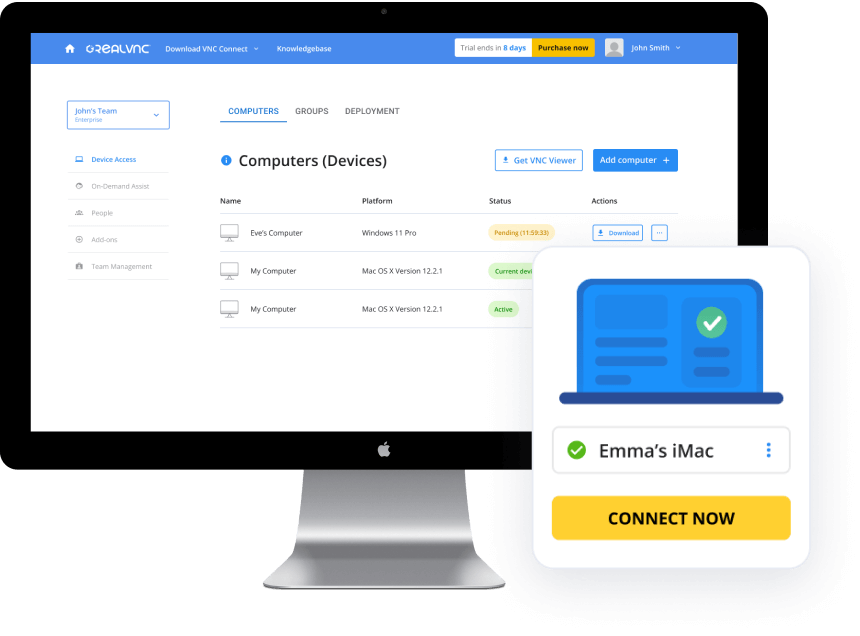
Additionally, scheduling regular security scans can proactively identify and address potential security risks before they become serious issues. This combination of automated updates and regular scans helps businesses maintain a secure and efficient device fleet, even as it scales.
Remote device management services can be utilized to perform regular security scans on distributed equipment automatically. This proactive approach helps identify and mitigate potential vulnerabilities before they escalate into significant problems.
Benefits of remote device management
We’ve mentioned the main uses of RDM above. Now let’s talk about how it benefits businesses.
Scalable device management
The modern workplace is very device-heavy. Whether you operate on a BYOD (Bring Your Own Device) model or provide employees with devices yourself, you are likely to end up with a large number of devices in your business’ tech fleet.
Managing all of these can be a nightmare. From system incompatibilities and performance issues to devices becoming obsolete at irregular intervals, there’s always one hurdle or another to overcome with employee devices.
Remote monitoring and management make it so much easier to handle this at scale. You can add more and more devices to your fleet without worrying about the burden of managing them becoming too much.
Managing increased data and device complexity
As businesses grow and add more devices, the complexity of managing increased data volumes and device performance can become challenging. Scaling an RDM solution requires careful planning to ensure that sufficient computing resources, such as network bandwidth, storage, and processing power, are in place to handle the additional load. Businesses must also consider the impact of transferring large amounts of data between remote devices, which could affect responsiveness and efficiency. Implementing RDM tools and ensuring the infrastructure can support this growth will mitigate these challenges, enabling seamless scalability as your business expands.
This is helpful when your company is growing and adding more users and devices. But consider the cost of remote device management tools, as pricing is usually per device per month. Knowing the overall operational cost and hidden costs can impact your budget and long term value of the solution.

Usage monitoring
Usage monitoring is a big win for your business. For example, by monitoring usage your network engineers can catch things like performance issues, resource abuse, and more.
Remote monitoring shows you where and how things can be streamlined quickly, easily, and with minimal effort. This is especially true when you have a good remote device management application, platform, or console.
Secure usage
Remote device management secures your network. By using good RDM software, your business can protect itself from data loss, data theft, and even (to some extent) device theft.
Through remote device management, your business can quickly find a lost (or stolen) device, secure company data, install important security patches, wipe data from lost devices, update old security features, and more.
Another important security feature is the ability to lock down devices and manage user access permissions. With remote lockdown, you can immediately restrict access to devices and ensure sensitive data is protected. Managing user permissions allows administrators to control which users can access which applications or data, and that’s another layer of security across distributed environments. This proactive approach will prevent breaches even if a device falls into the wrong hands.
Security is a big challenge for any business. Cybercrime is a big problem for modern businesses, and data breaches are a serious risk. Being able to monitor, update, and intervene on security breaches remotely is a game changer for security-conscious businesses.
Remote device management challenges
Remote device management is great for businesses, but it’s not without its challenges. Remote device management involves an agent-based approach; let’s see how the workflow works in this system. Let’s look at some of the challenges of an RDM system.
Managing multiple environments
Modern employees expect to work from multiple devices. They may work from a personal computer, smartphone, or tablet if they can’t access their work computer. For employees, this is convenient and efficient.

But convenience is a hacker’s friend. The loopholes and workarounds we use to make our digital life easier are the entry points for bad actors. It’s hard for corporate security teams to vet every device employees use daily personally.
With remote device management software, companies can manage multiple devices and environments more easily. But this can still be challenging if there are no controls on the systems and devices employees can use.
The right RDM solution will allow IT to control and secure remote networks so employees can work remotely without compromising company security.
Remote troubleshooting and end-user support
Remote device management necessitates remote troubleshooting and end-user support, which can present its own challenges.
The physical distance between the IT team and the end user can make troubleshooting more complex and time-consuming. Managing Android devices, for instance, requires secure connections and plugins to enable remote control functionalities, which are crucial for effective troubleshooting and security maintenance.

A lack of visual cues or the inability to physically interact with a device can also make accurately diagnosing and resolving issues difficult. Furthermore, having multiple different devices and operating systems, which is often the case with remote device management, can also complicate troubleshooting.
Remote device management solutions using remote access tools can help simplify remote troubleshooting for IT teams and more enjoyable for end users.
Security risks
Remote device management introduces a range of security challenges that organizations need to be aware of to protect their systems and data.
These challenges include unauthorized users attempting to gain access to your system as well as risks involved with transmitting data between devices. Businesses should consider implementing security features such as multi-factor authentication, secure communication protocols, VPNs (Virtual Private Networks), and encryption to make sure their remote access needs are met securely.
RealVNC Connect® is designed with security in mind and provides regular security updates to help clients stay safe and connected.
Scalability
Managing a large fleet of devices remotely requires a scalable infrastructure that will allow any increases in user, device, or data volume to be handled easily.
Transferring large amounts of data between remote devices can impact efficiency and responsiveness. Resources like the availability of computing power as well as storage and network capacity, need to be considered in order to scale remote device management successfully. Implementing robust management tools and leveraging cloud-based solutions can help reduce scalability challenges and ensure efficient management of any number of remote devices.
What are remote device management platforms?
A remote device management platform enables you and/or your IT department to manage remote devices easier.
A good remote device management platform is essential for businesses with many remote workers. Remote work has a lot of benefits for businesses, but it also presents some challenges, including:
Training staff in IT functions and processes is difficult when staff are not physically present.
Device setup is challenging when devices are geographically scattered. This is especially the case in BYOD situations.
It is harder to maintain cybersecurity when workers are remote.
These platforms often utilize various remote device management tools, with costs typically calculated on a per-device-per-month basis. Understanding the overall operational costs and potential hidden expenses is crucial for budgeting and long-term value.
Remote device management technology allows IT engineers, team managers, and business leaders to overcome these challenges by accessing and even controlling devices remotely. However, managing a large number and variety of remote devices can be complicated.
This is where an RDM platform comes in.
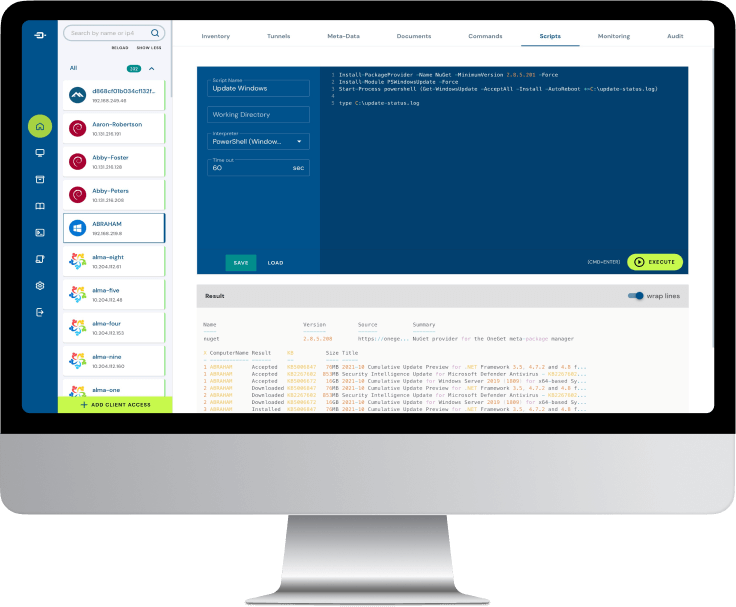
Key benefits of remote device management software
A good remote device management platform, such as RealVNC Connect, combined with the RPort solution, enhances remote access business benefits by making it easy to manage multiple remote devices simultaneously. Through a good RDM platform, you can:
Troubleshoot device problems quickly and effectively, no matter where the device is located;
Take control of devices as and when needed;
Boost and maintain security for your business networks, no matter how geographically scattered your employees are;
Provide effective and streamlined training remotely;
Set up devices to your business’ specifications without having to interact with the devices in question physically;
Enable collaboration through remote sharing tools;
And manage devices easily from a single, intuitive platform.
All in all, such RDM platforms make remote device management easier and much more efficient.
Understand how remote device management can help your business with RealVNC
RealVNC® Connect provides secure remote access and management to companies all over the world. Using RealVNC products, you can boost productivity, secure your network, share resources, enable collaboration, monitor device performance, and more – no matter where in the world your employees are located.
RealVNC products are used and trusted by successful businesses everywhere. If you feel you could benefit from our RDM platform and solutions, why not try us out with our 14-day free trial?
FAQs about remote device management
What types of devices can be managed remotely?
A wide range of devices can be managed remotely, including computers, mobile devices, network devices, and IoT devices. With remote management, devices can be controlled and administrated from one centralized location.
What features should I look for in a remote device management solution?
Remote device management solutions need to meet the aims of your business. Some useful features include remote access and control options, security, scalability, and ease of use.
Can remote device management help with troubleshooting and resolving issues?
The short answer is Yes! Remote device management allows IT teams to diagnose issues and complete fixes without needing to be in the same physical location as a device. With remote working becoming the new norm, this decreases cost as well as downtime due to technical issues.
What are some best practices for effective remote device management?
To establish an effective remote device management strategy, businesses should focus on implementing robust security measures, clear communication and documentation, regular backup and recovery processes, and training for all staff to increase user satisfaction.
Is remote device management secure?
Remote device management is as secure as the solution you choose. Make sure to investigate a provider’s security features, as well as how they prove their security. In 2002, RealVNC had a complete security audit performed by Berlin-based Cure53 to test and confirm our commitment to providing the most secure remote access solution on the market.






