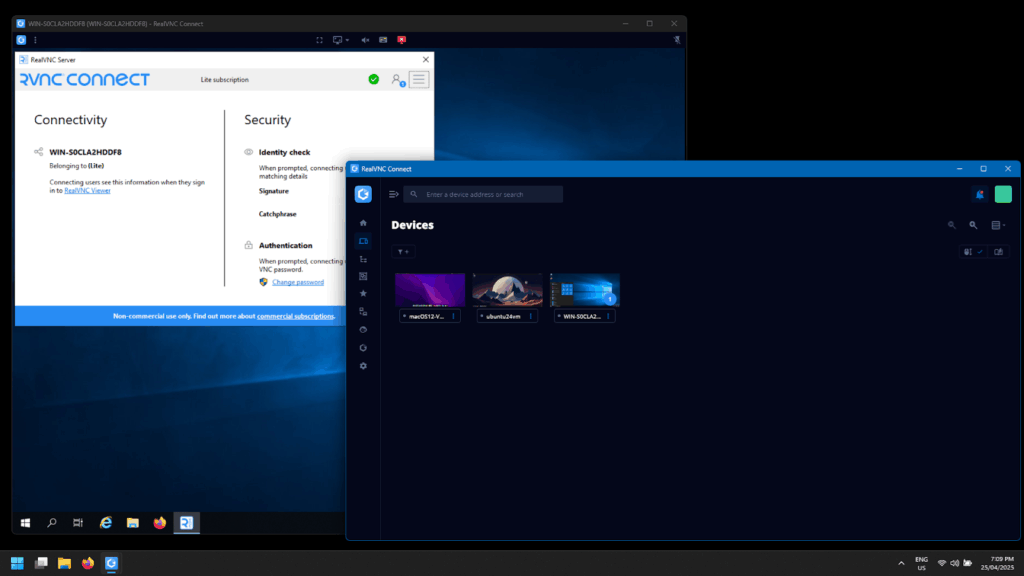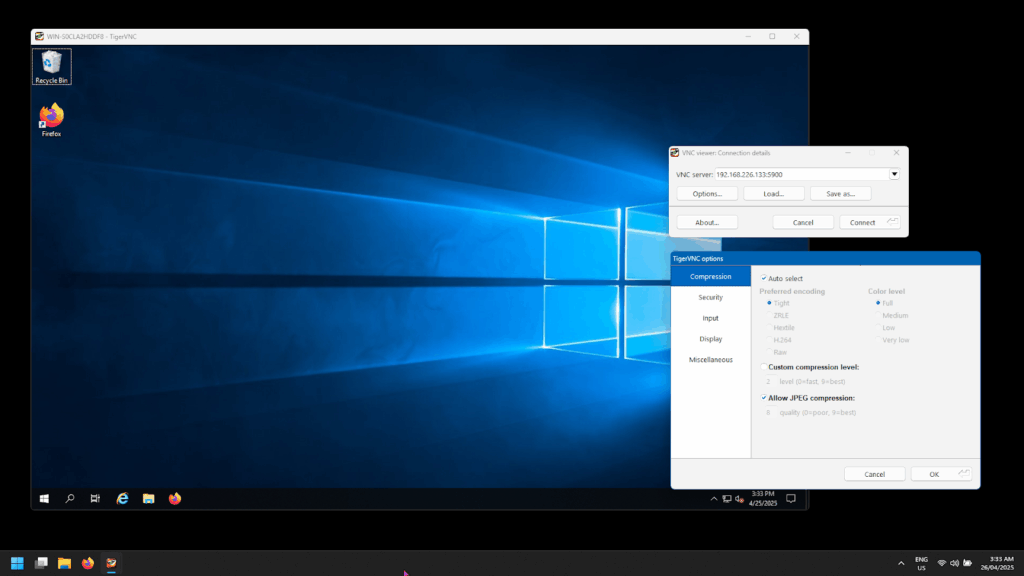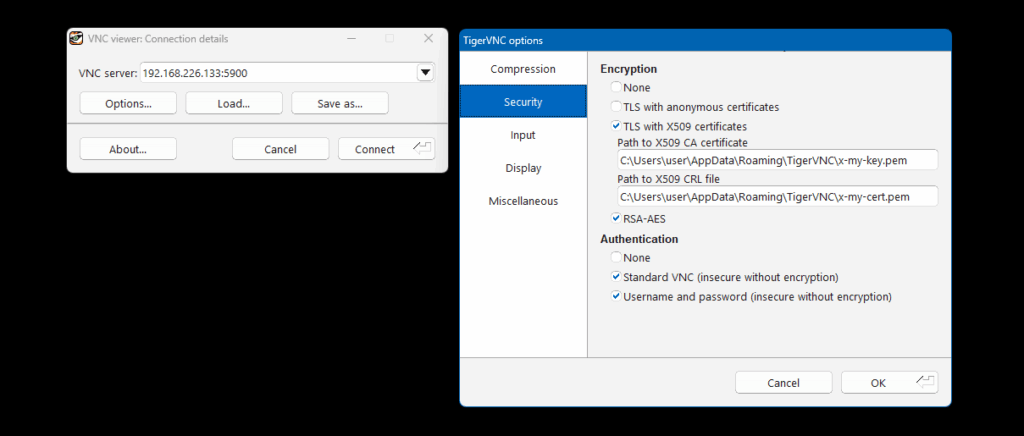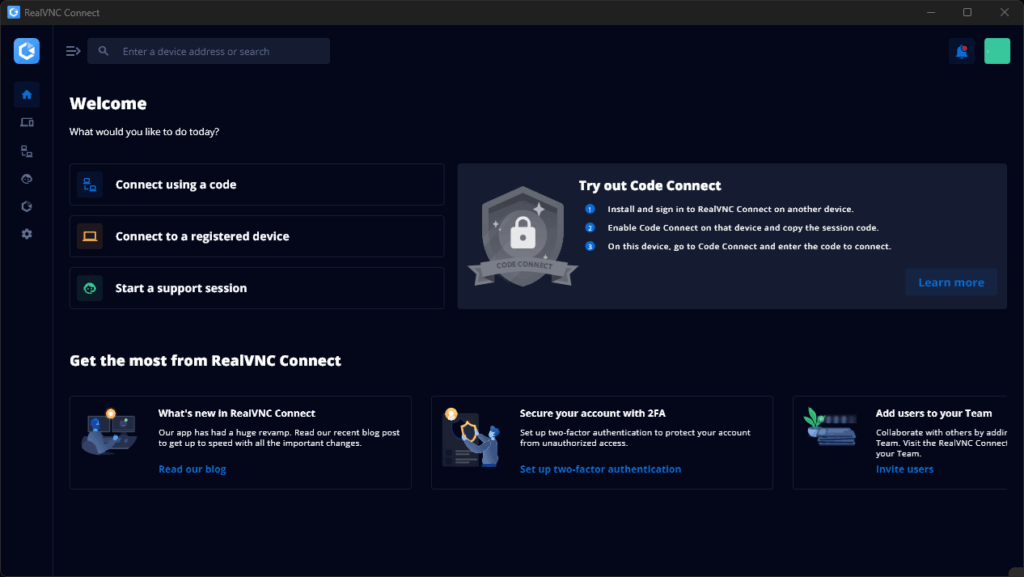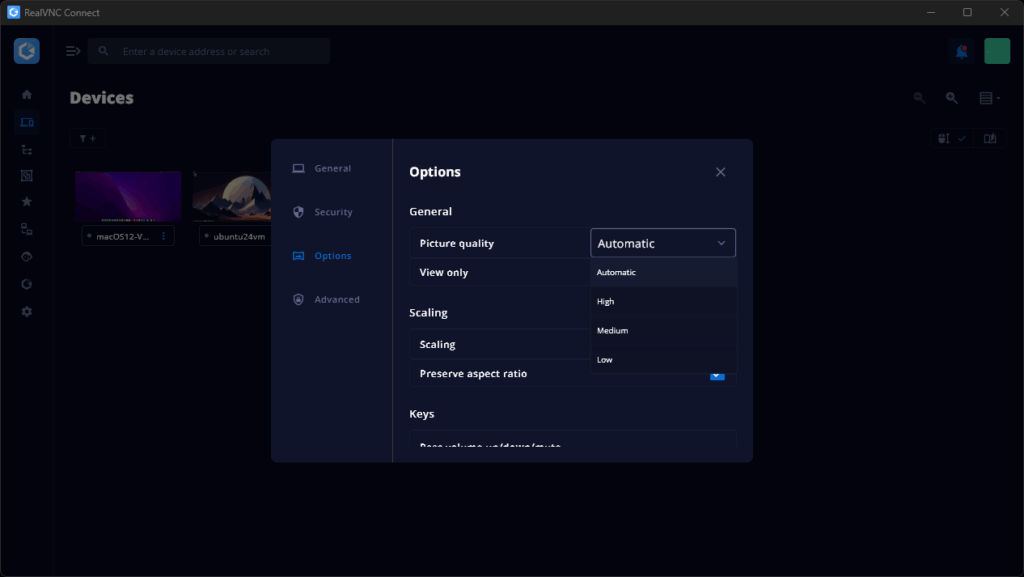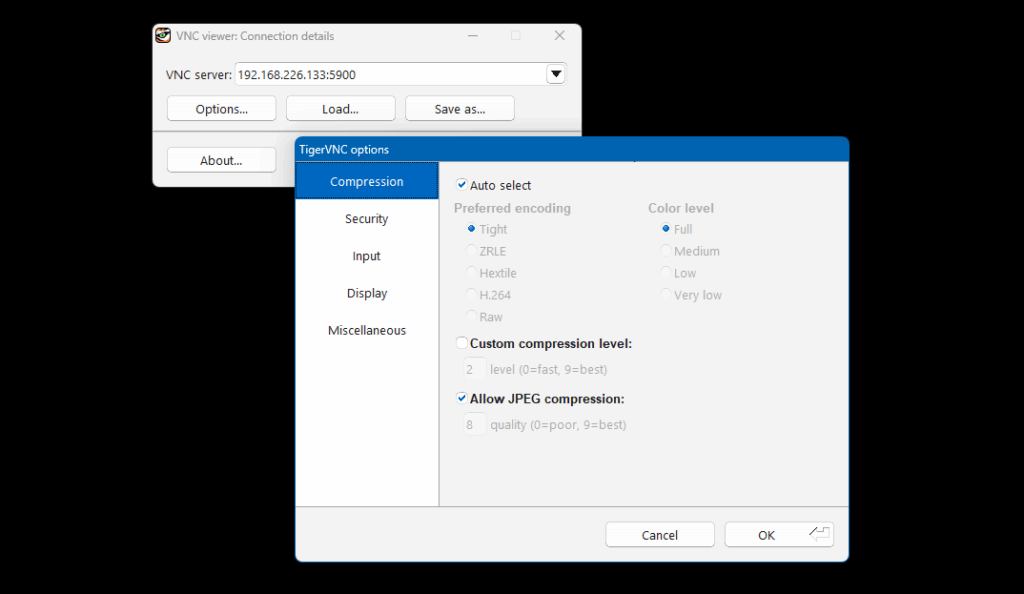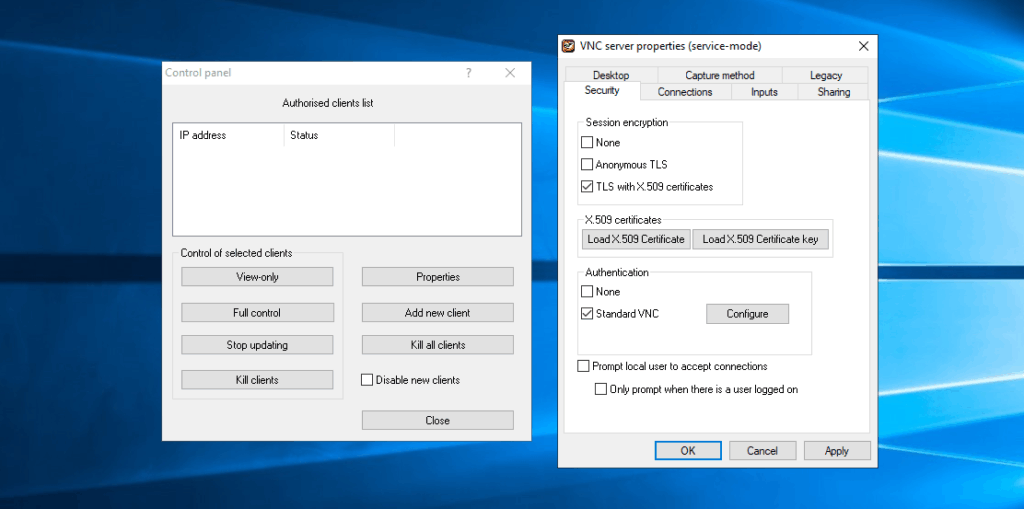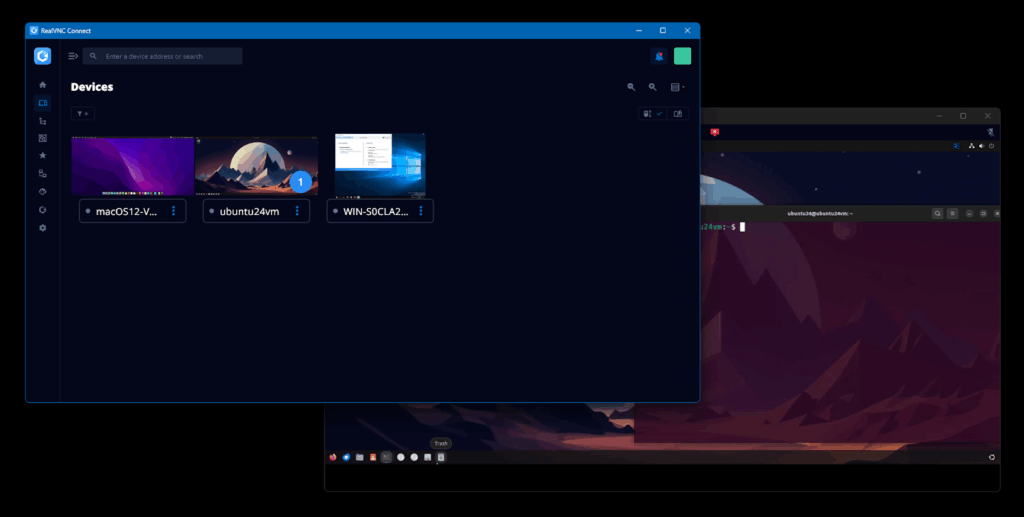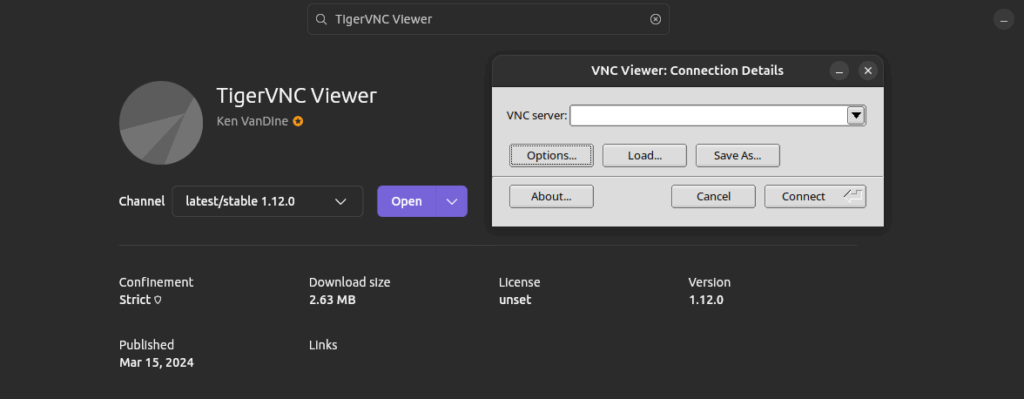Ask most seasoned IT professionals about TigerVNC, and chances are they will recall a time when Linux distributions shipped it straight out of the box. VNC has come a long way since those days, and today’s demands for reliable and secure access have raised the bar for every remote access tool.
So, how does TigerVNC compare with RealVNC Connect? Each has built a strong reputation, and both tools come from the same humble beginnings. However, their approaches, feature sets, and strengths differ in important ways.
This article provides a detailed, professional comparison to help you make an informed decision about the best fit for your organization’s needs.
What Is a VNC Server?
A VNC (virtual networking computing) server is the backbone of many remote desktop technologies. It allows you to control another computer from anywhere by transmitting the screen, keyboard, and mouse movements over a network.
VNC enables a ‘VNC session’, in which devices interact as if you were sitting right in front of them. A little-known fact is that the team behind RealVNC Connect actually developed the original VNC and RFB protocol, which makes it all possible.
A Closer Look at RealVNC Server and TigerVNC Server
Both RealVNC Connect and TigerVNC share roots from the late 1990s, when the VNC protocol was developed by The Olivetti & Oracle Research Lab in the UK.
RealVNC has evolved into a polished, enterprise-grade platform that is known for its strong security by default and professional support. Today, RealVNC Connect has been downloaded over a billion times and powers remote access for over 60,000 customers worldwide.
RealVNC Connect has now become a true cross-platform remote access solution. It supports connections to and from Linux, Windows, macOS, Raspberry Pi, and even Android and iOS.
TigerVNC, launched in 2009 (as a fork of the TighVNC project), initially supported all major operating systems, including macOS. Nowadays, TigerVNC developers have stopped maintaining the TigerVNC server for Windows and macOS, choosing to focus primarily on Linux.
Both remote access tools are straightforward to set up.
Core Comparison: RealVNC vs TigerVNC Across Critical Criteria
Both RealVNC and TigerVNC will be compared based on these five criteria that determine their real-world functionality:
- Features: These determine the level of control, functionality, and flexibility you can expect from each tool.
- Performance: An evaluation of how stable and fast VNC sessions remain under a variety of network connections and conditions.
- Security: How strong each tool is in terms of privacy, data protection, and user authentication.
- Ease of use: How difficult or easy the tools are to set up and get running from installation to the first successful VNC session.
- Use cases: Which environments and conditions each tool is best suited to.
Feature Comparison: Client Software and Viewer Options
When it comes to the client side of VNC software, the TigerVNC viewer keeps things nice and simple. It focuses solely on providing fast, reliable, remote viewer access, primarily for Linux and Windows. You can view and control a machine remotely, and that’s pretty much the extent of Tiger’s features.
For many developers and technical users, this lightweight focus is all they really want and need.
On the other hand, RealVNC Connect delivers a far more feature-rich set. It supports full cross-platform deployment across Windows desktop and server, as well as multiple Linux distributions, including RHEL, SUSE, and Debian-based distros like Ubuntu, iOS, and Android. Connections can be made directly over LAN, via VPN, or through RealVNC Connect’s cloud VNC connection, which works even behind firewalls and Carrier-Grade NAT (CGNAT).
RealVNC Connect also provides enterprise-focused features like real-time chat, file transfer regardless of OS, session recording, and easy access through a browser interface. For IT teams managing the deployment of hundreds of devices, centralized management tools, AD and LDAP integration, and software updates make management easy.
Performance Comparison
RealVNC Connect and TigerVNC can both deliver fast, stable remote sessions across multiple platforms. The RealVNC client provides a smooth experience across all supported platforms, with no pixelation or lag present even under high-latency network conditions. This is all thanks to its ability to detect and adjust image quality in real time.
RealVNC Connect is, thus, an ideal remote access solution for users who need fast and accurate desktop viewing for demanding tasks like video applications and high-speed streaming.
TigerVNC may be simpler, but its performance is impressively fast. This is because TigerVNC focuses on doing one job: viewing and controlling remote desktops. While it lacks the advanced image quality features of RealVNC Connect, it does have the ability to manually select encoding formats (tight, ZRLE, h.264) and use full-screen mode across multiple monitors at native resolutions.
For Linux users who handle intense window manager and terminal tasks, it provides excellent performance and no-frills remote access.
Security Comparison
Security is where RealVNC truly stands apart. Every connection made through RealVNC Connect is protected by default with end-to-end encryption, which means that even RealVNC itself can’t see your session content. It uses 256-bit AES encryption, password protection, multi-factor authentication, and Single-Sign-On (SSO) to meet the strictest enterprise security standards.
Fine-grained access controls also allow admins to precisely manage who can and can’t view or control devices. This provides much-needed peace of mind for paying customers, IT teams, and MSP support teams that have to handle sensitive data on a daily basis.
TigerVNC is also capable of encrypting the VNC session, but it needs a more hands-on approach. It supports basic encryption through anonymous TLS and TLS with X 509 certificates, but the certificate and key must be created manually with OpenSSL.
Without encryption configured, passwords are sent in plain text, posing an unacceptable security risk. Setting up TLS X 509 enforcement requires certificates to be correctly installed and placed within executable directories on Windows for both the client and server.
Given the difficulty of creating self-signed certificates with OpenSSL, this creates significant barriers for non-expert users who just want a secure VNC session without long and complicated configuration.
Ease of Use
RealVNC Connect is simple and easy to install, and it’s also one of the most intuitive VNC clients available despite its extensive features. With dark mode and a polished UI, it’s a pleasure to use and install. Even on Linux, where setting up remote access always requires unexpected and complicated configuration, RealVNC makes the process clean and reliable.
The interface is polished and intuitive, and offers easy-to-navigate settings for configuring connection preferences and performance tuning. For businesses that need a dependable and user-friendly deployment, RealVNC Connect’s ready-to-go experience is a huge advantage.
TigerVNC installation is simple on the surface, with a standalone viewer available for Linux and Windows systems. Installing the server on Linux typically requires sudo and elevated privileges.
However, once installed, configuring secure connection settings can become complicated, especially for users unfamiliar with manual certificate setup and encryption options.
Typical Use Cases
Choosing between RealVNC and TigerVNC often comes down to your specific goals and operating environment. Here is where each tool fits the best:
RealVNC Connect is ideal for:
- Enterprises that demand secure and scalable remote services across hundreds or even thousands of endpoints.
- Small businesses that are looking for a solution that comes with professional support.
- IT teams that deliver remote deployment support and help desk operations, or need to manage remote employees.
- Organizations that need centralized management, compliance-ready software, and a compatible remote access solution across multiple platforms.
TigerVNC is best for:
- Developers who want a lightweight and fast remote access solution for Linux-based systems.
- Hobbyists and enthusiasts working on home servers and labs, particularly Raspberry Pi setups.
- Users running a project or Linux appliance where speed is more important than security.
- Those who prioritize basic control over full-service features or are comfortable managing and configuring their own environments.
Pros and Cons
Both RealVNC and TigerVNC offer strong remote access options, but they serve different types of customers with different priorities. Choosing the right solution can often depend on what you value more: enterprise-grade features or open-source flexibility.
| RealVNC Pros | RealVNC Cons |
| Strong enterprise security and compliance | Paid licenses required for full features |
| Easy cross-platform deployment (Windows, macOS, Linux, iOS, Android) | Some advanced features require configuration |
| Centralized management for large environments | May offer more features than necessary for straightforward tasks |
| Real-time chat, file transfer, and session recording | While not as infinitely customizable as open-source platforms, it provides a range of configuration options to suit many needs |
| Reliable support for businesses and teams | Cloud services may not fit every privacy model |
| TigerVNC Pros | TigerVNC Cons |
| Lightweight and extremely fast for basic use | Minimal built-in security unless manually configured |
| Open-source and free to use | Lacks advanced enterprise features |
| Strong choice for Linux systems and technical users | No official support for troubleshooting |
| Manual configuration allows fine control | Windows and macOS servers are no longer maintained |
| Supports multiple monitor full-screen setups | Setup complexity increases with secure connections |
How to Choose the Right Tool
When selecting a remote access solution, focus on your organization’s priorities:
- Security: If features like end-to-end encryption, enterprise-grade authentication, and access control are all essential, RealVNC Connect offers the strongest possible safeguards.
- Technical expertise: RealVNC Connect is the easiest to deploy and manage for teams that want minimal initial setup and centralized management. If you have the expertise to configure certificates and settings across multiple devices confidently, TigerVNC offers more flexibility.
- Use case: Enterprises and SMBs who need to grow and scale will benefit more from RealVNC’s polished platform. Developers and hobbyists may find TigerVNC’s open-source approach a better match.
To get a feel for which tool is ideal for you, you can download TigerVNC from its GitHub release page or sign up with Real VNC Connect for a free trial.
Conclusion: Making the Right Move
When it comes down to RealVNC and TigerVNC, it’s best to think about what suits your needs and those of your organization.
If you’re looking for a secure and feature-rich solution that is literally built for enterprise environments, it’s hard to look past RealVNC Connect. On the other hand, if you’re after something that’s a little dated, easy to use, and open-source, TigerVNC still holds its own amongst Linux users.
Take some time to assess what your team or project really requires, then give both tools a test run. You can get started right away with RealVNC Connect here.
FAQs
What are the main differences between RealVNC and TigerVNC?
The main difference between RealVNC and TigerVNC is their features. TigerVNC does one thing only but does it well: viewing and controlling Windows and Linux Desktops. RealVNC Connect on the other hand offers enterprise-grade security, compatibility with multiple platforms, and advanced features designed for business use.
Is TigerVNC secure enough for business use?
TigerVNC can be secure if configured correctly. However, it lacks off-the-shelf security features found in more modern remote access solutions like RealVNC Connect.
Can RealVNC remotely access mobile devices?
Yes, RealVNC Connect allows users to control Android and iOS mobile devices, as well as connect to desktop PCs from smartphones and tablets.
Which is best for beginners?
Even though it has more features, RealVNC Connect is a better solution for beginners. This is because the user interface is intuitively designed and the sessions are encrypted by default, leaving no room for configuration errors that could accidentally expose data.
Are both cross-platform?
Yes, and no. TigerVNC supports Linux, Windows, and macOS, but has discontinued maintaining the macOS and Windows server. RealVNC Connect is truly cross-platform, allowing connections to and from Linux, macOS, Windows, Raspberry Pi, iOS, and Android.