Download RealVNC® Connect
After downloading, you can quickly activate your free trial.
Get started with these 3 easy steps.
RealVNC® Connect Version 8
Our latest unified app (Viewer + Server)
Thank you for downloading RealVNC Connect v8 Public Beta
Your download of VNC Connect for has started.

RealVNC® Connect Version 7
Thank you for downloading
Your download of VNC Connect for has started.
Separate Viewer & Server Apps
RealVNC Connect V7 for Mobile
By downloading, you accept the Terms of Use and Privacy Policy
See more installation options
Download RealVNC® Connect
You can then sign in with your existing account or start a free 14-day trial.
-
All-in-one remote access
-
Best-in-class VNC Viewer + VNC Server
RealVNC® – All-in-one remote access
- Install the same app on all devices
- Simple and intuitive user interface
- Ideal for easy remote access and IT support
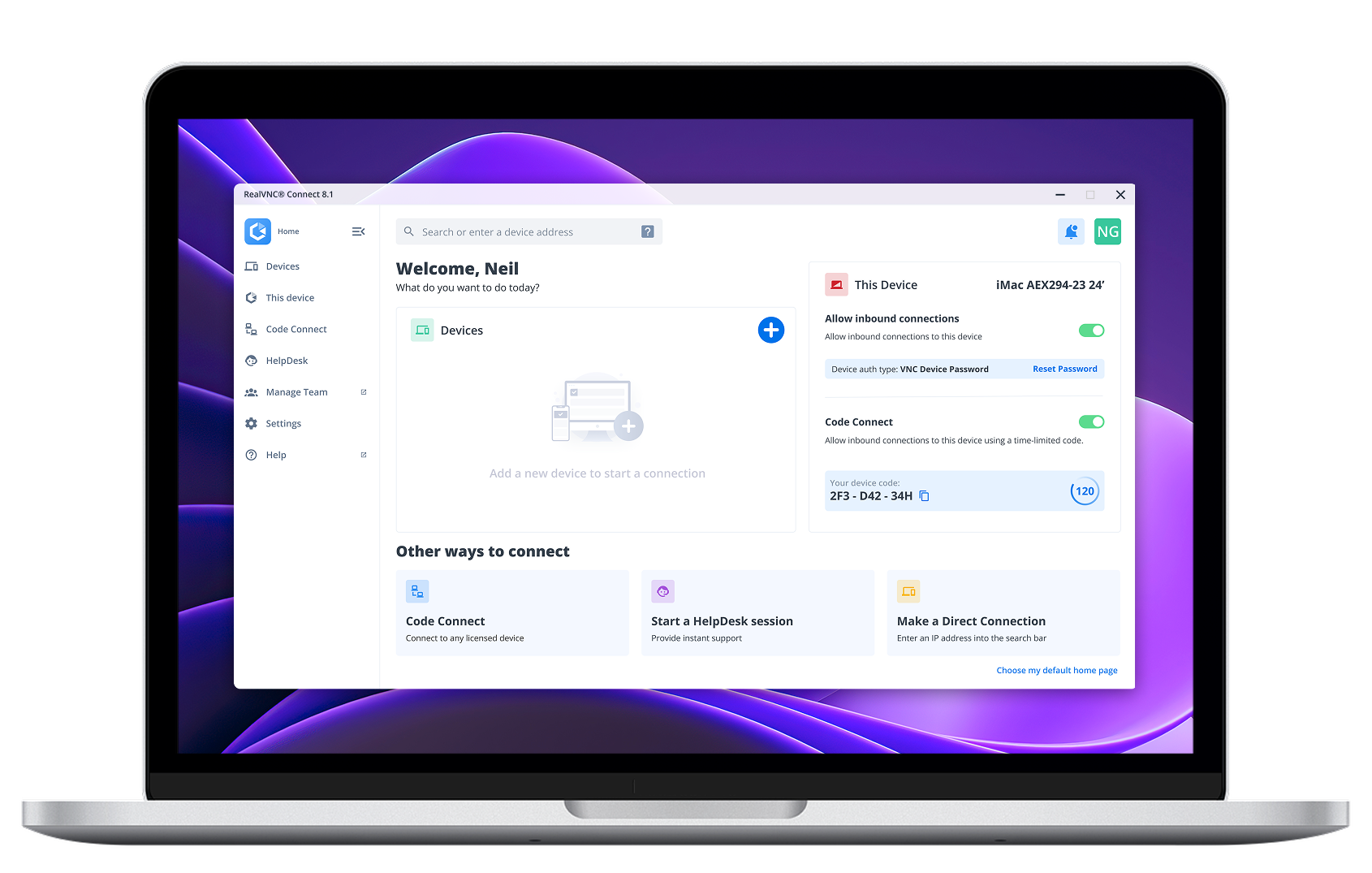
RealVNC® Connect – Viewer + Server
- Install separate RealVNC Viewer and RealVNC Server apps
- Secure by design, best-in-class experience
- Allows for offline/on-premise connections
Thank you for downloading
Your download of VNC Connect for has started.
RealVNC® Connect - Viewer & Server for Mobile
By downloading, you accept the Terms of Use and Privacy Policy

See more installation options
3 Easy Steps to Get Started

Mass deploying to devices
Download installers for deploying RealVNC Connect to multiple devices at scale. Allows for installation on both unattended and offline/networked devices.
Thank you for downloading

Mass deploying to devices
Download installers for deploying RealVNC Connect to multiple devices at scale. Allows for installation on both unattended and offline/networked devices.
Looking for RealVNC Viewer or Server?
We recommend using RealVNC Connect Version 8 for the best experience and for access to the latest features.
If you still need to use the separate versions of our Viewer and Server, you can download the latest supported version of them by clicking the button below.

Trusted remote access for individuals and organizations.
Essentials
For individuals just looking to access a handful of their own devices.
1 user only
3 devices
Includes:
- Up to 256-bit AES encryption
- Access to Windows, MacOS, Linux, & PiOS.
- Remote audio, printing, and file transfer
Plus
For growing teams wanting to support a small number of devices.
Unlimited users
50 devices
Everything in Essentials, and:
- User and device groups
- Connect with Windows, Mac or Linux logins
- Set user roles and permissions
- Session recording
Premium
For larger teams needing advanced security and to remotely support users.
Unlimited users
150 devices
Everything in Plus, and:
- Define custom permissions
- Audit logs of key events
- MFA for sessions
- Support users via On-Demand Assist
- Direct Connections on LAN
Enterprise
For organizations requiring remote access and remote support at scale.
Custom pricing for
your company
Everything in Premium, and:
- On-premise deployment
- Account SSO
- Deploy via Group Policy
- Priority customer support
Frequently
asked questions
If you can’t find an answer to your question, please visit our Help Center or get in touch with us.
How can I purchase a RealVNC® Connect subscription?
If you’re purchasing a subscription to our Essentials, Plus, or Premium plans, you can pay via credit card, debit card, or using PayPal. If you want to pay via an electronic bank transfer, please contact us.
Is RealVNC Connect secure?
Yes, RealVNC® Connect is built from the ground up with security in mind. All connections are end-to-end encrypted and we have extensive security features and protocols to safeguard access and offer you full control. You can learn more about our security capabilities here.
Where can I find download checksums?
Check out our Help Center for the SHA256 checksums list.






