Instant Remote Support
with On-Demand Assist
Provide secure remote support to anyone at a
moment’s notice, across desktop and mobile.
What is On-Demand Assist
On-Demand Assist lets you provide secure remote support to anyone, at a moment’s notice. Connect securely to any internet-enabled desktop or mobile device, even if it’s outside your corporate network to provide timely, on-demand assistance to colleagues, employees, or third parties.
Key Benefits of On-Demand Assist
Immediate Support
Unlike RealVNC Connect's core device access functionality, On-Demand Assist does not require the end-user to have a licensed RealVNC Server app on their device. This unique feature is tailored for providing timely remote support, especially when your organization does not manage the end-user’s device.
Versatility
Whether a consumer needs help with a recently purchased product or an employee encounters an issue on a personal device, On-Demand Assist offers the flexibility to deliver just-in-time assistance effectively and efficiently.
How On-Demand Assist Works :

Technician clicks On-Demand Assist button within RealVNC Viewer.

Technician generates a session code.
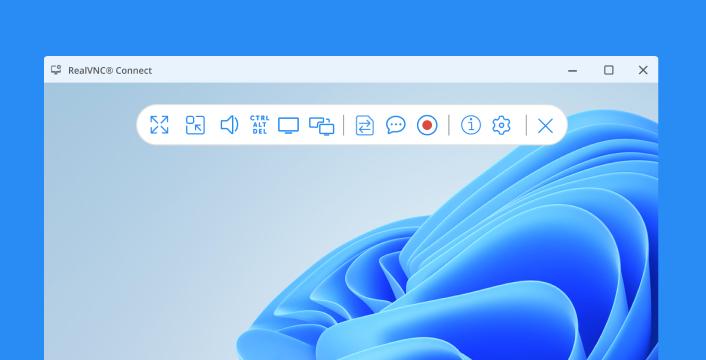
End user visits realvnc.help to download the On-Demand Assist app.
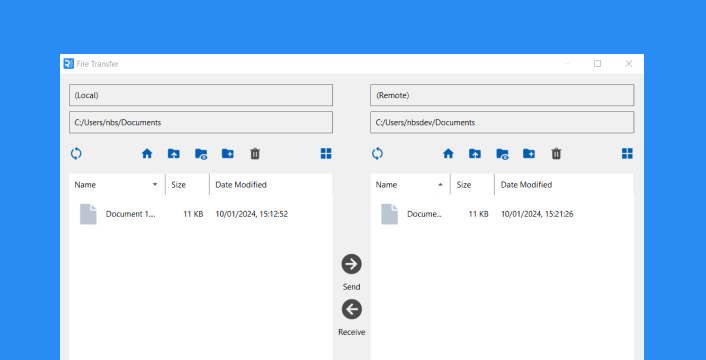
End user opens and runs the On-Demand Assist file.
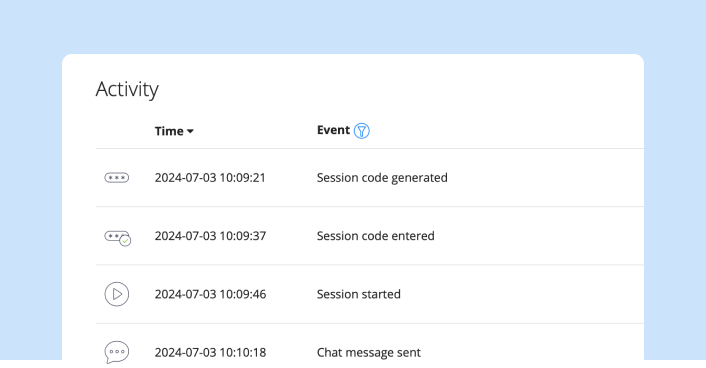
End user enters the code in the On-Demand Assist app.

Remote support session starts - a secure connection is established and assistance begins.
Troubleshooting at a Moment's Notice
Efficiency is crucial when resolving technical issues. On-Demand Assist offers zero installation and no configuration, enabling technicians to start troubleshooting immediately.
- Swift issue resolution with minimal setup
- Access to all necessary tools within seconds
- Reduced downtime for your users
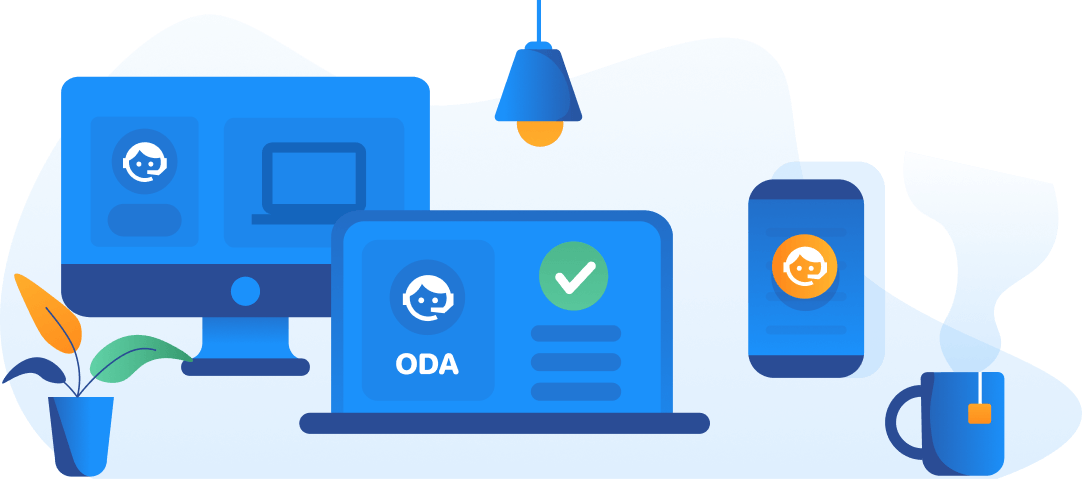
Support Anyone
With On-Demand Assist, support isn't just limited to users on your internal network. You can assist users both inside and outside your organization effortlessly.
- Seamless support for internal and external users
- No dependency on being within the same network
- Expanded reach for comprehensive remote assistance
Usability - All the Tools You Need
On-Demand Assist equips you with a comprehensive set of tools tailored for technicians.
- Complete technician's toolkit at your fingertips
- Integrated tools to streamline the support process
- levate permissions for more effective troubleshooting, without compromising security.
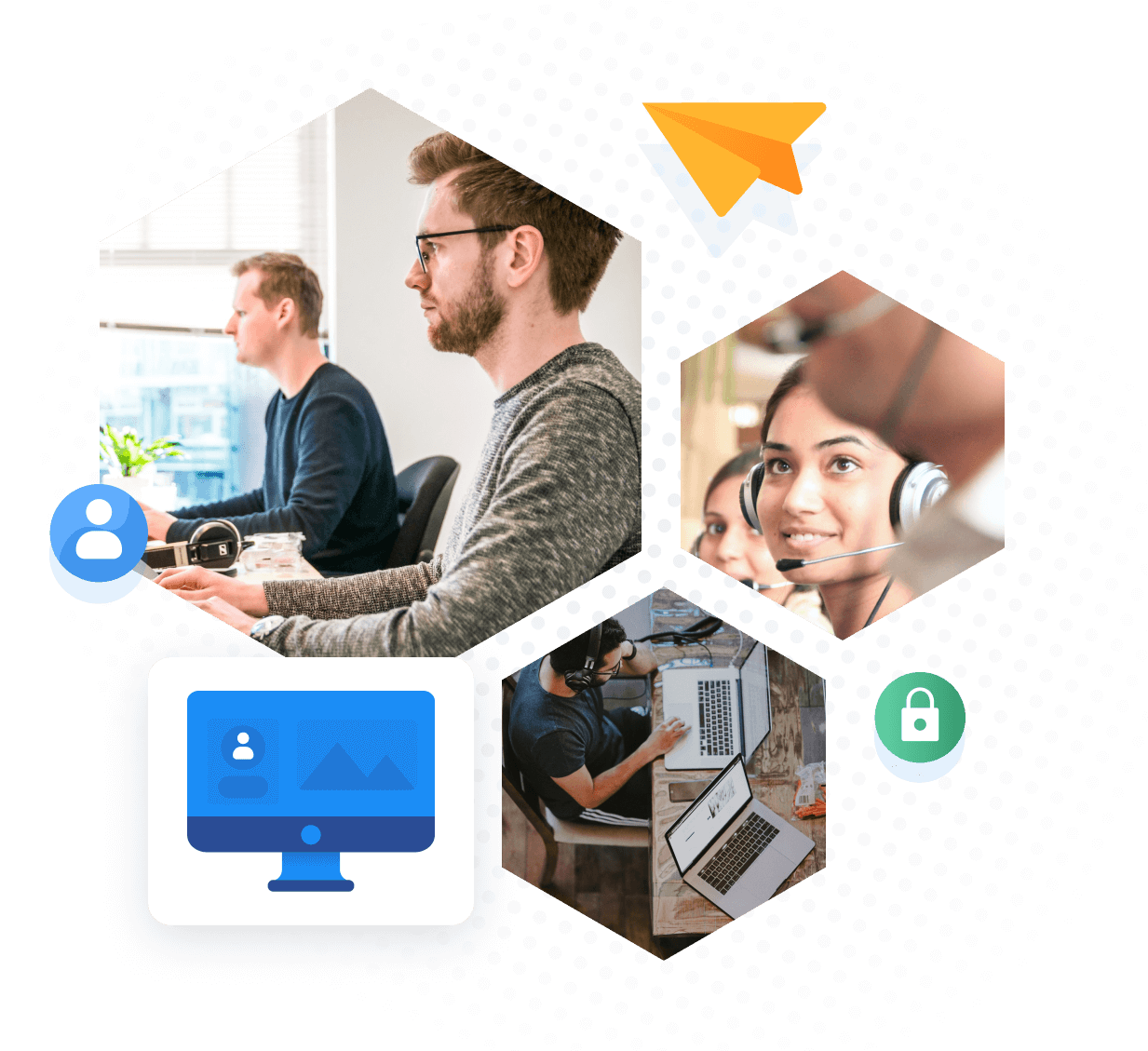
Security - Protecting Your Data
At RealVNC, we prioritize the security of your data and communication.
Our comprehensive security features ensure that every remote support session
is conducted with the highest level of protection.
End-to-End Encryption
Robust end-to-end encryption safeguards all interactions between helpdesk technicians and end-users, ensuring your data remains confidential and protected from potential threats.
Unique Session Codes
Each support session utilizes a unique single-time-use code to prevent unauthorized access.
Session Logging and Audit
Maintain a clear record of every remote support session with detailed logging and audit capabilities. Know who is making connections and keep track of all activities for accountability and transparency.
End-User Authentication
All sessions have to authenticated by the end user, who remains in control of their device throughout the whole session.
Plus
per month (billed annually)
Features:
- Unlimited remote support sessions
- File transfer capabilities
- In-session chat
- Limited to one device type (choose Windows, Mac, Android, or iOS)
- Basic reporting and logging
Premium
per month (billed annually)
ALL PLUS FEATURES AND:
- Unlimited remote support sessions
- File transfer capabilities
- In-session chat
- Limited to one device type (choose Windows, Mac, Android, or iOS)
- Basic reporting and logging
Enterprise
per month (billed annually)
ALL PREMIUM FEATURES AND:
- Unlimited remote support sessions
- File transfer capabilities
- In-session chat
- Limited to one device type (choose Windows, Mac, Android, or iOS)
- Basic reporting and logging

