Remote desktop software for Windows
The secure way to access and operate a Windows desktop device from your PC, tablet or mobile device.
Fast, secure & reliable remote desktop software for Windows
Deploy at scale, fast
Move fast with our lightweight solution that’s quick to download, fast to install and doesn’t cost you in valuable disk space or CPU usage.
Improved network security
Better protect your network from external threats by using our cloud-brokered connectivity that prevents bad-actors from exploiting open TCP ports to gain access to your systems.
Connect across platforms
Do more with multi-platform support that lets you access devices running Mac, Linux and Raspberry Pi. Use our VNC Viewer app (iOS and Android) to access your desktop whilst on the go.
Get more done with VNC Connect on Windows
Optimized performance
Auto-optimization algorithms ensure you get a reliable connection, even in low-bandwidth, high-latency environments.
Tailored user permissions
Ensure the right people have the right level of access with an easy-to-configure setup and granular permissions controls.
Easy-to-administer access
Simplify admin with access levels set by Group Policy whilst easily managing user access and permissions company-wide.
Power productivity
Get more done with built-in support for two-way file transfer, remote printing, real-time chat, and screen recording.
Backwards compatibility
VNC Connect supports Windows 11 and earlier versions (up to Windows 7) helping you extend the life of your IT estate.
Immersive experience
Experience high-quality connections with crisp, HD audio from remote devices when connecting via Device Access.
“ We use RealVNC software daily and because of it we are able to resolve 95% of IT issues directly from where we are. ”
Wayne Murray
IT Helpdesk Supervisor
Secure by design
Offer secure remote access at scale throughout your organization with confidence. VNC Connect features enterprise-grade security that protects against external threats, while a suite of admin tools gives you complete control of access across all devices.
Security is at the core of our solution – by design, we treat every connection as though it originated in a hostile environment. To safeguard against unsolicited access, a connection must be authorized from the device that’s being connect to. And to ensure total privacy, sessions are always end-to-end encrypted at 128-bit AES as standard (Enterprise users can upgrade to 256-bit AES).

Trusted by leading IT teams worldwide
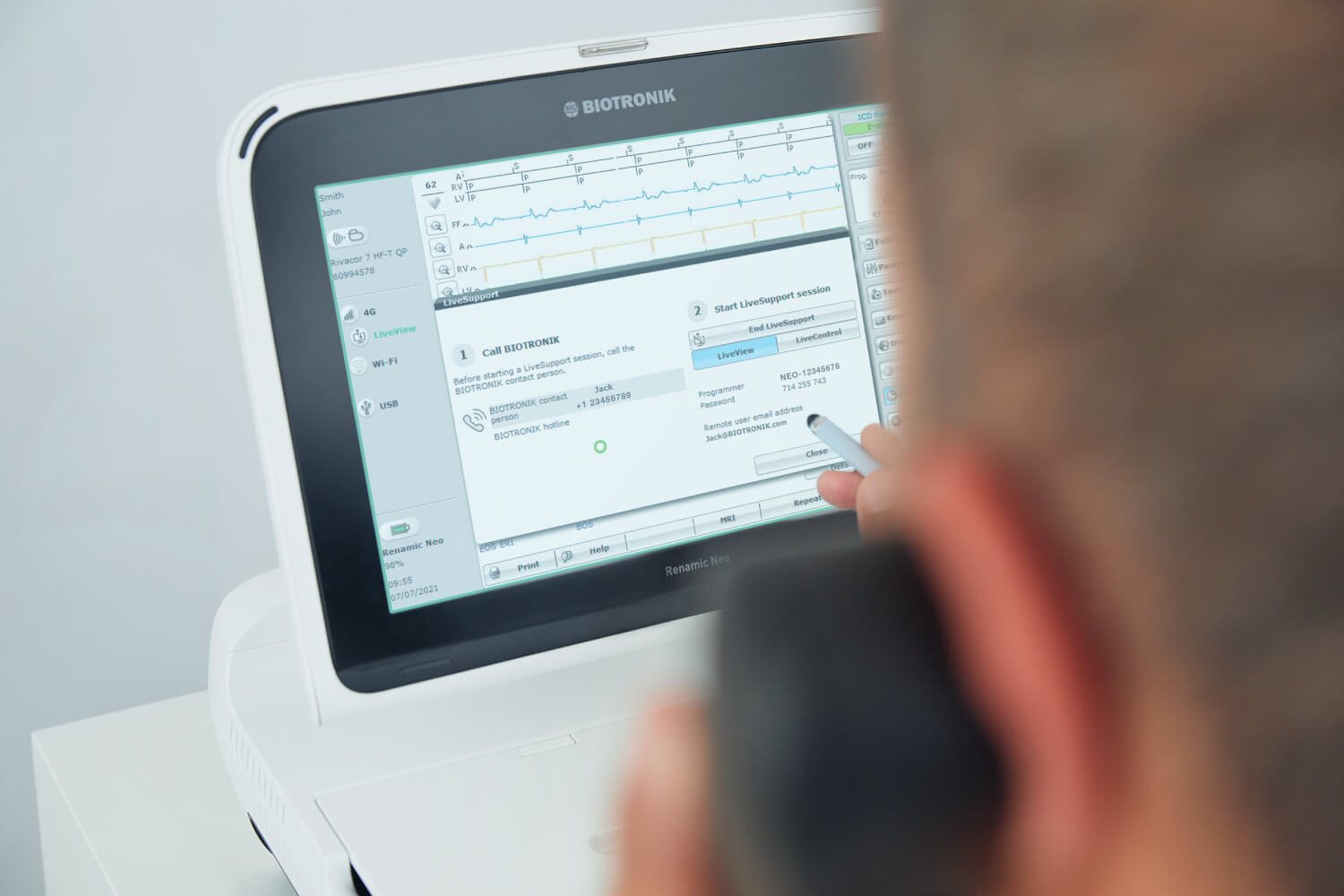
BIOTRONIK increases efficiency and customer support with RealVNC Connect
"We can use RealVNC to have a direct connection to the programming device and even take over the control of the device to … have a direct look without any interpretations. It's very easy to establish and a very big help to supporting our customers there and, of course, increasing patient safety."
– Jan Iden, Medical Engineer

REJI
"The fact that RealVNC Connect is compatible with a wide range of operating systems is important for our future growth. With RealVNC Connect, we can monitor a digital sign running on Android, or customer kiosks that have a Windows-based OS. Having the flexibility to work with any system makes it much easier for us to say ‘yes’ to any potential customer."
- Frank Yoder, CEO
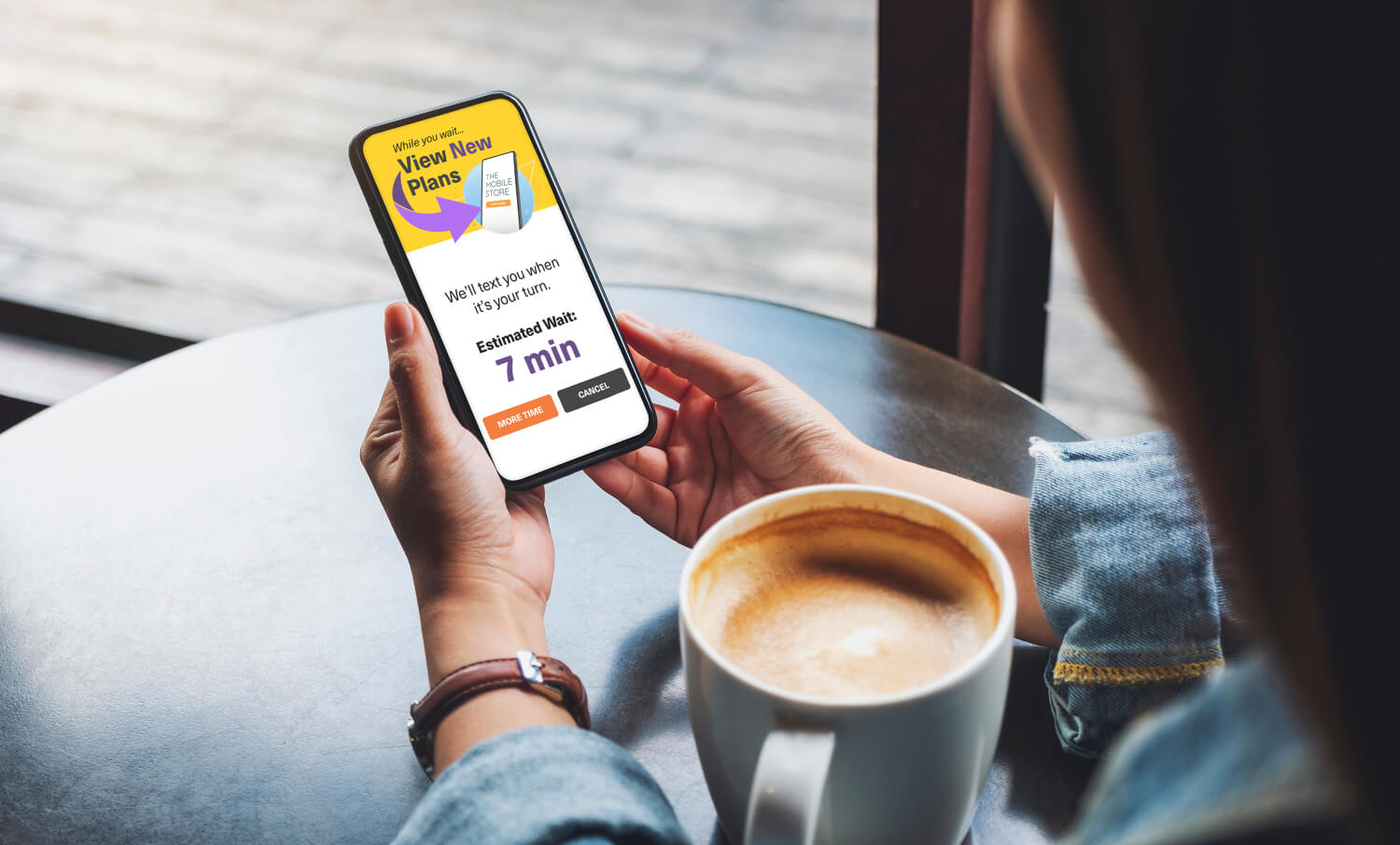
Qtrac
"Nous avons immédiatement réalisé que l'interface utilisateur était bien meilleure pour nous et beaucoup plus conviviale pour l'équipe du service d'assistance. Très vite, nous avons dit : 'Passons simplement à RealVNC.'"
Aleks Nikolovski

100.3 FM
"Pouvoir opérer sur deux marchés est vraiment important pour notre entreprise. VNC Connect nous permet de le faire sans avoir à constamment conduire entre Timaru et Oamaru.
Cela change la donne pour nous."
Jacques Valentin

MiPi Support
"RealVNC® me permet d'utiliser mon téléphone ou ma tablette depuis n'importe quel endroit pour examiner et résoudre un problème en cas d'incident. Matt Ireland, fondateur

Massage Robotics
"Chez Massage Robotics, nous n'écrivons pas des programmes qui indiquent simplement aux robots d'aller d'un point à un autre. Nous créons des algorithmes alimentés par des bases de données qui permettent à nos robots de concevoir de nouvelles routines. Avec des centaines de lignes de code dans chaque robot, et des milliers d'autres lignes basées dans le nuage, RealVNC est une solution qui change la donne pour nous."
Frequently asked questions
Didn’t find the answer you were after? Check out our Help Center for more FAQs, technical docs and how-to guides.
VNC Connect (VNC Viewer and VNC Server) offers support for Windows 11, Windows 10, Windows 8.1, Windows 8.0, and Windows 7. We also support several versions of Windows Server. View this Help page for more detail.
Yes, if you have an Enterprise plan, you can remotely configure VNC Connect (VNC Viewer and VNC Server) using policy templates and then provision target computers using Group Policy on Windows. Learn more
When using Device Access on either Professional or Enterprise subscriptions, you can have as many concurrent sessions as you like. With Instant Support, concurrent sessions are capped per technician and vary depending on your subscription level – up to 3 concurrent sessions on Professional subscriptions and up to 10 concurrent sessions on Enterprise subscriptions.
Let’s talk
Get in touch today to discuss how we can help with your remote access needs:
- Empower your organization with secure, remote access.
- Improve service levels for your helpdesk and support teams
- Support flexible working environments for employees

