Logiciel d'accès à distance pour Android et iOS
Connectez-vous en toute sécurité aux appareils mobiles Android et iOS depuis votre ordinateur ou votre appareil mobile.
Se connecter en déplacement
Permet aux employés de travailler à domicile, quel que soit l'endroit où ils se trouvent.
Étend la portée de l'assistance informatique
Utilisez l'application mobile RealVNC® Server pour lancer une connexion afin d'offrir une assistance plus riche aux utilisateurs mobiles.
Se connecter entre les plateformes
Optimisez la valeur de votre parc informatique grâce à une prise en charge multiplateforme
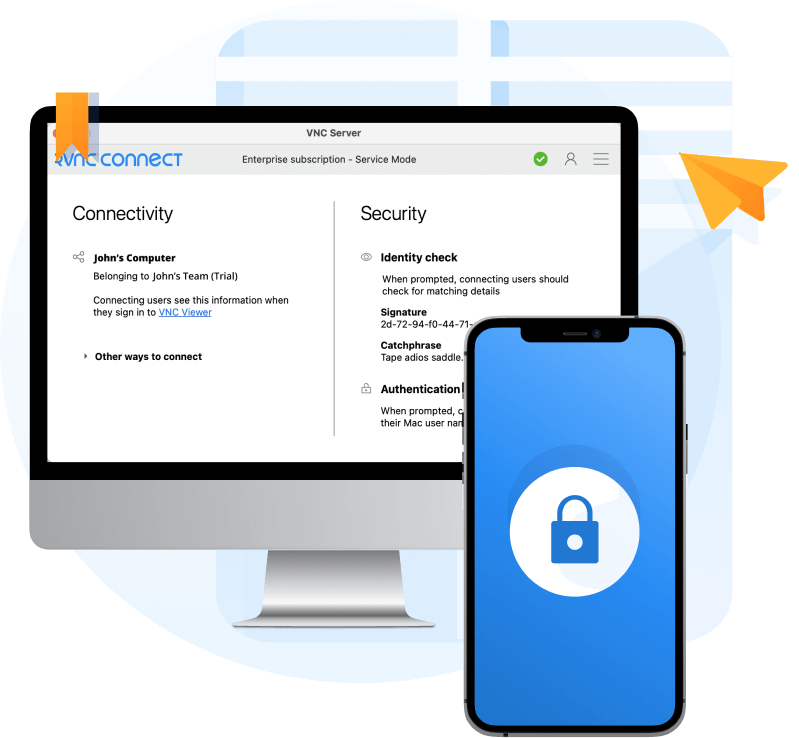
Sécurité dès la conception
RealVNC Connect offre une sécurité de niveau entreprise qui protège contre les menaces externes. Nous traitons chaque connexion comme si elle provenait d'un environnement hostile. Pour se protéger contre les accès non sollicités, une connexion entrante doit toujours être autorisée à partir de l'appareil de l'utilisateur final. Et pour garantir une confidentialité totale, les sessions sont toujours cryptées de bout en bout avec un AES allant jusqu'à 256 bits.
Plus de 90 000 entreprises
font confiance à RealVNC
“Nous utilisons le logiciel RealVNC quotidiennement et grâce à lui, nous sommes en mesure de résoudre 95 % des problèmes informatiques directement depuis l’endroit où nous nous trouvons.”
Wayne Murray
Superviseur du service d'assistance informatique, Berwin Leighton Paisner
Des performances optimisées
RealVNC® Connect offre une connexion fiable en optimisant automatiquement la bande passante de votre réseau.
Une expérience simple pour l'utilisateur final
Fournir une assistance informatique avec une expérience utilisateur simple qui permet de se connecter rapidement et facilement à une session d'assistance.
Accès facile à administrer
Simplifiez l'administration en centralisant le contrôle de l'accès aux appareils et des autorisations des utilisateurs à l'échelle de l'entreprise.
Une expérience visuelle fluide
Que vous vous connectiez d'un ordinateur à un smartphone ou vice-versa, RVNC® Connect prend en charge la mise à l'échelle et la résolution pour vous offrir une expérience transparente.
Assistance multiplateforme
Avec une assistance multiplateforme pour Android, iOS/iPadOS et les plateformes de bureau, RVNC® Connect maximise la valeur de vos ressources informatiques
Déploiement à grande échelle
Installez facilement les applications mobiles RVNC® Server ou RVNC® Viewer sur les appareils gérés à l'aide de votre solution MDM.
Questions fréquentes
Vous n’avez pas trouvé la réponse que vous cherchiez ? Consultez notre centre d’aide pour plus de détails sur les FAQ, des documents techniques et des guides pratiques.
Vous trouverez les liens de téléchargement pour VNC® Server et VNC® Viewer pour mobile ci-dessous :
RealVNC® Connect comprend VNC® Viewer et VNC® Server. Sur mobile, les versions du système d’exploitation supportées diffèrent légèrement entre VNC Viewer et VNC Server. Vous trouverez des informations détaillées ici.
Vous pouvez à la fois visualiser et contrôler des appareils Android utilisant RealVNC® Server. Cependant, l’accès à distance aux appareils iOS n’est actuellement possible qu’en mode visualisation. Abonnez-vous à nos mises à jour de produits et recevez toutes les dernières mises à jour directement dans votre boîte de réception.
Essayez RealVNC Connect® gratuitement aujourd'hui
Nous ne demanderons pas vos informations de carte bancaire. 14 jours d’accès gratuit, sécurisé et rapide à vos appareils. Mettez à niveau ou annulez à tout moment.

Discuter de la stratégie d'accès à distance de votre organisation
- Une solution d'accès à distance sécurisée pour votre entreprise de logiciels.
- Surveillez constamment vos ordinateurs, où qu'ils se trouvent dans le monde.
- Résoudre les problèmes à distance au fur et à mesure qu'ils se présentent, afin de contribuer à la réussite des projets de développement de logiciels.
- Collaborez à des tâches en faisant travailler ensemble des équipes internes et des parties prenantes à l'aide d'outils à distance qui vous aident à faire avancer les choses.
- Utilisez On-Demand Assist pour aider vos techniciens à résoudre les problèmes informatiques.





