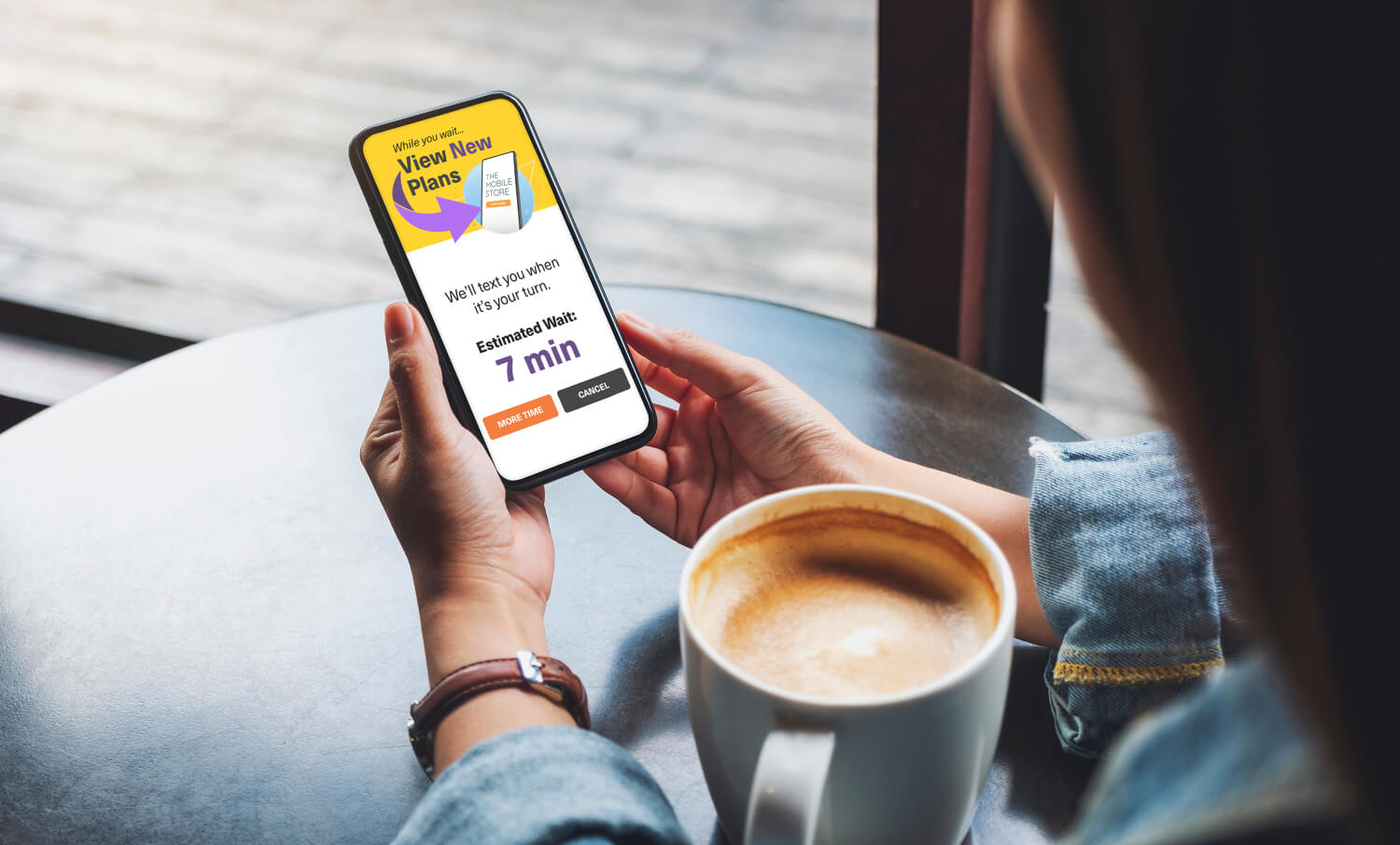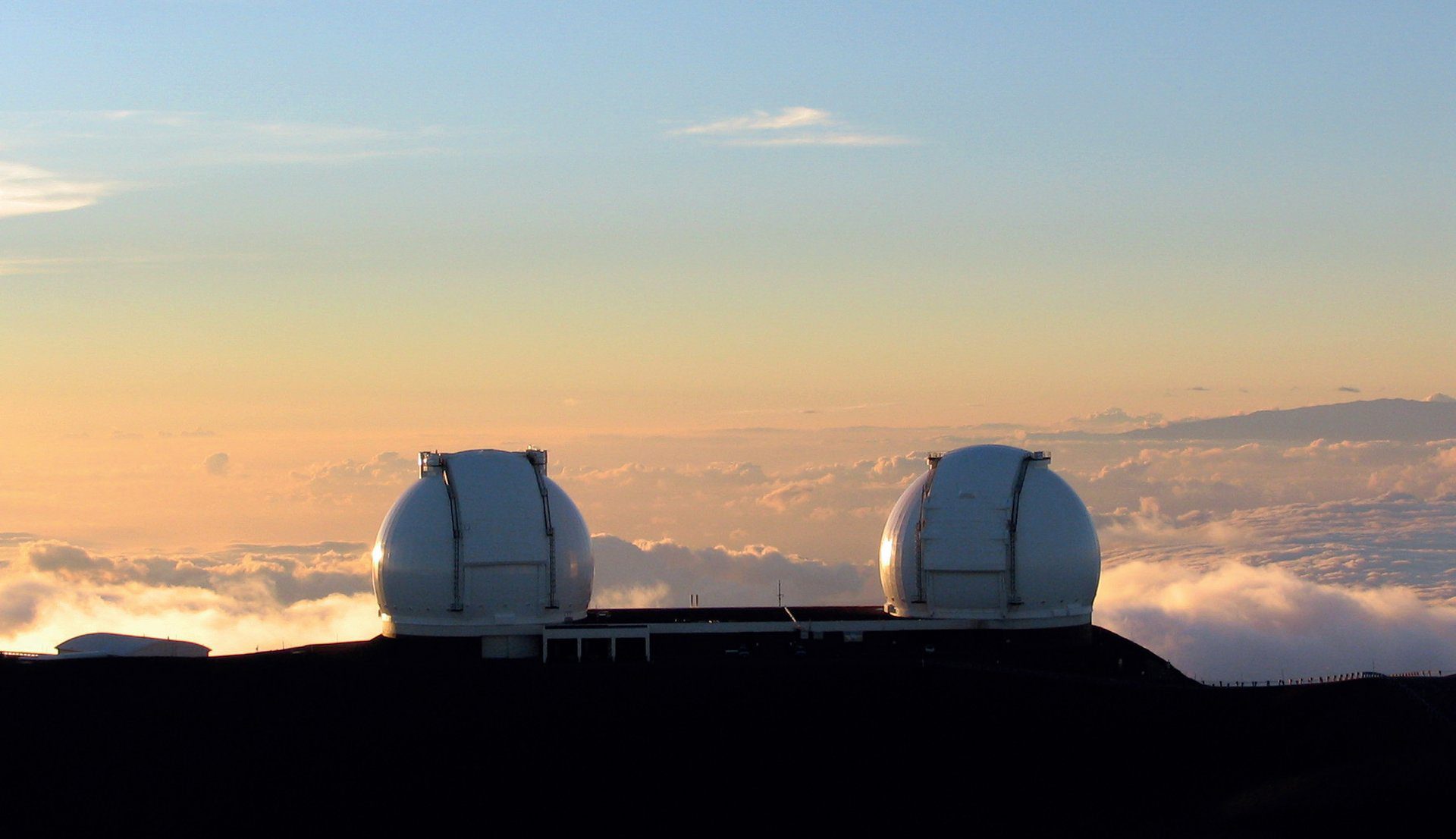Polar Bears International - case study
Reduce Cost
Decrease ‘reasonable adjustment’ costs for the delivery of the national curriculum
Increase uptime
Avoid downtime with faster problem identification and resolution
Mitigate Risk
Anticipate and prevent system failures and the risk associated with on-site service
Company
In the sub-zero climate of the shores of Hudson Bay in Canada, Polar Bears International has deployed a network of remote unmanned cameras to monitor the movement and behavior of polar bears as they prepare to move to the Arctic for the winter. RealVNC remote access software enables the camera network and remote PC server to be monitored and controlled from the project headquarters in Alaska.
Challenge
Monitoring polar bears in extreme conditions required an innovative solution. With an extensive network of cameras operating in sub-zero temperatures, a hands-on approach was not practical or even possible. Instead, Polar Bears International and SeeMore Wildlife Systems needed a solution that would enable them to remotely manage and control a network of unmanned cameras powered by methanol fuel cells.
Solution
RealVNC remote access software as installed on the remote monitoring cameras, which were then controlled from the project headquarters in Alaska. The project comprised an IP-based network system of digital microwave links to transmit images across the tundra from Cape Churchill cameras to the remote town of Churchill, which was in turn connected to the control centre in Alaska via the Internet. The work also involved a hi-tech Tundra Buggy; that fed live Polar Bear Cam streaming video through a 45MB wireless link to the town of Churchill and then to the National Geographic website via the Internet.

“It would have been virtually impossible to keep the system running without using RealVNC remote access software.”
Staff member
Future
The greatest benefit of the RealVNC software is that it works with virtually any platform or operating system across any network, using just a simple downloadable interface or through a browser. This meant that the team can now log in, manage the network and download images directly from a PC, Mac or handheld device.