Download reliable, feature-rich remote desktop software for Mac devices
Access and control Mac devices from your tablet, PC, or phone with RealVNC®'s smooth and secure remote desktop software.

Benefits of a remote desktop connection for Mac
With remote desktop for Mac devices, you’re no longer limited by location or bulky equipment, allowing you to remotely access your files and applications. Take your ideas on the road and let your imagination lead the way with RealVNC’s remote desktop application for Mac devices.
Create without limits
With RealVNC's lightweight solution, you can get set up quickly and easily, making it a perfect choice for mac users. After completing the simple installation process, you'll have a high-quality, reliable solution that doesn't cost you valuable disk space or drain power usage.
Collaborate remotely
Whether you need to offer remote support, access on-premise databases and programs, or want global collaboration for your next big project, RealVNC Connect® makes it possible with features for efficiency and productivity, including fast remote connections, file sharing, remote printing, and real-time chat features. The app also offers remote session recording and unlimited multiple-device access, ensuring that remote working will never delay or obstruct your projects.
Connect across platforms
Companies often use a range of devices and operating systems throughout their organizations. Multi-platform support and backward compatibility save you from needing to update your tech stack with expensive new hardware before you can reap the benefits of remote access.
Fast, secure, and reliable remote desktop software for macOS
Easy setup free from frustration
RealVNC uses auto-optimization algorithms to adjust your connection to your network speed and deliver a reliable connection with consistent uptimes of 99.9%, even in low-bandwidth, high-latency environments. With smooth, responsive connections and exceptional image quality, you'll always feel as if you're sitting in front of your remote computer.
Tailored user permissions and centralized control
Granular access controls and user management support RealVNC Connect's built-in security. The easy-to-configure setup allows you to assign individual, role, or group access permissions and ensure that the right people have access to the right resources. With policy templates, you can simplify managing permissions and easily distribute them to the necessary remote devices.

“RealVNC® remote access software allows us to assist editors and animators experiencing IT problems, without needing to leave our desks.”
Paul Reeves
Production Engineer
Secure by design
Confidently offer secure remote access throughout your organization with RealVNC Connect. To protect against external threats, RealVNC uses enterprise-grade security and offers a suite of remote desktop tools that give you full control of access across all devices.
Security is at the core of our remote desktop solutions. By design, we treat every connection as though it originated in a hostile environment. To safeguard against unsolicited access, an incoming connection must always be authorized from the end-user device on the Server side. Remote desktop sessions are also always end-to-end encrypted at up to 256-bit to ensure total privacy.

A multi-platform remote desktop app for Mac
It couldn’t be easier to set up RealVNC Connect on different operating systems and start using your Mac remote desktop services.
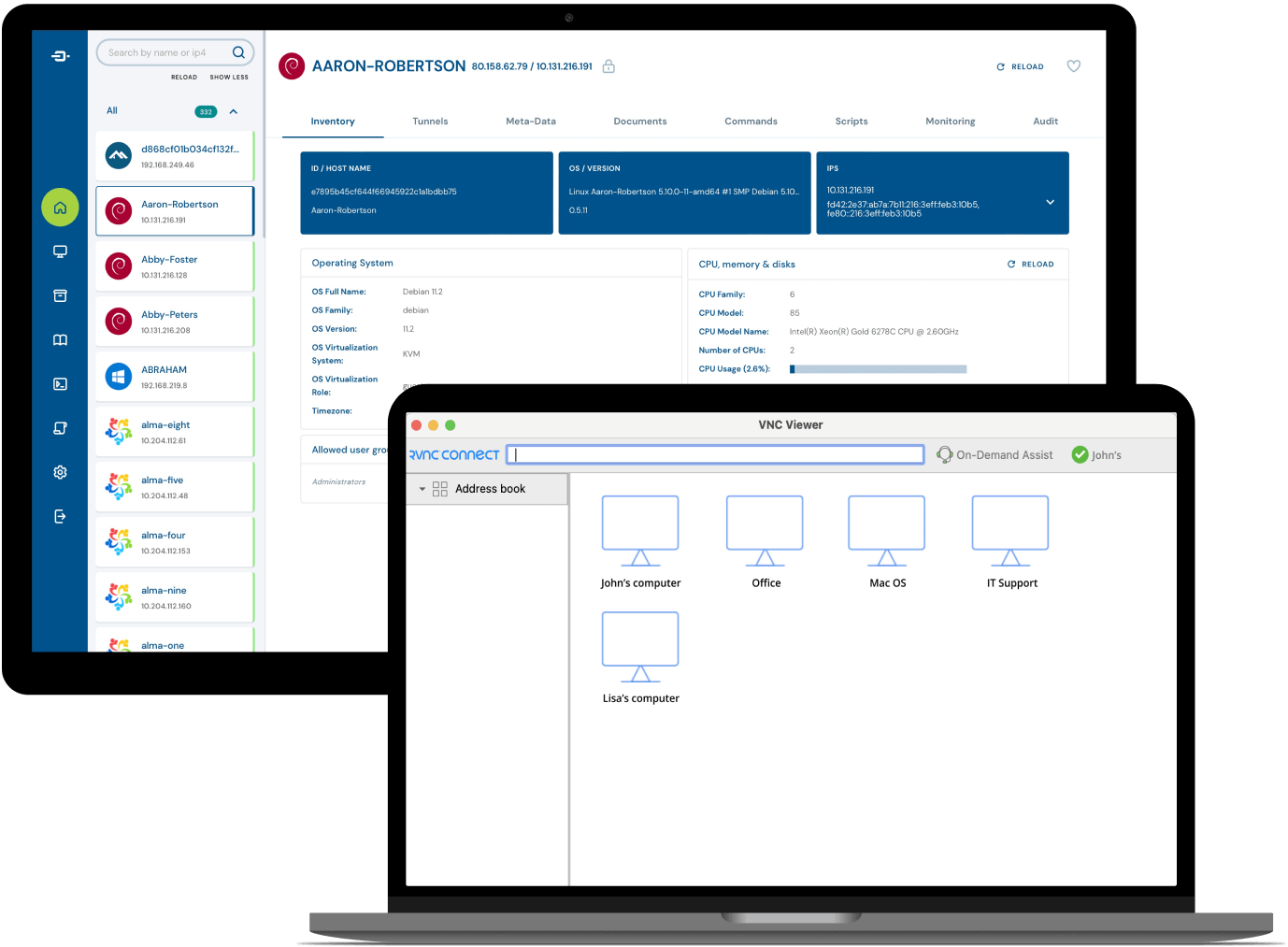
How to access a RealVNC remote desktop on a macOS device
Create your RealVNC account
First, set up a RealVNC account. Use your email address as your username, pick a strong password, and confirm your email. With your account, you get a free 14-day trial of RealVNC Connect and can turn on multi-factor authentication for extra security.Install RealVNC Connect on the Mac you want to control
Download and install the RealVNC Connect app on your Mac. Open it and sign in with your RealVNC account. After the app is licensed through your trial or a team subscription, Device Access will be ready. Leave the app running so your Mac shows up as a remote device in your RealVNC account.Install RealVNC Connect on the device you want to connect from
On your client macOS device, install the RealVNC Connect app. Sign in to see your remote devices. Choose your Mac from the list, click Connect, and enter your Mac’s system credentials when asked. You now have secure, real-time access to your Mac desktop.
How to remote access a Mac from a Windows PC
With RealVNC, setting up a remote desktop for Mac on a Windows PC is no more complicated than on a Mac. As long as you have unified RealVNC Connect app installed on the device you want to access remotely, you can simply select Windows instead of Mac on the RealVNC download page. Once you have downloaded the app and signed in to your RealVNC account on your Windows PC, select your Mac remote desktop and start your connection.

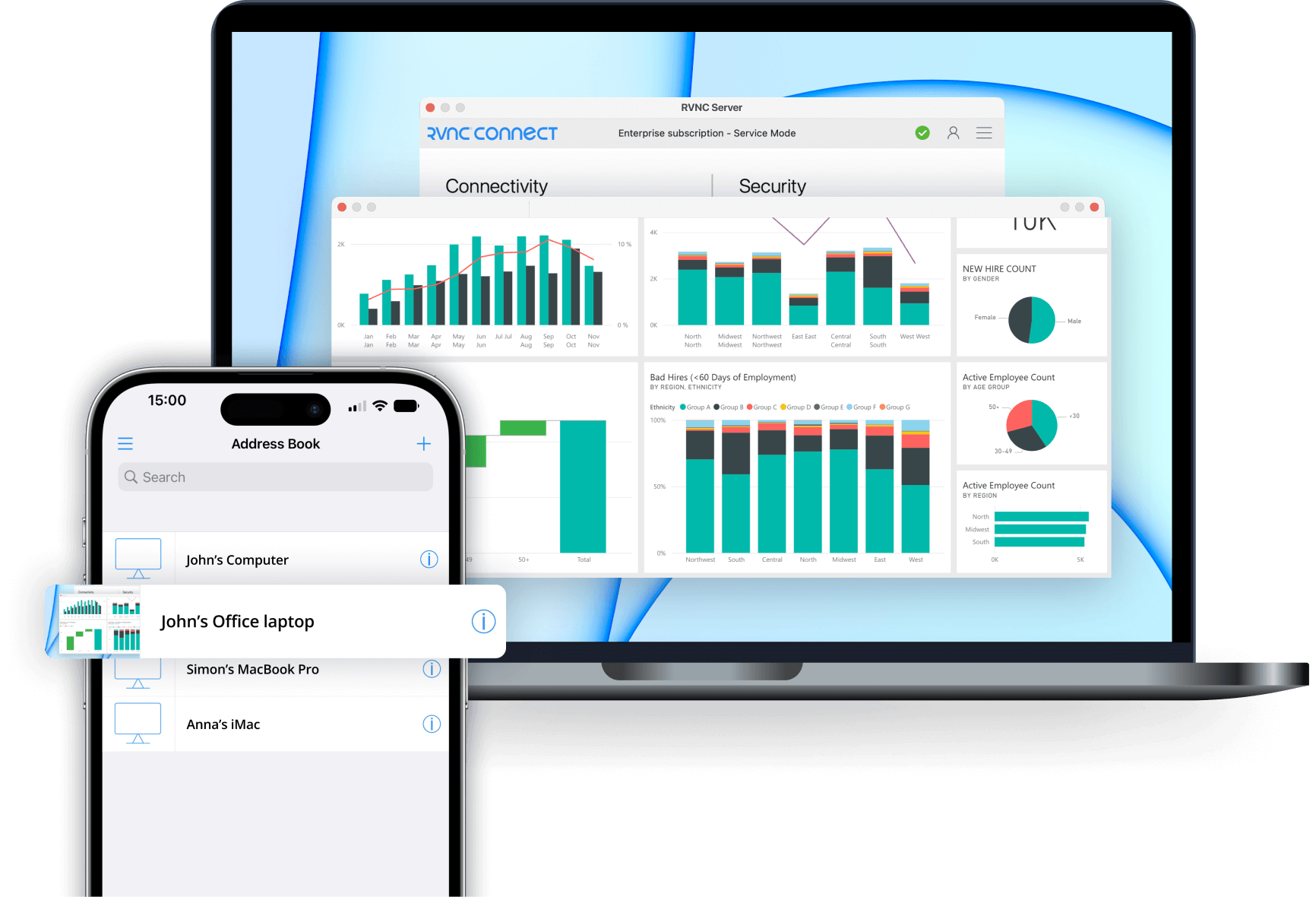
Access a Mac remote desktop from iPhones and iPads
With remote control from iPhone or iPad devices, RealVNC offers endless flexibility and productivity for Mac remote desktop users. When connecting from mobile devices, you’ll need to download the Version 7 RealVNC Viewer app. Simply select the download option for your device on our website or search the iOS App Store for ‘RealVNC’ and follow the installer instructions.
You will need to log in to the RealVNC Viewer app and will be asked to verify your identity by email. Once verified, you can follow the same steps of selecting your Mac remote desktop from the teams list and logging in with your system username and password.
Download remote desktop software for Mac devices from RealVNC
With remote working becoming the norm rather than the exception, it’s important that you can rely on the security and performance of your remote access solution. RealVNC’s high-quality, low latency, certified software for remote desktop for Mac devices is easy to download, install, and use. Try it today with a free 14-day trial.
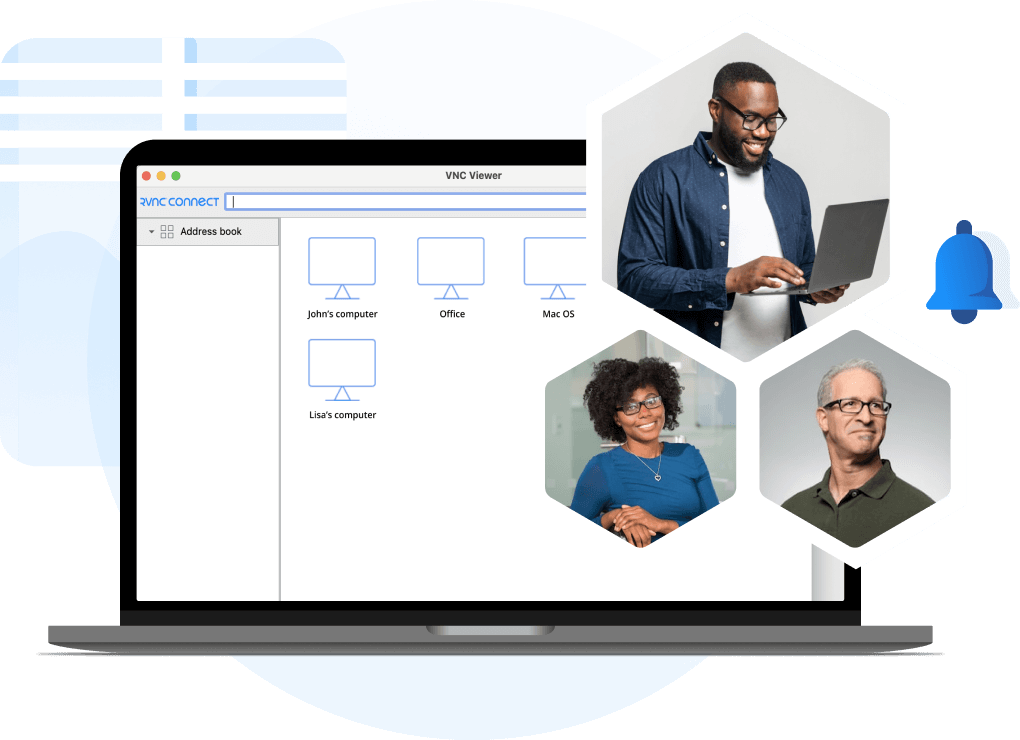
Trusted by leading IT professionals worldwide
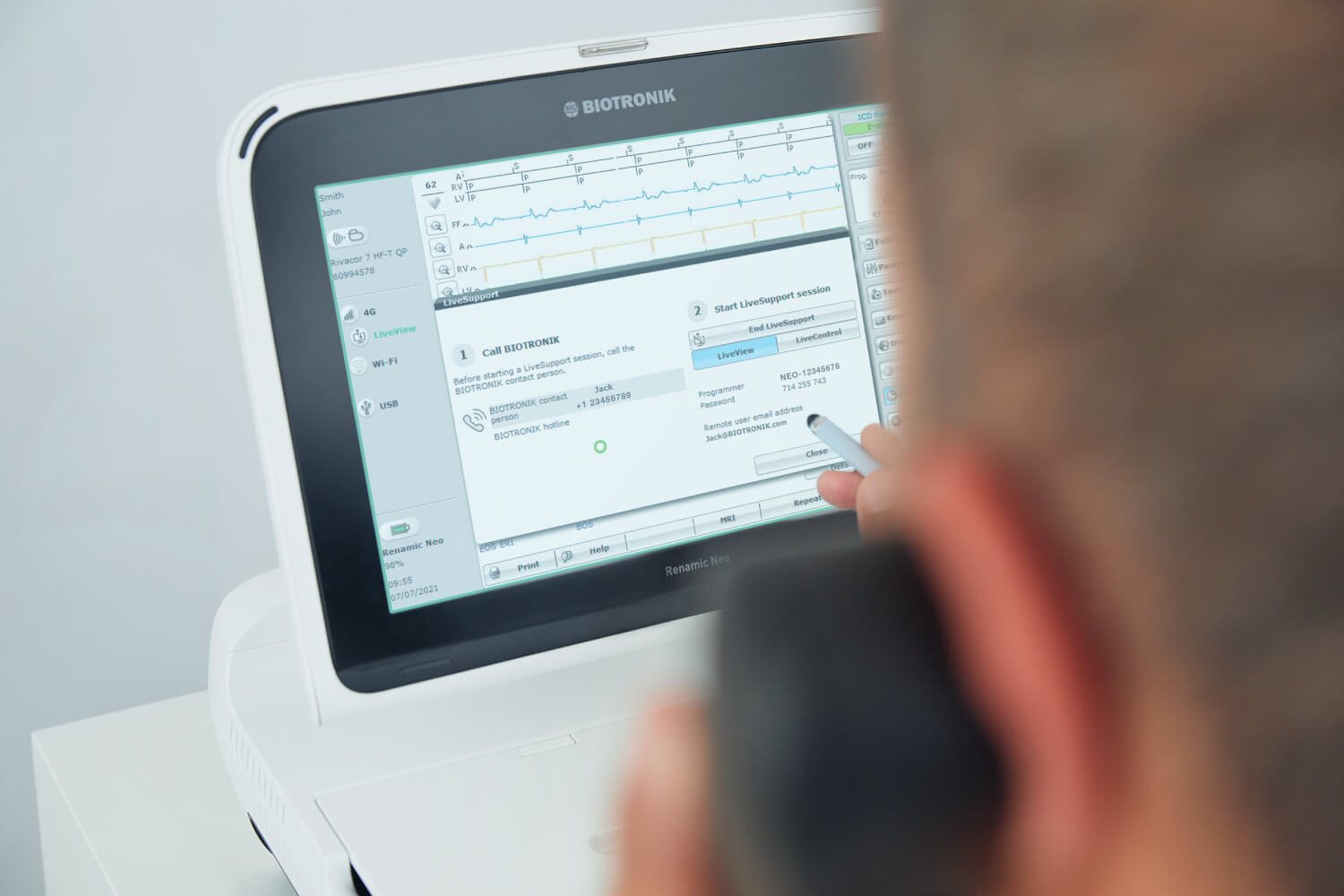
BIOTRONIK increases efficiency and customer support with RealVNC Connect
"We can use RealVNC to have a direct connection to the programming device and even take over the control of the device to … have a direct look without any interpretations. It's very easy to establish and a very big help to supporting our customers there and, of course, increasing patient safety."
– Jan Iden, Medical Engineer

REJI
"The fact that RealVNC Connect is compatible with a wide range of operating systems is important for our future growth. With RealVNC Connect, we can monitor a digital sign running on Android, or customer kiosks that have a Windows-based OS. Having the flexibility to work with any system makes it much easier for us to say ‘yes’ to any potential customer."
- Frank Yoder, CEO
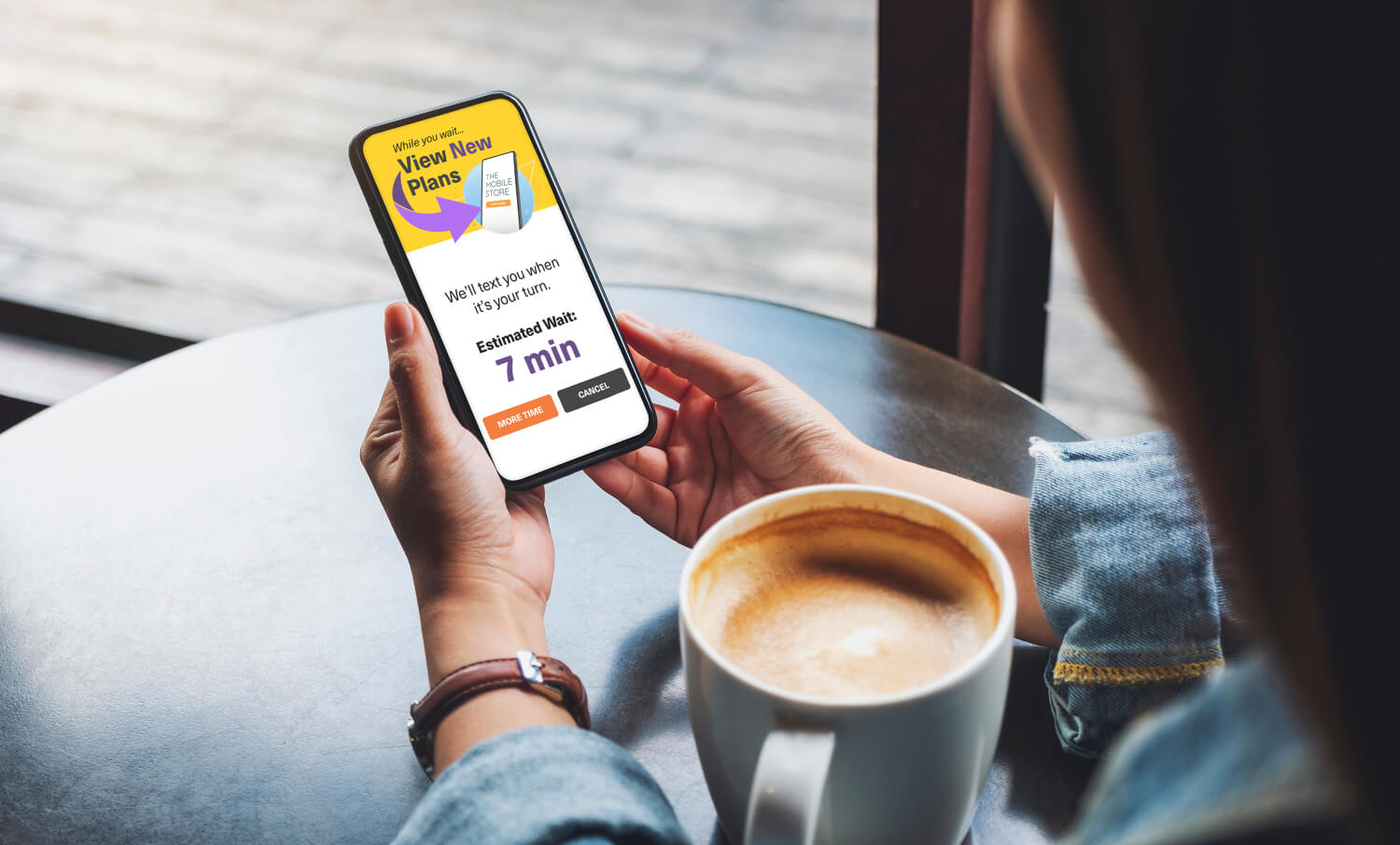
Qtrac
"Percebemos imediatamente que a interface do usuário era muito melhor para nós e muito mais amigável para a equipe de suporte técnico. Logo dissemos: 'Vamos mudar tudo para RealVNC'."
Aleks Nikolovski

100.3 FM
“Ser capaz de operar em dois mercados é muito importante para o nosso negócio. O VNC Connect nos permite fazer isso sem a necessidade de dirigir constantemente entre Timaru e Oamaru.
Isso é uma virada de jogo para nós."
James Valentine

MiPi Support
"A RealVNC torna muito fácil para mim, de praticamente qualquer lugar, usar meu telefone ou tablet para analisar e corrigir um problema, caso ele surja."
Matt Ireland, fundador

Massage Robotics
"Na Massage Robotics não escrevemos programas que simplesmente dizem aos robots para irem de um ponto para o outro. Criamos algoritmos alimentados por bases de dados que permitem aos nossos robôs conceber novas rotinas. Com centenas de linhas de código em cada robô e milhares de outras linhas baseadas na nuvem, a RealVNC é uma solução revolucionária para nós."
Remote desktop for Mac FAQs
Which versions of macOS does RealVNC Connect support?
RealVNC Connect offers support for all releases since OS X Yosemite (10.10).
How do I download RealVNC Connect remote desktop software for connection to a Mac?
You can easily set up a remote desktop on macOS, Windows, or Linux computers by downloading the unified RealVNC Connect app (Version 8 beta) from our website.
RealVNC Connect Version 7 for Mac, Windows, Linux, and Raspberry Pi is also available on the same page.
Finally, you can download RealVNC Connect for mobile or tablet devices by searching for ‘RealVNC’ in the iOS App Store or Android Play Store.
How to set up a remote desktop on a Mac computer?
With RealVNC, setting up a remote desktop client connection on a Mac computer is as easy as downloading the software and logging in. If you have any questions, we have a dedicated support page and customer service that is available over phone, email, and live chat.
Let’s talk
Complete the form if you would like to discuss the remote access strategy for your organization.
- Empower your organization with secure, remote access
- Improve service levels for your HelpDesk technicians and support teams
- Support flexible working environments for employees