Apresentando o RealONE da RealVNC
Monitore, gerencie e dê suporte aos seus sistemas de TI de forma eficaz com o poder combinado das ferramentas de gerenciamento remoto do RPort e das soluções de acesso remoto do RealVNC Connect.
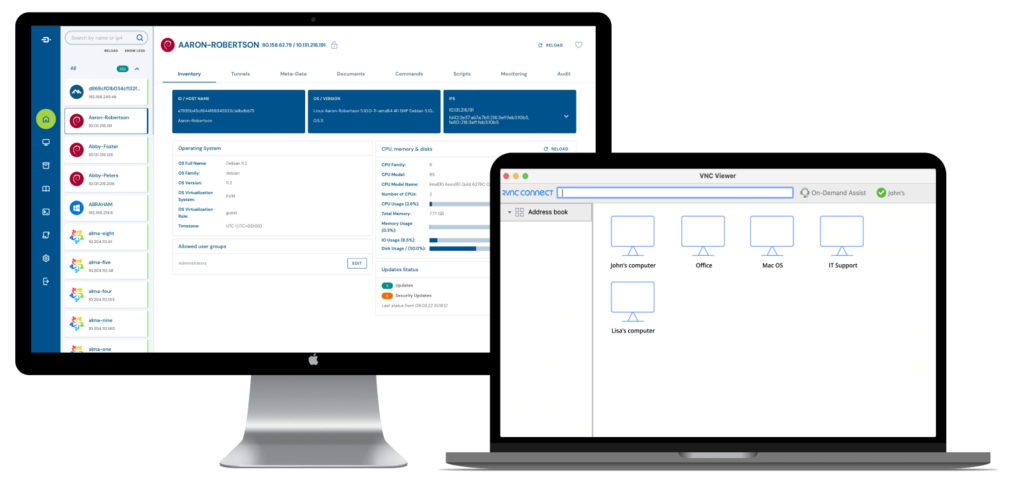
Com o lançamento do RPort 1.0, encerramos o desenvolvimento e o suporte para a versão de código aberto da solução. Em vez disso, o RPort agora está disponível para compra como RealONE - um pacote comercial do RPort e do RealVNC Connect que reúne os recursos combinados das duas soluções.
Administre sua rede de TI
de forma eficaz e segura,
independentemente da complexidade.
Desde o monitoramento da integridade do dispositivo, a implantação de atualizações, o agendamento de scripts e o acesso imediato a sistemas e equipamentos remotos, o RealONE ajuda você a administrar sua rede de TI de forma mais eficaz e segura, independentemente da complexidade.

Recursos para RPort:
- Gerenciamento eficiente da infraestrutura de TI: Você pode gerenciar toda a sua infraestrutura de TI a partir do navegador, da linha de comando ou da API REST.
Isso inclui servidores, roteadores, switches, impressoras, dispositivos de IoT e muito mais, tudo em um único painel.
- Login remoto seguro: O RPort permite o login seguro em qualquer servidor Windows ou Linux sem um endereço IP público e gerencia dispositivos IoT de qualquer lugar sem uma VPN.
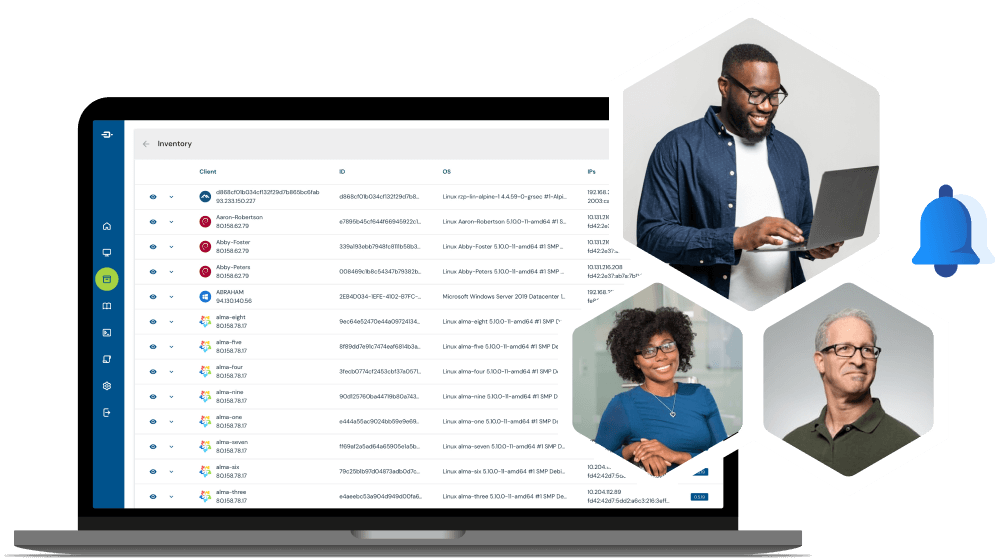
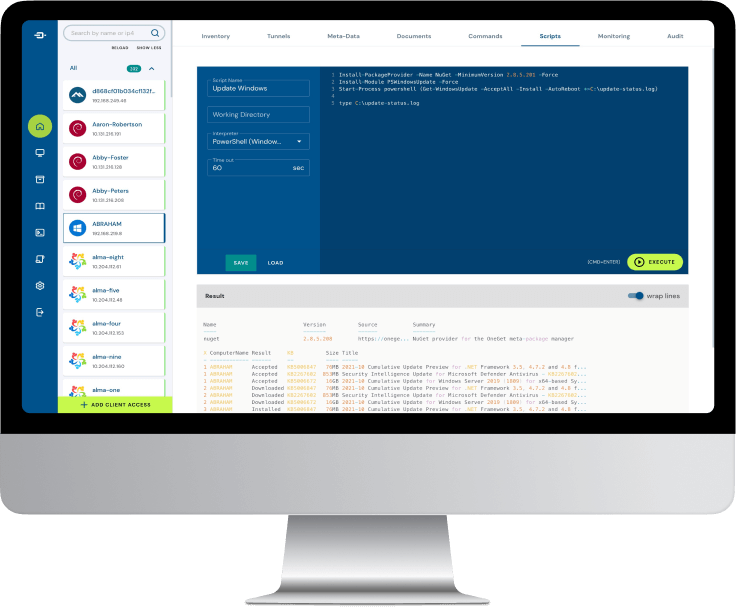
- Execução de comandos e scripts: Você pode executar comandos remotos diretamente do seu navegador em um ou mais servidores. Além disso, é possível armazenar, gerenciar e reutilizar scripts em uma biblioteca, programá-los para execução posterior ou periódica e compartilhar soluções baseadas em scripts com os membros da equipe.
- Alta segurança: O RPort atende aos requisitos de alta segurança com recursos como autenticação de dois fatores, criptografia AES usando tunelamento SSH e prevenção de ataques man-in-the-middle.
- Opções de auto-hospedagem: Execute seu próprio servidor RPort para ter controle total sobre seus dados e sistemas e aumentar a segurança. Seus dados permanecem na sua rede, e você pode optar por hospedar seu servidor RPort
no local ou na nuvem.
Recursos para o RVNC Connect:
- Escolha de conectividade: Nossas conexões baseadas na nuvem oferecem acesso simples e seguro pela Internet, enquanto a nossa conectividade direta (IP) permite a implementação em redes locais para aqueles ambientes super sensíveis.
- Suporte a várias plataformas: Consolide as ferramentas com uma única solução de acesso remoto compatível com todos os principais sistemas operacionais móveis e de desktop.
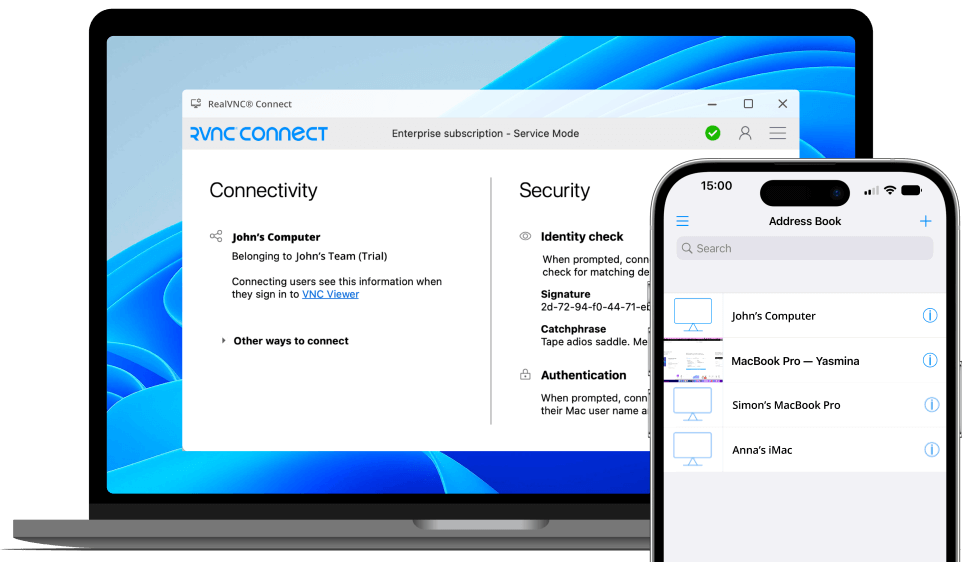
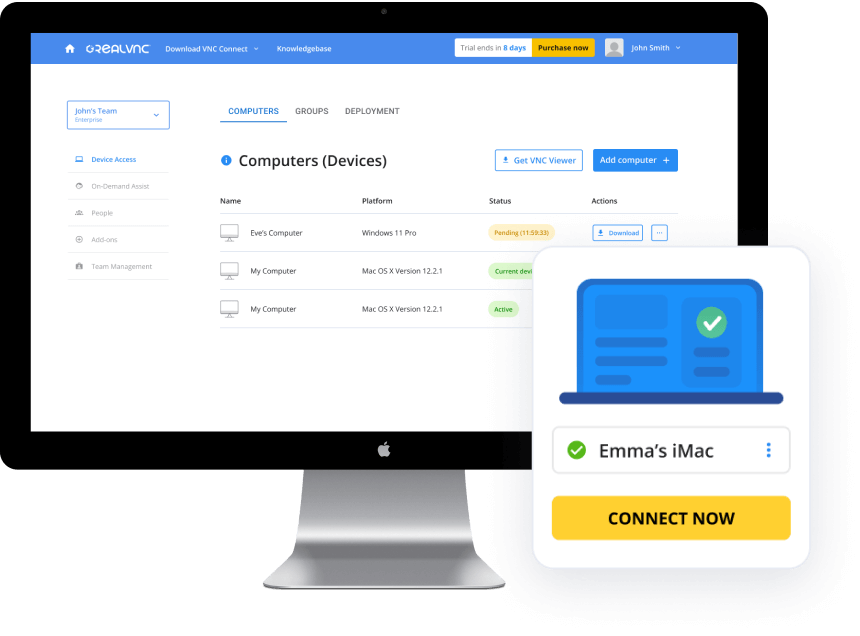
- True Zero Trust: Garanta que as pessoas certas tenham o acesso certo com um conjunto de opções de MFA e permissões granulares de usuário e sessão em toda a sua conta.
- Implante em escala: Licencie seus servidores da RealVNC de uma só vez usando GPO ou MSI, enquanto nossa API facilita a administração contínua com o gerenciamento automatizado de dispositivos.
- PLUS: On-Demand Assist para suporte remoto rápido: Ofereça suporte remoto rápido,
just-in-time para qualquer pessoa, sem necessidade de configuração ou instalação no lado do usuário.

