Splashtop vs RealVNC: Which is More Secure and Reliable?
While Splashtop certainly has its charms, it's far from the only remote-access tool on the market. RealVNC, for example, offers comparable services with a few standout features, which is why it’s been installed by over 90,000 customers. Here we'll compare and contrast each service's offerings so you can decide which suits your needs best in terms of security and reliability.
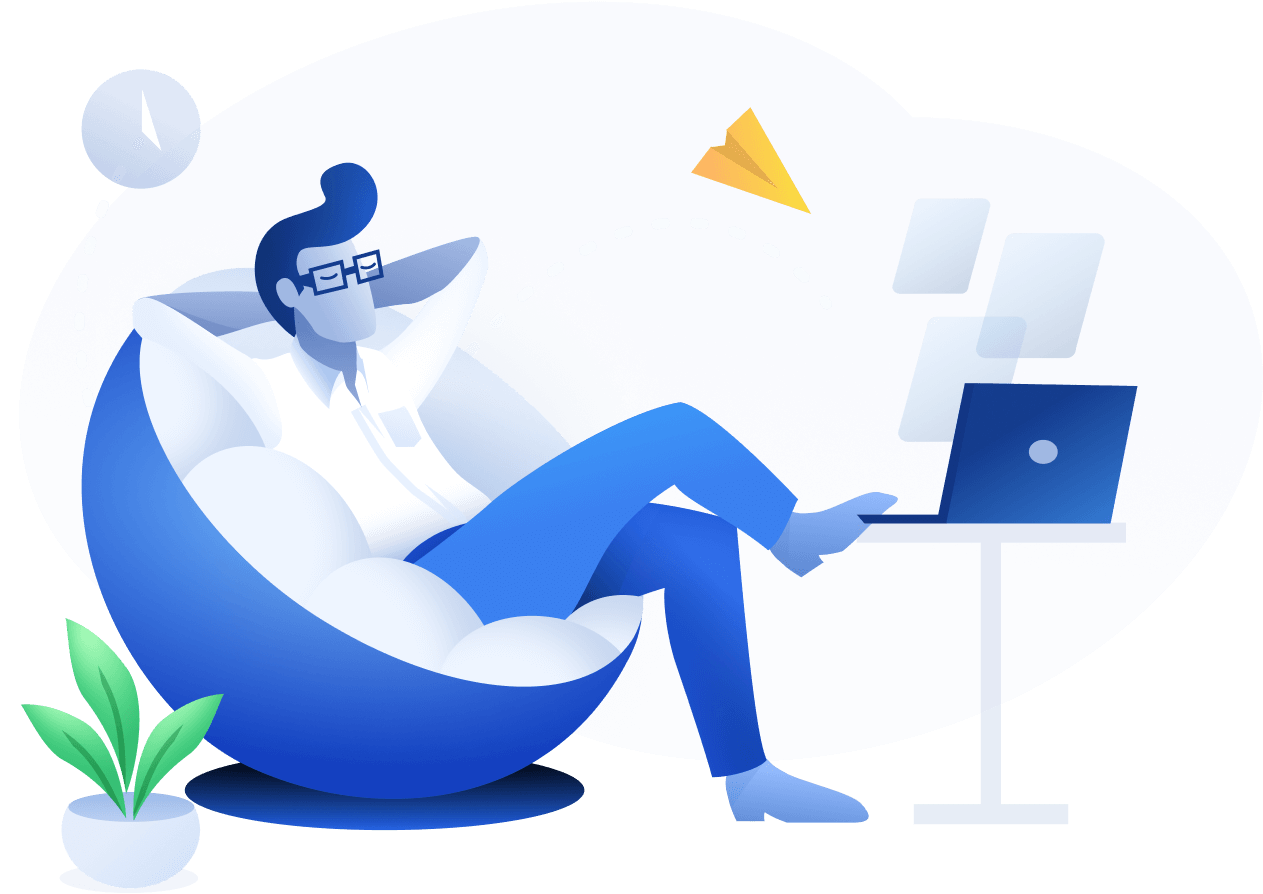
Should You Switch to RealVNC?
Many businesses are switching to RealVNC for their remote control and remote access needs.
While Splashtop has a lot to recommend it (hence it being amongst the biggest names in the remote-access game), RealVNC may be more suitable for your business’s needs.
We’ll break it down by looking at each relevant area so you can decide for yourself:
Same features
for less
Superior
Support
Security
focused
Easier
scalability
Consolidate on
costs
External device support
with VNC Viewer
Customer
Reviews
Features
Looking at features, both Splashtop and RealVNC bring a lot to the table. Both offer all the basics and multiple subscription models which introduce a range of features that you may or may not need. Spend some time thinking about what your team will use your chosen remote-access solution for and how likely it is that you’ll need any given feature- the question here is really one of value. Is it worth paying for features you don’t need to gain access to ones that you do? Both Splashtop and RealVNC offer enterprise-level customers a good range of customizability in their packages, meaning that at the top-level you can pick and choose what you need to a certain extent. For smaller businesses, it’s worth weighing up the pros and cons of each available package before making your choice.
|
Splashtop
|
RealVNC®
Connect |
|
|---|---|---|
| Unlimited concurrent sessions | Varies by Subscription Level | Varies by Subscription Level |
| Covers every remote access use case with a single subscription |
Varies by Subscription Level | |
| Supports cloud and direct connections | > | |
| 256-bit AES encryption | ||
| Granular access controls | ||
| Multi-factor authentication | ||
| File transfer | ||
| Wake-on-LAN | ||
| Session recording and auditing | ||
| Remote printing | ||
| Real-time chat | ||
| API and automation tools | Enterprise Only |
|
| Connections auto-adjust to optimize for network speed |
||
| Company-wide ISO 27001 certification | ||
| Pricing flexibility (per user or device) | ||
| White box audit to validate security |
Still not sure? Join our comparison webinar to learn more!
Accessibility and security
When evaluating remote desktop software, it's common to question how secure they are- they’re bridging remote machines after all, and that comes with a certain level of risk, be that from inherent vulnerabilities or poorly implemented user policies. Both Splashtop and RealVNC score highly in these regards, comfortably meeting a wide range of security standards like end-to-end encryption, TLS protocols, and device authentication. Given good adherence to user policies like 2FA and a proactive IT team keeping everything up to date, both contenders score highly here. They’re both ISO 27001 certified and go above and beyond to keep your data as safe as it can be. There’s simply nothing negative to say about either option, but RealVNC places a special emphasis on their ‘secure-by-design’ philosophy with steps like:
Decentralized device IDs keep devices completely undiscoverable by unauthorized users
Choice of MFA options available that can be chained for an extra layer of protection
Two-factor authentication for account access and session authentication is enabled by default
RealVNC Connect is the first and only remote access solution to undergo an independent white box security audit. Read the summary of findings here.
Both Splashtop and RealVNC Connect have undergone an independent white box security audit. Read the summary of findings on RealVNC here.
Scalability
When you grow, the last thing you want is to be hindered by the software costs and complex pricing structures that are all too common amongst remote access solutions. Both Splashtop and RealVNC offer a range of plans. Where they differ is in the exact range of features that each solution offers at each price point, and that while Splashtop charges per user, RealVNC structure their plans around how many simultaneous connections your team need. This becomes relevant when considering the size of your team and how many devices they are likely to be using. There’s no point in paying for capacity you won’t use, but larger organisations might be able to find significant savings in paying per-machine rather than per-user. Ultimately, where the best value to be found lies will depend on your company’s circumstances and structure. It’s reasonable to expect that a company undergoing a period of rapid growth will require new features that they didn’t need previously, so flexibility in scaling, both in terms of how you pay and how easy it is to add features to your package, is of vital importance. It’s also worth thinking about what happens when the growth slows down again- you don’t want to be stuck paying for things you’re no longer using. Both Splashtop and RealVNC cater to this need, so it’s a matter of weighing up which offering suits your particular needs best.
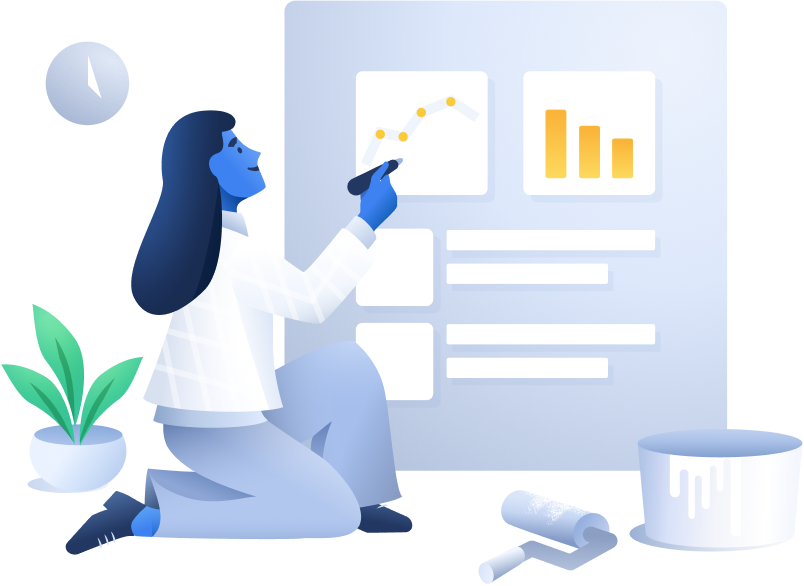

Costs
It’s no secret that paying service charges for multiple IT solutions adds up quickly and can present a significant drain on your enterprise’s bottom line. That’s why it’s so important to weigh up which features you really need and, where possible, work them into a single plan, customized to your business’s needs. Both Splashtop and RealVNC offer custom plans for enterprise-level clients, with a range of features that can be selected a la carte to create a remote access solution that meets your personal needs. The difference comes from which ‘extra’ features are available and which best suit your requirements. For example, Splashtop’s enterprise level offering includes options for things like SSO integration, granular access controls, Android/IoT unattended access, whitelisting, cloud recording and use of various APIs. RealVNC’s top-level accounts enjoy many of the same features alongside access to priority support , deployment through group policy, and nice-to-haves like custom HelpDesk branding. It’s worth noting that if your business has stricter security requirements and requires on-premises deployment, both service providers offer this at their enterprise-level subscription.
Support Any Device or User, Even if They’re on an External Network
Both Splashtop and RealVNC allow your team to work remotely, even if they’re using their own devices and outside of your corporate network- that’s what remote access is for, after all! This allows your team to make the most of their time, wherever they are, and is particularly useful when a user needs support from your IT department.
While both competitors are more than capable of meeting your businesses needs in this regard with robust features to allow access from anywhere, RealVNC really shines thanks to its On-Demand Assist tool, which allows you to offer just-in-time support without the need for software to be pre-installed. This flexibility can come in handy for all those last minute problems which can so easily derail your business plans.

Customer Reviews





Don’t take our word for it…




Want to learn more?
Sign up for our on-demand comparison webinar
Join our on-demand webinar for a deep-dive comparison of remote access tools.

Richard Petitt
Sales Manager, Remote Connectivity Solutions
Jordan Kanz
Business Development Team Lead
Book a Demo
Complete the form and we'll be in touch to arrange your demo.





