Remote software for businesses that run better
With the rise in popularity of remote working, employees are looking for opportunities that offer them flexibility and employers are looking for the best remote software to keep their businesses competitive, secure, and productive.

Essential remote PC access software features
If you’re looking to invest in remote PC access software, there are a few key features you should have on your checklist.
Multi-platform capabilities
If you have a variety of different devices across work and home setups, you’ll need remote access software with multi-platform capabilities. With computer remote access software that allows you to connect regardless of operating system, as well as from Android or iOS mobile devices, you can enjoy ultimate flexibility.

Reliable connectivity
In order to get the most from any software for remote access, you’ll need a platform that provides high-speed, low-latency connections. Controlling devices remotely is infinitely harder if you’re slowed down by lag.
Collaboration tools
Remote working software that features collaboration tools supports distributed teams working together on projects, allowing them to meet deadlines regardless of location or even time zone. File sharing helps teams easily send and receive files during sessions, while real-time chat helps support technicians collaborate on solutions to technical problems.
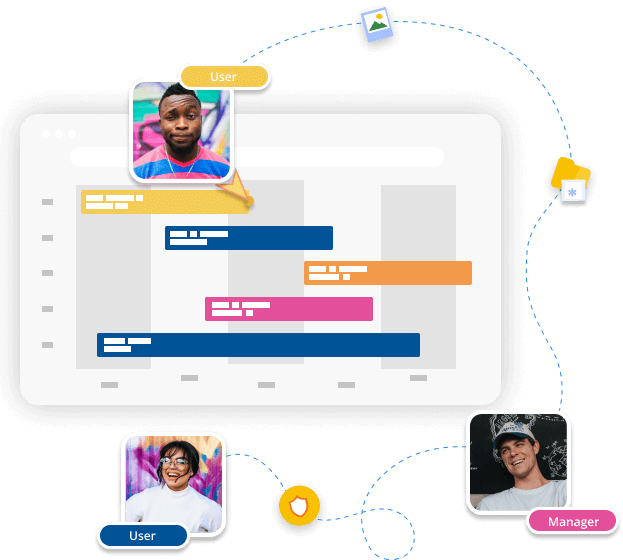
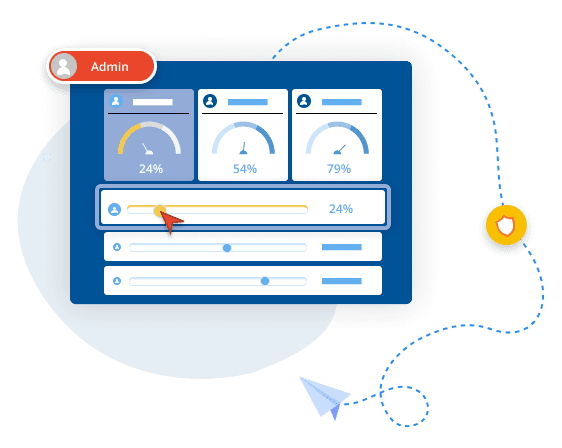
User access controls
Look for user access controls that allow you to finetune access and permissions at a granular level. These will enable you to retain control over who can gain access to specific files and programs at an individual, role, or group level, ensuring that nobody ever has access to something they shouldn’t.
Certified security
When granting remote device access, security always needs to be a key consideration. Look for a solution that offers features to help you ensure that only authorized parties are granted access to your files and programs.
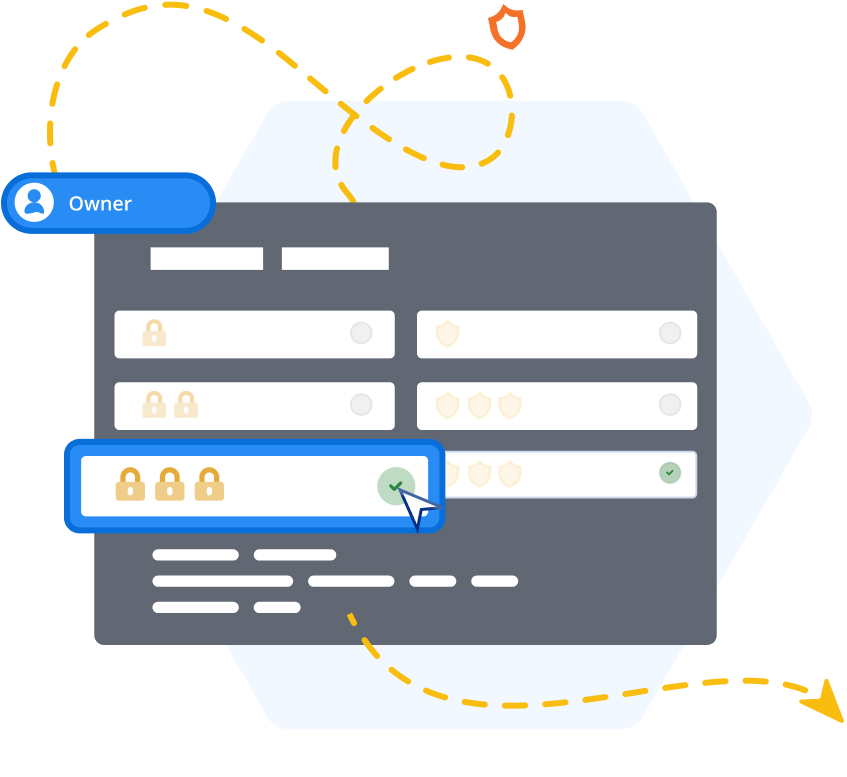
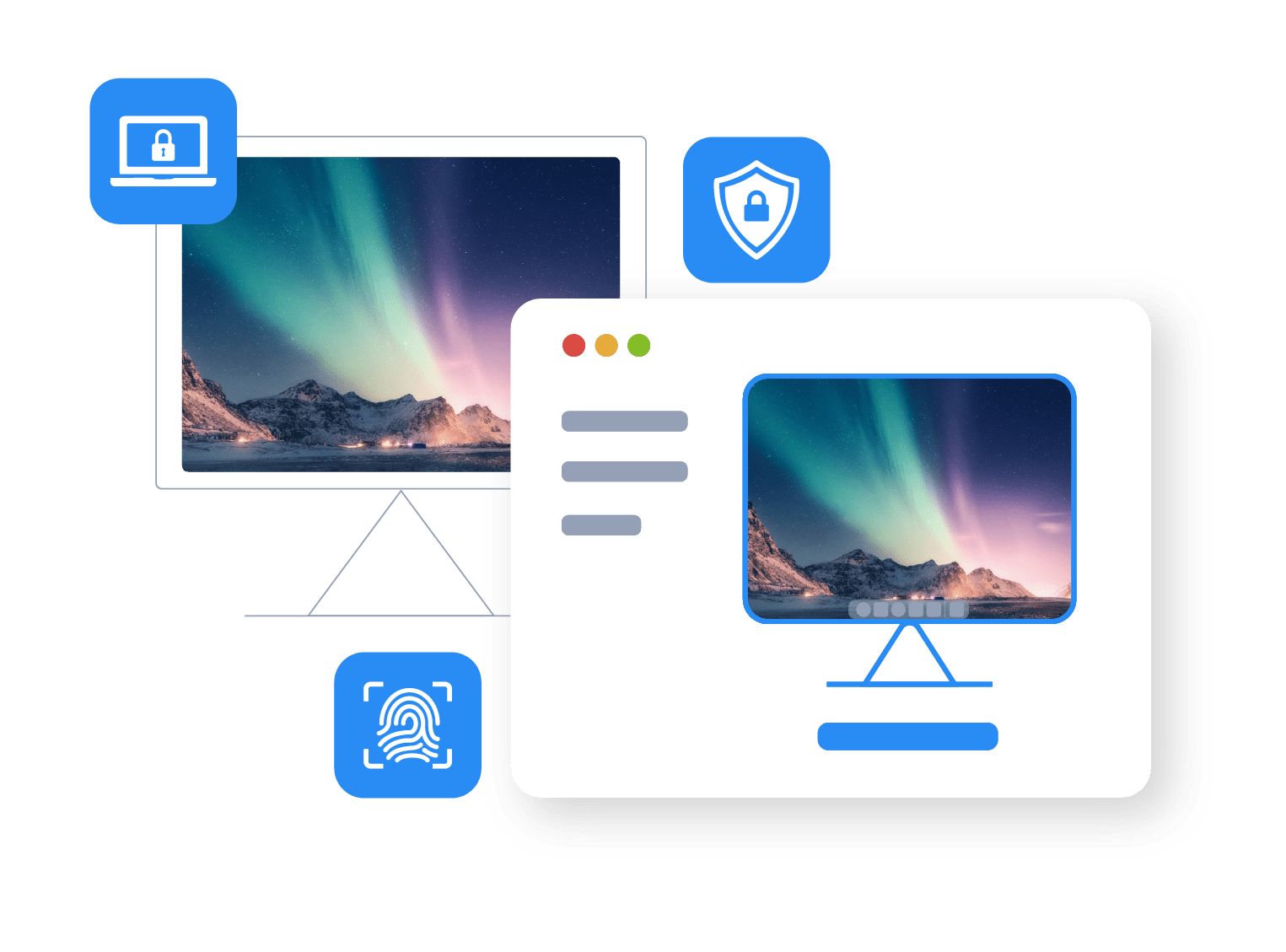
User-friendly experience
The remote access solution you choose shouldn’t slow your teams down with complicated controls. Look for a solution that’s easy to learn and intuitively designed. A simple user interface will allow even the least tech-savvy of your team members to quickly get to grips with and benefit from remote access software.
VNC Connect®: remote software that ticks all the boxes
If you’re looking for remote software that ticks every item off this checklist, then look no further than VNC Connect from RealVNC®.
Feature-rich
VNC Connect is packed full of features to provide you with much more than just standard remote access. As a multi-platform solution with backward compatibility, VNC Connect helps simplify your setup and extend the lifespan of your tech stack by providing everything you need for remote access and support in a single package.
You can engage in cross-functional collaboration, work remotely, maintain a range of devices and equipment, and empower your customer service teams, all with one, high-quality piece of software.
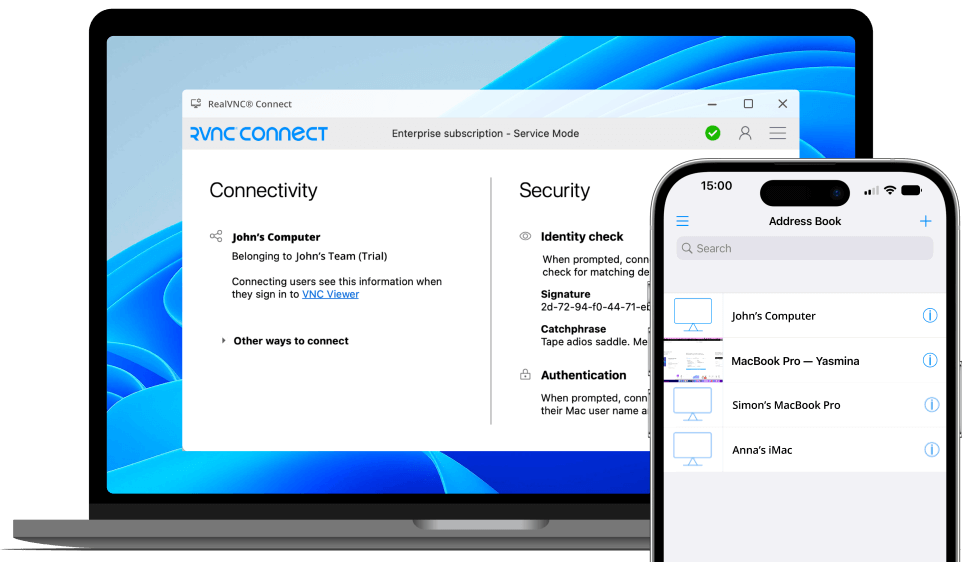
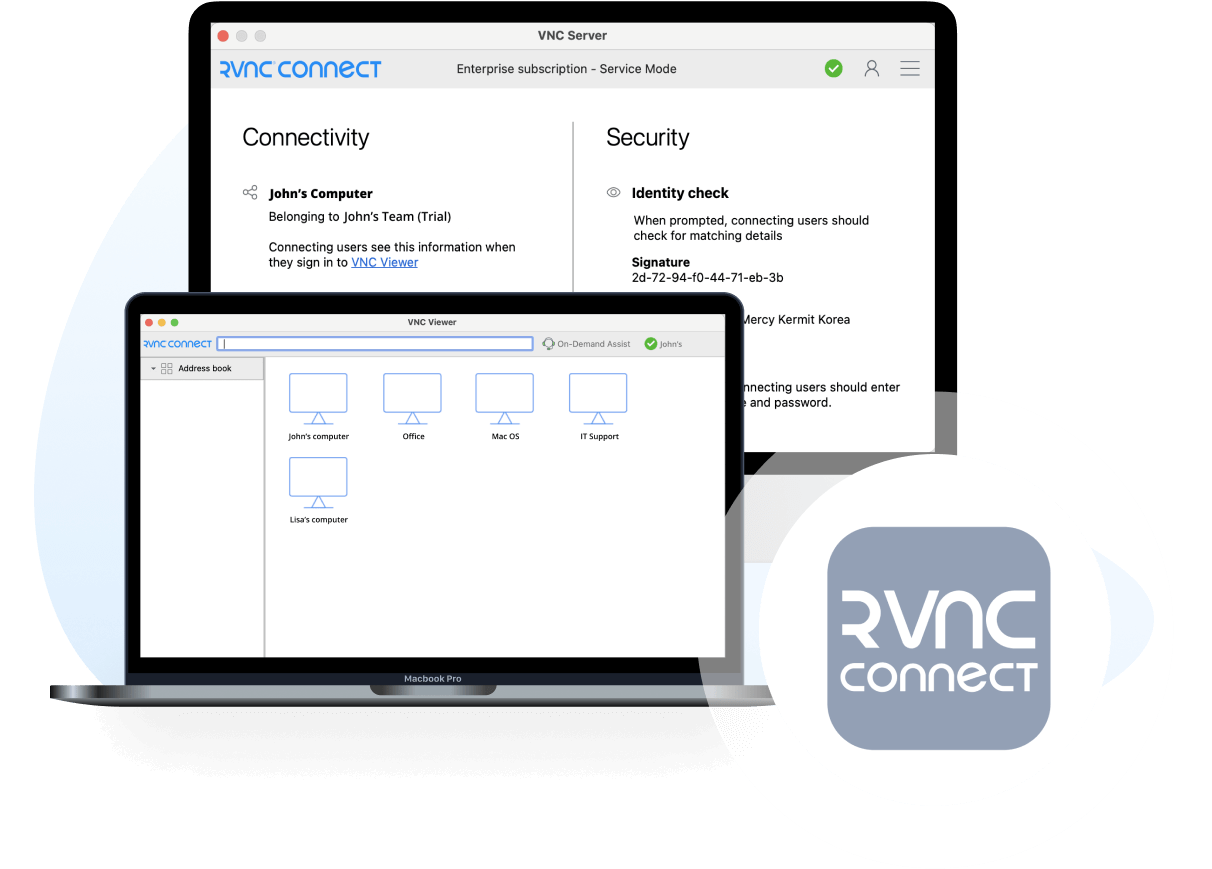
High-quality
With VNC Connect, you can remotely access and control your devices while feeling like you’re sitting right in front of them. With 99.9% consistent uptimes and auto-adjusting connections, you can rely on an incredibly responsive connection with minimum lag that allows you to provide support and engage in collaboration in real time every time.
Safe and secure
VNC Connect features top-level security certification and enterprise-grade security, protecting you from external threats at whatever scale you’re operating at. A full suite of admin tools gives you total control over device access, allowing you to fully customize the program to your specific needs, while up to 256-bit AES end-to-end encryptions and multi-factor authentication defend against unauthorized access for every connection.

The importance of remote control software
Remote software provides a number of benefits for the organizations using it.
Efficiency
Remote control software improves overall efficiency by making it easier for remote workers and administrators to perform daily tasks.
Administrators can access servers remotely to perform updates, troubleshoot issues, and manage servers located in any office or home-working environment. This greatly reduces the time taken to keep servers running smoothly, as there’s no need to be in the same physical location.
Fast response times for server issues or other technical problems reduce downtime, allowing work to recommence quickly and improving employee and client satisfaction.
Productivity
Remote access software can also help to improve the productivity of remote working employees.
Remote workers can use remote device management to access and control their work computer from any location. With access to their files, emails, and programs, these workers can carry out their roles just as if they were in the office. Remote software collaboration tools allow them to maintain strong working relationships with other team members as well as a high level of productivity.
Security
When it comes to security, remote control software allows administrators to control who has access to sensitive files and applications, helping to prevent any potential security breaches. It’s also easy to monitor user activity and ensure that security protocols are being followed at all times. This further helps to protect any sensitive information the organization is in possession of.
Overheads
Remote control software helps to reduce overheads in several key areas. Firstly, travel expenses are reduced, as workers and IT technicians don’t have to make lengthy commutes in order to access their work computers or fix technical problems.
There’s also a reduced need for on-site equipment. Servers, computers, and other devices can all be maintained from a centralized location, meaning that satellite operations don’t need to invest as much in software and hardware for maintenance.
The fact that issues can be more quickly resolved using PC remote control software also helps to reduce overheads. With reduced downtime, organizations can get back to work quickly and maintain productivity.
The main uses for remote software
Remote PC software for access and control
Remote PC software allows you to remotely access your computer from anywhere, which can be of great benefit to remote workers. Accessing office files and local programs from any location allows remote workers to collaborate on projects and carry out their job roles regardless of where they’re based.
With a continuing trend towards remote work in many organizations, remotely accessing PC devices is vital for ensuring the productivity of remote workers and your business as a whole.

Remote manager software for monitoring and maintenance
Remote monitor software allows IT departments to remotely manage a wide host of different IT devices.
They can monitor devices and detect technical issues in real time, then fix them remotely without ever having to visit the physical location of the device in question. Ultimately, remote monitoring software helps minimize downtime and maintain productivity, reducing technical frustrations.
Reporting and analytics tools allow data from these devices to be collected and analyzed, which can help managers monitor the progress of projects and make well-informed business decisions.
Client and company support with remote assistance software
Remote login software enables organizations to provide technical support for both employees and clients. Software that provides remote assistance helps to make support sessions more collaborative. With remote view software, customers and clients can participate in support sessions, providing clear and helpful information about issues as well as understanding the steps taken to fix them.
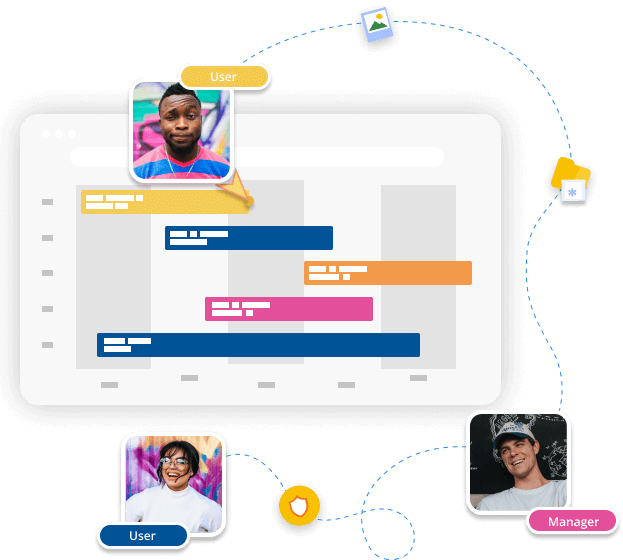
Download VNC Connect today
Explore how RealVNC can help you run your business better with a free 14-day trial.

