Remote lab access
Empower experts with remote access to the equipment they need, while keeping everything secure.

Remove constraints
Monitor and maintain specialized equipment without being onsite.
Service labs quickly
Enable technicians to provide support for lab equipment instantly.
Deliver remote training
Provide essential lab training from anywhere, without physical constraints.
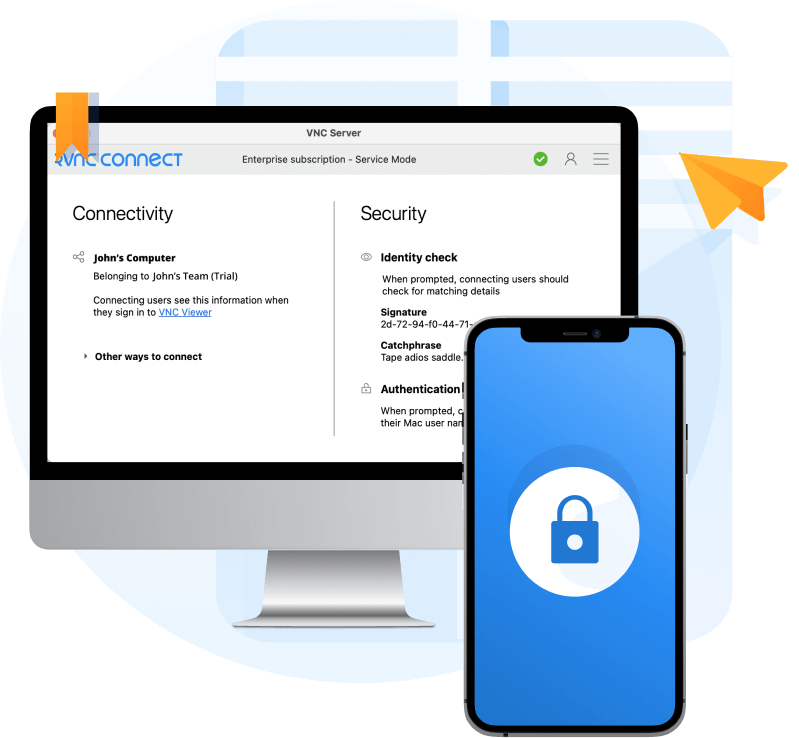
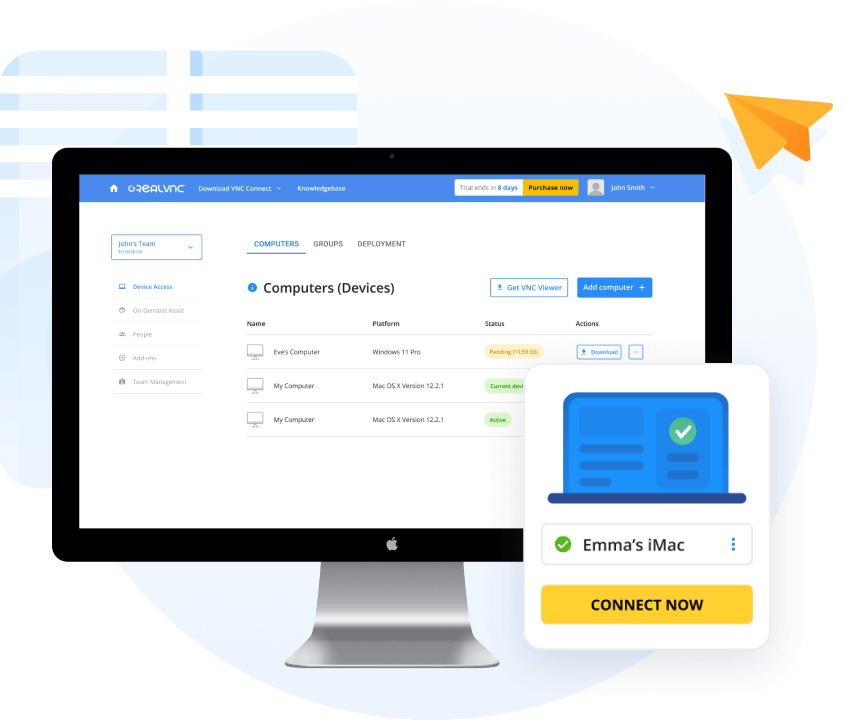
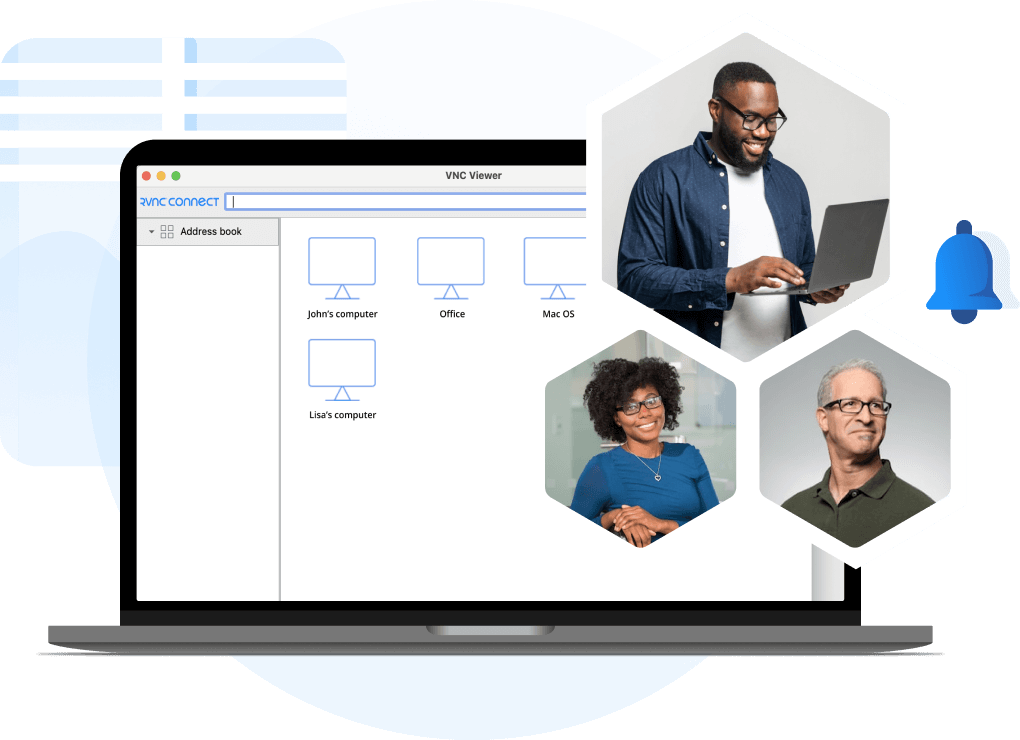
Protect lab remote access with toughened security
Security is at the core of RealVNC Connect and critical to safeguarding labs against unsolicited access. Keep remote lab access safe with vigorous security options and authentication tools that give you complete control.
Remote access performance as if you were at the lab
Compact and lightweight, RealVNC Connect provides performance that removes frustrations. High-speed streaming and adjustable parameters enable lab technicians to experience seamless research sessions with clarity.
Help lab teams work together with ease
Collaborate and boost the quality of research by granting teams access to labs from any location. RealVNC Connect has a suite of productivity tools that lets technicians remotely monitor and concurrently solve problems.
RealVNC is trusted by
more than 90,000 businesses
Diane Ingram
DPM II, Medical Board of California
Frequently
asked questions
If you can’t find an answer to your question, please visit our Help Center or get in touch with us.
RealVNC Connect can only be purchased with annual billing. Monthly billing is not available.
If you need to increase the number of licenses you’re using, you can do so in your RealVNC account.
However, please contact Sales if you need to change your license type.
You can download VNC Server here. It’s the software to install on every computer you want to control.
You can download VNC Viewer here. It’s what you install on every desktop computer you want to control from. If you’re looking to control computers from a mobile device or to access a mobile device, search ‘RealVNC’ in the iOS App Store or Android Play Store.
Try RealVNC Connect® today for free
We don’t require credit card data. 14 days of free, secure and fast access to your devices. Upgrade or cancel anytime.

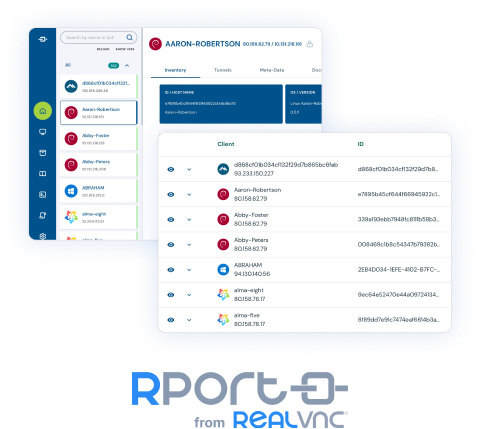
Remotely monitor and manage specialized lab equipment
RPort from RealVNC® gives you a secure, web-based remote IT management solution for remotely monitoring, managing, and operating specialized equipment within controlled environments, in real-time.
Get full visibility of your IT systems and assets with secure, real-time monitoring from your web browser. Automate admin-intensive tasks with scheduled commands and custom scripts that let you handle diagnostic checks, mass device updates, and patch management. Access and control devices remotely, including “headless” equipment, via pre-configured tunnels over VNC Connect, SSH or RDP.
Discuss the remote access strategy for your organization
- A secure remote access solution for your software company.
- Constantly monitor your computers, no matter where in the world they are.
- Solve issues remotely, as they appear, helping deliver successful software development projects.
- Collaborate on tasks by having internal teams and stakeholders work together with remote tools that help you get stuff done.
- Use On-Demand Assist to help your technicians overcome IT issues.





