Activate your account today
Take advantage of all the flexibility and control provided by your new Enterprise subscription.
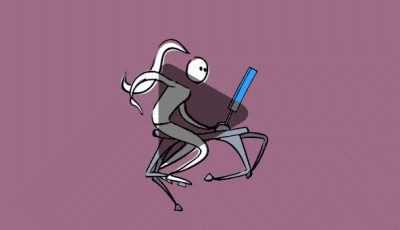
Enterprise subscription: Powerful, flexible and ultra-secure remote access for the enterprise
Welcome to VNC Connect! RealVNC is pleased to invite all VNC 5.x customers with a valid license key to upgrade to a new VNC Connect Enterprise annual subscription at no cost. VNC Connect has many exciting new features, including the option to automatically discover and seamlessly connect to computers via our new cloud service, as well as traditional direct (peer-to-peer) connectivity. While upgrading to VNC Connect isn’t mandatory, we’re sure you’ll love the flexibility and enhanced management capabilities of your new Enterprise subscription.
How to activate your account
-
Watch our video
Getting started with your Enterprise subscription and establishing your first cloud connection is quick and simple. Our short video shows you how.
-
Enter the correct email address
VNC Connect benefits
Direct and cloud connectivity
Choose cloud connectivity for simplicity and convenience, direct connectivity for flexibility and control, or adopt a hybrid model.
Automatic discovery
Automatically discover cloud-enabled computers, and connect without port forwarding or firewall configuration.
Address book sharing
Invite people into your team to easily share remote access to cloud-enabled computers.
Backup and sync
Sign in to your RealVNC account on all the devices you connect from to access your address book wherever you are.
Online management
Manage computers, people, capacity, renewals and payment methods conveniently online.
Advanced security
256-bit AES encryption, perfect forward secrecy, automatic MITM protection and the latest RFB 5 protocol.





