Télécharger RealVNC® Server et Viewer
Connectez-vous de manière sécurisée à vos appareils grâce à la solution unique d'accès à distance, à laquelle les particuliers et les organisations du monde entier font confiance.
Serveur VNC® pour Windows
L'ancien serveur RealVNC peut être installé sur l'appareil Windows que vous souhaitez contrôler.
Serveur VNC® pour macOS
L'ancien serveur RealVNC peut être installé sur l'appareil macOS que vous souhaitez contrôler.
Serveur VNC® pour Linux
Le serveur RealVNC peut être installé sur l'appareil Linux que vous souhaitez contrôler.
Serveur VNC® pour RaspberryPi
Le serveur RealVNC peut être installé sur le RaspberryPi que vous souhaitez contrôler.
Serveur VNC® pour Android
Le serveur RealVNC peut être installé sur l'appareil Android que vous souhaitez contrôler.
Serveur VNC® pour iOS
L'ancien serveur RealVNC peut être installé sur l'appareil iOS que vous souhaitez contrôler.
Thank you for downloading
Your download of VNC Server for has started.
En téléchargeant, vous acceptez les conditions d'utilisation et la politique de confidentialité.

Passez à RealVNC Connect Version 8 Beta
La version 8 Beta de Connect est arrivée et réunit RealVNC Viewer et RealVNC Server dans une nouvelle application unique et unifiée, avec une interface entièrement redessinée et de nouvelles fonctionnalités. Elle propose notre meilleure expérience à ce jour.
Téléchargez-la dès aujourd'hui et découvrez-la par vous-même!
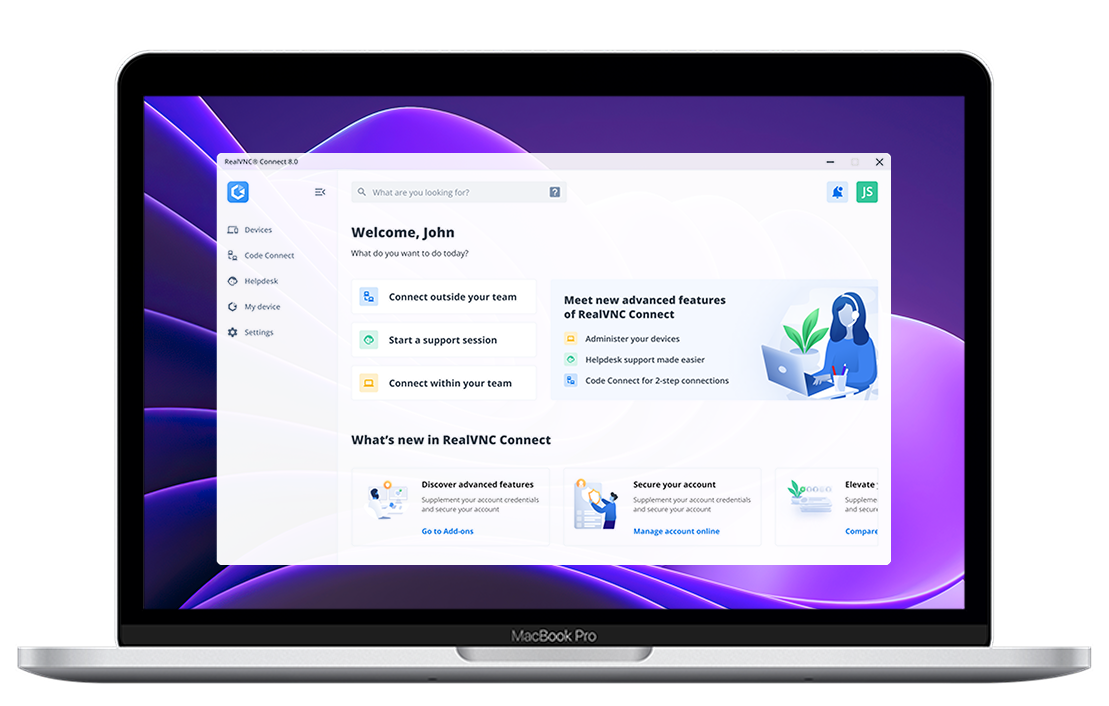
Conçus pour travailler ensemble
Pour une expérience, une fiabilité et une sécurité optimales, nous recommandons d'utiliser notre VNC® Viewer avec notre VNC® Server.
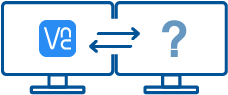 RealVNC Viewer ou RealVNC Server + Client tiers |
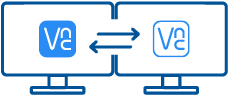 Avec RealVNC Connect |
|
|---|---|---|
| Chiffrement complet de session de bout en bout | Non | Oui |
| Enregistrement de session | Non | Oui |
| Authentification multifactorielle avancée | Non | Oui |
| Connexion cloud et directe (LAN) | Non | Oui |
| Granular access and user permission control | Non | Oui |
| Impression à distance, chat en temps réel et partage de fichiers | Non | Oui |
Foire
aux questions
Si vous ne trouvez pas de réponse à votre question, veuillez consulter notre Centre d’aide ou contactez-nous.
Sommes de contrôle pour le téléchargement de RealVNC Connect
Consultez notre Centre d’aide pour la liste des sommes de contrôle SHA256
Qu'est-ce que RealVNC® Connect ?
VNC® Connect est la dernière version de notre logiciel d’accès à distance à usage personnel et commercial. Il se compose d’une application VNC® Server pour l’ordinateur que vous souhaitez contrôler, qui doit faire l’objet d’une attribution de licences, et d’une application VNC® Viewer que vous êtes libre de télécharger sur tous les appareils à partir desquels vous souhaitez prendre le contrôle.
Comment installer VNC® Server ?
Le plus simple est d’exécuter le programme d’installation sur l’ordinateur que vous souhaitez contrôler et de suivre les instructions. Pour les administrateurs système disposant d’un abonnement Enterprise, il existe une série d’options de déploiement.
Comment puis-je obtenir une licence pour le logiciel ?
Connectez-vous à VNC® Server à l’aide de vos identifiants de compte RealVNC® pour appliquer votre abonnement, ou alors commencez une période d’essai de 14 jours. Si vous avez un abonnement Enterprise, vous pouvez appliquer une clé hors ligne à la ligne de commande ou à distance.
Puis-je télécharger une version plus ancienne ?
Oui. Veuillez contacter l’assistance pour plus de détails.
Comment se connecter ?
Commencez par la FAQ.







