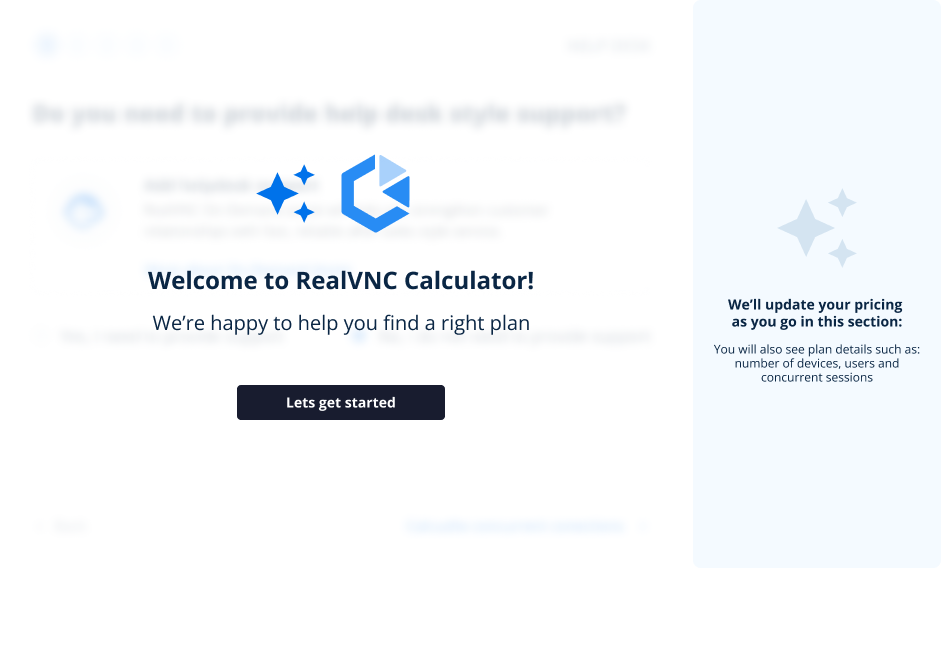Thank you for downloading
Watch this quick getting started video and start your free trial with RealVNC Connect.

Download RealVNC® Server
RealVNC® Server für Windows
Installieren Sie RealVNC Server auf dem/den Gerät(en), das/die Sie remote anzeigen und steuern möchten.
RealVNC® Server für macOS
Installieren Sie RealVNC Server auf dem/den Gerät(en), das/die Sie remote anzeigen und steuern möchten.
RealVNC® Server für Linux
Installieren Sie RealVNC Server auf dem/den Gerät(en), das/die Sie remote anzeigen und steuern möchten.
RealVNC® Server für RaspberryPi
Installieren Sie RealVNC Server auf dem/den Gerät(en), das/die Sie remote anzeigen und steuern möchten.
RealVNC® Server für Android
Installieren Sie RealVNC Server auf dem/den Gerät(en), das/die Sie remote anzeigen und steuern möchten.
RealVNC® Server für iOS
Der alte RealVNC Server kann auf dem iOS-Gerät installiert werden, das Sie steuern möchten.
Thank you for downloading
Your download of VNC Server for has started.
Durch das Herunterladen akzeptieren Sie die Nutzungsbedingungen und die Datenschutzrichtlinie

More How To Videos
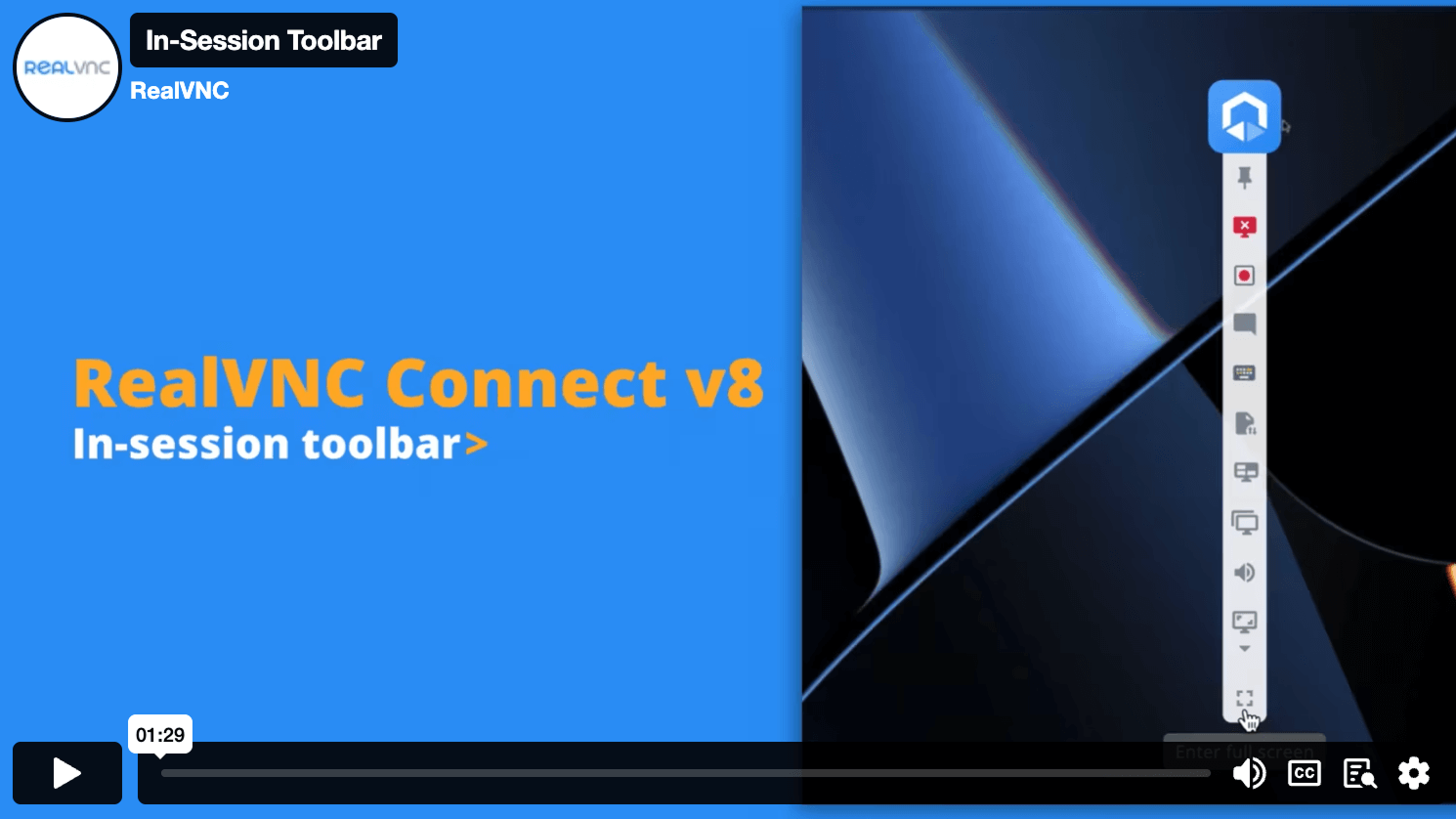
In-Session Toolbar
Learn about the improved in-session toolbar available in RealVNC Connect v8.
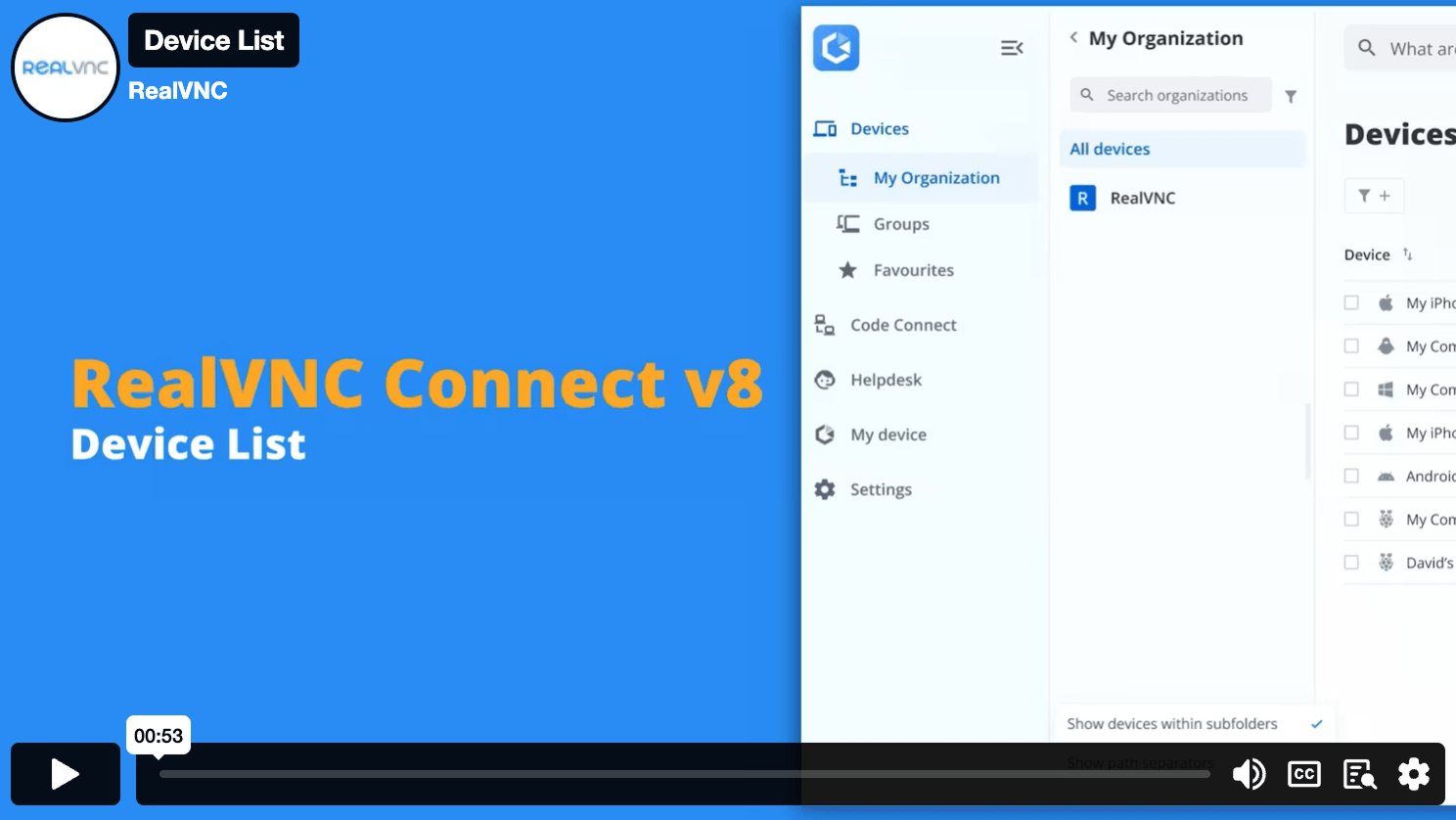
Device List
The Device List lets you find, sort, and connect to all of your remote devices.
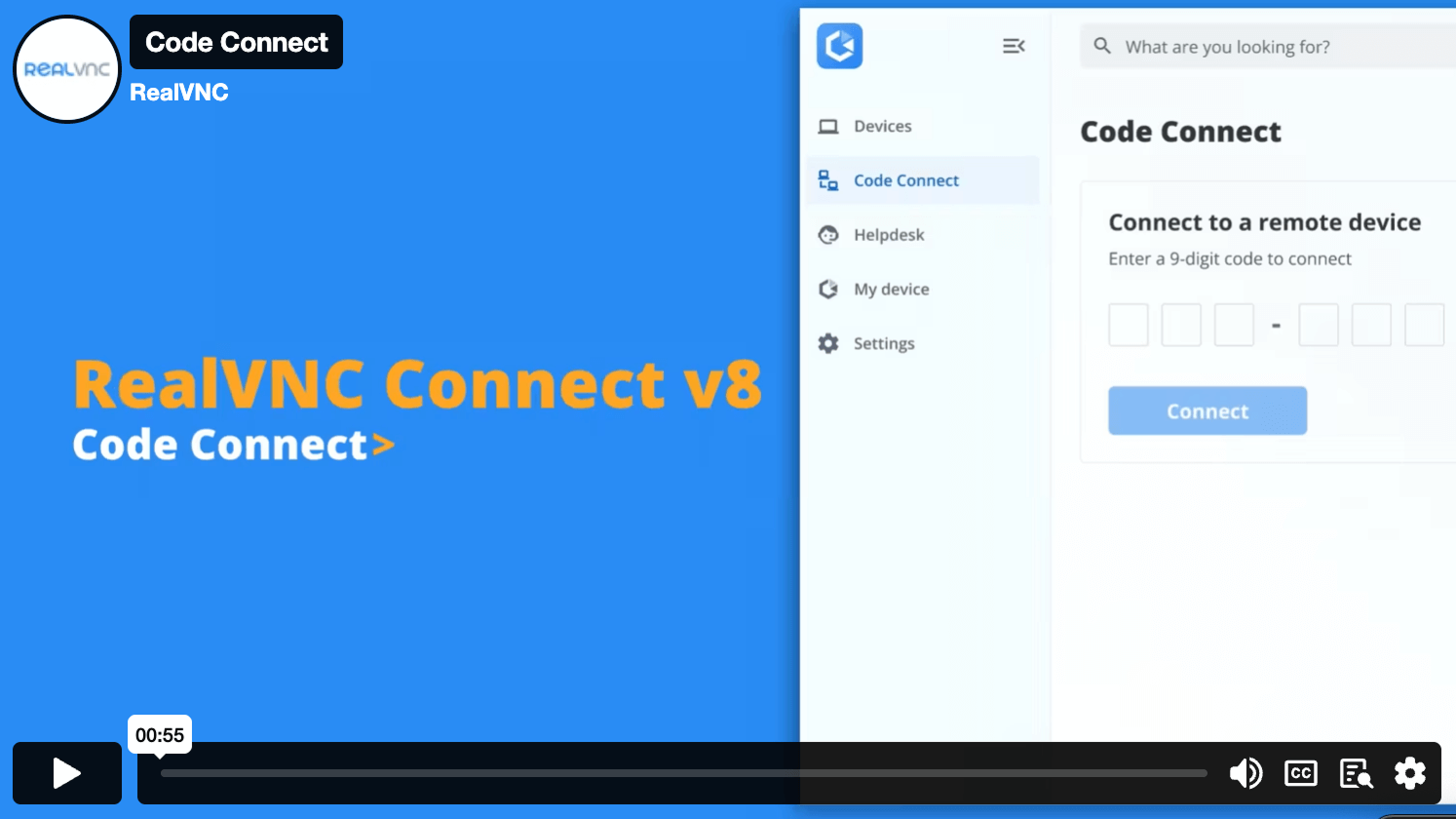
Code Connect
Quickly give guest users one-time access to your devices with a secure code.
Compare plans and features
Bezahlen Sie nach der Anzahl der Fernsitzungen, die Sie gleichzeitig laufen lassen können.
|
Grundlegende Informationen
|
Plus
Von
|
Premium
Von
|
Kontakt Vertrieb | |
|---|---|---|---|---|
|
Anzahl der gleichzeitigen Sitzungen
The total number of connections that you can make from a RealVNC Viewer to a RealVNC Server at any one time, across your RealVNC Connect Team. |
1 gleichzeitige Sitzung max. | Beinhaltet 1 gleichzeitige Sitzung Kaufen Sie bis zu 3 max. | Beinhaltet 1 gleichzeitige Sitzung Kaufen Sie bis zu 5 max. | Unbegrenzte gleichzeitige Sitzungen |
| Anzahl der Benutzer | 1 Benutzer | Unbegrenzte Benutzer | Unbegrenzte Benutzer | Unbegrenzte Benutzer |
|
Anzahl der verwalteten Geräte
Managed devices are those licensed to a Team within RealVNC® Connect. Unattended access is only possible to managed devices and some features, such as screen blanking and direct connectivity, are only available when connecting to managed devices. |
3 verwaltete Geräte | 50 verwaltete Geräte | 150 verwaltete Geräte | 150+ verwaltete Geräte |
|
Offline-Lizenzierung
Deploy RealVNC® Server to devices that aren't connected to the internet. Requires using direct connectivity and offers increased privacy and security for ultra-sensitive networks. |
||||
|
Konnektivität: Direkt (LAN)
Make a direct TCP/IP connection to your remote computer. Requires static IP addresses or hostnames to be made available to connecting users and for intermediate firewalls and routers to be reconfigured |
||||
|
Bis zu 256-bit AES Ende-zu-Ende-Verschlüsselung
Secure sessions end-to-end with up to 256-bit AES-GCM encryption. Every session is encrypted at a minimum of 128-bit AES-GCM. |
||||
| Multiplattform-Unterstützung für Windows, MacOS, Linux, PiOS | ||||
|
Unterstützung mehrerer Sprachen
RealVNC® Connect can be configured to display in English, Spanish, German, Brazilian Portuguese, and French. |
||||
|
Kontosicherheit: 2FA und Anmeldewarnungen
Set up two-factor authentication to protect against unwarranted access to your RealVNC® Connect account. Users also receive an authorization request via an email link for any new login from a new device. |
||||
|
Konnektivität: Cloud
Connect securely to remote devices over the internet using our private cloud servers. No firewall or router reconfiguration needed. Exclusive to RealVNC® Connect. |
||||
|
Unterstützung mehrerer Monitore
Work seamlessly across devices that have multiple monitors connected. |
||||
|
Audio-Streaming von entfernten Geräten
Stream audio from remote Windows, Mac, and Linux devices for a more immersive desktop experience. |
||||
|
Ferndruck und Dateiübertragung
Print directly from a remote device to a local or remote printer, transfer files between connected computers. |
||||
|
Bildschirmausblendung
Allows users to blank the physical screen of Windows desktop devices when remotely accessing them. |
||||
|
Chat-Sitzung
Chat to other users within a session. |
||||
|
Standard Berechtigungsverwaltung
Assign users to one of the pre-defined permission profiles |
||||
|
Aufzeichnung der Sitzung
Keep a video record of remote access sessions to assist with auditing, quality control and training capabilities. |
||||
|
Konto über API-Zugang verwalten
Create custom programs that extend the capabilities of RealVNC® Connect, helping to automate tasks and streamline processes. |
||||
| Kundenbetreuung per E-Mail und Live-Chat | ||||
|
On-Demand-Assist
Start a remote session with an end-user using a secure session code and either our zero-install On-Demand Assist desktop app or the RealVNC® Server mobile app. |
||||
|
Automatische Wiederaufnahme bei Neustart (On-Demand-Assist)
Perform a reboot and automatically resume an On-Demand session without requiring a new session code. |
||||
|
Granulare Benutzerberechtigungen
Specify what users can do within a remote session (e.g. give them full keyboard control, disable file transfer, or limit them to view-only access). |
||||
|
Prüfung
Monitor user and session activity across your Team with key event logs. |
||||
|
Erweitertes Berechtigungsmanagement
Granular control over user permissions with the ability to grant or deny access to individual features within RealVNC® Connect. |
||||
|
MFA für Sitzungsverbindungen
Safeguard your systems with a range of MFA options such as digital certificates stored on smartcards, or integrate with an identity management provider such as Duo or RSA SecurID via the RADIUS protocol. Combine authentication factors to create a custom scheme. |
||||
| Telefonische Kundenbetreuung | ||||
|
Konto Single Sign-On
Users can sign into RealVNC®️ Connect using their corporate credentials via Microsoft Entra ID or Okta. |
||||
|
Vorrangige Unterstützung
Receive prioritised support from the RealVNC Customer Support team. |
||||
|
Bereitstellen von Berechtigungen über Gruppenrichtlinienobjekt
Remotely configure RealVNC® Server using policy , and simultaneously lock down deployments to prevent change. |
||||
|
Massenverteilung (über MSI-Pakete)
Deploy RealVNC® Server to multiple computers remotely, at once, using MSI packages on Windows. Signed package apps are available for MacOS. |
||||
|
Fernzugriff auf mobile Geräte (iOS/iPad OS & Android)
Connect to your mobile devices (iOS and Android) using the RealVNC® Server mobile app to view them. |
-
Users in my team
1
-
Devices
1
-
Add Helpdesk
No
-
Concurrent Sessions
1
-
Offline Licensing
-
Features
No
You've selected our Enterprise plan
Our Sales team will provide you with a quote that's tailored to your needs.
Frequently asked questions
If you can’t find an answer to your question, please visit our Help Center or get in touch with us.
If you’re purchasing a subscription to our Essentials, Plus, or Premium plans then you can pay via credit card, debit card, or using PayPal. If you want to pay via an electronic bank transfer, please contact us.
Our subscriptions are 12-month commitments, billed annually. It isn’t possible to pay on a monthly basis.
If you need to increase the capacity of your subscription or want to upgrade to a higher-tier plan, you can easily make the changes to your account from the RealVNC Connect Portal on your web browser.
By default, RealVNC Connect subscriptions are set to renew automatically. If you don’t want to renew your subscription, please turn off auto-renew on the Billing page of the RealVNC Connect Portal.