Fernanmeldung: Verbindung und Zusammenarbeit von überall
Mit der Fernanmeldung können Sie produktiv bleiben und problemlos zusammenarbeiten - egal, wo Sie sich befinden!
Melden Sie sich mit RealVNC jederzeit und überall per Fernzugriff an Computern an und revolutionieren Sie noch heute Ihre Arbeit, Ihre Verbindungen und Ihre Fehlersuche.
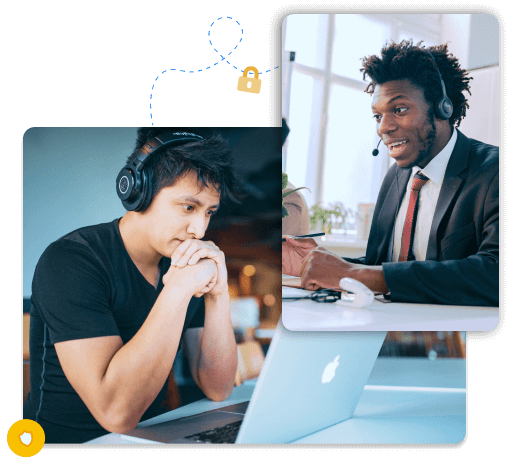
Fernanmeldedienste von RealVNC
Erweitern Sie Ihr Toolkit und genießen Sie die Freiheit mit RealVNCs Lösung für einen Remote-Login-Desktop.
Sicherheit
RealVNC bietet robuste Sicherheit zusammen mit Authentifizierungstools, um Ihre Remote-Sign-In-Erfahrungen vor unbefugtem Zugriff zu schützen. Mit einer Verschlüsselung von bis zu 256-Bit-AES und granularen Zugriffskontrollen können Sie sich auf unsere Software verlassen.
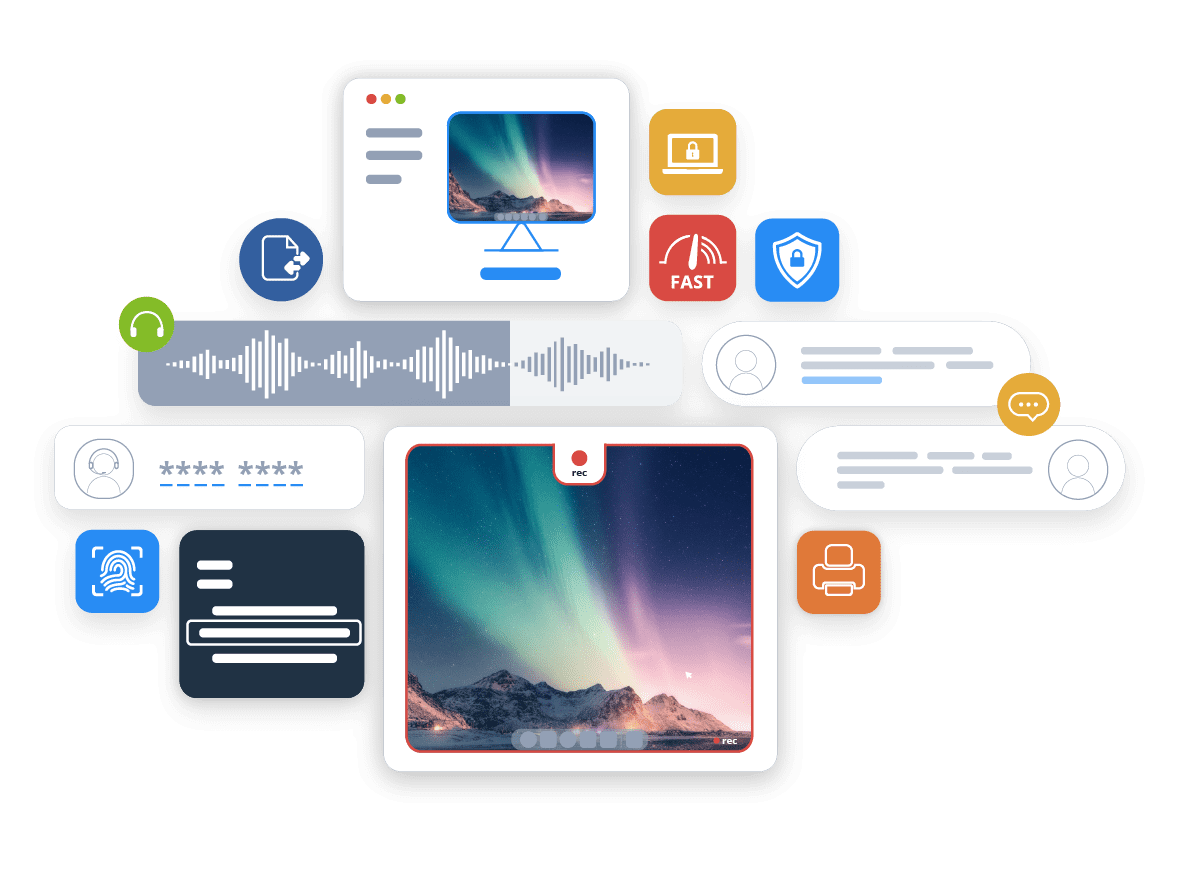
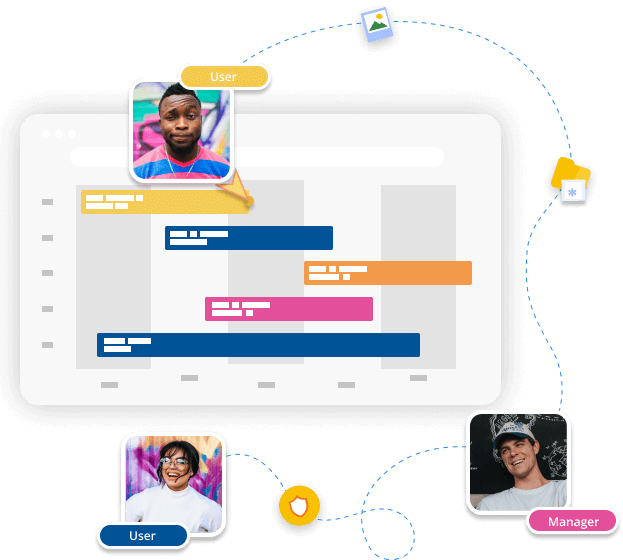
Zusammenarbeit
Unsere Produktivitäts-Tools ermöglichen Ihren Teams den Zugriff auf Desktop-Ressourcen von jedem Ort aus und machen die weltweite Zusammenarbeit zur Realität. Dateifreigabe, Echtzeit-Chats und Sitzungsaufzeichnung sorgen dafür, dass Ihre Mitarbeiter koordiniert arbeiten können, egal wo sie sich befinden.
Verlässlichkeit
Wir liefern erstklassige, effiziente Leistung, damit Sie sich auf Ihren RealVNC Remote-Desktop verlassen können. Mit konstanten Betriebszeiten von 99,9 % bewahrt Sie unser Remote-Login vor Frustrationen und gibt Ihnen das Gefühl, direkt vor Ihrem Remote-Gerät zu sitzen.
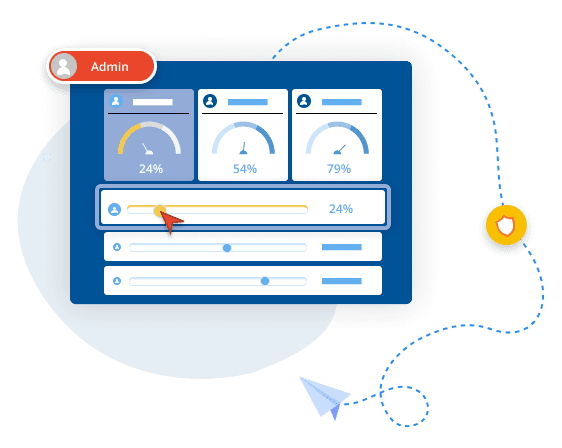
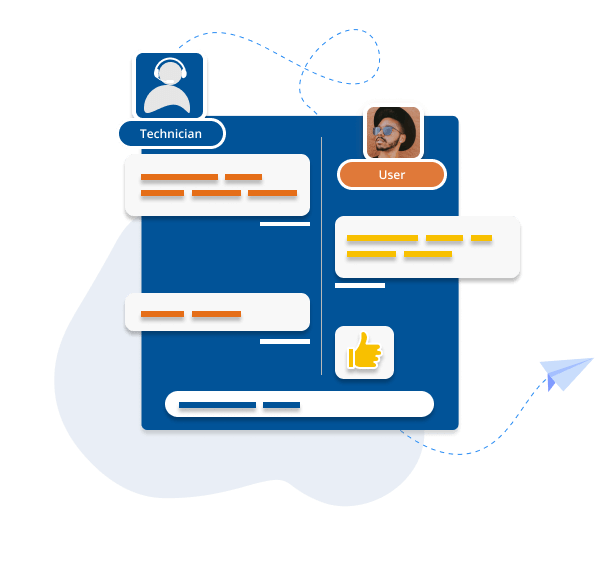
Support
Ob Sie Fragen zum Abonnement haben oder technische Unterstützung benötigen, unser engagiertes Hilfeteam ist bei jedem Schritt für Sie da. Wir stellen regelmäßig Updates und Patches zur Verfügung und sind immer nur einen Anruf, eine E-Mail oder eine Chat-Nachricht entfernt.
Warum die Anmeldung an einem entfernten Computer?
Erreichbarkeit
Fernarbeit in Voll- und Teilzeit ist in den letzten Jahren immer beliebter geworden. Mit einem Remote-Login entfällt das komplizierte Jonglieren mit den Geräten. Arbeitnehmer und Arbeitgeber können die Flexibilität und den Komfort des Remote-Zugriffs nutzen und zu ihren eigenen Bedingungen arbeiten.
Verwaltung
Mit Tools für die Fernanmeldung kann Ihr IT-Team mühelos die Verantwortung für Computersysteme übernehmen und IT-Kopfschmerzen durch eine vereinfachte Verwaltung ersetzen. Anstelle von Vor-Ort-Besuchen zur Einrichtung der Technologie können Sie Verwaltungsaufgaben von überall aus mit Fernüberwachung.
Produktivität
Die meisten Fernarbeitskräfte berichten, dass sie genauso produktiv, wenn nicht sogar produktiver sind, wenn sie aus der Ferne arbeiten. Mit einem einfachen Remote-Login können Mitarbeiter ihren perfekten Remote-Desktop einrichtenund sich auf die wirklich wichtigen Aufgaben konzentrieren. Ohne Ablenkungen im Büro und anstrengende Fahrten im Berufsverkehr werden sowohl die Zufriedenheit als auch die Produktivität der Mitarbeiter gesteigert.
Fehlersuche
Eine Software für die Fernanmeldung kann auch eine blitzschnelle Fehlersuche unterstützen. IT-Fachleute müssen Sie nicht mehr in Ihrem Büro aufsuchen, sondern können technische Probleme von überall aus beheben, was die Problemlösung beschleunigt und die Ausfallzeiten drastisch verkürzt.
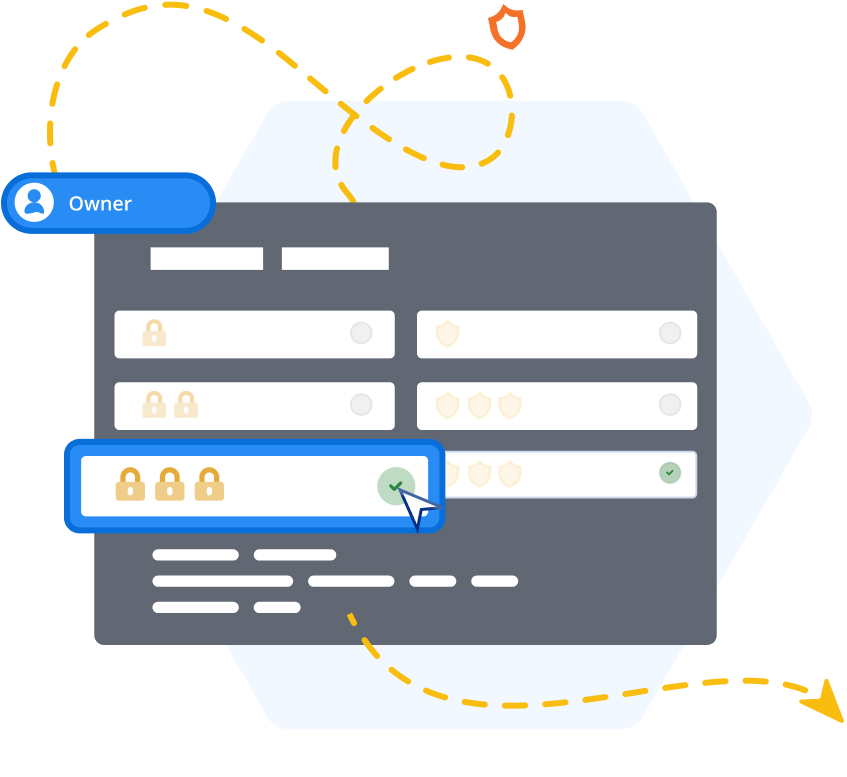
Worauf Sie bei Software für die Fernanmeldung achten sollten
Wenn Sie in die beste Fernanmeldesoftware für Ihr Unternehmen investieren wollen, sollten Sie auf die folgenden Hauptmerkmale achten.
Benutzerfreundlichkeit
Wenn Sie eine Fernanmeldesoftware auswählen, sollten Sie vor allem auf Benutzerfreundlichkeit achten, um eine nahtlose Erfahrung für Sie und Ihr Team zu gewährleisten. Achten Sie auf eine Software mit einer einfachen, intuitiven Benutzeroberfläche und einer leicht zu navigierenden Plattform, die es Ihnen ermöglicht, die Fernzugriffstools schnell und ohne technische Probleme einzurichten und zu nutzen.
Zuverlässigkeit
Eine zuverlässige Verbindung ist unerlässlich, um die Vorteile der PC-Fernanmeldung zu nutzen. Schauen Sie sich die Tools an, mit denen die Anbieter ihre Verbindungen bereitstellen. RealVNC beispielsweise verwendet High-Speed-Streaming und passt die Verbindungen automatisch an, um unabhängig von der Geschwindigkeit Ihres Netzwerks die besten Fernverbindungen zu gewährleisten. Sie können auch Erfahrungsberichte von Kunden nutzen, um sich ein besseres Bild von der Zuverlässigkeit eines Produkts zu machen. RealVNC wird täglich von Millionen von Menschen auf der ganzen Welt genutzt und hat eine Vielzahl von Erfolgsgeschichten.
Budget
Die Preise für verschiedene Fernanmeldesoftware können sehr unterschiedlich sein, daher sollten Sie die Kosten sorgfältig vergleichen. Einige verlangen eine einmalige Gebühr, während andere monatliche oder jährliche Abonnements anbieten. Ein flexibles Preismodell ist eine gute Wahl für kleinere Unternehmen, die ihre Kapazität bei Wachstum erhöhen müssen.
So stellen Sie sicher, dass die Anmeldung Ihres Remote-Geräts sicher ist
Wie bei jeder anderen Online-Aktivität sollte auch bei SicherheitRemote-Login-SoftwareSicherheitan erster Stelle stehen. Dies sind einige der besten Möglichkeiten, um sich zu schützen, wenn Sie eine PC-Fernanmeldung verwenden.
Entscheiden Sie sich für Multifaktor-Authentifizierung und Sperren
Zusätzlich zu einem sicheren Passwort kann eine Multifaktor- oder Zwei-Faktor-Authentifizierung eine zusätzliche Schutzschicht bieten. Dabei kann ein eindeutiger Code an Ihr mobiles Gerät gesendet werden, das dann mit biometrischen Gesichts- oder Fingerabdruckdaten entsperrt wird. So können Sie am besten sicherstellen, dass niemand außer Ihnen auf Ihr Konto zugreift.

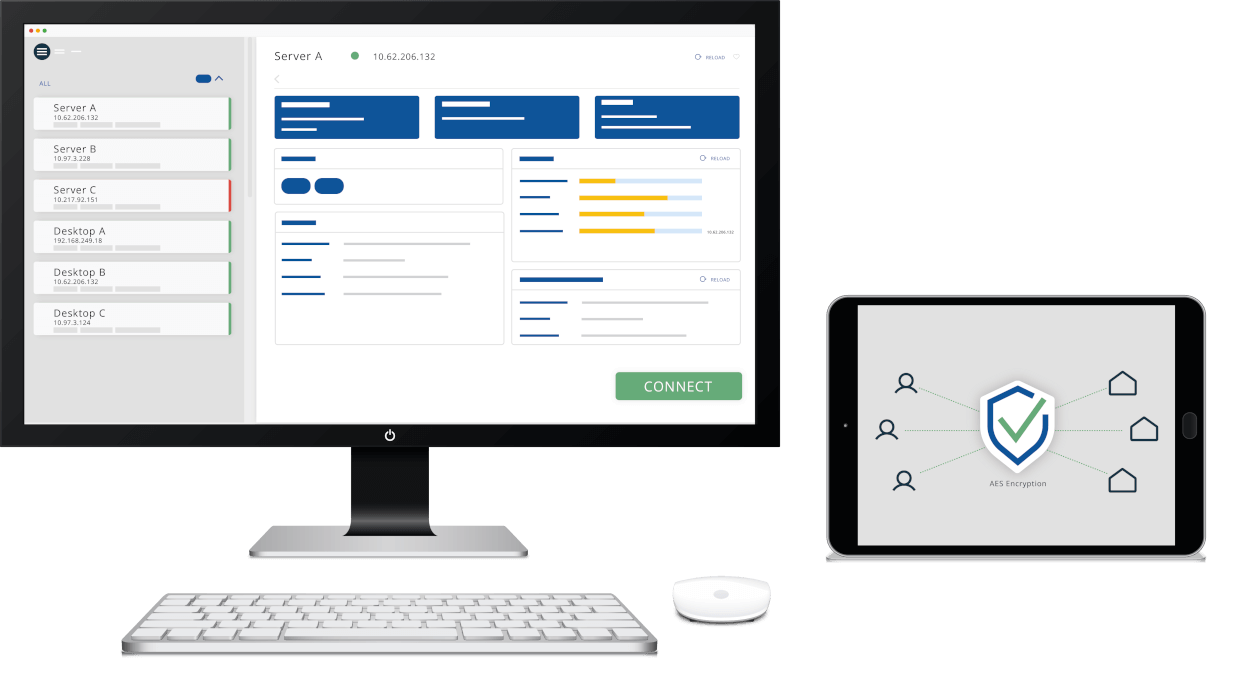
Verwenden Sie ein VPN und unterhalten Sie Firewalls
Ein virtuelles privates Netzwerk (VPN) wirkt wie ein geheimer Tunnel, der dafür sorgt, dass Ihr Remote-Desktop-Server nicht direkt dem wilden Westen des Internets ausgesetzt ist. Stattdessen ist er nur über Ihr lokales Netzwerk zugänglich, was es für potenzielle Hacker viel schwieriger macht, sich Zugang zu verschaffen. Ein weiteres Muss sind Firewalls, die den unbefugten Zugriff auf Ihre Systeme verhindern und Ihre Daten schützen.
Verabschiedung einer strengen Sicherheitspolitik
Mit einer Sicherheitspolitik können Sie Ihr Unternehmen vor Cyber-Pannen schützen. Dieser umfassende Plan kann die Schulung der Mitarbeiter über die besten Praktiken für die Fernanmeldung beinhalten, z. B. regelmäßige Aktualisierung der Passwörter, keine Weitergabe von Anmeldedaten und Schutz vor Phishing-Versuchen sowie Richtlinien für die zulässige Nutzung des Fernzugangs.

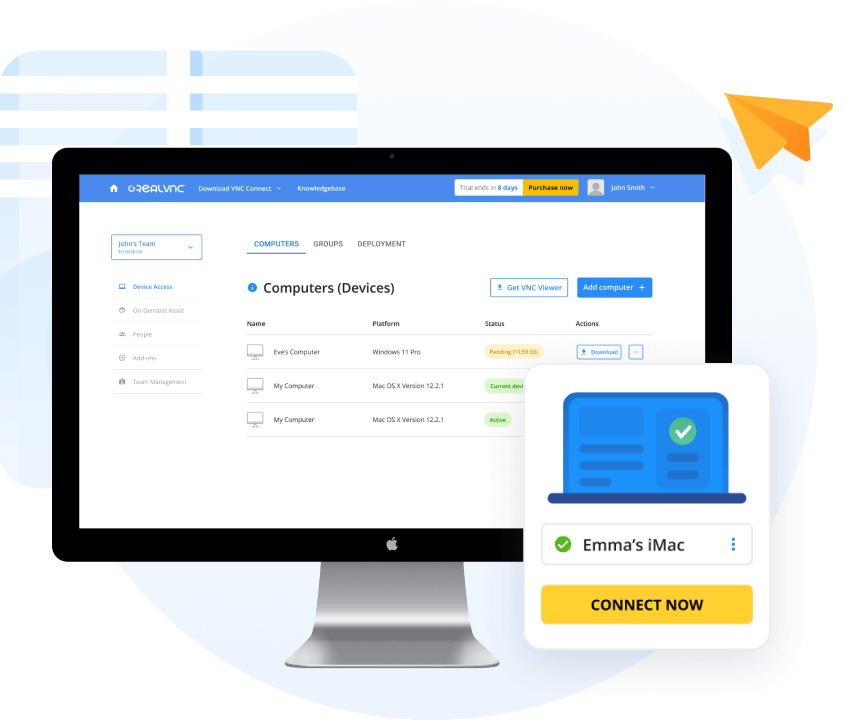
Regelmäßige Aktualisierung der Software
Reguläre Updates Ihrer Software sind der Schlüssel zum Schutz Ihres Systems. Ob für Ihr Betriebssystem oder Ihre bevorzugten Anwendungen, Updates enthalten wichtige Sicherheitspatches und Fehlerbehebungen. Um Ihnen das Leben ein wenig zu erleichtern, aktivieren Sie automatische Updates, wann immer Sie können.
FAQs zur Fernanmeldung
Haben Sie die gesuchte Antwort nicht gefunden? In unserem Hilfe-Center finden Sie weitere FAQs, technische Dokumentationen und Anleitungen.
Mit der Fernanmeldung können Sie aus der Ferne auf Ihren Computer oder Ihr Netzwerk zugreifen. Durch die Möglichkeit, sich über eine sichere Verbindung aus der Ferne an einem Computer anzumelden, können Sie auf Daten, Programme und mehr zugreifen, egal ob Sie von zu Hause aus arbeiten oder unterwegs sind.
Bei der PC-Fernanmeldung verwendet Ihr Computer eine Fernzugriffssoftware, um eine sichere Verbindung mit dem Fernzugriffsgerät, das Sie verwenden, und stellt so eine virtuelle Verbindung zwischen den beiden her.
Mit dieser Verbindung können Sie den Bildschirm Ihres Computers so sehen und steuern, als ob Sie physisch anwesend wären. Alles, was Sie brauchen, ist eine zuverlässige Fernanmeldesoftware und eine Internetverbindung, um von überall aus auf Dateien, Anwendungen und Ressourcen zuzugreifen.

