HelpDesk: On-Demand Assist
Provide remote support at a moment’s notice.
On-Demand Assist lets you launch secure remote support sessions in seconds, with anyone, so you can identify, diagnose, and fix tech issues faster.
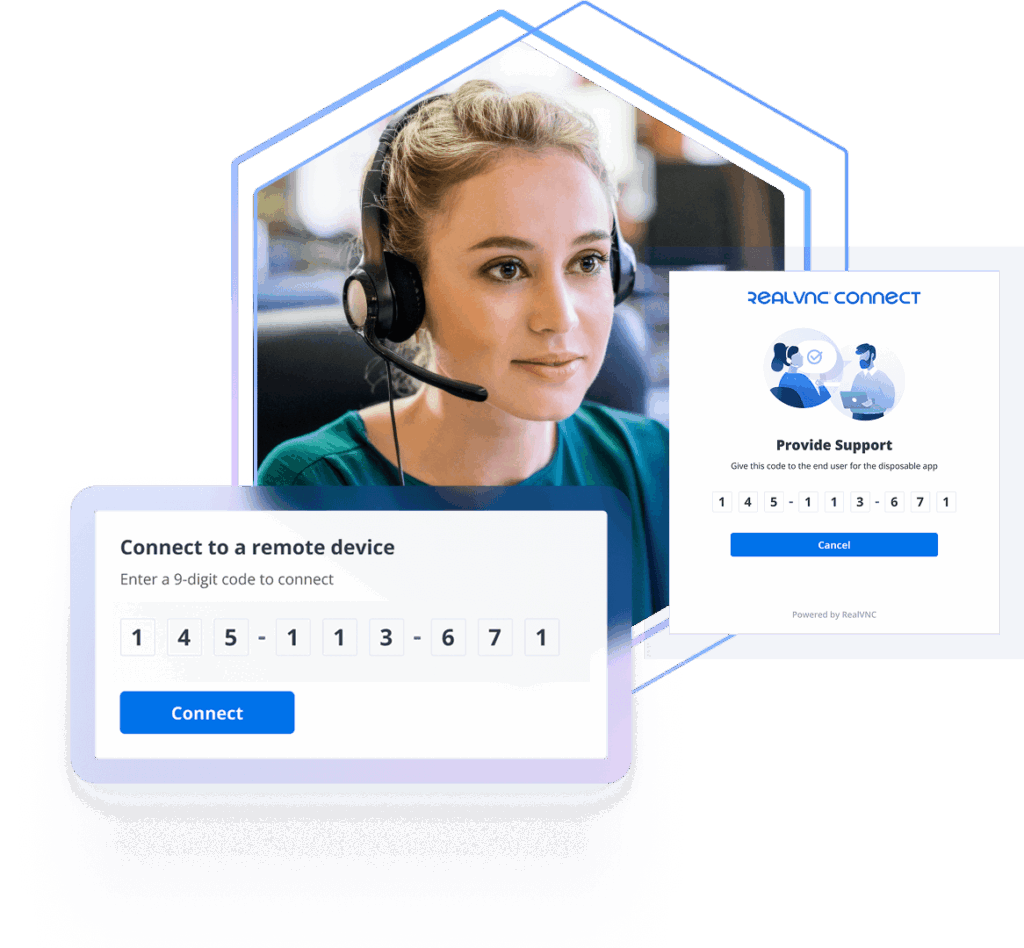
Built for delivering responsive support to pretty much anyone
Whether it’s helping someone through a complex setup or troubleshooting tech issues, our On-Demand Assist tool lets your team start a remote support session in seconds.
There’s no need for users to pre-configure software or have VPN access, allowing you to connect and support practically anyone — even if they’re on a personal device or an external network.
And with support for all the major desktop and mobile platforms, On-Demand Assist lets you offer comprehensive coverage so you can remotely support everyone who needs it.
Contains all the features you need and more:
High quality audio
Auditing on sessions
Permission elevation
Chat and File transfer
What is On-Demand Assist?
On-Demand Assist lets you connect securely to internet-enabled desktop or mobile devices, even if it’s outside your corporate network to provide timely, on-demand assistance to colleagues and customers.
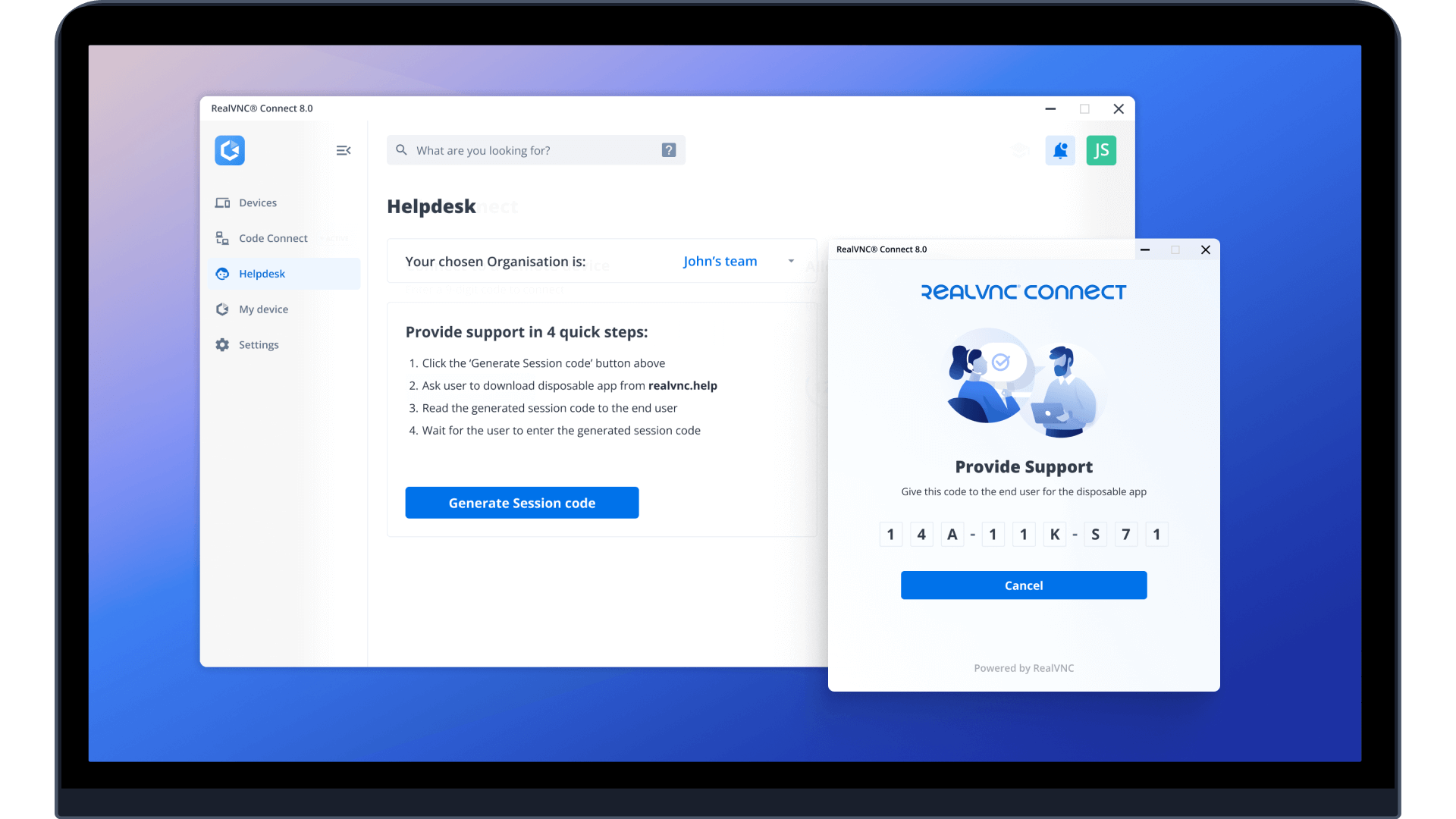
MULTI-PLATFORM SUPPORT
Deliver timely remote support to anyone
Offer comprehensive coverage with a solution that works across Windows, MacOS, Linux, iOS and Android devices. With a no-install app, you can support pretty much anyone on practically any device.
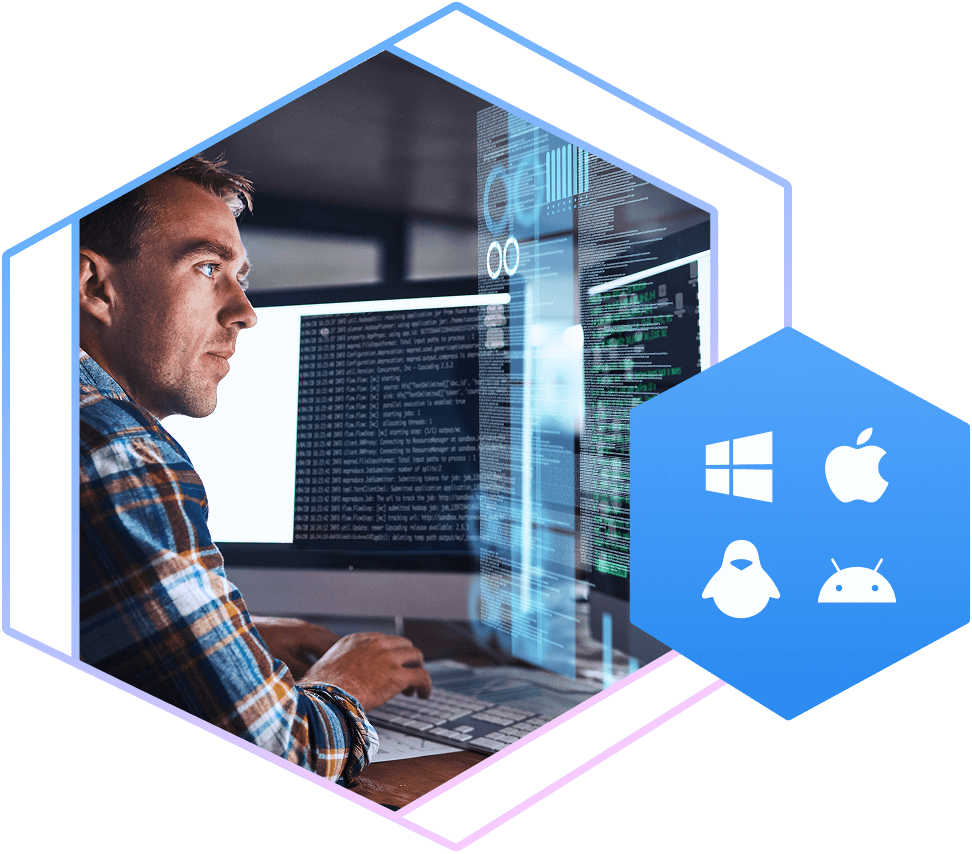
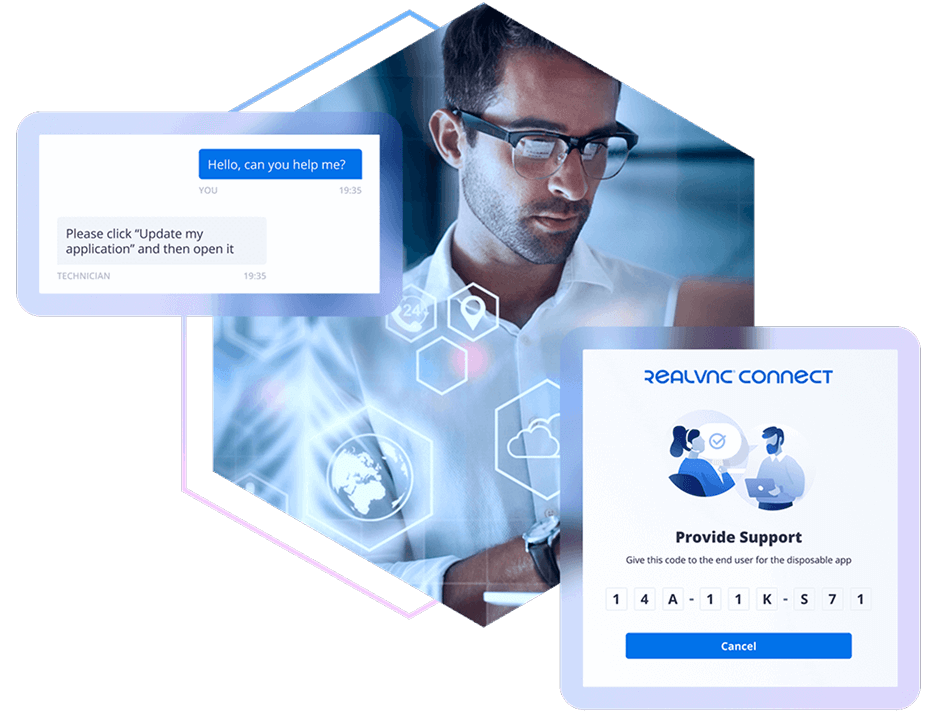
SIMPLE, USER-FRIENDLY SETUP
Start a remote support session in seconds
Come to the rescue of clients with a moment’s notice. HelpDesk lets you start a remote support session in seconds. Easy to use by even the least tech-savvy individuals. End users just download and run the On-Demand Assist Support app (there’s no install needed), enter the unique session code you give them, and that’s it — you’re ready to go.
VERSATILE SUPPORT COVERAGE
Provide support to devices inside and outside your network
With HelpDesk, you don’t have to limit yourself to supporting users on your network or in your organization. Using our On-Demand Assist tool, there’s no need for end users to have pre-installed software or require admin rights to install software. All they need is an internet connection and a support technician can lend a helping hand.
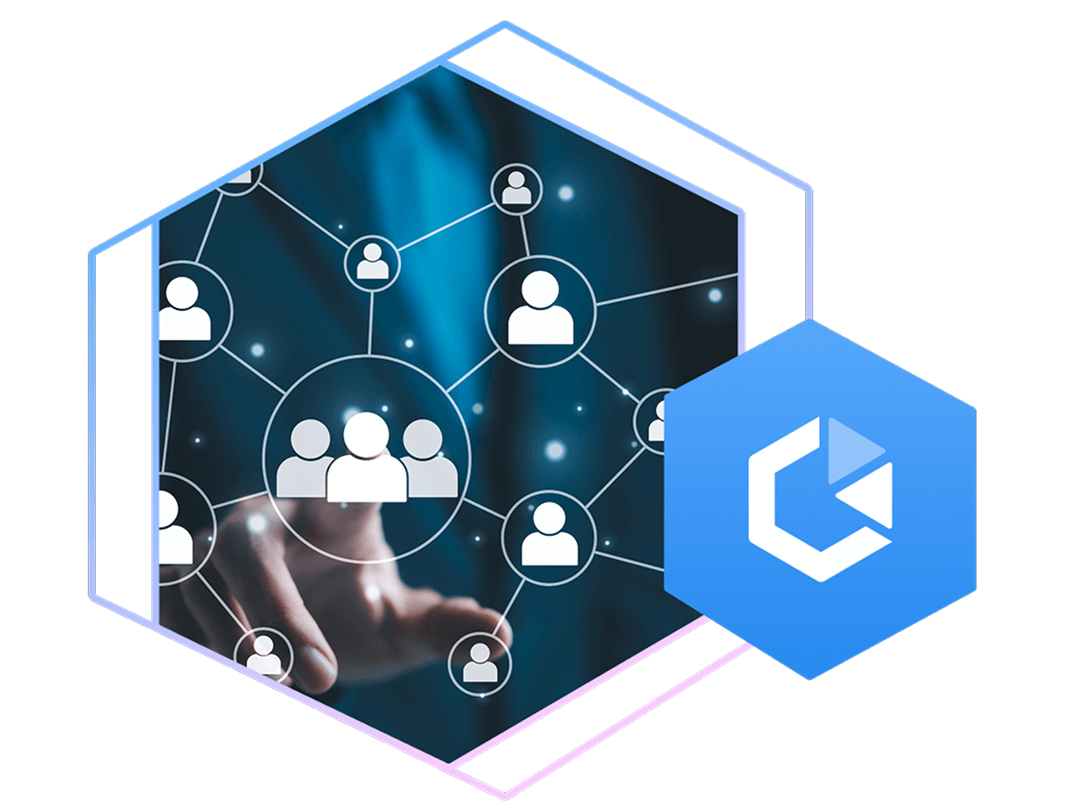
Helpful tools at your fingertips
In-session Chat
Chat back and forth with your end user during a session so you can share instructions or ask clarifying questions.
Session Recording
Use recording to create training materials or to enhance your auditing with audio-visual evidence. Recording can even be enforced on all sessions. Learn more.
How On-Demand Assist Works
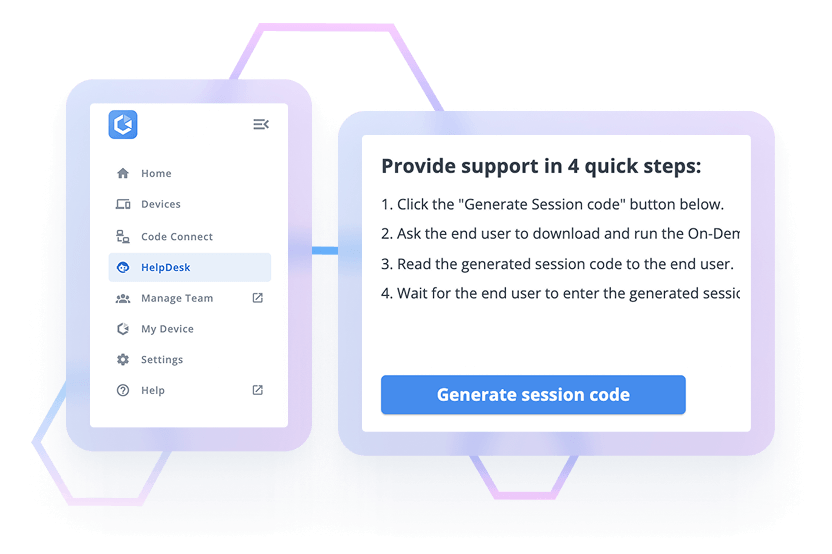
Step 1
The technician opens HelpDesk in the RealVNC Connect App and clicks ‘Generate session code’.
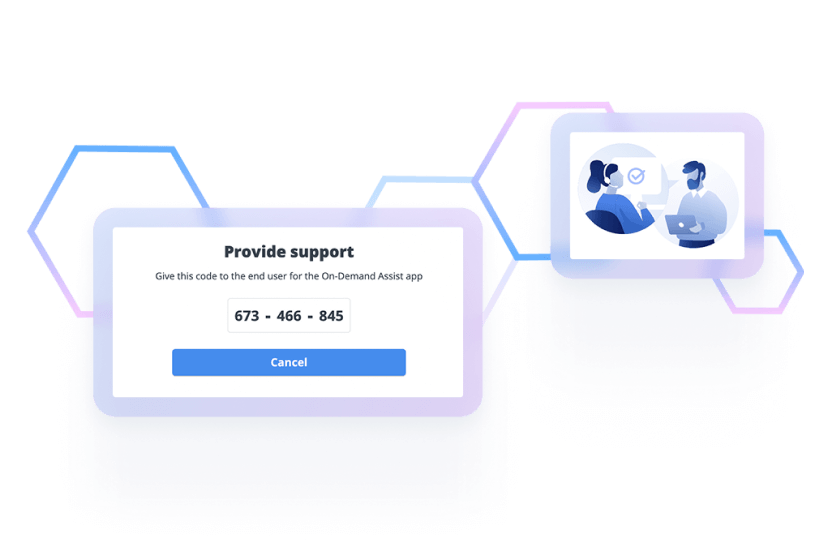
Step 2
A unique, secure session code is automatically generated for the technician.
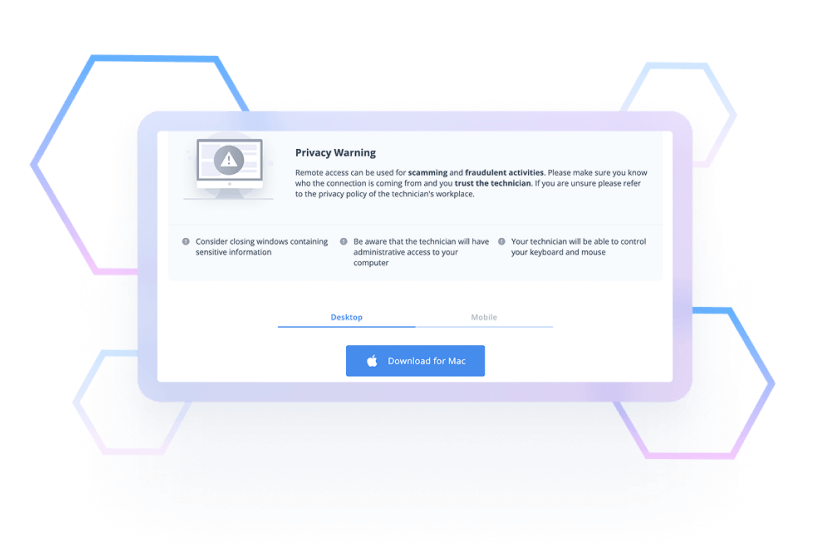
Step 3
The technician instructs the end user to download the On-Demand Assist Support app.
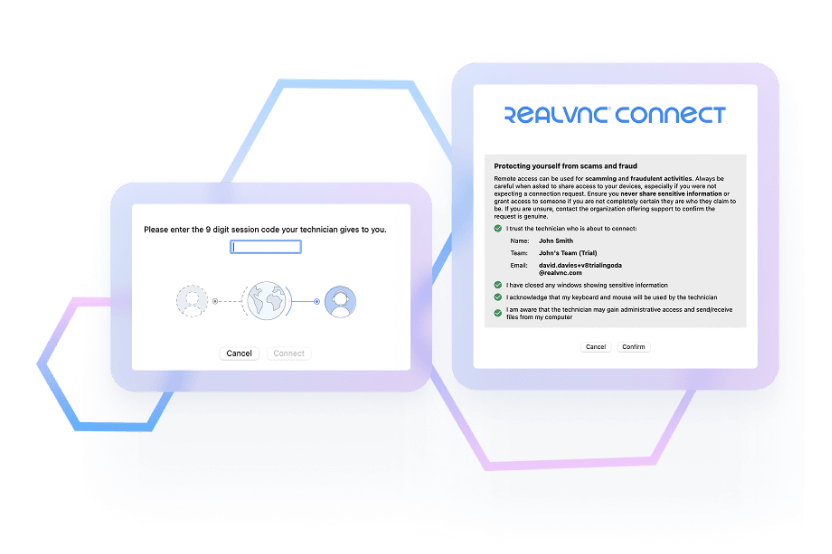
Step 4
This end user enters the session code provided by the technician to authenticate the session.
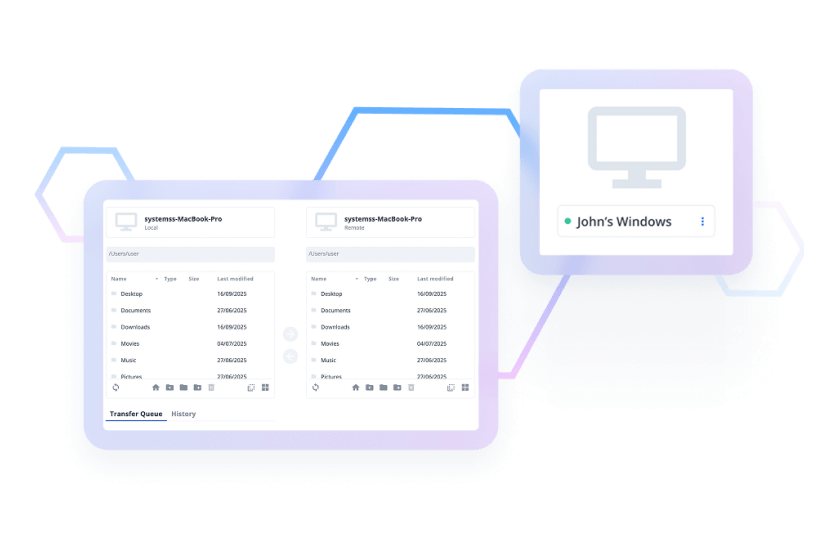
Step 5
The technician can now provide help, using features like file transfer, chat and permissions elevation.
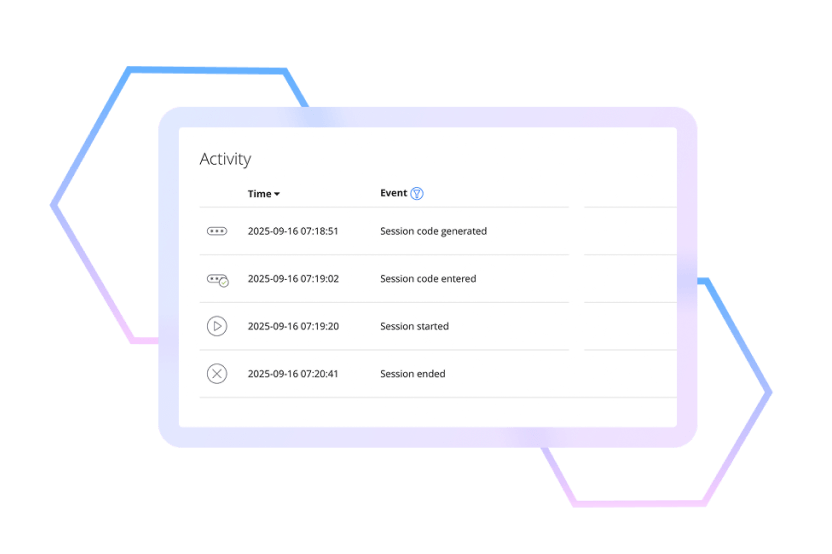
Step 6
Once finished, the technician closes the window to end the session. A log of the session is then available from the RealVNC Connect Portal.

RealVNC COnnect On-Prem
Want to learn more about RealVNC Connect for on-premises?
Whether you’re exploring solutions for remote sites, secure environments, or simply want to ensure uninterrupted access when connectivity is limited, we’re on hand to help discuss your options.
On-Demand Assist Plans & Pricing
Plus
Per user, per month,
Billed Annually
- Add up to 10 users
- Support Windows, Mac, iOS & Android devices
-
Unattended access to 20 managed devices (Windows, MacOS, Linux, PiOS)
Key Features and Benefits:
- 10 Concurrent On-Demand Assist Sessions per user
- 2FA for Account Sign-In
- 256-bit end-to-end encryption
- In-Session Chat, File Transfer, & Remote Printing
- In-Session Permissions Elevation*
- Automatic Resume-on-Reboot*
- Session Recording
- User and Group Management
- Unattended access to managed devices
- Presence (see online/offline status of devices)
- Idle timeout
- RealVNC Customer Support: Email & Live Chat
Premium
Per user, per month,
Billed Annually
- Add up to 25 users
- Support Windows, Mac, iOS & Android devices
-
Unattended access to 50 managed devices (Windows, MacOS, Linux, PiOS)
Everything in our Plus Plan, and:
- Advanced User Access Permissions
- On-Demand Assist Session Logging*
- Custom Branding*
- MFA for Session Authentication**
- Authenticate Session with System Credentials**
- Audit logging**
- API Access
- Direct (via IP) connections**
- RealVNC Customer Support: Email, Live Chat, Phone
Enterprise
- Custom number of Users
- Support Windows, Mac, iOS & Android devices
-
Custom number of managed devices (Windows, MacOS, Linux, PiOS)
Everything in our Premium Plan, and:
- On-Premise Deployment**
- Mandate 2FA for Account Sign-In
- Account log in via SSO
- Deploy Permissions via Group Policy
- Mass Deployment Tooling
- Virtual Mode on Linux**
- Access Android and iOS as managed devices
- RealVNC Customer Support: Email, Live Chat, Phone (with Priority Response)
Robust security on every connection
Connections are secured with end-to-end encryption, access is gated by user authentication, while session logs ensure accountability.
End-to-End Encryption
End-to-end encryption safeguards your connections, protecting remote support sessions from interception and ensuring all session data remains secure at all times.
Session Logging and Audit
Detailed session logging, optional screen recording, and auditing capabilities provide a clear audit trail of activity for greater accountability and oversight.
Unique Session Codes
Each support session gets its own single-use code, helping to protect against unauthorized access.
End-User Authentication
All sessions have to be authenticated by the end user, who remains in control of the device throughout the session.
RealVNC is trusted by more than 60,000 organizations
Try RealVNC© Connect today for free
Give it a go today. Sign up for your 14-day free trial of RealVNC Connect. No credit card required. Upgrade or cancel at any time.

