Discover the new and
improved RealVNC® Connect
Experience the new features and functionalities in
our latest V7 release!
Fill out the form to access the on-demand webinar
An in-depth look of RealVNC® Connect’s V7 updates is just moments away
Trusted by 90,000 businesses worldwide
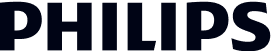


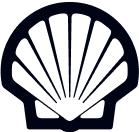


Discover the Latest Features of RealVNC® Connect V7
The V7 release introduces core functionalities and enhancements which include:
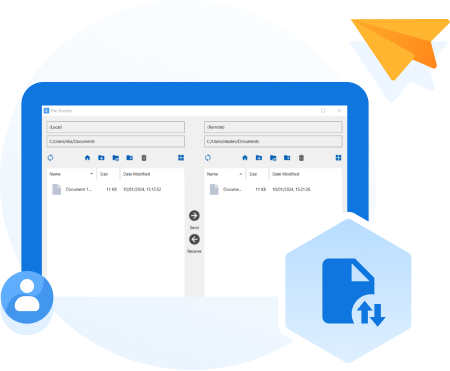
File Manager
A remastered file transfer
experience
The new dual-pane display provides a clear view of both Viewer and Server file directories, ensuring you know exactly which way you’re transferring files. You can add, remove, move, and rename files and folders on remote devices with ease.
Multi-Monitor
Make the most of multiple monitor
inputs
Toggle between your remote monitors or bring them all into view on a single monitor. Alternatively, break them out into individual windows to enhance your remote desktop experience.

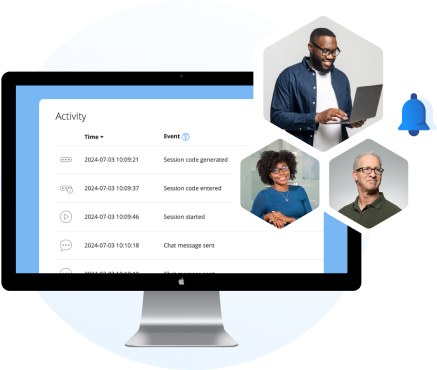
Audit
Keep track of key account activity
Track team and session activity across your RealVNC® Connect Team with real-time logging. This feature provides a log of key account activities, such as when sessions were started and ended, which devices were connected to, and the user who made the connection.
Presence
See if a device is online or offline
Get a quick and easy indicator of whether a device is online and listening for a connection, removing the guesswork and 'connection angst' when managing remote devices.
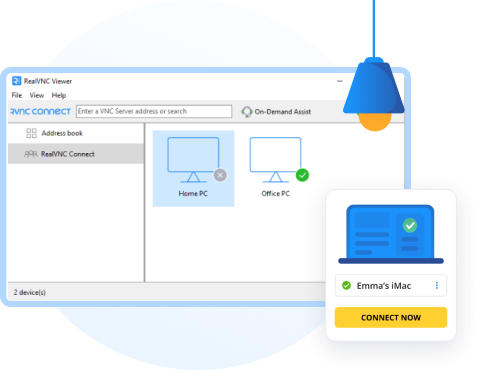
From Security to Flexibility: RealVNC® Connect Has It All
Secure by design
Utilizes end-to-end session encryption, incorporating Perfect Forward Secrecy directly into its protocol.
Multiplatform support
Ensures secure and reliable platform support across Windows, Linux, Mac, Android, iOS, and Raspberry Pi, enabling you to manage and access your devices from anywhere, on any device.
Dual Connectivity
Bridges the gap between you and your devices, whether you require the robust reliability of a Direct (LAN) connection or the global accessibility of a Cloud-based connection.