Remote desktop
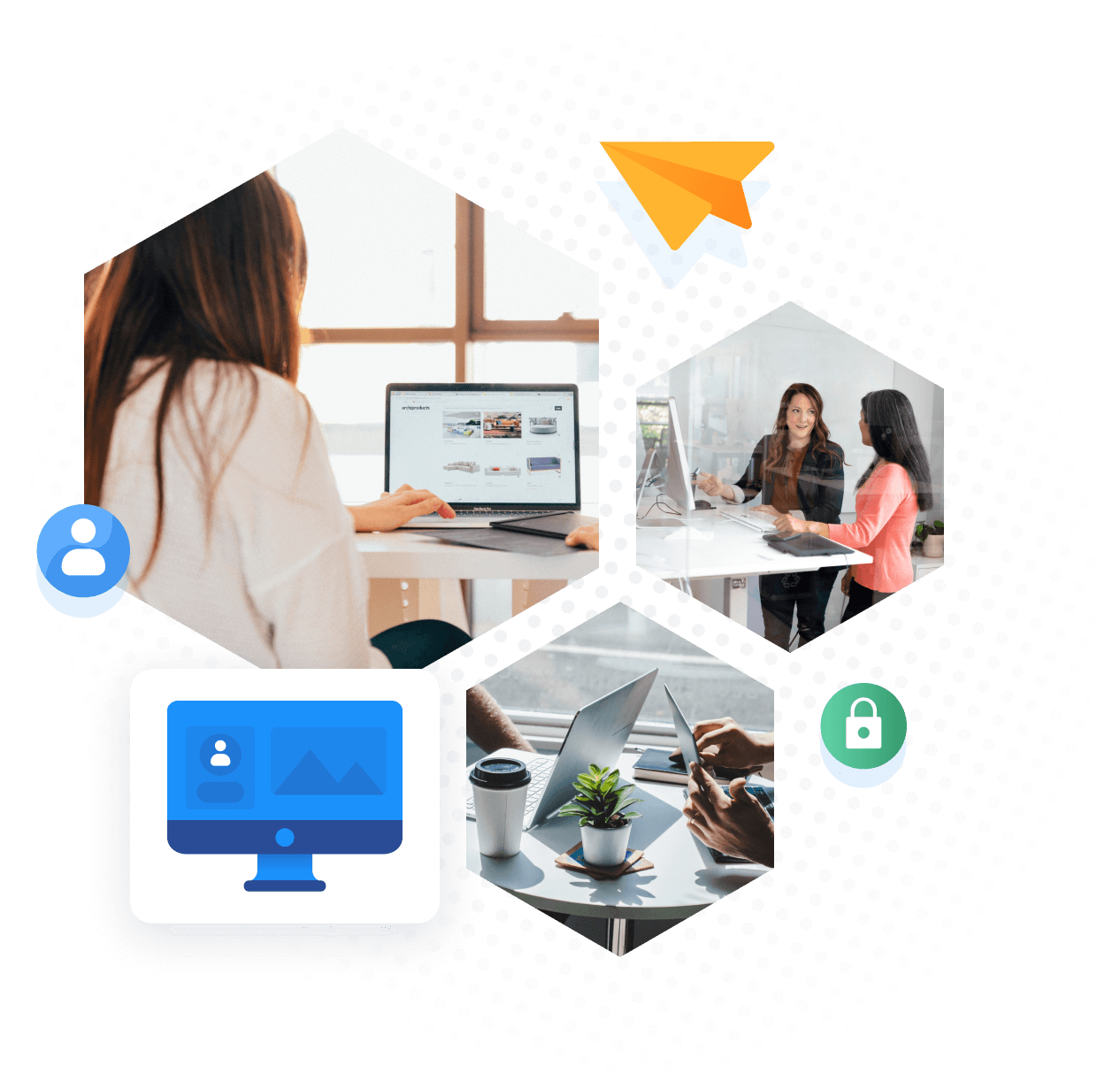
What makes RealVNC
the best remote desktop software?
Total device control
Easily monitor remote desktop programs from anywhere and always remain in control.
Quickly resolve problems
Respond to issues faster than ever with instant desktop support regardless of location.
Streamline training
Provides high-quality training with a remote desktop app that saves you time and money.
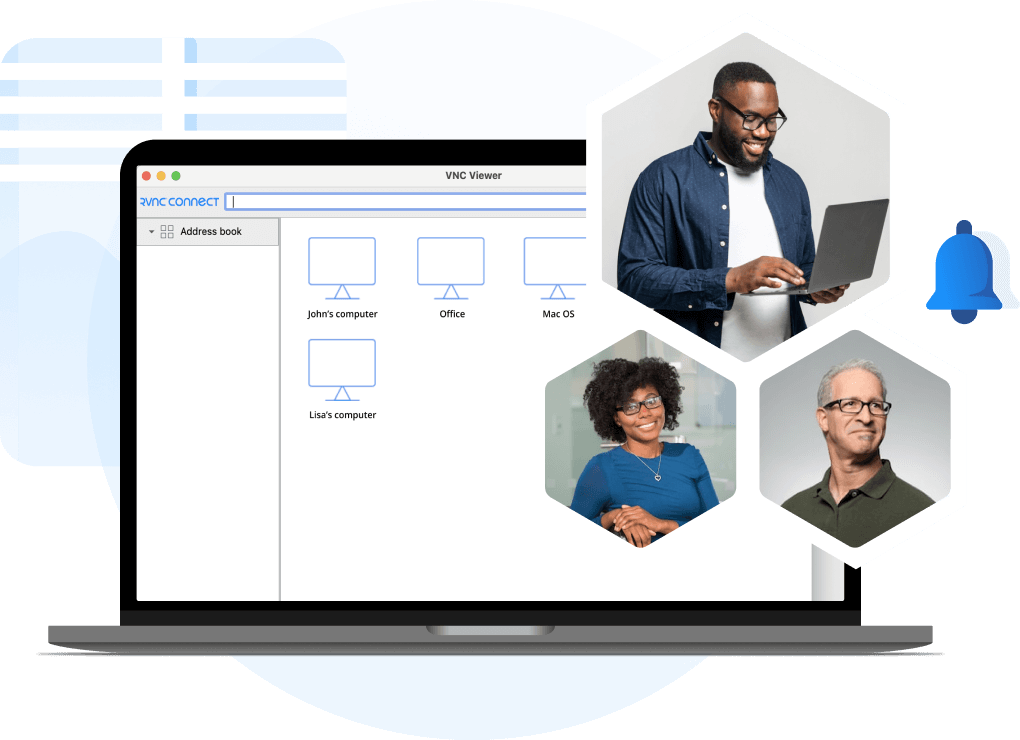
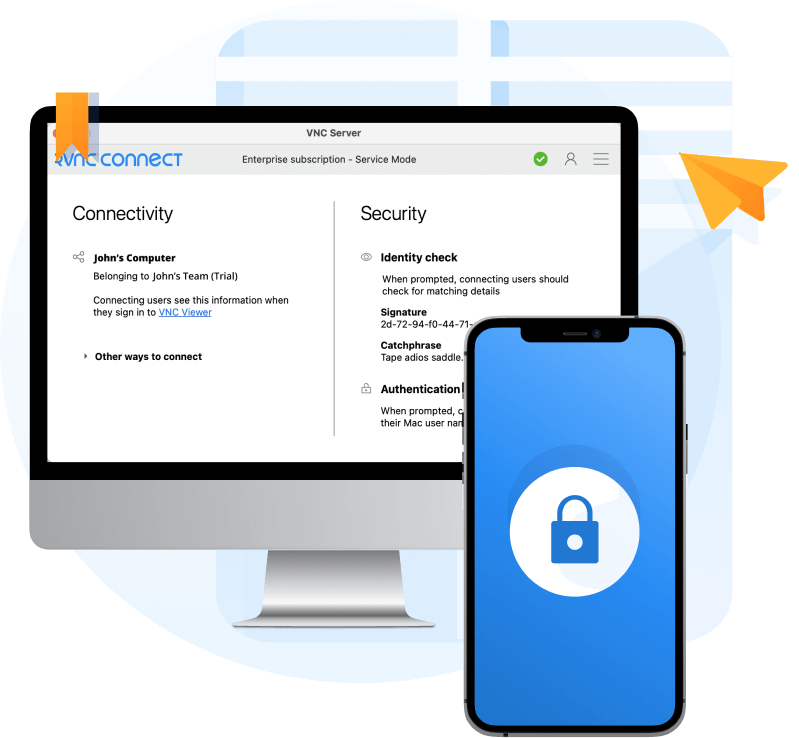
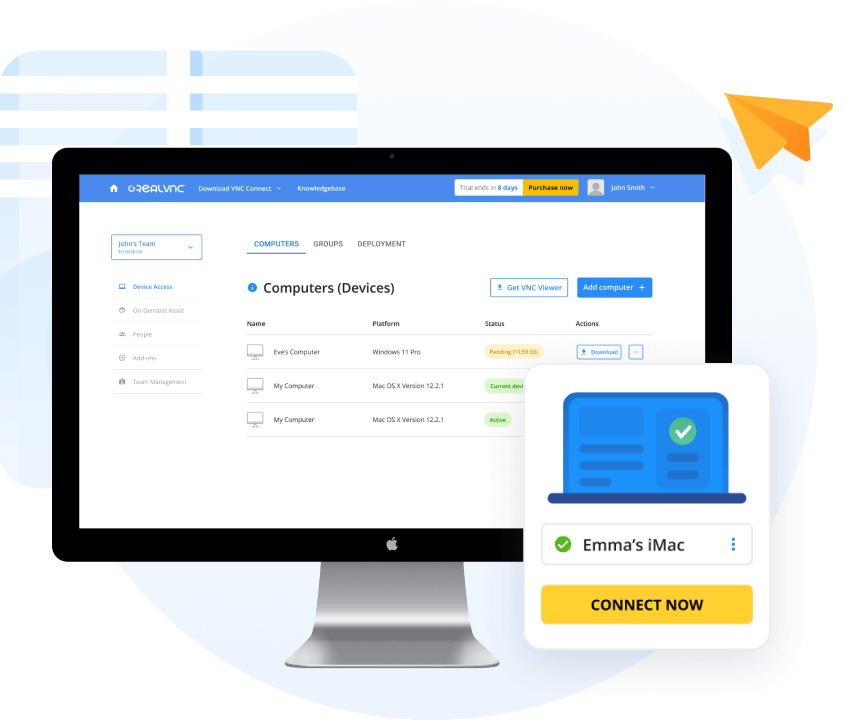
Nurture collaboration
throughout your organization
Help your organization collaborate and boost the quality of your output with the best productivity tools built into RealVNC Connect. Securely grant different teams access to desktop devices in any location, helping bring cross-functional groups together no matter where they are connecting from.
Robust safety that protects remote desktop sessions
Security is at the core of RealVNC Connect and critical to safeguarding your organization against unsolicited access to remote desktop connections. Keep sessions safe with vigorous security options and remain in control with the best remote desktop software authentication tools.
Deploy a reliable solution for secure remote desktop connections
Compact and lightweight, RealVNC Connect delivers reliable performance free from frustrations. High-speed streaming and adjustable parameters allow your organization to administer the best remote desktop sessions for your users.
Remote desktop software built on quality, security, and reliability
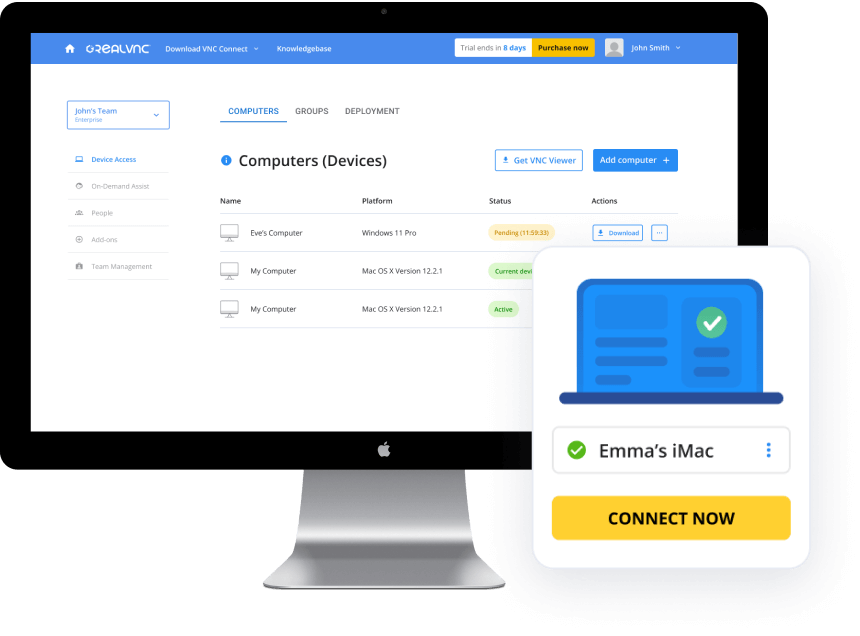
Quality
RealVNC Connect provides a consolidated solution that includes all the tools and features you need to successfully collaborate across cities, countries, or even continents.
Whether you need to maintain vital systems, empower customer support teams, or enhance business flexibility, RealVNC Connect is the single solution that fulfills all remote access needs.
While other solutions can leave you struggling to set up multiple remote access or support solutions, RealVNC provides simplicity and success in one multi-platform remote desktop software package.
Security
RealVNC Connect is built around security. Certified to ISO/IEC 27001:2013 and Cyber Essential, we are also GDPR and CCPA compliant.
All our services are run on our own servers and we don’t use public cloud services for RealVNC authentication or cloud connection brokering services, meaning no third-party providers ever have access to our infrastructure.
With full end-to-end AES-GCM 128 or 256-bit encryption as well as TLS 1.2 or higher for all Web API calls, you can be certain that no one else can read your data – including RealVNC.
We also offer default two-factor account authentication, on-premise deployment options, and a 24×7 Security Operations Center that is constantly monitoring our infrastructure for your peace of mind.
With multiple third-party audits every year, we refuse to rest on our laurels and are committed to constantly improving and upgrading our security.

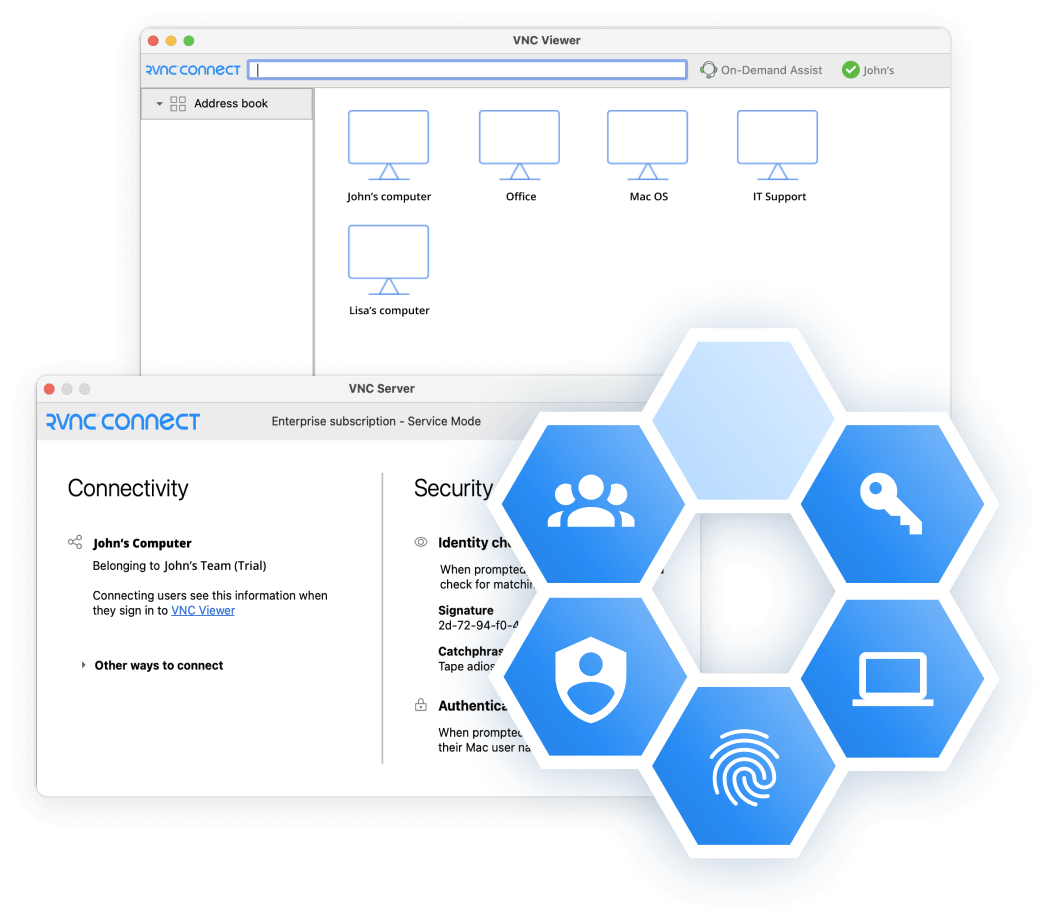
Reliability
RealVNC Connect provides a suite of granular access controls to ensure that you are in control of your network’s remote access at all times.
We support every major operating system, from Mac and Windows devices to Raspberry Pi and Linux, making your life easier by allowing you to reduce your tech stack and the associated risks and costs.
We also offer secure cloud-brokered or direct local network connectivity, so that you can work with whatever setup suits you best.
However, we don’t just provide convenience, we also provide reliable connectivity and uptime. With 99.95% uptime in the last year and 100% uptime so far in the current year, you can rely on RealVNC to be there when you need to connect.
RealVNC is trusted by
more than 90,000 businesses
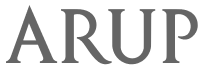



“ RealVNC remote access software so simple to use, easy to deploy and a lot less cumbersome than other solutions we tried. It’s bulletproof! ”
“We produce products that require close monitoring 24 hours a day. Having RealVNC remote access software allows us to remotely monitor and fix any problems quickly.“
Frequently
asked questions
If you can’t find an answer to your question, please
visit our Help Center or get in touch with us.
What is a remote desktop connection?
With a remote desktop connection, users can access and control a computer or device remotely from another location. They can then interact with the remote desktop as if they were sitting in front of it. RealVNC Connect is a remote desktop software that combines RealVNC Viewer and RealVNC Server to provide the best remote desktop connections.
How can a remote desktop improve remote and hybrid working?
With a remote desktop, employees who work hybrid or fully remote can still have access to office systems, files, and programs from their homes or while traveling. As well as increasing employee satisfaction, this improves productivity, collaboration, and results! With the best remote desktop software from RealVNC, you can provide all your employees with remote access that is as easy as logging into their office computer.
How to set up a remote desktop on different devices
RealVNC can be set up on Mac, Windows, Linux, Raspberry Pi, iOS, and Android devices. Select the device you want to use from the download page and follow the installation guide to quickly and easily set up a remote desktop on your device.
How to access your remote desktop
To access a RealVNC remote desktop, all you need to do is log into your RealVNC account. You can then select the remote desktop you want to access from the toolbar and get to work.
Try RealVNC® Connect
today for free
We don’t require your credit card data for our free 14-day trial. Experience free, secure, and fast remote access to your devices and upgrade or cancel at any time.

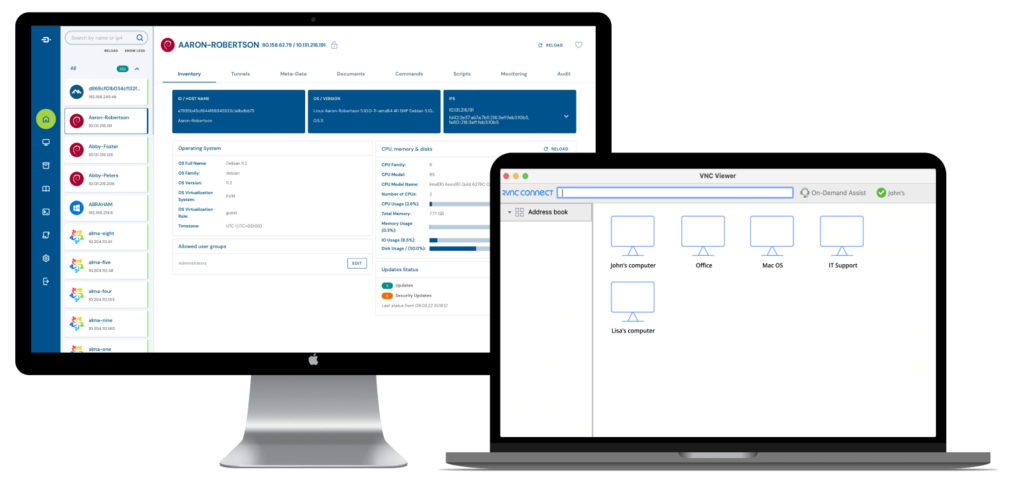
Have you heard of RealONE?
Extend RealVNC Connect's remote access capabilities with RealONE for device management and monitoring, inventory management, update management and scripting - all from a single web console.
Discuss the remote access strategy for your organization
- A secure remote access solution for your IT organization.
- Boost learning by streamlining productivity.
- Take control of devices across your business operations with flexible configurations.
- Improve IT team collaboration from anywhere.
- Experience seamless IT support sessions with reliable performance.
- Overcome IT troubles across customer devices with accessible support.



