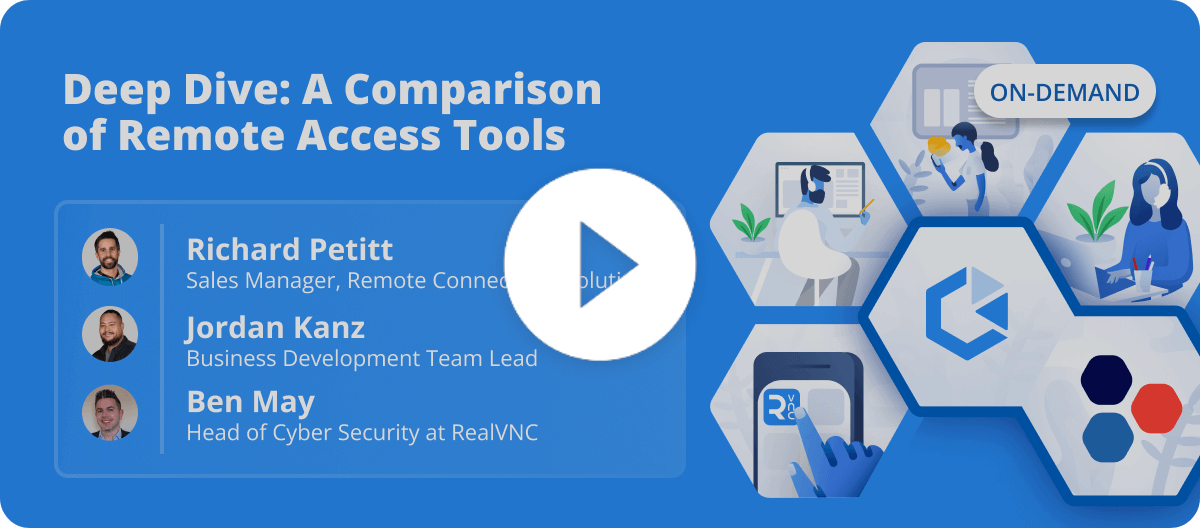We practice what we preach here at RealVNC, so here’s a travel story from Bogdan, our content editor.
I’m Bogdan and I’m RealVNC’s content editor. I generally write articles about all the great ways in which our customers use VNC Connect or about the great new ways in which our software can make your life easier and sometimes about our campaigns, like Work is a verb.
However, I’m also what you might call a part-time digital nomad. If you’re not familiar with the digital nomad concept, check out our article here. We also have a follow-up article about the tools that can make digital nomad life easier.
But let’s get back to my story. I work both from home and from the office, and while I do live in the UK, I take frequent trips abroad. I try to visit my family as often as I can, I’m an avid music fan (so live concerts are a must!) and I love discovering new places in general.
While I enjoy all my travelling, I also need to be able to work well from anywhere I am. This is the story of a trip I’ve taken that includes all the above. Let’s get on the road, then!
London to Bucharest
I’m working from home today. I have a few online meetings and I’m putting some finishing touches on an article going out on the blog in two days.
Once I finish my work day, my work laptop goes in my backpack and I head to the airport. I get to Bucharest late at night and in the morning, the friend I’m staying with makes me a nice cup of coffee. Ready to start the day! I have a few meetings, then I’m working on some ideas for a campaign article and one of our Work is a verb videos. I’ve realized, though, that I’ve been saving a part of my research on my external hard drive. That wouldn’t be a problem if my external hard drive wasn’t connected to my personal laptop. Which sits on my desk, at home, in the UK.
However, as I have VNC Server installed on my home machine, I sigh with relief. I start VNC Viewer on my work laptop and access my personal PC.
Although I can use my personal PC as if I was actually on it, I prefer to have the file on my work laptop. So I use the File Transfer feature, which you can find out more about here, to download it. I could also print it from my remote PC on my friend’s printer, but I decide to be eco-friendly and settle for the file.
With those resources at my disposal, I can spend the rest of the day writing my article. I can then send it to my colleagues, for editing and design. And speaking of design, if you want to find out how our graphic designer, David, works, you can take a look at this article.
With work done for the day, I’m going out to see Celelalte Cuvinte, my favourite Romanian band, play live.
Bucharest to Oradea
The concert was great! Time to get on the road, though.
After the second day of working from Bucharest, I’m taking a plane to my hometown, Oradea. I will be working from here for a few days. This gives me a chance to spend evenings with my family and friends.
Until then, though, there is some Raspberry Pi content that I need to check. In case you’re not yet aware, our software comes preinstalled on these devices. You can find out more about VNC Connect on Raspberry Pi here.
There are a few things I need to check for accuracy and having access to a Raspberry Pi would help. Luckily, I have one up and running. But it’s on my desk, in my home in the UK. Luckily, my RealVNC account is set up on it. So I click my Pi in the list of machines in VNC Viewer and I can do my work right on it.
Oradea to London
Now it’s time to return home to the UK. I finish my work for the day, hop on a plane in the evening and, a short drive later, I’m at my house. Tomorrow, as well as for a while longer, I’ll be working again from home and from the RealVNC office.
Until the next trip, that is. But whenever that will be, I know that I can work remotely AND have all my resources at my disposal. It’s never an issue with VNC Connect at hand.
If you’re still not sure about the way VNC Connect can help you do the same, why not give it a try? We offer a free 14-day trial!