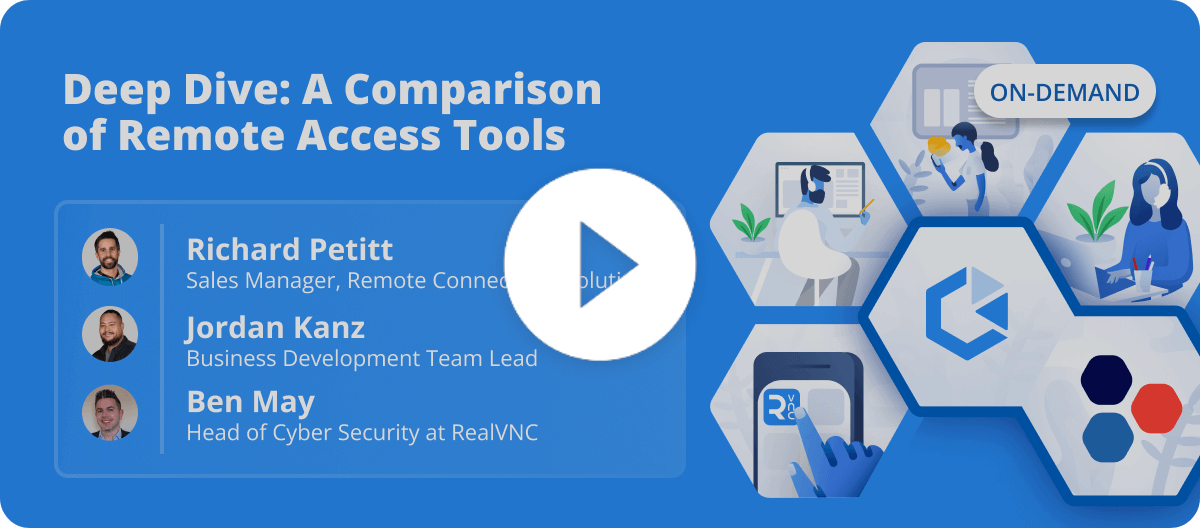Now that restrictions are easing and going back to the office is a real possibility, we are looking to move into a hybrid working structure that will give our colleagues the opportunity to get the best of both worlds. We’ve put together some of our top tips for onboarding new starters remotely.
1. Don’t rush it!
When your team is remote, a new hire just won’t get the same immersion in the company as they would in the office. If everyone is in the same building, people are surrounded by the company and your product or service, and can more easily wander around and have a chat with another department, see first hand how something is done, or just turn to their deskmate to ask a question.
Remotely, it can be a bit more difficult. Messaging your new boss all the time with a bunch of questions can feel daunting, and trying to get to grips with company systems without someone to turn to for a quick bit of help could be frustrating. Most organizations only spend around a week focused on onboarding. Be patient with your hires, and take the time out to truly show them the ropes. This is a situation where remote access can come in handy, as your new hire can share their screen with you, and you can walk them through tasks in real-time if needed.
2. Think about the bigger picture
Providing a nice laptop and sending your new colleagues on their merry way is just not enough. Make sure they have all the other tools they need to work safely and productively. Desk chairs, laptop and screen risers, mousepads, and maybe even a company-branded rubber duck are all things to think about for your employee to make sure they’re well equipped to do their best work. Think about what you would be providing if they were in an office full time, and try to match it.
3. Remote setup and training
If you don’t have an office space to sit down together and set up all your new starters’ accounts, remote access software can save the day. They can share their screen with your IT admin and configure all the software and accounts needed to get started. Every business uses a different stack of software for their everyday tasks, so being able to walk them through it all from afar easily can save a lot of time and frustration.
4. Introduce them to all the necessary departments (and more!)
In an office, you’d probably meet members from every department within a few weeks, whether in a meeting, at a company’s all-hands or while making yourself a cup of tea in the office kitchen. Remotely, this is often a different story, and it can become much easier to get stuck in a silo. Setting up meetings with colleagues from different departments across your company to introduce new people – even if it’s just in a social capacity – can be greatly beneficial to your new employee’s sense of belonging within the company.
5. Remember to touch base often
In an office environment conversation happens more naturally than it does remotely behind a screen, especially when you don’t know people too well just yet. If you’re a manager, try to make time for weekly catch-ups, and try to reach out more often than usual for the first couple of weeks to make sure your newbie is getting on OK.
6. Ask for feedback
Unless there is a major complaint (or the opposite), the average person doesn’t tend to reach out to provide feedback on the little things. Coordinating with your HR department to send out a new starter survey around a month after they come on board can help inform your strategy for future new hires.
It’s never going to be quite as easy from afar as it usually is in the office, but with the right tools by your side, it can go much more smoothly.
VNC Connect is secure, easy-to-use remote access software designed with collaboration in mind. You can try it free for 14-days by taking a trial below, and see how your onboarding process can benefit from a better connection.