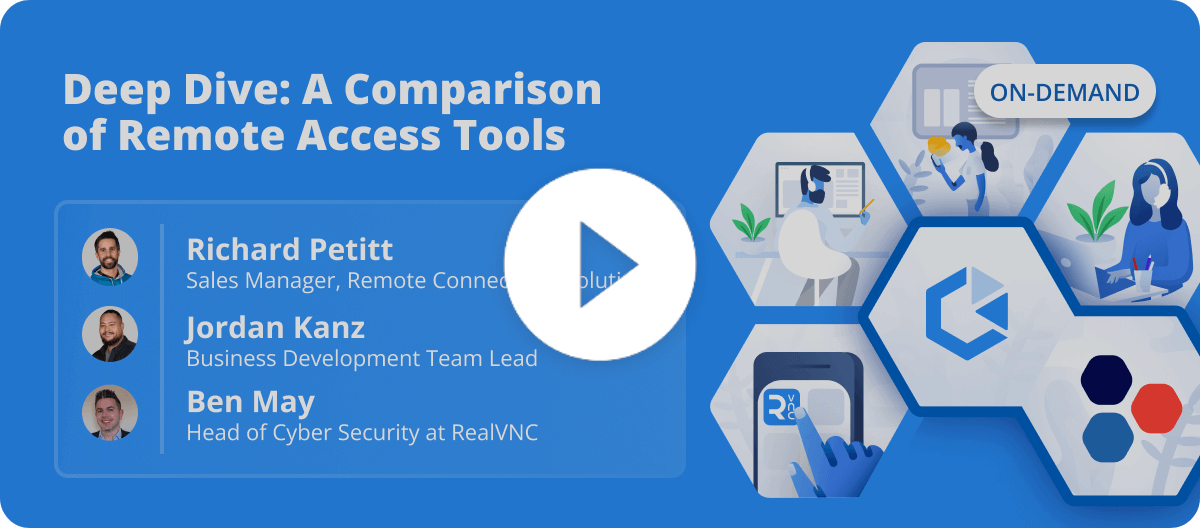This article aims to show our audience how VNC Connect makes medical professionals’ lives easier.
Secure access to sensitive patient information
The last couple of years have changed the way doctors interact with patients by moving the exchange to the online world. Thereby enabling doctors to, quite frequently, work from home, including ordering prescriptions or accessing medical records.
But being able to do this requires the proper software tools. Video conferencing is quite easily done, with lots of tools readily available. Problems arise elsewhere. First, accessing applications and systems only running on the machine in the practice. And second, how do you securely access sensitive patient information?
We’ll take a look below at how the many possible uses of VNC Connect can help with all this. Suffice to say that remote access can be a great ally to any healthcare professional.
Often, the important applications that doctors need to use can only run on a computer in the GP practice. Doctors will need access to information like patient records or test results.
However, the doctor can’t ask someone to provide this information over the phone. It would be a serious breach of patient privacy, as the information in question is very sensitive. Thus, they need secure access to it. Luckily, all it takes is for VNC Server to be present on the machine in the practice.
The doctor runs VNC Viewer on his home machine. The connection is fully encrypted, meaning that the information that’s transmitted is secure. The software also provides multi-factor system authentication using digital certificates stored on smartcards and integration with an identity management provider.
They can then access the patient records they need as if they were on the machine in question. And this, without worrying about the security side of things.
Furthermore, the users can even download a file for better inspection (for example an X-Ray). The easy-to-use file transfer feature makes sure of this.
Take a look at our new dedicated ‘Work is a verb, not a place’ video. It gives you an even better overview of all this.
Supporting patients from afar
A GP practice in Southwest London has done all the above and more. Not only that, but they’ve done it at the very height of the coronavirus pandemic.
They needed a solution that they could deploy very easily. The said solution had to allow doctors to provide the same level of care, with one difference. They had to be able to do it securely, from their own homes.
VNC Connect has been their choice for this essential task because it meant that they could protect the patient data they were accessing.
NHS practices must adhere to strict regulations and compliance standards. The situation is not different in other parts of the world. In the UK, it’s the Data Protection Act, while HIPAA (Health Insurance Portability and Accountability Act) is the US regulation.
Due to VNC Connect’s secure remote access, this did not constitute an issue at all. They could access all the necessary data on their practice PCs. And this, straight from their home machines, in seamless fashion.
Thus, the practice has considered the deployment a success. Subsequently, they’ve recommended the solution to other NHS practices.
To be continued…
This is just the first part of the story, though. Healthcare IT professionals are also on our minds. They are the ones making sure that equipment runs as it should, so it’s only normal that they should be.
A second article will follow in the next few weeks, with some solutions for them. It will discuss how IT professionals in healthcare can benefit from using VNC Connect. So, watch this space!
In the meantime, don’t take our word for all the above. We offer a 14-day free trial. Click the banner below and try our software to see for yourself!